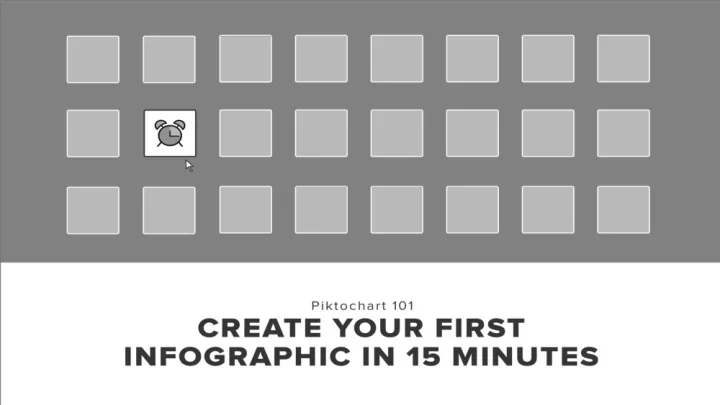
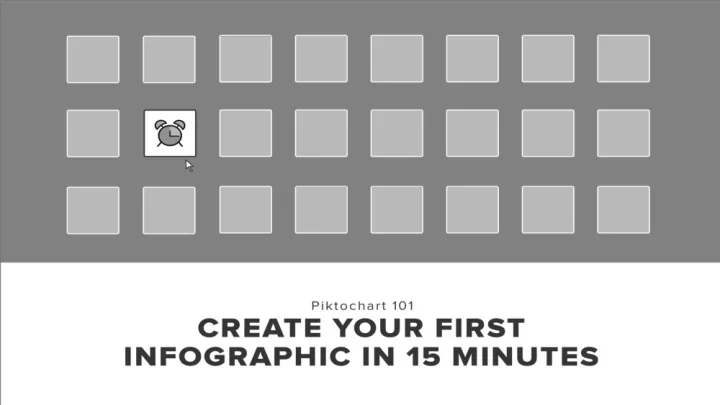
CHAPTER 1 GETTING STARTED – 5 STEPS TO CREATING YOUR FIRST INFOGRAPHIC IN 15 MINUTES
STEP 1 PICK A TEMPLATE
STEP 2 CLICK CREATE AND START ADDING YOUR TEXT!
STEP 3 INSERT YOUR GRAPHICS Just click or drag-and-drop the graphics you need from the menu to your canvas. There are thousands of icons and images available in our libraries to make your infographic pop!
STEP 4 VISUALIZE YOUR DATA Use the tools available in the left sidebar to visualize your data. There are tons of options to create charts and maps that can be customized to beautify your data.
STEP 5 SHARE YOUR INFOGRAPHIC WITH THE WORLD! You can preview your infographic before publishing by clicking on the teal Preview button at the top menu. It provides a clear picture of what your infographic would look like when embedded or when printed out.
CHAPTER 2 THE PIKTOCHART ‘CRASH COURSE’ FOR CREATING KILLER INFOGRAPHICS
Recommend
More recommend