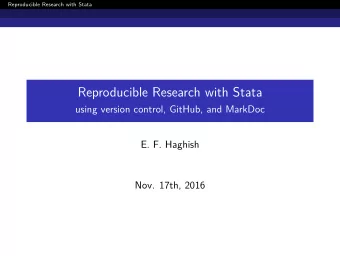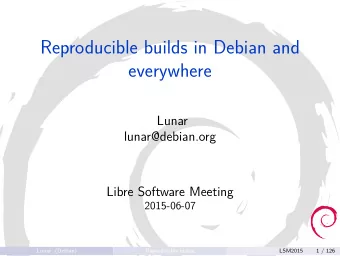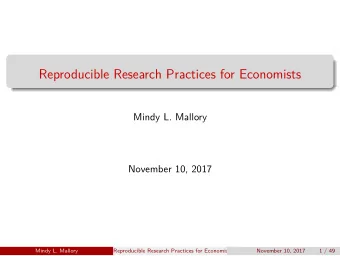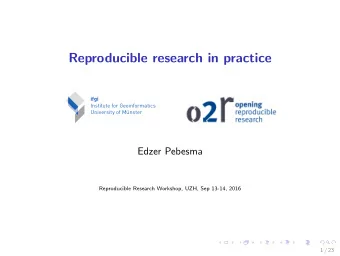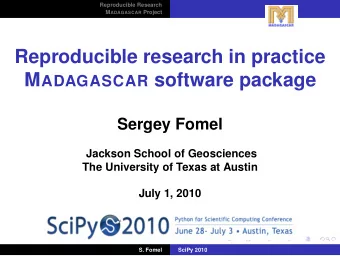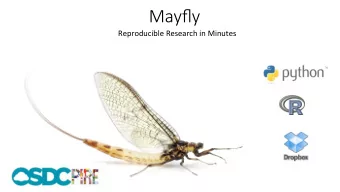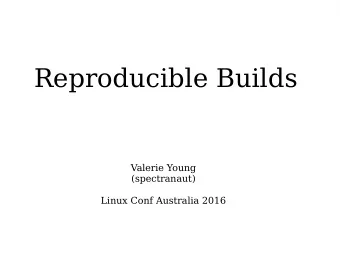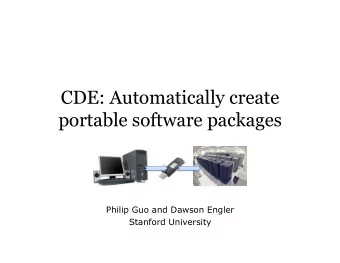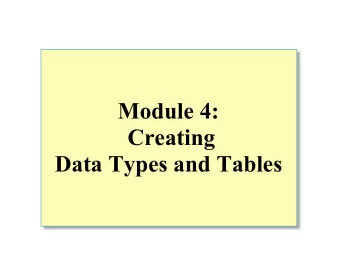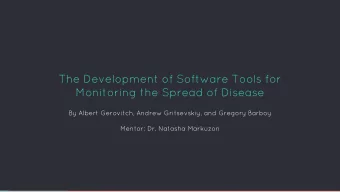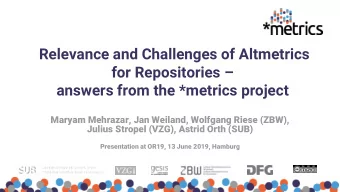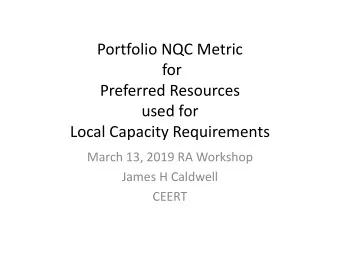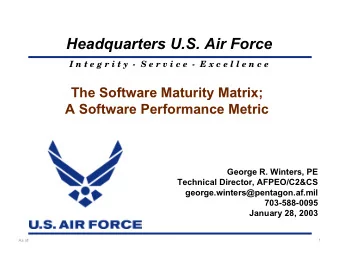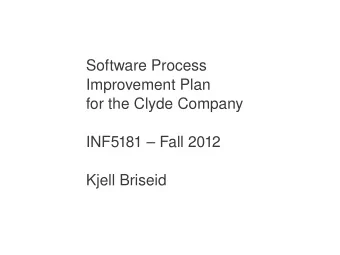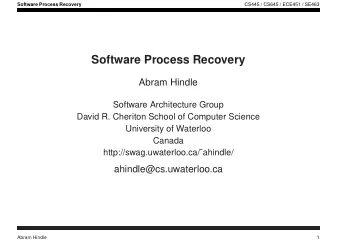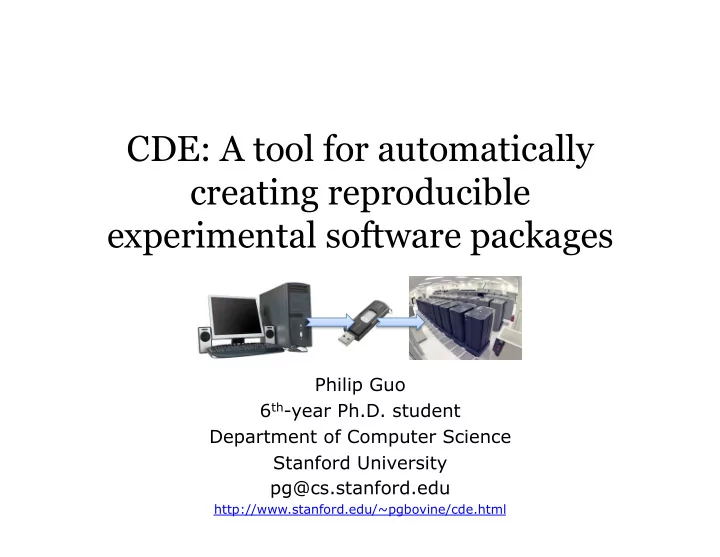
CDE: A tool for automatically creating reproducible experimental - PowerPoint PPT Presentation
CDE: A tool for automatically creating reproducible experimental software packages Philip Guo 6 th -year Ph.D. student Department of Computer Science Stanford University pg@cs.stanford.edu http://www.stanford.edu/~pgbovine/cde.html Barriers
CDE: A tool for automatically creating reproducible experimental software packages Philip Guo 6 th -year Ph.D. student Department of Computer Science Stanford University pg@cs.stanford.edu http://www.stanford.edu/~pgbovine/cde.html
Barriers to reproducible research Cultural, Political, Behavioral, Technical Institutional, Sociopsychological
Barriers to reproducible research It’s really hard to take research code that runs on your machine and get it to run on someone else’s machine, even one with the same OS as yours. Technical
Barriers to reproducible research Technical
Current ways to distribute research code ∞ ¡ 1. ¡Zip ¡up ¡everything, ¡ throw ¡over ¡the ¡fence ¡ Amount ¡of ¡pain ¡ your ¡users ¡suffer ¡ ∞ ¡ Amount ¡of ¡pain ¡you ¡(the ¡author) ¡must ¡suffer ¡
Current ways to distribute research code ∞ ¡ 2. ¡Source ¡code ¡+ ¡ Makefiles ¡+ ¡ configure ¡scripts ¡+ ¡ documentaEon ¡ Amount ¡of ¡pain ¡ your ¡users ¡suffer ¡ ∞ ¡ Amount ¡of ¡pain ¡you ¡(the ¡author) ¡must ¡suffer ¡
Current ways to distribute research code ∞ ¡ 3. ¡Integrate ¡with ¡package ¡ Amount ¡of ¡pain ¡ management ¡system ¡ your ¡users ¡suffer ¡ .deb ¡ ∞ ¡ Amount ¡of ¡pain ¡you ¡(the ¡author) ¡must ¡suffer ¡
Current ways to distribute research code ∞ ¡ Amount ¡of ¡pain ¡ your ¡users ¡suffer ¡ .deb ¡ 4. ¡Re-‑create ¡enEre ¡environment ¡ within ¡a ¡virtual ¡machine ¡ ∞ ¡ Amount ¡of ¡pain ¡you ¡(the ¡author) ¡must ¡suffer ¡
Current ways to distribute research code ∞ ¡ Amount ¡of ¡pain ¡ your ¡users ¡suffer ¡ 5. ¡Create ¡a ¡robust ¡ .deb ¡ one-‑click ¡installer ¡ ∞ ¡ Amount ¡of ¡pain ¡you ¡(the ¡author) ¡must ¡suffer ¡
Current ways to distribute research code ∞ ¡ Amount ¡of ¡pain ¡ your ¡users ¡suffer ¡ .deb ¡ CDE ¡ ∞ ¡ Amount ¡of ¡pain ¡you ¡(the ¡author) ¡must ¡suffer ¡
CDE: Automatic packaging of C ode, D ata, and E nvironment 1. ¡Create ¡package ¡on ¡ 2. ¡Transfer ¡package ¡ 3. ¡Execute ¡so5ware ¡from ¡ your ¡Linux ¡computer ¡ within ¡package ¡on ¡any ¡ A ¡package ¡is ¡simply ¡a ¡ modern ¡Linux ¡computer ¡ Prepend ¡any ¡set ¡of ¡ directory ¡of ¡files ¡ commands ¡with ¡‘ cde ’, ¡ (~10MB ¡– ¡500MB) ¡ Prepend ¡those ¡same ¡ and ¡CDE ¡runs ¡them ¡and ¡ commands ¡with ¡‘ cde-‑exec ’, ¡ automaEcally ¡packages ¡ and ¡CDE ¡runs ¡them ¡naEvely ¡ up ¡their ¡dependencies ¡ without ¡any ¡installaEon ¡
Creating a package with cde ptrace ¡ cde ¡ monitored ¡process ¡ chdir(“foo/”) ¡ open(“/lib/libc.so.6”) ¡ ������� ������ ������ ��������� ��� kernel ¡ ���������������������� Timeline ¡
Executing a package with cde-exec ptrace ¡ cde-‑exec ¡ monitored ¡process ¡ chdir(“foo/”) ¡ open(“/lib/libc.so.6”) ¡ ������� ������ ������ ��������� ������������ �������� kernel ¡ ����������������������� Timeline ¡
Creating a package with cde cd /home/pg/expt/ cde python predict_weather.py /usr/bin/python ¡ /usr/lib/libpython2.6.so ¡ cde ¡ python ¡ predict_weather.py ¡ /usr/bin/R ¡ R ¡ /usr/local/R/stdlib.R ¡ /usr/local/R/weatherMod.so ¡ weather_models.R ¡ WeatherSim ¡ /usr/bin/WeatherSim ¡
Creating a package with cde cd /home/pg/expt/ cde python predict_weather.py cde-‑package/ ¡ /usr/bin/python ¡ cde-‑root/usr/bin/python ¡ /usr/lib/libpython2.6.so ¡ cde-‑root/usr/lib/libpython2.6.so ¡ predict_weather.py ¡ cde-‑root/home/pg/expt/predict_weather.py ¡ /usr/bin/R ¡ cde-‑root/usr/bin/R ¡ /usr/local/R/stdlib.R ¡ cde-‑root/usr/local/R/stdlib.R ¡ /usr/local/R/weatherMod.so ¡ cde-‑root/usr/local/R/weatherMod.so ¡ weather_models.R ¡ cde-‑root/home/pg/expt/weather_models.R ¡ /usr/bin/WeatherSim ¡ cde-‑root/usr/bin/WeatherSim ¡
Transfer package to target machine cde-‑package/ ¡ cde-‑root/usr/bin/python ¡ cde-‑root/usr/lib/libpython2.6.so ¡ cde-‑root/home/pg/expt/predict_weather.py ¡ cde-‑root/usr/bin/R ¡ cde-‑root/usr/local/R/stdlib.R ¡ cde-‑root/usr/local/R/weatherMod.so ¡ cde-‑root/home/pg/expt/weather_models.R ¡ cde-‑root/usr/bin/WeatherSim ¡
Executing a package with cde-exec cd cde-package/cde-root/home/pg/expt/ cde-exec python predict_weather.py cde-‑package/ ¡ cde-‑root/usr/bin/python ¡ cde-‑root/usr/lib/libpython2.6.so ¡ cde-‑exec ¡ python ¡ cde-‑root/home/pg/expt/predict_weather.py ¡ cde-‑root/usr/bin/R ¡ cde-‑root/usr/local/R/stdlib.R ¡ R ¡ cde-‑root/usr/local/R/weatherMod.so ¡ cde-‑root/home/pg/expt/weather_models.R ¡ WeatherSim ¡ cde-‑root/usr/bin/WeatherSim ¡
“Live” demo [ To watch the demo video, visit: http://vimeo.com/20256490 ] 2006 ¡ 2007 ¡ 2008 ¡ 2009 ¡ 2010 ¡ 2011 ¡ Knoppix ¡5.0.1 ¡ Ubuntu ¡10.10 ¡ Linux ¡2.6.17 ¡ Linux ¡2.6.35 ¡ (black ¡terminal) ¡ (purple ¡terminal) ¡
Benefits 1. Creating a CDE package is as easy as running your original experiment 2. Works with existing languages and tools 3. Executing a CDE package requires no installation, setup, or root permissions 2006 ¡ 2007 ¡ 2008 ¡ 2009 ¡ 2010 ¡ 2011 ¡
Limitations 1. Packages might be incomplete 2. Execution is slower (2% - 30%) 3. Cannot emulate custom hardware 4. Only x86 x86, Linux 2.6 Linux 2.6 2006 ¡ 2007 ¡ 2008 ¡ 2009 ¡ 2010 ¡ 2011 ¡
Integrating with other tools CDE + VM : Greater portability than CDE alone, enables longer- term archiving of experiments CDE + EC2 : Instant cloud deployment, enables reviewers to ssh/VNC into a public URL and re-run your experiments CDE + Git : Easily collaborate with executable experiment repositories CDE + <your tool> : Let’s seriously talk!
Barriers to reproducible research It’s really hard to take research code that runs on your machine and get it to run on someone else’s machine, even one with the same OS as yours. Technical
Summary / sales pitch for CDE Simple promise : If you can run a set of commands on your Linux machine, then CDE allows anyone to easily re-run those same commands on their Linux machine. Legacy-friendly : Scientists can work in their favorite programming languages or GUI tools. Battle-hardened : Thousands of downloads, hundreds of subtle bug fixes enable it to work “out-of-the-box”. Integration-ready : Can serve as a layer below other more sophisticated tools. Let’s discuss integration!
Recommend
More recommend
Explore More Topics
Stay informed with curated content and fresh updates.