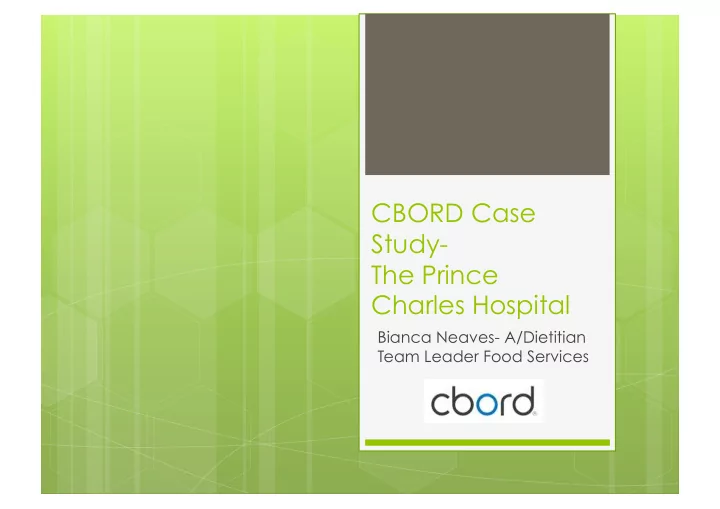
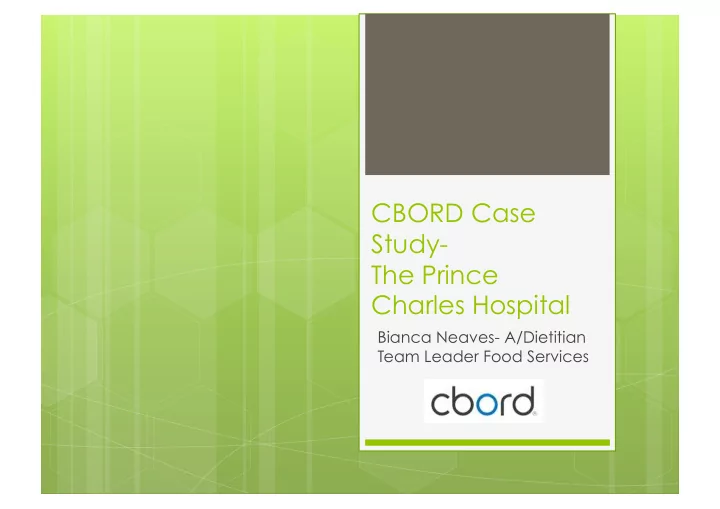
CBORD Case Study- The Prince Charles Hospital Bianca Neaves- A/Dietitian Team Leader Food Services
The Prince Charles Hospital 620 bed tertiary hospital in Metro North, leader in cardiac/thoracic medicine, paediatrics, subacute, mental health Centralised foodservice system producing approx 60,000 meals per month July 2013 Change to Thaw Reheat Restructure- HP5 Dietitian appointed as Team Leader Food Services
History of the project TPCH upgraded to CBORD in 2006 due to lack of company support for existing software Project team: FS Manager, Director Dietetics, IT rep, NSS and FSS Database Administrators plus Working Party including Nursing reps CBORD chosen as met 100% of functionality and operational requirements HL7 interface for ADT info but not diet codes BME- Bedside Menu Entry chosen over paper menus
Implementation Implementation involved full database set up (14 day cycle), diet compliancy for 64 dietcodes (incl dislikes and allergies), interface testing, staff training and go live Additionally in mid 2011- expanded HL7 interface to include diet code transfer through HBCIS to CBORD Savings of 1.5FTE menu monitor- redirected to a selective mid meal trolley project
Immediate Benefits Improved efficiency of production and distribution processes Reduction in over production and food wastage Increased flexibility of menu planning Automated reports and ability to run queries in MS Excel Improved staff efficiency Automatic generation of tallies, tray tickets, labels Automated dietary compliance checking Flexible and specific allergy flagging Flexibility to individualise patient diets Nutritional analysis function Limited user intervention after database set up
Reflection Post Implementation Business Solutions Unit- excellent IT support Excellent CBORD support/training, onsite during go live Site visit and contact with other CBORD sites
NSS- Nutrition Services Suite Nutritional compliancy and analyses FSS- Food Services Suite Financial and logistical management tool- Purchasing , Production, Inventory, Issuing, Service All meal items entered and coded (serve size, cost, supplier, tray ticket name, recipe yield, nutrition info, dietcode compliancy etc) Meal Food List per day details what items are available for selection Patient dietcode dictates what items are offered to patient Can have “behind the scenes” items If supplier out of stock, can substitute with another coded item and diet compliancy ensures limited patient safety risk
Bedside Menu Entry Only compliant items are offered Patient/foodservice interaction can improve pt satisfaction and understanding of menu Can discuss popular dishes, puts a “face” to the menu Can offer “behind the scenes” items to meet needs of complex diet restrictions
Item compliancy Meal items are coded for compliance to each dietcode Database maintenance time is required to keep the information current with item/ supplier changes
Allergen Management All menu items are coded for presence of allergens. Allergen diet restriction is added to a patient file. All non-compliant items will not be served. Improved patient safety. No clinical incidents since introduction of CBORD for allergy management. Added level of patient safety in addition to staff knowledge and skills in allergen awareness.
Patient Preferences Can include certain traits (eg. Dislikes pork) or specific preferences (eg. Prefers white bread instead of wholemeal, tea instead of coffee). Retained between admissions, used to “build” a default diet.
Forecasting Production Figures Worksheets completed by cooks for actual serves at each meal Doubles as a wastage record Data entered weekly into CBORD by assistant staff- generates forecast figures based on new patient numbers Stores- Advance Withdrawal List (AWL) Menu items coded with days needed for advance withdrawal Each menu item coded for serves/carton AWL will detail what food items to rack up from freezer each day, and how many cartons based on the forecasted figures
How are Dietitians using CBORD? Addition of supplements to patient file, retained between admissions View ordering history- can check comprehension of dietary education Nutrient analysis- can monitor a patients ordered food over meals/days eg. Diabetic patient Dietcode analysis- eg. Cystic Fibrosis menu, or Low Electrolyte menu
Food Safety/Complaints Food recalls and food borne illness Responding to patient complaints Patient complaint process can identify where in the system the error occurred.
Future Directions Database entry and use of Foodservice Suite- ordering, costing, financial reports, issuing Pilot of Wireless CBORD completed Will enable CBORD to work 100% “online” Use of tablets/Ipad’s via WiFi and web based CBORD application- Room Service Choice Use of Patient Flow Manager or Trendcare- write back function to HBCIS
Acknowledgements Jennifer Hall- Dietitian Team Leader Food Services TPCH Kirsty Maunder- Software Implementation Manager CBORD
Recommend
More recommend