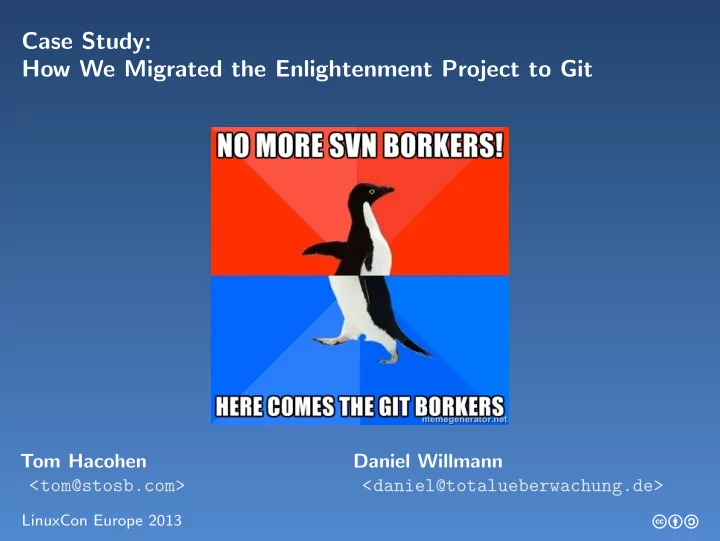
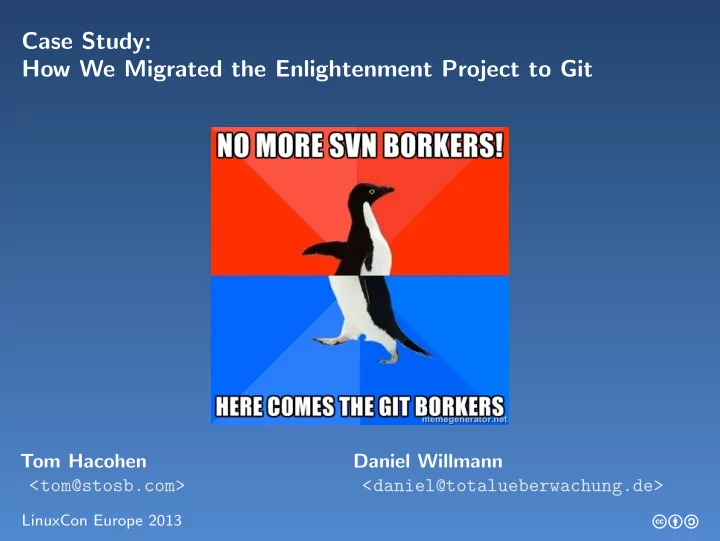
Case Study: How We Migrated the Enlightenment Project to Git Tom Hacohen Daniel Willmann <tom@stosb.com> <daniel@totalueberwachung.de> LinuxCon Europe 2013 cba
What Made Us Go Through All the Trouble? We had some free time Already using Git-svn Backporting patches was a pain Our buildbot setup was unreliable Test-suite breaks usually went unnoticed
Migration from SVN to Git | Why We Switched “quick - evas scalecache put this in svn do i dont lose my patch. i’ll revert and work on gettign the leak fixed.” — Carsten Haitzler
Migration from SVN to Git | Why We Switched Comparison of Git and SVN Git: + Leads to better commits (and messages) compared to SVN Reorganise your commits after you are done ( git rebase -i ) Split commits while working + Can work off-line seamlessly + Branches and tags are cheap + Attribution is built-in – Includes name and email
Migration from SVN to Git | Why We Switched Comparison of Git and SVN (2) Git (2): + Fast + Supports multiple remotes + Back/forward-porting is easy + AWESOME – Some inconsistent commands
Migration from SVN to Git | Why We Switched Comparison of Git and SVN (3) SVN: + Linear revision numbers In Git: git rev-list --count HEAD + Makes it harder for people to do drive-by/spray commits – No diffs for binary files – Load on the server
Migration from SVN to Git | Gitolite “revert test commit. SVN e/trunk/efl is not locked?” — Daniel Juyung Seo
Migration from SVN to Git | Gitolite Access Control for Git, through Git Very fine-grained control Users and repos can be grouped Limit access based on users/groups Prevent operations (e.g. branch creation) Limit access to branches Deploys hooks Controls per-repo configuration - Branches devs/devname/* are user-owned - Can’t rewind <reponame>-version and master
Migration from SVN to Git | Gitolite Gitolite (2) Secure SSH login – restricted to gitolite-shell Forces usage of public key authentication One low privilege user Managed using Git – access is cryptographically hashed Integrates with CGit (web viewer) and git-daemon for public repos Developer-owned repositories and branches (playground)
Migration from SVN to Git | Gitolite Managing Gitolite Users (Our Setup) admin/devs.git repository: Remnant from our very early days – still used for access control Includes extra developer information (e.g. name and email)
Migration from SVN to Git | Migrating the Repositories “Revert previous commit. Damn svn, didn’t mean to delete the whole dir.” — Tom Hacohen
Migration from SVN to Git | Migrating the Repositories Migration Goals Retain all the history since the dawn of time Except when history is double-plus ungood Use Git’s own branches and tags Make Git commands work as expected Fix attribution
Migration from SVN to Git | Migrating the Repositories Repository Layout SVN Git trunk/ core/efl.git edje/ core/ enlightenment .git eina/ bindings/python.git enlightenment / bindings/cpp.git evas/ legacy/evas.git BINDINGS/ legacy/eina.git python -efl/ legacy/edje.git efl_cpp/ ... OLD/ THEMES/ dark/ detorious/ ...
Migration from SVN to Git | Migrating the Repositories Git Migration Tools git fast-import git svn git filter-branch Git grafts
Migration from SVN to Git | Migrating the Repositories Why not git fast-import ? git svn already does most of the work Would have to rewrite SVN commit parsing
Migration from SVN to Git | Migrating the Repositories Starting with the Migration We have a nice README Clone the repository: > git svn clone --use-log-author http://svnrepo/trunk Limit the repo to a subdirectory (optional): > git filter-branch --prune-empty -f ← ֓ --subdirectory-filter subdirectory
Migration from SVN to Git | Migrating the Repositories Fixing Attribution Transform the authors: > git filter-branch -f --env-filter ' eval ← ֓ $ (/path/rename_authors.sh) ' HEAD rename authors.sh’s output: > export GIT_AUTHOR_NAME =... > export GIT_AUTHOR_EMAIL =... > export GIT_COMMITTER_NAME =... > export GIT_COMMITTER_EMAIL =... Check authors look OK: > git shortlog -nse
Migration from SVN to Git | Migrating the Repositories Clean Ups Beautify the SVN revisions in the log: > git filter-branch -f --msg-filter ' sed -e ← ֓ "s/git-svn-id: [^@]*@\([0-9]*\).*/SVN revision: ← ֓ \1/" ' HEAD Add .mailmap John Doe <jd@gmail.com> John D <jd@hotmail.com>
Migration from SVN to Git | Migrating the Repositories Following Repository Layout Changes Choose a unique file and run: > git log --follow --name-only -- path/to/file Get the list of the locations: > git log --name-only --format=format: --follow ← ֓ path/to/file | sort | uniq trunk/elementary/configure.ac trunk/TMP/elementary/configure.ac trunk/tmp/elementary/configure.ac trunk/PROTO/elm/configure.ac trunk/edje/configure.ac
Migration from SVN to Git | Migrating the Repositories Following Repository Layout Changes Choose a unique file and run: > git log --follow --name-only -- path/to/file Get the list of the locations: > git log --name-only --format=format: --follow ← ֓ path/to/file | sort | uniq trunk/elementary/configure.ac trunk/TMP/elementary/configure.ac trunk/tmp/elementary/configure.ac trunk/PROTO/elm/configure.ac trunk/edje/configure.ac
Migration from SVN to Git | Migrating the Repositories Following Repository Layout Changes (2) Create filter-branch.sh according to the list Run: > git filter-branch -f -d /tmp/ram/filter ← ֓ --prune-empty --tree-filter ← ֓ /path/to/filter-branch.sh HEAD mv trunk/elementary newroot mv trunk/TMP/elementary newroot mv trunk/tmp/elementary newroot mv trunk/PROTO/elm newroot # trunk/edje/configure.ac -- We don ' t want that
Migration from SVN to Git | Migrating the Repositories Following Repository Layout Changes (2) Create filter-branch.sh according to the list Run: > git filter-branch -f -d /tmp/ram/filter ← ֓ --prune-empty --tree-filter ← ֓ /path/to/filter-branch.sh HEAD mv trunk/elementary newroot mv trunk/TMP/elementary newroot mv trunk/tmp/elementary newroot mv trunk/PROTO/elm newroot # trunk/edje/configure.ac -- We don ' t want that
Migration from SVN to Git | Migrating the Repositories Duplicate Files – Our Very Own Hell Run: > git filter-branch -f --prune-empty ← ֓ --index-filter path/remove_legacy_dup.sh ← ֓ START_HASH..END_HASH The script contains: > git log -C -C -M -M --name -status ← ֓ $ GIT_COMMIT ^.. $ GIT_COMMIT | while read ← ֓ dir ... > git rm --cached --ignore -unmatch -q
Migration from SVN to Git | Migrating the Repositories Git and an actively used SVN Get a clone with (just) the new commits: > git svn clone -r 83370:HEAD --use-log-author ← ֓ http://svnrepo/trunk Run all of the scripts as described Use grafts to stitch the trees together: Set the graft points: > echo commit parent1 > .git/info/grafts Make the graft permanent: > git filter-branch --prune-empty -f origin/master..HEAD > rm .git/info/grafts
Migration from SVN to Git | Migrating the Repositories Speeding Things Up Scripts ran for 3 days – with the optimizations git filter-branch --tree-filter was the slowest mv relevant files to a new root directory, don’t rm -r Always used mv , never cp Mount a filesystem on RAM and work from there Was faster than --index-filter for large directory removals We sorted the rename_authors.sh list by commits per author Always choose the most suitable mode for filter-branch Lots of room for improvement, but this got us far
Migration from SVN to Git | Additional Git Benefits “Revert ‘Revert ‘Revert ‘eina: use Eina Spinlock for Eina Chained Mempool.’ ’ ’ ” — Stefan Schmidt
Migration from SVN to Git | Additional Git Benefits Lets Us Experiment with Different Work-Flows Centralized work-flow (SVN – what we do now) Integration-manager work-flow Rebase and merge with no fast-forward
Migration from SVN to Git | Additional Git Benefits Makes Development Easier Easy to fork Work on features alone Internal company clone Easy to maintain local patches Works well with email-based development git format-patch git send-email git request-pull
Migration from SVN to Git | Changing the Culture “SCREW YOU GIT!... here is my fix for jack daniels leak!” — Carsten Haitzler
Migration from SVN to Git | Changing the Culture Using Git Commit Messages Funny commit messages in SVN → Pro-commit messages in Git Git works best with a certain commit format Git dev-training Tech restrictions Education The Git book: http://git-scm.com/book Git - SVN crash course: http://git.or.cz/course/svn.html EFL developer Git practices: link
Migration from SVN to Git | Changing the Culture Using Git like a Pro(ish) Use private dev repos and branches instead of creating dirs in repos master is stable – not a playground (Jenkins) Use their newly acquired powers (rebase -i, branches and etc)
Migration from SVN to Git | Extra Infrastructure “@68591: multiselect here is intentional to allow for theme overlays try asking in irc or mailing list before randomly changing things like this.” — Mike Blumenkrantz
Migration from SVN to Git | Extra Infrastructure Tools We Used Mailing-list – git_multimail.py IRC bot – Irker CGit
Recommend
More recommend