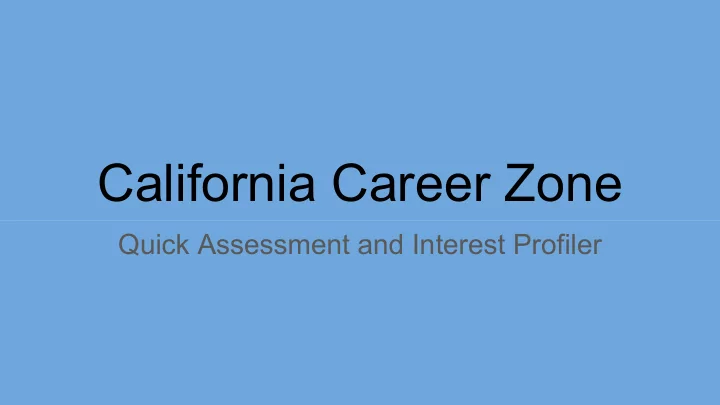
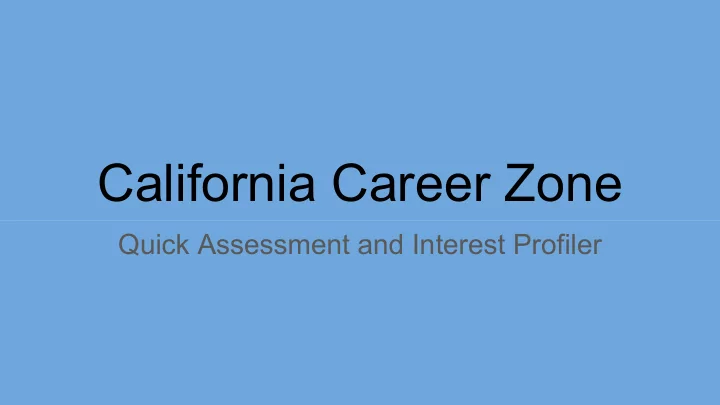
California Career Zone Quick Assessment and Interest Profiler
lastnamefirstinitiallast4digitsofstudentID# entire student ID#; if less than 6 digits, add a zero to the end
92024
92024
Hover over a personality type to learn more about it, then select your top 3 personality types.
If you want to change your selection, click on the pull down arrow next to the word you want to change and select another personality type.
Select up to 4 jobs to compare by checking the boxes.
California Career Zone Job Zones California Career Zone indicates the level of education, training, and/or previous work experience necessary for occupations by assigning job zones to careers. Job Zone 1 Some of these occupations may require a high school diploma or GED certificate. Job Zone 2 These occupations usually require a high school diploma. Job Zone 3 Most occupations in this zone require training in vocational schools, related on-the-job experience, or an associate’s degree. Job Zone 4 Most of these occupations require a 4-year Bachelor’s degree, but some do not. Job Zone 5 Most of these occupations require graduate school. They may require a Master’s degree (one full-time year after completing a Bachelor’s degree). Some require a terminal degree: PhD (doctor of philosophy), MD (medical degree), or JD (law degree).
Click on the name of a career to learn more about it.
If you like a career, click on the thumbs up to save it to your account. You can also write a journal entry.
If you find a great career choice for you, check out some similar occupations.
Read the instructions, then click Next. On the following pages, click Next, then click Begin.
Click on your response. You will automatically go to the next page.
If you want to change an answer, you can return to an earlier page.
You can go back as many pages as necessary, change your answer, then use the Next button to return to your current page.
After you answer all 60 questions, click on Summarize.
Occupations in this color match your second set of personality types. Occupations in this color match your first three personality types.
Check the boxes next to 4 careers, the click on Compare Selected.
Click on the name of a career to learn more about that career.
Remember to rate careers you would like to save.
Recommend
More recommend