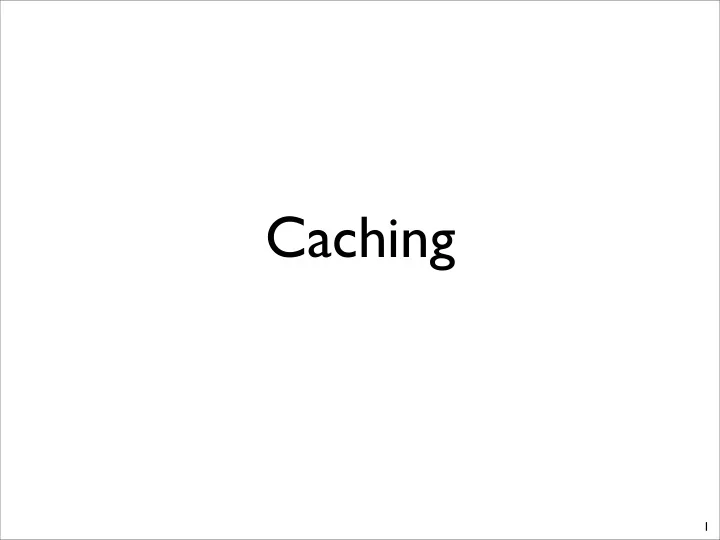
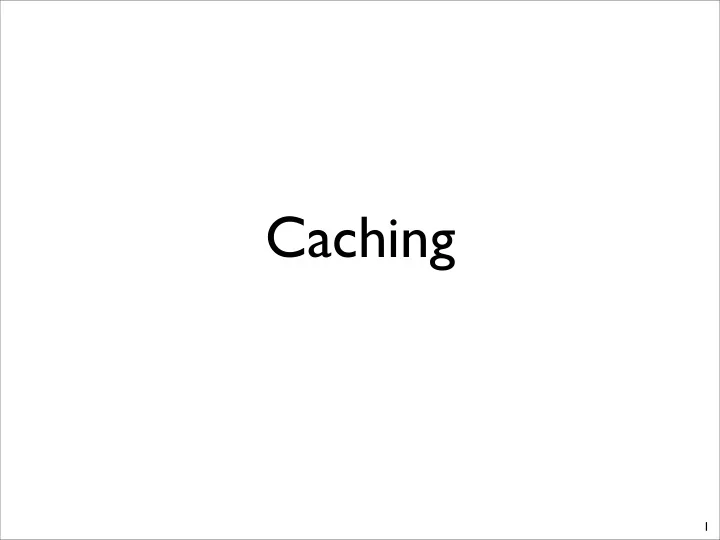
Caching 1
Key Point • What are • Cache lines • Tags • Index • offset • How do we find data in the cache? • How do we tell if it’s the right data? • What decisions do we need to make in designing a cache? • What are possible caching policies? 2
The Memory Hierarchy • There can be many caches stacked on top of each other • if you miss in one you try in the “lower level cache” Lower level, mean higher number • There can also be separate caches for data and instructions. Or the cache can be “unified” • to wit: • the L1 data cache (d-cache) is the one nearest processor. It corresponds to the “data memory” block in our pipeline diagrams • the L1 instruction cache (i-cache) corresponds to the “instruction memory” block in our pipeline diagrams. • The L2 sits underneath the L1s. • There is often an L3 in modern systems. 3
Typical Cache Hierarchy Fetch/ Decode Mem Write EX L1 L1 back Icache Dcache 16KB 16KB Unified L2 8MB Unified L3 32MB DRAM Many GBs 4
Data vs Instruction Caches • Why have different I and D caches? 5
Data vs Instruction Caches • Why have different I and D caches? • Different areas of memory • Different access patterns • I-cache accesses have lots of spatial locality. Mostly sequential accesses. • I-cache accesses are also predictable to the extent that branches are predictable • D-cache accesses are typically less predictable • Not just different, but often across purposes. • Sequential I-cache accesses may interfere with the data the D- cache has collected. • This is “interference” just as we saw with branch predictors • At the L1 level it avoids a structural hazard in the pipeline • Writes to the I cache by the program are rare enough that they can be prohibited (i.e., self modifying code) 6
The Cache Line • Caches operate on “lines” • Caches lines are a power of 2 in size • They contain multiple words of memory. • Usually between 16 and 128 bytes • The address width (i.e., 32 or 64 bits) does not directly effects the cache configuration. • In fact almost all aspects of a cache and independent of the big-A architecture. • Caches are completely transparent to the processor. 7
Basic Problems in Caching • A cache holds a small fraction of all the cache lines, yet the cache itself may be quite large (i.e., it might contains 1000s of lines) • Where do we look for our data? • How do we tell if we’ve found it and whether it’s any good? 8
Basic Cache Organization • Anatomy of a cache line entry Address • Dirty bit -- does this data match tag Index line offset what is in main memory • Valid -- does this line contain meaningful data • Tag -- The high order bits of the dirty valid tag data address • Data -- The program’s data • Anatomy of an address • Index -- bits that determine the lines possible location • offset -- which byte within the line (low-order bits) • tag -- everything else (the high- order bits) • Note that the index bits, combined with the tag bits, uniquely identify one cache line’s worth of memory 9
Cache line size • How big should a cache line be? • Why is bigger better? • Why is smaller better? 10
Cache line size • How big should a cache line be? • Why is bigger better? • Exploits more spatial locality. • Large cache lines effectively prefetch data that we have not explicitly asked for. • Why is smaller better? • Focuses on temporal locality. • If there is little spatial locality, large cache lines waste space and bandwidth. • More space devoted to tags. • In practice 32-64 bytes is good for L1 caches were space is scarce and latency is important. • Lower levels use 128-256 bytes. 11
2D Array long long int array[10][10]; int sum(int x, int count) { int s = 0; long long int i; for(i = 0; i < count; i++) { s+= array[x][i]; } return s; } array + x*80 array + (x+10)*80 Lots of spatial locality. 12
2D Array #2 nestLoop2.c long long int array[5][5]; int sum(int x, int count) { int s = 0; long long int i; for(i = 0; i < count; i++) { s+= array[i][x]; } return s; } Little spatial locality. (Temporal locality if we execute this loop again) 13
Cache Geometry Calculations • Addresses break down into: tag, index, and offset. • How they break down depends on the “cache geometry” • Cache lines = L • Cache line size = B • Address length = A (32 bits in our case) • Index bits = log2(L) • Offset bits = log2(B) • Tag bits = A - (index bits + offset bits) 14
Practice • 1024 cache lines. 32 Bytes per line. • Index bits: • Tag bits: • off set bits: 15
Practice • 1024 cache lines. 32 Bytes per line. • Index bits: 10 • Tag bits: • off set bits: 15
Practice • 1024 cache lines. 32 Bytes per line. • Index bits: 10 • Tag bits: • off set bits: 5 15
Practice • 1024 cache lines. 32 Bytes per line. • Index bits: 10 • Tag bits: 17 • off set bits: 5 15
Practice • 32KB cache. • 64byte lines. • Index • Offset • Tag 16
Practice • 32KB cache. • 64byte lines. • Index 9 • Offset • Tag 16
Practice • 32KB cache. • 64byte lines. • Index 9 • Offset • Tag 17 16
Practice • 32KB cache. • 64byte lines. • Index 9 • Offset 6 • Tag 17 16
Reading from a cache • Determine where in the cache, the data could be • If the data is there (i.e., is it hit?), return it • Otherwise (a miss) • Retrieve the data from the lower down the cache hierarchy. • Is there a cache line available for the new data? • If so, fill the the line, and return the value • Otherwise choose a line to evict • Is it dirty? Write it back. • Otherwise, just replace it, and return the value 17
Reading from a cache • Determine where in the cache, the data could be • If the data is there (i.e., is it hit?), return it • Otherwise (a miss) • Retrieve the data from the lower down the cache hierarchy. • Is there a cache line available for the new data? • If so, fill the the line, and return the value • <-- Replacement policy Otherwise choose a line to evict • Is it dirty? Write it back. • Otherwise, just replace it, and return the value 17
Hit or Miss? • Use the index to determine where in the cache, the data might be • Read the tag at that location, and compare it to the tag bits in the requested address • If they match (and the data is valid), it’s a hit • Otherwise, a miss. 18
On a Miss: Finding Room • We need space in the cache to hold the data that is missing • The cache line at the required index might be invalid. If it is, great! Use that line. • Otherwise, we need to evict the cache line at this index. • If it’s dirty, we need to write it back • Otherwise (it’s clean), we can just overwrite it. 19
Writing To the Cache (simple version) • Determine where in the cache, the data could be • If the data is there (i.e., is it hit?), update it • Possibly forward the request down the hierarchy • Otherwise • Retrieve the data from the lower down the cache hierarchy (why?) • Is there a cache line available for the new data? • If so, fill the the line, and update it • Otherwise option 1: choose a line to evict • Is it dirty? Write it back. • Otherwise, just replace it, and update it. • Otherwise option 2: Forward the write request down the hierarchy 20
Writing To the Cache (simple version) • Determine where in the cache, the data could be • If the data is there (i.e., is it hit?), update it • Possibly forward the request down the hierarchy • Otherwise • Retrieve the data from the lower down the cache hierarchy (why?) • Is there a cache line available for the new data? • If so, fill the the line, and update it • <-- Replacement po Otherwise option 1: choose a line to evict • Is it dirty? Write it back. • Otherwise, just replace it, and update it. • Otherwise option 2: Forward the write request down the hierarchy 20
Writing To the Cache (simple version) • Determine where in the cache, the data could be • If the data is there (i.e., is it hit?), update it • Possibly forward the request down the hierarchy • Otherwise • Retrieve the data from the lower down the cache hierarchy (why?) • Is there a cache line available for the new data? • If so, fill the the line, and update it • <-- Replacement po Otherwise option 1: choose a line to evict • Is it dirty? Write it back. • Otherwise, just replace it, and update it. • Otherwise option 2: Forward the write request down the hierarchy <-- Write allocation policy 20
Writing To the Cache (simple version) • Determine where in the cache, the data could be • If the data is there (i.e., is it hit?), update it • Possibly forward the request down the hierarchy <-- Write back policy • Otherwise • Retrieve the data from the lower down the cache hierarchy (why?) • Is there a cache line available for the new data? • If so, fill the the line, and update it • <-- Replacement po Otherwise option 1: choose a line to evict • Is it dirty? Write it back. • Otherwise, just replace it, and update it. • Otherwise option 2: Forward the write request down the hierarchy <-- Write allocation policy 20
Recommend
More recommend