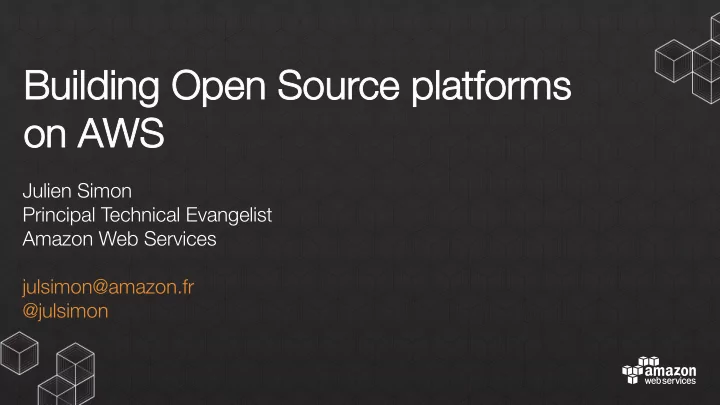
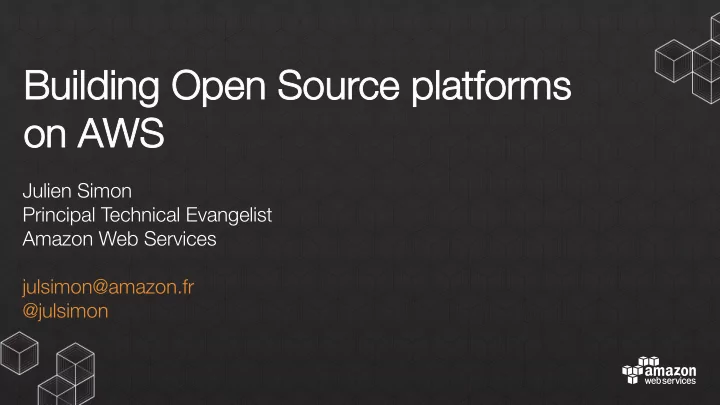
Building Open Sour Building Open Source platforms ce platforms � on A on AWS WS Julien Simon Principal Technical Evangelist Amazon Web Services julsimon@amazon.fr @julsimon
Agenda Agenda • Development infrastructure • VMs & OSes • Databases • Language SDKs • Analytics • Docker • Conclusion
Virtual Machines irtual Machines � & Operating Systems & Operating Systems
AWS Global Infrastructur WS Global Infrastructure 16 Regions 42 Availability Zones 73 Edge Locations
Amazon EC2 Amazon EC2 Infrastructure as a Service, launched in 2006 • Virtual machines (EC2 instances) and images (Amazon Machine Images) • AMIs: Amazon, 3 rd party (EC2 Marketplace), community or your own • All-inclusive: networking (Virtual Private Cloud), storage (Elastic Block Storage), • firewalling (Security Group), load balancing (Elastic Load Balancing), high availability (Availability Zones), automatic scaling (Auto Scaling groups), monitoring (Cloudwatch) Pay on an hourly basis • Or use Reserved Instances and Spot Instances for large savings • https://aws.amazon.com/ec2/ http://aws.amazon.com/free/ https://aws.amazon.com/ec2/pricing/reserved-instances/ https://aws.amazon.com/ec2/spot/
« I can get less expensive VMs at X, Y or Z I can get less expensive VMs at X, Y or Z » » • Comparing apples and oranges? • Take a good look at: – Geographical coverage – Width and depth of technical services (Auto Scaling, Load Balancing, etc.) – High availability: not all “regions” are born equal – Security & Compliance – Cost optimization (Reserved Instances, Spot Instances, etc.) 05/01/16 https://aws.amazon.com/blogs/aws/happy-new-year-ec2-price-reduction-c4-m4-and-r3-instances/ 11/08/16 https://aws.amazon.com/blogs/aws/amazon-elastic-block-store-ebs-update-snapshot-price-reduction-more-piopsgib/ 14/11/16 https://aws.amazon.com/blogs/aws/ec2-price-reduction-c4-m4-and-t2-instances/
Instances T Instances Types ypes < Family >< Generation >.< Size >, e.g. m4.xlarge General purpose: t2 (burstable), m4 Compute-optimized: c4 Storage-optimized: i3 (I/O), d2 (Density) Memory-optimized: r4, x1 GPU: g2, p2 FPGA: f1 t2.nano: 1 vCPU, 512MB RAM, EBS storage x1.32xlarge: 128 vCPU, 2TB RAM, 4TB SSD, 10Gb network https://aws.amazon.com/ec2/instance-types/
Amazon Linux Amazon Linux • Evolved from CentOS • Secure configuration • Pre-installed AWS tools • Integrated with AWS repositories & security updates • Available as Docker container • Easy incremental updates yum clean all && yum update && reboot • Latest version: Amazon Linux 2017.03 (kernel 4.9.x) https://aws.amazon.com/amazon-linux-ami/ https://aws.amazon.com/amazon-linux-ami/2017.03-release-notes/ https://docs.aws.amazon.com/AmazonECR/latest/userguide/amazon_linux_container_image.html
100+ Linux/BSD AMIs 100+ Linux/BSD AMIs https://aws.amazon.com/marketplace/
Baking your own AMI Baking your own AMI • Create a golden image to speed up deployment and � Auto Scaling • AWS CLI: aws ec2 create-image � • Aminator: Netflix tool, EC2 only for Red Hat and CentOS • Packer: Hashicorp tool, more features http://docs.aws.amazon.com/cli/latest/reference/ec2/create-image.html https://github.com/Netflix/aminator https://www.packer.io
« VMs ar e all I need. I can build everything else » » VMs are all I need. I can build everything else • Really? • How long will it take to build AND maintain? – Daily sysadmin: monitoring, logs, backups, etc. – Upgrading, capacity planning, scaling, etc. – Security audits, patches, etc. – Fixing whatever broke down at 2AM… • How much is your own time worth? • Your company’s time? • Wouldn’t you like to focus on your product?
Softwar Software Development Kits e Development Kits
10 programming environments Android � Javascript / Node.js � • • https://github.com/aws/aws-sdk-android https://github.com/aws/aws-sdk-js C++ � .NET � • • https://github.com/aws/aws-sdk-cpp https://github.com/aws/aws-sdk-net Go � Python � • • https://github.com/aws/aws-sdk-go https://github.com/boto/boto3 iOS � PHP � • • https://github.com/aws/aws-sdk-ios https://github.com/aws/aws-sdk-php Java � Ruby � • • https://github.com/aws/aws-sdk-java https://github.com/aws/aws-sdk-ruby https://github.com/aws/aws-toolkit-eclipse https://aws.amazon.com/visualstudio/
Docker Docker
Running Running Docker Docker on A on AWS WS • Use docker-machine to start EC2 instances • Start Docker-enabled AMIs • Build Docker clusters • Use Docker-based PaaS platforms https://convox.com/blog/docker-in-production/
Docker Docker-machine -machine docker-machine create \ --driver amazonec2 \ --amazonec2-region region \ --amazonec2-zone az \ --amazonec2-instance-type type \ instance_name docker-machine ssh instance_name https://docs.docker.com/machine/drivers/aws/
Docker Docker-enabled AMIs -enabled AMIs Available on the AWS Marketplace RancherOS Rancher Server runs as a container CoreOS CloudFormation template � on CoreOS page Amazon ECS-optimized AMI Amazon Linux + Amazon ECS Agent + Docker 1.12.6 More on ECS in a minute J http://docs.rancher.com/os/running-rancheros/cloud/aws/ https://coreos.com/os/docs/latest/booting-on-ec2.html http://docs.aws.amazon.com/AmazonECS/latest/developerguide/ecs-optimized_AMI.html
Docker Docker or orchestrators chestrators
Docker Docker Swarm Swarm • Installation with docker-machine • Docker for AWS Create Swarm with CloudFormation • Docker Datacenter – End-to-end platform for � container management – Ready in 20-30 minutes http://docs.docker.com/swarm/install-manual/ http://blog.scottlowe.org/2016/03/25/docker-swarm-aws-docker-machine/ https://docs.docker.com/docker-for-aws/ https://aws.amazon.com/about-aws/whats-new/2016/06/docker-datacenter-on-the-aws-cloud-quick-start-reference-deployment/
Kuber Kubernetes netes $ kube-aws init \ --cluster-name = my-cluster-name \ --external-dns-name = my-cluster-endpoint \ --region = region-name \ --availability-zone = az-name \ --key-name = keypair-name \ --kms-key-arn = key-arn $ kube-aws render à CloudFormation template $ kube-aws up https://coreos.com/kubernetes/docs/latest/kubernetes-on-aws.html
Amazon ECS and ECR Amazon ECS and ECR Amazon EC2 Container Service Amazon EC2 Container Service (ECS) (ECS) • Orchestration of Docker clusters • No charge Amazon EC2 Container Registry Amazon EC2 Container Registry (ECR) (ECR) • Managed private Docker Registry • Free tier available • $0.10 / GB / month + outgoing traffic http://www.allthingsdistributed.com/2014/11/amazon-ec2-container-service.html http://www.allthingsdistributed.com/2015/04/state-management-and-scheduling-with-ecs.html � http://www.allthingsdistributed.com/2015/07/under-the-hood-of-the-amazon-ec2-container-service.html https://aws.amazon.com/ecs/ https://aws.amazon.com/ecr/
The Amazon ECS CLI in one slide The Amazon ECS CLI in one slide ecs-cli configure --cluster cluster_name --region region_name ecs-cli up --keypair keypair --capability-iam –size nb_nodes ecs-cli compose service up ecs-cli compose service ps ecs-cli compose service scale nb_containers ecs-cli compose service stop ecs-cli compose service delete ecs-cli down cluster_name --force https://github.com/aws/amazon-ecs-cli
Docker Docker PaaS PaaS
Empir Empire • Simple Open Source PaaS built by Remind • Based on Amazon ECS • Well-suited for � 12-factor platforms http://engineering.remind.com/introducing-empire/ https://github.com/remind101/empire https://www.youtube.com/watch?v=8zbbQkszP04 https://12factor.net
Convox Convox Rack Rack Open Source PaaS • Ex-Heroku engineers • Based on Amazon ECS • MySQL, PostgreSQL, memcached & Redis � available thanks to � AWS Managed Services https://github.com/convox/rack http://www.slideshare.net/nzoschke/minimum-viable-infrastructure
Openshift Openshift • Open Source PaaS built by Red Hat • AWS Quick Start reference guide – CloudFormation template • Openshift Dedicated – Platform hosted in the AWS cloud https://github.com/openshift/origin https://github.com/openshift/origin https://aws.amazon.com/about-aws/whats-new/2016/06/r https://aws.amazon.com/about-aws/whats-new/2016/06/red-hat-openshift-on-the-aws-cloud-quick-start-r ed-hat-openshift-on-the-aws-cloud-quick-start-refer eference-deployment/ ence-deployment/ https://www https://www.openshift.com/dedicated/ .openshift.com/dedicated/
Development Infrastructur Development Infrastructure
Your CI/CD tools, right? our CI/CD tools, right?
Most of them (and many mor Most of them (and many more) ar e) are available on the Marketplace e available on the Marketplace
They all work with our DevOps They all work with our DevOps tools (aka Code*) tools (aka Code*) AWS Code Pipeline WS Code Pipeline release elease Source Build Testing Staging Production deploy deploy deploy deploy deploy deploy AWS WS AWS WS Code � Code Code � Code Build Build Commit Commit https://aws.amazon.com/codecommit/ https://aws.amazon.com/codepipeline/ AWS WS CodeDeploy CodeDeploy (no charge for EC2) https://aws.amazon.com/codedeploy/ (no charge for EC2) https://aws.amazon.com/codebuild/
Recommend
More recommend