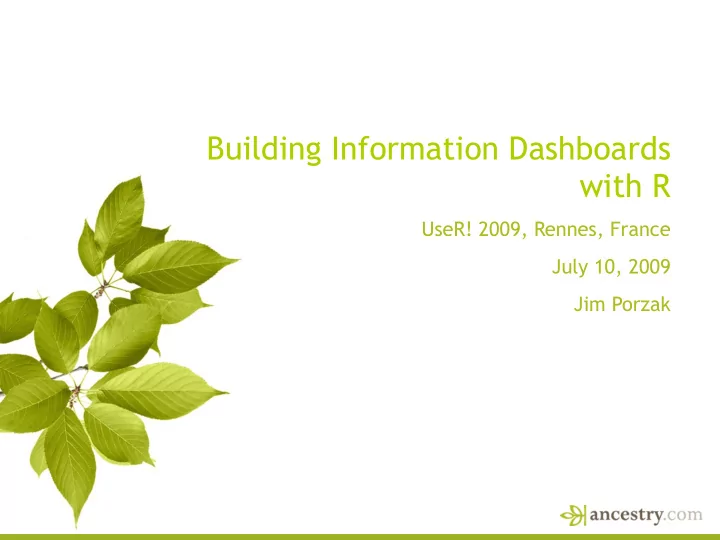
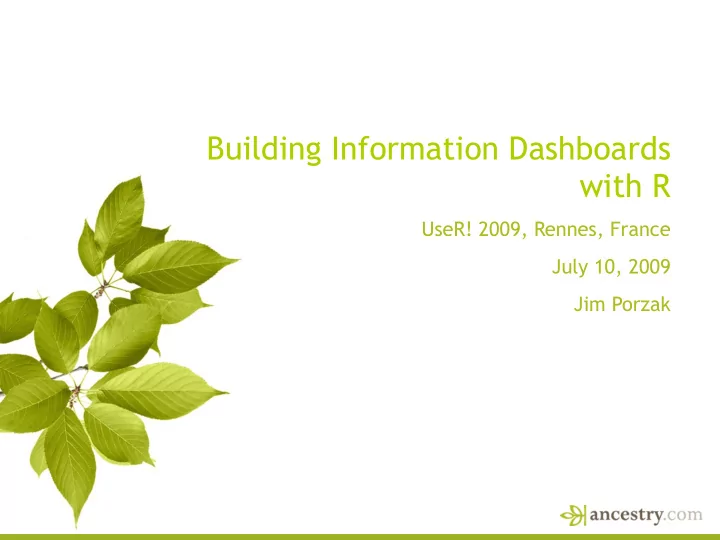
Building Information Dashboards with R UseR! 2009, Rennes, France July 10, 2009 Jim Porzak Confidential. Do not copy or distribute. 1
Outline What is an “information dashboard” (ID)? • And what it isn't! • Stephen Few's ID Library Design Strategy Examples Next Steps & Wrap 2
ID != 2010 Ford Fusion Hybrid Dashboard 3
ID != Lamborghini Reventón Dashboard 4
ID != too literal application of metaphor 5
Stephen Few's ID Definition A dashboard is a visual display of the most important information needed to achieve one or more objectives; consolidated and arranged on a single screen so the information can be monitored at a glance. - Intelligent Enterprise, March 20, 2004 6
Few's Ideal Library of ID Display Media Fundamental Principals Media Categories: to be included: • Graphs • “It must be the best • Images means to display a • Icons particular type of • Drawing Objects information that is • Text commonly found on • Organizers dashboards.” • “It must be able to surve its purpose even when sized to fit into a small space.” 7
Few's Graph Types Bar graphs Box plots • Both horizontal & vertical Spark lines Stacked bar graphs • Tufte • Both horizontal & vertical Bullet graphs Line graphs • Few Combination bar & line Treemaps • Eg Pareto graph • Shneiderman Scatter plots Note: no pie, area, nor radar graphs! 8
The Other Categories Images Organizers • Use sparingly • Tables • Logo for branding • Spatial maps − Geographical Icons • Small multiples • Alert − AKA panels & faceting • Up/Down Drawing Objects • On/Off • Connect graphs in a flow Text • No fancy fonts • Short & sweet 9
A Marketing Dashboard – Rough Sketch 10
Implementation Strategy Base data from SQL data warehouse Leverage existing R functionality • Grid • Base graphics − Moving to ggplot2 • Smoothers & Forecasting Code Missing Graphs • Sparklines (trivial) • Bullet Graph (more fun!) 11
Sparklines & Icons Added to a Table #Sparklines for (i in 1:NumMetrics) { pushViewport(plotViewport(layout.pos.row = offset.r + i, layout.pos.col = 1)) pushViewport(dataViewport(1:45, coredata(trend[, i]))) grid.lines((1:45)/45, trend[, i]) popViewport() popViewport() } 12
Bullet Graph – Period to Date & Projected After Stephen Few’s Bullet Graph Design Specification (Feb 4, 2008): http://www.perceptualedge.com/articles/misc/Bullet_Graph_Design_Spec.pdf See above for more basic bullet graphs. 13
Bullet Graph – Annotated Target value Prior Period to-date value Projected total Actual to-date value at end of value period Range of “good” values Range of “bad” Range of values “satisfactory” values After Stephen Few’s Bullet Graph Design Specification (Feb 4, 2008): http://www.perceptualedge.com/articles/misc/Bullet_Graph_Design_Spec.pdf 14
Bullet Graph in Grid grid.bulletGraph <- function(qualitativeLimits, ## 2 to 5 values for qualitative ranges; max is upper limit of quantitative scale, min is assumed to be zero target = NA, ## goal at end of period value, ## actual value projected = NA, ## projected value ToDate = NA, ## optional actual to-date value ppToDate = NA, ## optioinal prior period to-date value main, ## main text label sub = "", ## optional sub label col.qual = bulletGraphGrays(length(qualitiveLimits)), ## background bar colors col.bullet = brewer.pal(9, "Blues")[c(9, 7)], ## bullet colors labelWidth = 0.3 ## proportion total width for text label ) 15
Challenges & Next Steps Make ID layout easy(er) • Goal: Interactive layout of top viewport layers • Trick: leverage OpenOffice Draw − After odfWeave method of getting into OO XML − Draw & label vpXXXXX's − Parse XML & generate grid code to define viewports Move to ggplot2 for “out of box” graphs • Create (at least one) ID Theme Package it up! • With ID Developer Guide 16
References & Links Stephen Few • Information Dashboard Design – The Effective Visual Communication of Data. O'Reilly Media: Sebastopol, 2006. • Bullet Graph Design Specification. 2008. http://www.perceptualedge.com/articles/misc/Bullet_Graph_Design_Spec.pdf •His web site & blog: http://www.perceptualedge.com Edward Tufte • Sparklines: theory and practice. (2004) http://www.edwardtufte.com/bboard/q-and-a-fetch-msg?msg_id=0001OR •His web site: http://www.edwardtufte.com Jim's email: jporzak@tgn.com 17
Recommend
More recommend