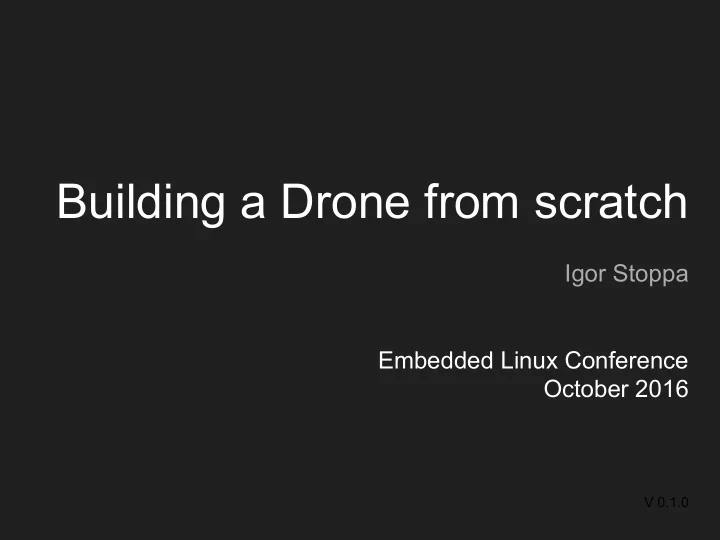
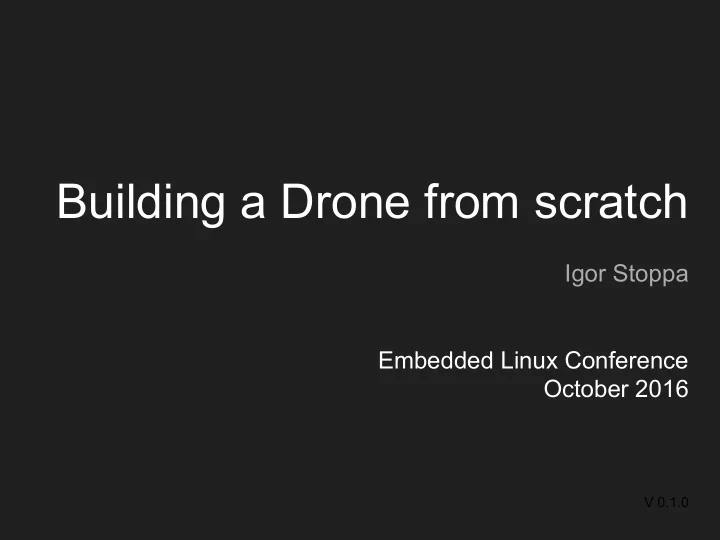
Building a Drone from scratch Igor Stoppa Embedded Linux Conference October 2016 V 0.1.0
Disclaimers Opinions expressed in these foils represent exclusively to the author’s view. All Logos and Trademarks represented belong to their respective owners.
Summary ● Intro - what is this about? - why from scratch? ● Setting the Goals ● Requirements: must have, nice to have, long term ● Identifying the constraints: time, materials, means. ● System design: centralized / distributed, make / buy ● The gory details: ○ HW / SW selection, system architecture ○ Dealing with physical systems: motors in real life, inertia, max battery power ● Ideas for future expansion
Intro - what is this about? ● Learning-by-doing project ● Attempt to build a drone of acceptable quality, while: ○ keeping the cost low; ○ keeping the overall complexity low; ○ using off-the-shelf components easily obtainable through major worldwide retailers. ○ achieving sufficient modularity to support various configurations
Intro - Why from scratch? ● Many frameworks available, trying to hide the complexity. Useful for productization, less open to free form experimentation. ● SW platforms tend to focus on specific HW. It simplifies the design and the verification, at the expense of freedom of choice. ● It’s more interesting ● Challenge: use the most out of the HW selected
Setting the Goals 4WD Drone: less glamorous than flying, but less likely to break. Easy upgrade path: no proprietary solutions, compartmentalize functionality. Low cost: stock parts from popular kits, SW to improve accuracy. Ease of debug: tap into standard interfaces between building blocks.
Requirements Must Have Speed control, Steering, Remote Control Nice to Have Obstacle detection, Obstacle avoidance, camera stream Long Term Remote Computer Vision, Onboard Computer Vision
Constraints to Development Limited time Only few hours per week, each week a new feature. Costs It shouldn’t break the bank, especially when taken as educational tool/toy. This includes the tools used. Material It should rely only on components readily available at affordable price, through worldwide distribution channels.
System Design Extensibility Allow additional HW features. Ex: accelerometer. Modularity Segregation of different functionality. Ease of unit-test and debug, less interference. Real time response Deterministic cap to reaction times, in specific cases. Power Efficiency Minimize power loss in major use cases (DC motors).
System Design - continued Low Mass Minimize negative effects of inertia: - higher power (peak current) required to alter the state (steer, speed up/down) - higher chance to drift Circumscribe electrical damage In case of electrical fault (misconnection/short, etc.), preserve the most expensive component(s) from damage.
Single Board vs Multiple Boards Comparison Single Board Multi-Boards Extensibility Less Yes Power Efficiency Yes Less Low Mass Yes Less Modularity Less Yes Real time Response Less Yes Damage Control Less Yes
Considerations There is no perfect solution - unsurprisingly. Both can be made to work , with ad-hoc adjustments. The Multi-Boards approach wins because: ● It is better at protecting the “Main” board. ● It can even omit the “Main” board - ex: simple RC drone. ● It enables the use of an RTOS for the time-sensitive tasks.
Overall System Architecture WIFI or other radio Vcc Main Pull Board Up I2C Bus Micro Micro ... Controller n M Controller 1 Board Board Optical encoder
RC-Variant Vcc radio Transmitter Receiver Micro Micro Pull Controller Controller Up Board Board I2C Bus Micro Micro ... Controller n M Controller 1 Board Board Optical encoder
Power Distribution - 1 Battery Motors 9V regulated Driver 5V regulated Control Logic
Power Distribution - 1 Battery 1 single battery for powering both logic and actuators ● Actuators can try to draw more current than the battery provides while accelerating. Ex: inversion of rotation, start. ● Voltage across the battery pack can drop. ● The drop can be enough to starve the regulator feeding the logics. Solution: limit the max current used by the actuators.
Power Distribution - 1 Battery 9V regulated with Motors current limiter [7] Driver 5V regulated Control Logic
Motors - options DC Motor ● Pros: fast, naturally continuous, robust. ● Cons: needs additional circuitry for speed/position control Servo Motor ● Pros: fast, high torque ● Cons: needs modification to be continuous, can vibrate when idle, more expensive.
Choice: DC Motor Optical Encoder DC Motor Optical Coupler Gear Box Wheel Frequency proportional to the rotation speed
Optical Coupler End Stop for 3D printer TCST2103 [1] ● Fairly cheap ● Sufficiently accurate ● Compatible with the dimensions of the optical encoder.
Driving DC motors - H bridge ● Allows to apply voltage across a load in either direction. S1 S3 ● Various technologies used M Vin to implement S1..S4 S2 S4 ● Different levels of efficiency.
Driving DC motors - signals CH-A Micro DC Motor Controller 1 Driver Board CH-B CH-A/B (A/B)O2 (A/B)O1 (A/B)IN2 (A/B)IN1 PWM(A/B) 0 0 DON’T CARE FREE SPINNING 0 1 PWM CLOCKWISE 1 0 PWM COUNTER CLOCKWISE 1 1 DON’T CARE LOCKED
Motors Drivers - options [2] TB6612FNG L298N ● More expensive ● Cheap ● Small Internal Power Loss ● Big Internal Power Loss ● Small (no need to ● Large (HeatSink) dissipate power)
Low Level Automation - uC Arduino Pro Mini (AVR328p) [3] ● Has I2C interface ● Sufficiently powerful to perform the required calculations ● For each motor: ○ Drive status ○ Dedicate PWM line ○ Optical Encoder input
Motor Control and Feedback Motor status control ● 2 independent GPIOs for each motor PWM ● 2 independent counters, each feeding into 2 dividers ● Independent control for each motor, allows for calibration Optical Encoder input ● 1 GPIO for each motor encoder, as IRQ, to avoid polling ● Only the counters are bumped in IRQ context, the rest as bottom half
Proximity Sensor Bat-like: send a burst of waves, waits for the echos [8] 2cm - 400cm range 15 degrees aperture Trigge r Pings Echo
Proximity Sensor Create pairs that do not interfere with each other. Activate the pairs clockwise. Possible improvement: create double pairs that are orthogonal.
Running the microController main() Program ● Main loop with functions ● interrupt handlers 8-bit RTOS ● Interrupt handlers ● Tasks Scheduling ● Semaphores ● Mailboxes
RTOS selection FreeRTOS [4] ChibiOS [5] ● GPLv3 for non commercial ● Only for ATMega323, ● GPLv3 for non commercial but not for ATMega328p ● Essential BSP for Mini Pro ● Many (mostly dead) ● Small footprint unofficial ports to Mini Pro ● Not very small memory footprint.
I2C Development and Debugging HW tools summary: ● HW debugger/flasher - AVR Dragon ● Bus low level protocol analyzer/snooper - Bus Pirate ● Logical analyzer - SigRok + Pulseview ● USB scope - Hantek + Openhantek Full dissertation on I2C from ELC NA 2016 [6].
I2C High Level Protocol debugging Need to create custom tools, for non-trivial testing of both the protocol and the implementation of the API.
Main Board Selection Requirements ● It must run linux ● Low power consumption ● I2C interface - master ● WiFi interface ● Small form factor ● USB OTG/Master
Main Board Selection Options ● Intel Edison [9] ○ Pros: powerful, small. ○ Cons: $$, modules $$ ● Next Thing CHIP [10] ○ Pros: cheap ○ Cons: delayed ● Intel Joule [11] ○ Pros: powerful ○ Cons: $$$, Geppetto PCB $$$
Future ● Accelerometer ● Optical Flow cameras on the sides ● Computer Vision ● GPS ● LIDAR ● Port to quadcopter.
Questions?
Thank you!
Backup Info
References [1]. http://www.alldatasheet.com/datasheet-pdf/pdf/26411/VISHAY/TCST2103.html [2]. http://forum.makeblock.cc/t/the-review-of-dc-motor-drivers-l298n-tb6612fng-and-lv8406t/372 [3]. https://www.sparkfun.com/products/11113 [4]. http://www.freertos.org/ [5]. http://www.chibios.org/dokuwiki/doku.php [6]. http://events.linuxfoundation.org/sites/events/files/slides/ELC%202016%20-%20I2C%20hacki ng%20demystified_0.pdf [7]. http://www.ti.com/product/LM2596 [8]. http://www.micropik.com/PDF/HCSR04.pdf [9]. http://www.intel.com/content/www/us/en/do-it-yourself/edison.html [10]. https://getchip.com/ [11].
Recommend
More recommend