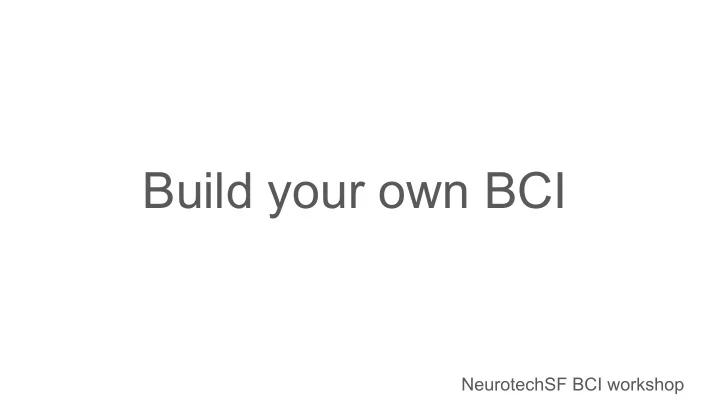
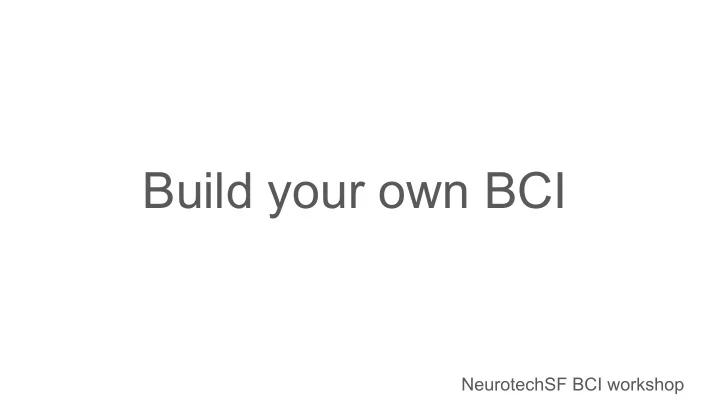
Build your own BCI NeurotechSF BCI workshop
SSVEP Steady State Visually Evoked Potentials
SSVEP BCI Demo Download Processing 2.0 (not 3.0!) https://processing.org/download/?processing https://github.com/jnaulty/OpenBCI_Processing/archive/ssvep-neurogaming.zip 3 Components: 1. OpenBCI GUI (modified) 2. SSVEP Stimulus (Flashing squares at different Frequencies) 3. Game Client OpenBCI opens a socket which the game client listens on. It’s not perfect, by any means
Install Processing libraries Go to File ● ControlP5 ● gwoptics ● sprites
OpenBCI GUI Source Requires Processing=2.2.1 Libraries: ● Gwoptics ● Sprites ● controlP5 Sketch → Import Library → Add Library ...
SSVEP Stimulus
‘Race Game’
Recommend
More recommend