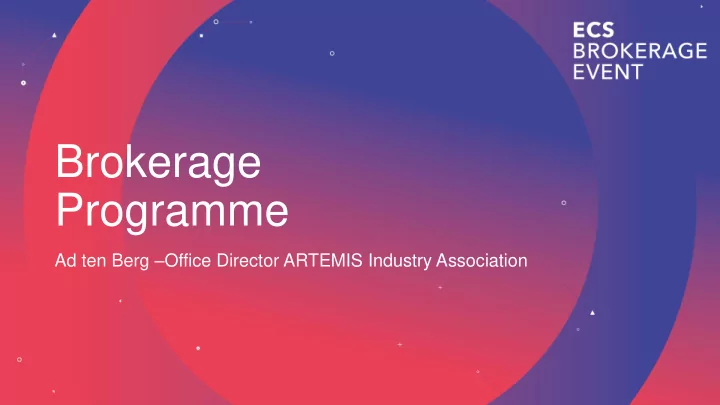
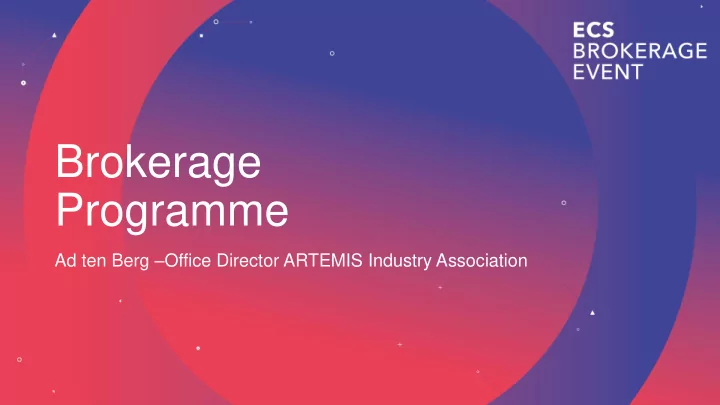
Brokerage Programme Ad ten Berg – Office Director ARTEMIS Industry Association
Maximal visability for your idea Before Brokerage: 1. Enter your project idea in ECS Collaboration Tool (ECT) At Brokerage event: 1. Pitch of project ideas in plenary 2. Poster session on project ideas 3. Break-out session to discuss project 4. Update your project idea in ECT Tool 5. Communicate project status via twitter through: #ECSBrokerage2020
#ECSBrokerage2020 • Twitter messages with #ECSBrokerage2020 • Are visible at the Tweet Deck on the Digital Information screens • Post important messages regarding project ideas such as: • Meeting location • Status project etc.
ECS Collaboration Tool • ECT for preparation purposes • ECT for updates of Project Ideas (incl. presentation) * during the Brokerage * • ECT to get an overview of the Brokerage results • ECT is source for → digital info. Screen with: Project Name, Number, Status, Meeting location <<Upload your project idea with documents & powerpoints>>
Three Sessions Plenary • Overview of all project ideas by 5 min. pitches in plenary session Poster session • For initial discussions with project idea proposers to get more information Break-out sessions • Flexibel meeting spaces throughout the venue & breakout rooms for initial consortia.
Information Sharing Project idea pitches • Focus is on missing expertise or partners • What does your proposal need? • Be aware there are no NDA’s signed! Poster sessions • Project idea proposers to staff their poster during poster session • All projects have a number (see signposts) to track & trace project consortia • No session moderators present Digital Screen • Interactive project updates & meeting updates • Use Twitter: share project updates in Tweet Deck
Information Sharing Tracking your project number • To make sure other participants can find you in the venue • To update the ECS Collaboration Tool about your project status Please make sure to bring your signpost wherever you are: it helps to include new members in our ECS Community!
Floorplan
Internet access SSID LePlazaGuest Password No password needed
Thank you. I wish you all a productive and fruitful event!
Recommend
More recommend