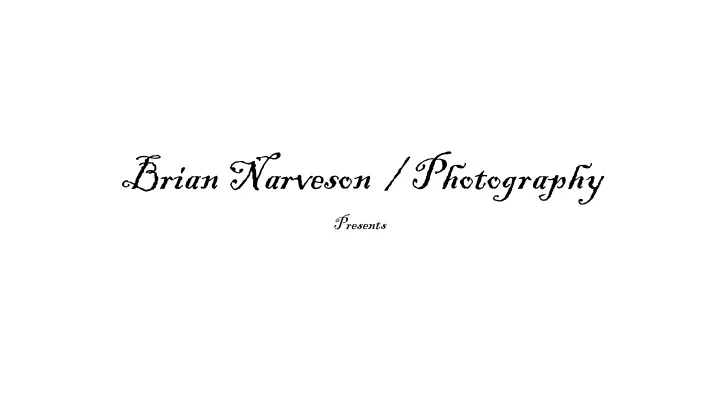
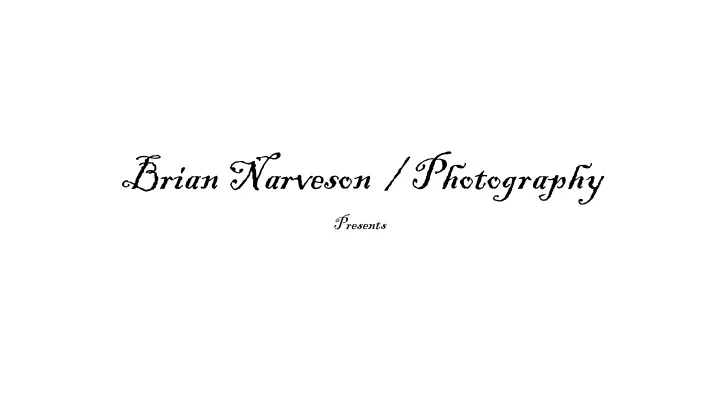
Brian Narveson / Photography Presents
Milky Way Photography
Capturing the Image is The Easy Part
Agenda • Equipment • Preparing to shot • Focus • Camera Settings • When to Shoot • Where to Shoot • How to find the Milky Way • What to expect (Why is the photo different than what I see) • Sample Photos • Post Processing Hints
Equipment • DSLR or Camera with Manual Mode capable of 20 second exposures • Tripod • The Widest angle lens your have (15mm-20mm recommended) • Above 20mm your need to reduce exposure time to get points of light for stars • You can use less than 15mm but it may distort the image • Take all filters off of lens unless you are going for a special effect • Headlamp and/or small flash light (red light is best) • Flash light for light painting • Soft lint free cloth to remove moisture from lens • Extra Batteries (long exposures drain batteries) • Painters tape to freeze focus • Water and snack • Compass and/or Cell phone app. for locating Milky Way • Clothing for temperature • Bug Spray in summer
Preparing to Shoot • Scout Location in daylight if possible • Look for foreground item of interest • Plan for at 2/3’s of composition to be sky • Plan shoot based conditions • Shoot at least one hour after sunset (two hours or more is better) • Determine Sunset (ask Siri) • No moon is best (ask Siri for moon rise) • Do you want the moon in the photo? (Risky – Moon adds light pollution) • What is the forecast? • Do you want color in the sky? • Astronomical Twilight • 48-72 minutes after sunset • Use night photography techniques • Foreground object in silhouette • Little light in the sky, but horizon visible • Stars visible • Very Challenging Exposure (DO NOT try until you have dark sky experience)
Preparing to Shoot (Focus) • Focus Lens in Daylight before the shoot • Find Object at least 30 feet away to focus on • Set lens for manual focus • Put Camera in Auto mode • Turn on Live View, Magnify to 10X, locate what you want in focus with joy stick • Manually focus and tape lens • Some photographers use a 4X magnifying glass to view LCD for even sharper focus • Turn off Live View • Change camera to manual mode • Check with test shot at 10X • Recheck again at shoot site (I continue to learn this the hard way)
Preparing to Shoot • Essential Questions for a Successful Shoot • When is the new moon? • When is the moon up if not the new moon? • Where will the Milky Way Rise? • When will the Milky Way Rise and Set? • When do you have a dark sky (no moon) between these times • Where can you shoot without light pollution?
Preparing to Shoot (When to Shoot) • The Moon is the greatest source of light pollution • Know what phase it is in. • www.moonconnection.com
Preparing to Shoot (When to Shoot) • The moon is the biggest source of light pollution • Know when it will rise and set. • Know where it will rise and set in relation to the Milky Way • https://www.timeanddate.c om/moon/usa/la-crosse
Preparing to Shoot (Where is the Milky) • Where is the Milky Way • What most people want to know is where is the “core”. • Ask Siri (ask when will the Milky Way rise) and you will get a table of when and where (as a compass heading) • Download Stellarium software (free) or Stellarium app for phones • Enter date for shoot. Find MW rise compass heading. Advance clock until you see Sagittarius. • Sagittarius, its always right next to the core. • See Stellarium screen capture at right for simulation of Milky Way at 3:00 AM Wednesday May 9, 2018. • But check for Moon Rise
Preparing to Shoot (When to Shoot) • Best Viewing Months are July and August, but its is visible from May 1 to October 1. • In July and August you get to sleep and get great Milky Way Shots • New Moon is August 11, 2018 • Screen capture shows Milky Way at 10 PM.
Preparing to Shoot (When to Shoot) • My photo August 11, 2017 • Camera Setting • ISO 2000 • Sigma 18-35mm set at 18mm • F/1.8 • 20 seconds • Shot on Chippewa Flowage, Dark Sky area near Hayward, Wisconsin
Preparing to Shoot (Where to Shoot) • Get as far away from light pollution as possible.
Preparing to Shoot (Where to Shoot) • Use a Dark Sky’s Map • www.lightpollutionmap.info
Preparing to Shoot (Where to Shoot) • Use a Dark Sky’s Map • www.lightpollutionmap.info • State Hwy 54 East
Preparing to Shoot (Where to Shoot) • Use a Dark Sky’s Map • www.lightpollutionmap.info • Great shot to the south on Hwy 54 between Waller Ln. and Stuhr Rd. • 7.9 Miles east of Hwy 53 junction. • Nice pull off, reasonably Dark skies to the south
Preparing to Shoot (Where to Shoot) • Daylight shot of location • Great shot to the south on Hwy 54 between Waller Ln. and Stuhr Rd. • 7.9 Miles east of Hwy 53 junction. • Nice pull off, reasonably Dark skies to the south
Now to the Easy Part Taking the Photo
Camera Settings • Mount Camera on Tripod • Set File Type to RAW • Put Camera in Manual mode • Set Aperture to widest open (lowest f number) • Set Shutter Speed to 20 seconds • Set ISO to 6400 • Take test shot to see if stars are points of light (round not oval) • “Yes” Done, or gradually increase exposure time 1 sec at a time until they start to turn oval • If “no” decrease exposure time 1 second at a time until stars are points of light • Decrease ISO to as low as possible to get good exposure (use histogram not camera LCD)
Camera Settings • ISO Considerations • The higher the ISO the more noise you have to deal with in post. • Reduce ISO to only what’s needed for good exposure • Histogram will look something like this with correct exposure • Do not count on increasing exposure in post, it will increase the noise. • LCD will fool you. Your eyes are used to the dark and the image will appear brighter than it is. • Keep exposures from several ISO settings
What you will see with the naked eye • You eye is equivalent to about ISO 800 and 3 seconds with an f/1.8 lens • You will be able to see the Milky with Class 1-3 light pollution
What the Camera Sees • Monday May 7 at 1:22 AM, before all of the Core of the Milky Way rises • Camera Settings • Aperture f/2.0 • Lens Sigma 18-35mm • Exposure 25 seconds • ISO 2000
What the Camera Sees • Monday May 7 at 1:46 AM, after the Core of the Milky Way rises • Camera Settings • Aperture f/2.0 • Lens Sigma 18-35mm • Exposure 25 seconds • ISO 2000
What the Camera Sees after the Moon Rises • Monday May 7 at 2:22 AM, after the Moon rises • Camera Settings • Aperture f/1.8 • Lens Sigma 18-35mm • Exposure 25 seconds • ISO 2000 • Image to bright to get a good Milky Way photo
Post Processing • Best Software to Start with: • Elements Camera RAW • Lightroom Classic CC • Camera RAW or RAW filter in Photoshop CC • Recommend Adjustment Work Flow • Set “Color Temperature” to preference • Decrease Magneta for a Canon • Decrease Green for a Nikon • Set “White Point”, Try shift -double-click white slider • Set “Black Point”, Try shift -double-click black slider • Adjust Contrast to preference • Adjust Clarity to preference • Increase vibrance to preference ( but don’t over do it) • Increase saturation slightly (easy does it) • Increase “Color Noise” slider until color noise disappears • Increase “Luminance Noise” slider, but be careful, it reduces sharpness significantly above 50.
Possible topics of Future Tutorials • How to shoot the moon • Great moon photos merging multiple exposures • Composition of star shots including light painting • Star Trails • Post processing of star shots with live adjustment demos
Recommend
More recommend