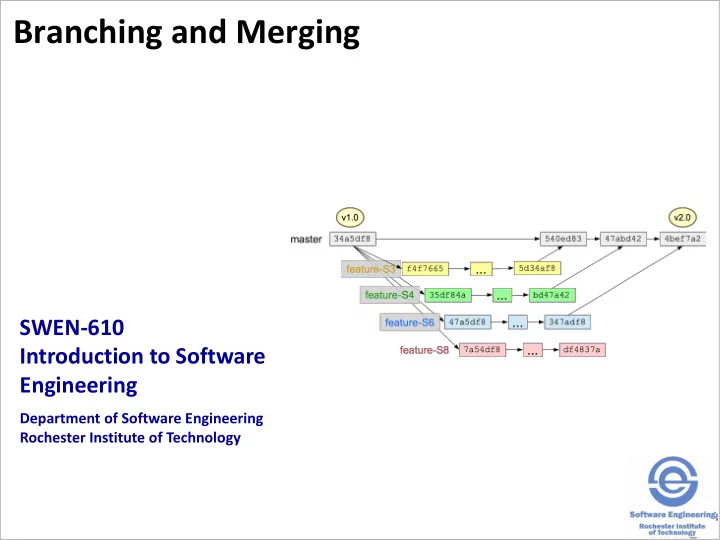
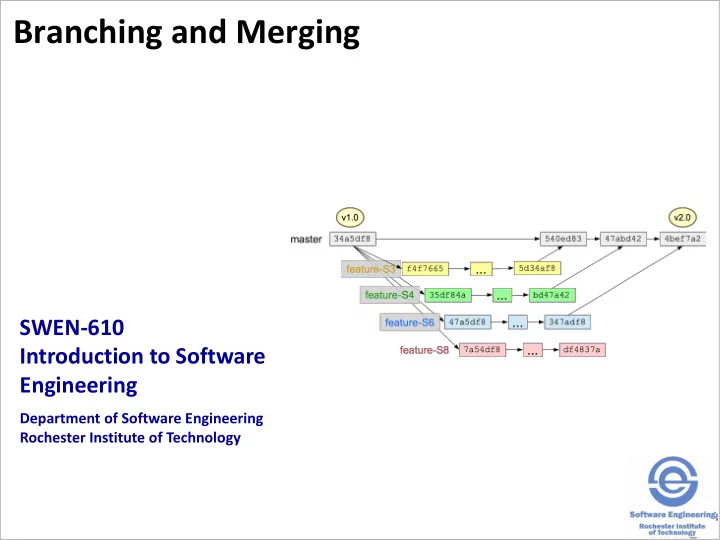
Branching and Merging SWEN-610 Introduction to Software Engineering Department of Software Engineering Rochester Institute of Technology
Version control branching supports the ability to manage software releases. At the end of a sprint, the team will want to include done stories but exclude incomplete stories. This cannot be done when all of the stories are developed in the master branch. Feature branching is a technique that creates a branch for each story during development. • Changes are isolated in specific branches. • When the story is done, the feature branch is merged into the master branch. • The master branch never receives incomplete work. • Thus master is always the most up-to-date, working increment. 2
An example sprint at the end. Sprint 2 Sprint 1 Ready Sprint 2 In Dev In Test Done Done for Test Backlog S8 (5) S3 S1 S4 S2 S6 S5 3
The life cycle of the feature branch is tied to the development cycle of the story. 4
Two developers collaborate on a story by working on the same feature branch. The developers share code on a story by syncing to the same remote feature branch. 5
Two interdependent stories can share changes across two branches. The first story branch is created from master and the second branch is created from the first. Not shown are the coordinating remote branches 6
Merging happens a lot and usally goes well; other times not so much . Every time you sync with the remote a merge occurs. • A "fast forward" is when your local branch has no additional changes and your local branch is just moved to the commit point of the remote. • If your local changes do not overlap with the changes fetched from the remote, then an automatic merge is possible. A conflict occurs when there is at least one file with overlapping changes. 7
Here's an example of a merge conflict. Imagine there is a bug in a method: /** * Calculate a half-off discount. */ public float calculateDiscount(final float cost) { return cost * 2; } Independently, two developers fix this bug: • Betty did this: return cost / 2; • Sam did this: return cost * 0.5f; 8
When a conflict occurs git reports the affected files. When Sam merges in the code from Betty: ➔ git merge dev1 Auto-merging src/main/java/com/example/model/Promotion.java CONFLICT (content): Merge conflict in src/main/java/com/example/model/Promotion.java Automatic merge failed; fix conflicts and then commit the result. Sam now has to fix the conflict; seen here: public float calculateDiscount( final float cost) { <<<<<<< HEAD The HEAD in Sam's workspace. return cost * 0.5f; ======= return cost / 2; This is the code from Betty's branch. >>>>>>> dev1 } 9
Resolving a simple text conflict is often easy. Determine the best solution, and remove the other solution and the marker text. /** * Calculate a half-off discount. */ public float calculateDiscount( final float cost) { return cost / 2; } Then add (and commit) the resolved change: git commit – am "Fixed discount calculation" Push it. 10
There are other challenges when merging. Binary files • Document files, such as Word or Excel, are binary and cannot be merged. • Such files should have an owner who is responsible for moderating changes. • And a clear protocol for permitting team members access. Tree structures • Types: file name changes directory name changes moving files and directories • Why: Java package changes Class name changes 11
To minimize the number of times when conflicts will not resolve easily, follow several guidelines. 1. Keep code lines short; break up long calculations. 2. Keep commits small and focused. 3. Minimize stray edits. 4. If multiple developers are collaborating on a feature, each developer should sync with the remote branch regularly. Merge in the remote branch and then push to it, if you have changes. 5. If development of a feature is taking a long time, back merge master to sync completed features for this sprint into the feature branch. 12
Recommend
More recommend