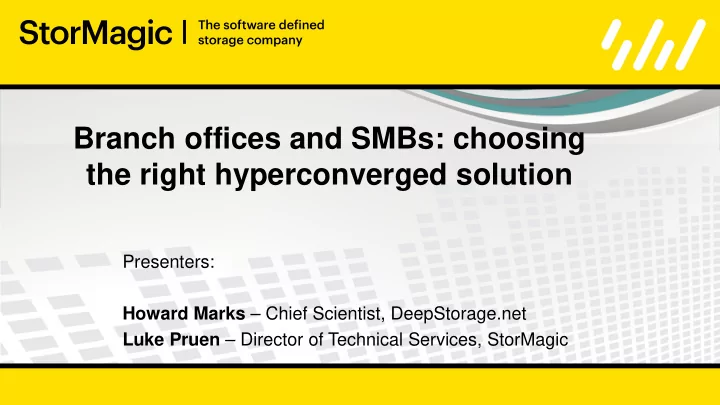
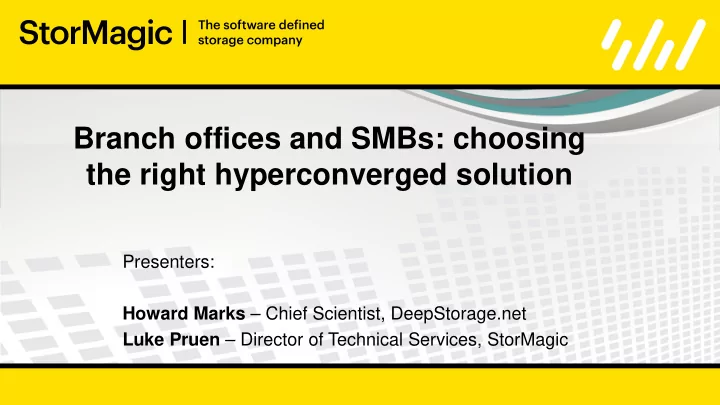
Branch offices and SMBs: choosing the right hyperconverged solution Presenters: Howard Marks – Chief Scientist, DeepStorage.net Luke Pruen – Director of Technical Services, StorMagic
Infrastructures for the Remote Office Howard Marks - @DeepStorageNet
Your not so Humble Speaker • 30 years of consulting and writing for trade press – Now at TechTarget storage sites • Chief Scientist DeepStorage, LLC. – Independent test lab and analysts • Co-Host Greybeards on Storage podcast • Executive director The Other Other Operation Hmarks@DeepStorage.Net @DeepStorageNet
Remote Office IT Challenges • Not just offices: – Plants – Stores – Restaurants – Bank/brokerage branches • Everything’s limited – IT Staff – Budget – Connectivity – Space • Outside the range of 4hr response
Let’s Send Everything to the Cloud • Limited connectivity – Low bandwidth – Not redundant – Now critical to mission of office • Hardware interfaces – Time clocks – POS terminals – Bar code/inventory • Line of business apps not web
Conventional Infrastructure • Typically 4-5 workloads – Plus some batch/transfer jobs • Two virtualization hosts – Plenty of horsepower for failover • Too complex – External disk array – Fibre Channel switches • Too expensive • Too Fragile
Enter Hyperconvergence • Software turns host disk into shared volume • Replicate for resilience • SSD for acceleration • Lower cost • Major vendors in the data center
Remote Office Requirements • Lightweight storage VM – Run on 1 socket server – Hypervisor, Windows etc. $5000/socket • Scale down – 2 nodes • Enhanced resiliency – 3-4 day MTTR common – Don’t expose data for that long • Management options
Split Brains and Witnesses (go out in the noonday sun) • In split-brain both nodes of a 2-Node cluster remain active • Some HCI solutions have required 3 nodes – Any 2 nodes make a quorum • Witness makes quorum but isn’t node – Witness should not run on a node – Witness at HQ, on PC, other options
Summary • Remote sites have unique needs • Conventional infrastructure – too many too’s • HCI could be a good solution – Be careful of Datacenter products • Look for: – Lightweight Software – High resiliency after failures – Witness flexibility – Management flexibility
SvSAN Overview Luke Pruen – Director of Technical Services, StorMagic
StorMagic SvSAN: Overview SvSAN turns the internal disk, SSD and memory of industry standard servers into highly available shared storage
̶ ̶ ̶ ̶ ̶ ̶ ̶ SvSAN - Features • SvSAN VSA – Virtual Storage Appliance Lightweight software defined storage platform • Synchronous Mirroring Synchronously mirror your storage between as little as two hosts for high availability and protection of your storage • Stretch Cluster Support Mirror storage across separate sites to protect against major outages • Centralized, Simplified Management Control all your SvSAN clusters from one place with simplified management tools • Remote Shared Witness - NSH Flexible cluster witness keeps your mirrored storage in sync and highly available • Performance Caching Features Utilized SSD and system memory to boost your performance • Scale Flexibly Scale-Up and Scale-Out
̶ ̶ ̶ ̶ ̶ ̶ SvSAN - Neutral Storage Host (witness) • Tie-breaker service for SvSAN mirrors • Prevents data inconsistency AKA ‘split brain’ VSA VSA • This ensures VM VM VM VM SvSAN In the event of a single failure there is no interruption in service Synchronous Hypervisor Hypervisor Mirroring In the event of multiple failures there is no corruption or loss of data • Local or Remote Supported as Windows service, Linux daemon, packaged VM, Raspbian (Raspberry Pi) Withstands 3000ms latency WAN Up to 20% packet loss 9kbs bandwidth required per SvSAN mirror NSH • Single NSH instance for 1000s of mirrors across clusters
̶ ̶ ̶ ̶ ̶ ̶ SvSAN - Neutral Storage Host (witness) • Tie-breaker service for SvSAN mirrors • Prevents data inconsistency AKA ‘split brain’ • This ensures In the event of a single failure there is no interruption in service In the event of multiple failures there is no corruption or loss of data • Local or Remote Supported as Windows service, Linux daemon, packaged VM, Raspbian (Raspberry Pi) Withstands 3000ms latency Up to 20% packet loss 9kbs bandwidth required per SvSAN mirror • Single NSH instance for 1000s of mirrors across clusters
̶ ̶ ̶ ̶ ̶ ̶ SvSAN - Neutral Storage Host (witness) • Tie-breaker service for SvSAN mirrors • Prevents data inconsistency AKA ‘split brain’ • This ensures In the event of a single failure there is no interruption in service In the event of multiple failures there is no corruption or loss of data • Local or Remote Supported as Windows service, Linux daemon, packaged VM, Raspbian (Raspberry Pi) Withstands 3000ms latency Up to 20% packet loss 9kbs bandwidth required per SvSAN mirror • Single NSH instance for 1000s of mirrors across clusters
̶ ̶ ̶ ̶ ̶ ̶ SvSAN - Neutral Storage Host (witness) • Tie-breaker service for SvSAN mirrors • Prevents data inconsistency AKA ‘split brain’ • This ensures In the event of a single failure there is no interruption in service In the event of multiple failures there is no corruption or loss of data • Local or Remote Supported as Windows service, Linux daemon, packaged VM, Raspbian (Raspberry Pi) Withstands 3000ms latency Up to 20% packet loss 9kbs bandwidth required per SvSAN mirror • Single NSH instance for 1000s of mirrors across clusters
Witness - SvSAN vs vSAN 100 site example StorMagic SvSAN VMware vSAN ROBO Number of remote nodes 2 2 1:1000 1:1 Number of witness nodes required 100 sites: 1 witness 100 sites: 100 witnesses 1vCPU per witness 2vCPU per witness Witness node vCPU 100 sites: 1vCPU required 100 sites: 200 vCPU required 512MB per witness 8GB per witness Witness node memory 100 sites: 512MB 100 sites: 800GB Witness latency allowance < 3000 ms RTT < 500 ms RTT Witness Bandwidth 9 Kbps per mirrored datastore Per 10 VMs 0.24 Mbps 100 sites: 0.9 Mbps 100 sites: 24 Mbps Virtual SAN CPU 1 vCPU per host 10% of hosts total CPU 1GB per host Depends on the number of disk groups. Each host Virtual SAN Memory 2GB per host using SSD caching must contain a minimum of 32GB to support 7 disk Optional memory for memory caching groups Reference: VMware Virtual SAN Bandwidth Sizing Guide https://www.vmware.com/files/pdf/products/vsan/vmware-virtual-san-6.1-stretched-cluster-bandwidth-sizing.pdf
SvSAN - Intelligent automated read caching & tiering Intelligent read caching algorithm • All read I/Os are monitored and analyzed • Most frequently used data – “Hot” data • Cache tiers are populated based on access frequency Tiering • RAM: Most frequently accessed data • SSD/Flash: Next most frequently accessed data • HDD: Infrequently accessed data – “Cold” data Sizing • Assign cache sizes to meet requirements • Grow caches as working sets change • Use any combination of Memory, SSD/Flash and Disk Play to the strengths • Play to the strengths of all mediums • Memory Highest IOPS • SSD/Flash Magnetic drives providing lower price per GB
̶ ̶ ̶ ̶ ̶ ̶ ̶ ̶ ̶ ̶ ̶ ̶ SvSAN - management & integration • Centralized Management & Monitoring from the Datacenter • vCenter StorMagic Integration StorMagic Dashboard Single/Multi VSA Deploy NSH Deploy VSA Restore Create, expand and migrate storage • Hyper-V Integration StorMagic Deployment Wizard • Monitoring SNMP v2 & v3 SMTP System Center Operations Manager • Scripting tool box Powershell module Deployment, configuration, firmware upgrades Plugin script generation
̶ ̶ ̶ ̶ ̶ ̶ ̶ ̶ ̶ ̶ ̶ ̶ SvSAN - Summary • Lightweight Solution Architected for smallest possible footprint Minimal resources required for VSAs and Witness Powerful features to drive higher performance requirements • Eliminate Downtime Synchronously mirrored storage across multiple servers No single point of failure or maintenance downtime Upgrade & replace hardware with no impact • Flexible witness Run remotely or locally Supported on a wide options of platforms Lowest requirements of any solution • Centrally Deploy, Manage & Monitor Centrally deployed Automated though scripting Central management of thousands of locations
Q&A and Next Steps Further Reading: Download your free An overview of SvSAN - http://stormagic.com/svsan/ trial of SvSAN SvSAN Data Sheet - http://stormagic.com/svsan-data-sheet/ stormagic.com/trial SvSAN White Paper - http://stormagic.com/svsan-6/ SvSAN Product Information Product Options SvSAN license 2, 6, 12 and unlimited TBs License entitlement 2 mirrored servers Maintenance and support Platinum - 24x7 / Gold - 9x5 For further information, please contact: sales@stormagic.com
Recommend
More recommend