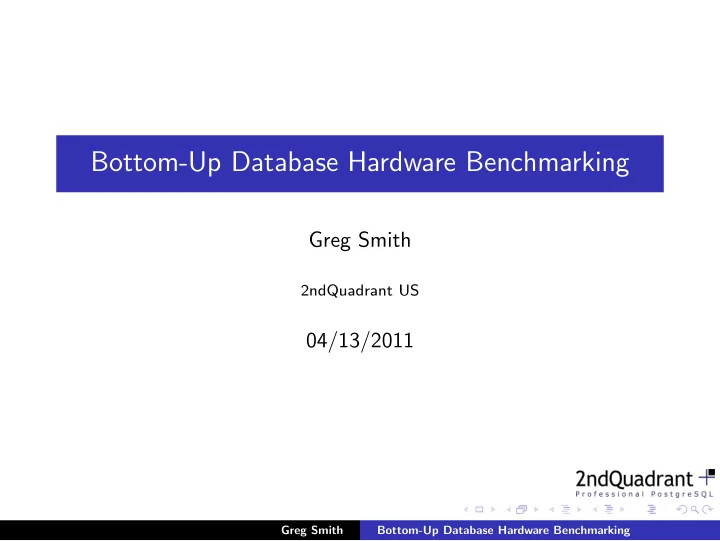
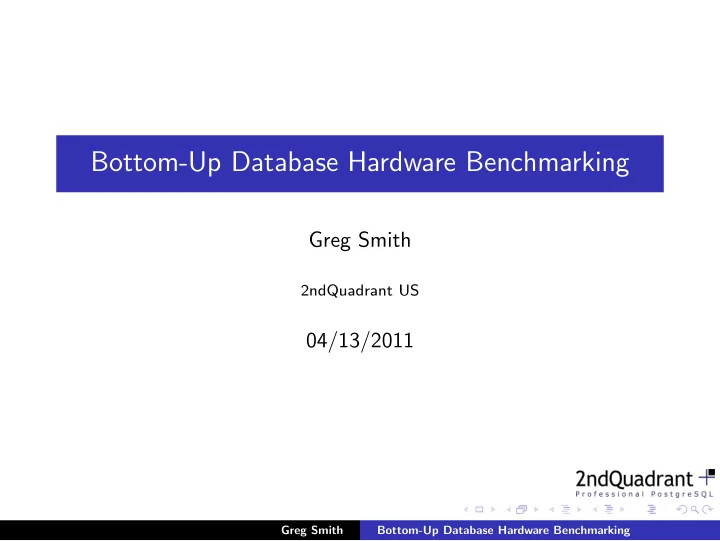
Bottom-Up Database Hardware Benchmarking Greg Smith 2ndQuadrant US 04/13/2011 Greg Smith Bottom-Up Database Hardware Benchmarking
About this presentation ◮ The master source for these slides is: http://projects.2ndquadrant.com ◮ Source code to automate testing available there too ◮ Slides are released under the Creative Commons Attribution 3.0 United States License: http://creativecommons.org/licenses/by/3.0/us Greg Smith Bottom-Up Database Hardware Benchmarking
Why should you always benchmark your hardware? ◮ Many useful tests will only run when the server isn’t being used yet ◮ Software stacks are complicated ◮ Spending money on upgrades only helps if you upgrade the right thing usefully ◮ Vendors lie Greg Smith Bottom-Up Database Hardware Benchmarking
Systematic Benchmarking ◮ Memory ◮ CPU ◮ Disk ◮ Database server ◮ Application Greg Smith Bottom-Up Database Hardware Benchmarking
Databases and the CPU ◮ MySQL and PostgreSQL use only a single CPU per query ◮ Queries executing against cached data will bottleneck on CPU ◮ Both CPU and memory need to be fast for individual queries to be fast Greg Smith Bottom-Up Database Hardware Benchmarking
STREAM Benchmarking http://www.advancedclustering.com/company-blog/ Greg Smith Bottom-Up Database Hardware Benchmarking
Oracle Calling Center OLTP Benchmark http://it.anandtech.com/IT/showdoc.aspx?i=3769&p=4 Greg Smith Bottom-Up Database Hardware Benchmarking
stream-scaling memory read test git clone git://github.com/gregs1104/stream-scaling.git cd stream-scaling ./stream-scaling Greg Smith Bottom-Up Database Hardware Benchmarking
Memory Speeds - DDR2 Era Greg Smith Bottom-Up Database Hardware Benchmarking
Memory Speeds - DDR3 Era Greg Smith Bottom-Up Database Hardware Benchmarking
Sources for slow memory results ◮ Single channel RAM/slot mistakes ◮ Incorrect SPD/timing/voltage ◮ Bad RAM/CPU multiplier combination ◮ Poor quality RAM ◮ BIOS setup error Greg Smith Bottom-Up Database Hardware Benchmarking
CPU Tests ◮ Synthetic CPU benchmarks don’t work anymore ◮ Use an in-memory, CPU intensive database test instead ◮ Heavy trivial SELECT statements work well Greg Smith Bottom-Up Database Hardware Benchmarking
Sources for slow CPU results ◮ Slow memory ◮ Power management throttling ◮ Linux: /proc/cpuinfo shows 1000MHz suggests you need to adjust the CPUFreq Governor to “performance” Greg Smith Bottom-Up Database Hardware Benchmarking
Disk Tests ◮ Sequential write: INSERT, Bulk loading (when not CPU limited) ◮ Sequential read: SELECT * FROM and similar table sequential scans ◮ Seeks: SELECT using index, UPDATE ◮ Commit fsync rate: INSERT, UPDATE Greg Smith Bottom-Up Database Hardware Benchmarking
dd test ◮ Compute 2X the size of your RAM in 8KB blocks ◮ blocks = 250,000 * gigabytes of RAM time sh -c "dd if=/dev/zero of=bigfile bs=8k count=X && sync" time dd if=bigfile of=/dev/null bs=8k ◮ Watch vmstat and/or iostat during disk tests ◮ vmstat’s bi and bo will match current read/write rate ◮ Note the CPU percentage required to reach the peak rate Greg Smith Bottom-Up Database Hardware Benchmarking
bonnie++ ./bonnie++ bon csv2html ◮ Ignore the per-character and create results, look at the block output/input ones ◮ Random Seeks: ◮ The test runs SeekProcCount processes (default 3) in parallel, doing a total of 8000 random seek reads to locations in the file. In 10% of cases, the block read is changed and written back. Greg Smith Bottom-Up Database Hardware Benchmarking
bonnie++ ZCAV ./zcav -f/dev/sda > t500 ◮ Must get a recent version of bonnie++ for ZCAV to scale properly for TB drives (1.03e works) ◮ ZCAV on experimental branch (1.96) gave useless results for me ◮ Download somewhat broken gnuplot script sample and typical results from: http://www.coker.com.au/bonnie++/zcav/results.html Greg Smith Bottom-Up Database Hardware Benchmarking
Improved bonnie++ ZCAV gnuplot script unset autoscale x set autoscale xmax unset autoscale y set autoscale ymax set xlabel "Position GB" set ylabel "MB/s" set key right bottom set terminal png set output "zcav.png" plot "raid0" title "7200RPM RAID 0 3 Spindles", "single" title "7200RPM Single Drive" Greg Smith Bottom-Up Database Hardware Benchmarking
bonnie++ ZCAV: Laptop 7200RPM Disk Greg Smith Bottom-Up Database Hardware Benchmarking
Scaling of 3-Disk RAID0 with 7200RPM SATA Disks Greg Smith Bottom-Up Database Hardware Benchmarking
3-Disk Short-Stroked RAID0, larger 7200RPM SATA Greg Smith Bottom-Up Database Hardware Benchmarking
Read seeks/second - sysbench THREADS=1 GB=10 MODE=rndrd OPTIONS="--test=fileio --num-threads=$THREADS --file-block-size=8K --file-test-mode=$MODE --file-num=$GB --file-total-size=${GB}G --file-fsync-freq=0 --file-fsync-end=no" sysbench prepare $OPTIONS sysbench run --max-time=60 $OPTIONS sysbench cleanup $OPTIONS Greg Smith Bottom-Up Database Hardware Benchmarking
Sample sysbench random read results Read 78.125Mb Written 0b Total transferred 78.125Mb (1.0059Mb/sec) 128.75 Requests/sec executed ◮ That’s 128.75 seeks/second over 10GB, resulting in a net throughput of 128.75 * 8KB/s = 1.01MB/s ◮ Consider both the size of the disk used and the number of clients doing seeks Greg Smith Bottom-Up Database Hardware Benchmarking
More customizable seek tests ◮ bonnie++ experimental (currently at 1.96) ◮ iozone ◮ fio ◮ Windows: HD Tune does everything but commit rate Greg Smith Bottom-Up Database Hardware Benchmarking
Sources for slow disk results ◮ Poor mapping to underlying hardware ◮ Buggy driver ◮ Insufficient bandwidth to storage ◮ Bottlenecking at CPU/memory limits ◮ Bad performing filesystem or filesystem misaligned with stripe sizes ◮ Writes faster than reads? Probably low read-ahead settings somewhere. ◮ Vibration: don’t shout at your JBODs! They don’t like it! http://it.toolbox.com/blogs/database-soup/the-problem-with-iscsi-30602 http://blog.endpoint.com/2008/09/filesystem-io-what-we-presented.html http://www.youtube.com/watch?v=tDacjrSCeq4 Greg Smith Bottom-Up Database Hardware Benchmarking
fsync tests sysbench --test=fileio --file-fsync-freq=1 --file-num=1 --file-total-size=16384 --file-test-mode=rndwr run | grep "Requests/sec" ◮ Database insert-only tests Greg Smith Bottom-Up Database Hardware Benchmarking
Solid State Drives ◮ Writes are batched to block size by caching small ones ◮ There must be a write cache for good speed and to reduce wear ◮ Look for the battery, capacitor, or super-capacitor to allow flushing writes when power is lost ◮ Ask what happens when someone trips over the power cord ◮ Manufacturer doesn’t say? Assume your data is toast. Greg Smith Bottom-Up Database Hardware Benchmarking
Good and bad drives ◮ Bad: Intel X25-M, X25-E, and most cheap consumer drives ◮ Good: OCZ Vertex 2 Pro, Intel 320 series ◮ Enterprise SSD models usually get this right, sometimes with weird downsides ◮ Run diskchecker.pl and pull the plug yourself: http://brad.livejournal.com/2116715.html ◮ Pull the plug on write-heavy database tests, too Greg Smith Bottom-Up Database Hardware Benchmarking
Sample laptop disk specification ◮ ST9320423AS Momentus 7200.4 320GB ◮ 7200 RPM ◮ 16MB Cache ◮ Average seek: 11ms read/13ms write ◮ Average rotational latency: 4.17ms Greg Smith Bottom-Up Database Hardware Benchmarking
Computed parameters ◮ Rotational latency = 1 / RPM / 60 / 2 ◮ IOPS=1/(latency+seek) ◮ IOPS = 1/(((1/(RPM/60))/2) + S) ◮ IOPS = 1/(4.17ms + 11ms) = 65.9 IOPS Greg Smith Bottom-Up Database Hardware Benchmarking
IOPS Calculators and Info http://www.wmarow.com/strcalc/ http://www.dbasupport.com/oracle/ora10g/disk_IO_02.shtml http://storageadvisors.adaptec.com/2007/03/20/sata-iops-measurement/ Greg Smith Bottom-Up Database Hardware Benchmarking
Sample disk results Commit Disk Seq Seq bonnie++ Read-only Drive Count Rd Wr seeks seeks Rate Model 105/s 1 71 58 232 @ 4GB 194 @ 4GB 7200.4 1 59 54 177 @ 16GB 56 @ 100GB 10212/s WD160 10855/s 3 125 119 371 @ 16GB 60 @ 100GB RAID0 1 254 147 3935@ 32GB 3417@100GB 5005/s SSD ◮ Commit rate for 7200.4 laptop drive is 1048/s with unsafe volatile write cache ◮ Non-laptop spinning drives include a 256MB battery-backed write cache, Linux SW RAID Greg Smith Bottom-Up Database Hardware Benchmarking
Using sysbench for database comparisons ◮ Originally targeted MySQL database testing ◮ Use current source code from development repo: https://launchpad.net/sysbench ◮ Now tests PostgreSQL fairly for OLTP read-only transactions ◮ Standard OLTP tests quietly fail on PostgreSQL due to transaction isolation differences Greg Smith Bottom-Up Database Hardware Benchmarking
sysbench compilation apt-get install bzr bzr checkout https://code.launchpad.net/\ sysbench-developers/sysbench/0.4 cd 0.4 ./autogen.sh ./configure --with-pgsql make Greg Smith Bottom-Up Database Hardware Benchmarking
Recommend
More recommend