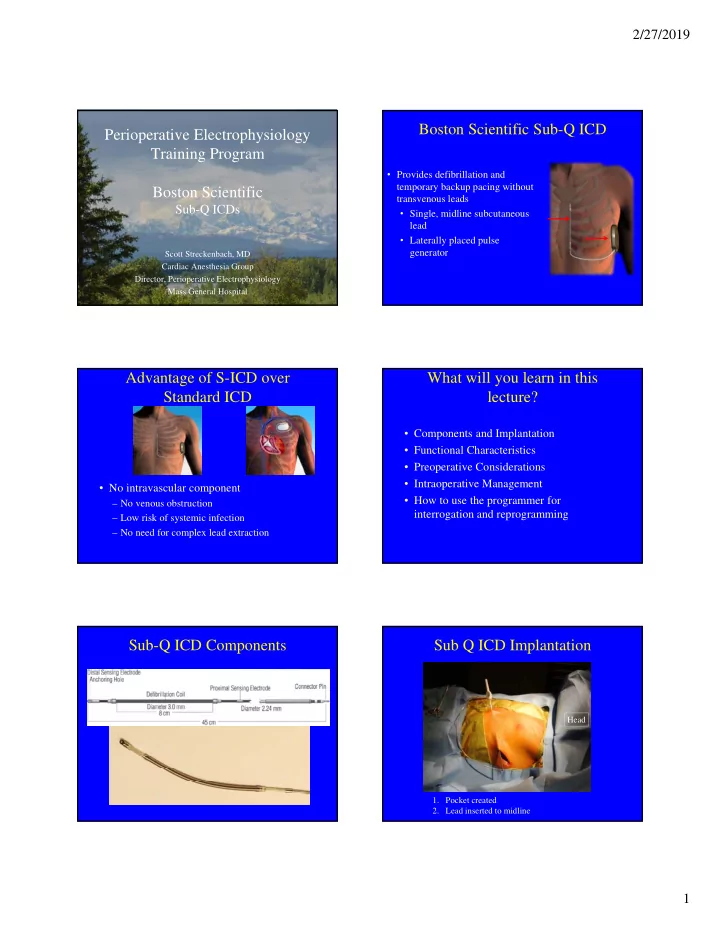
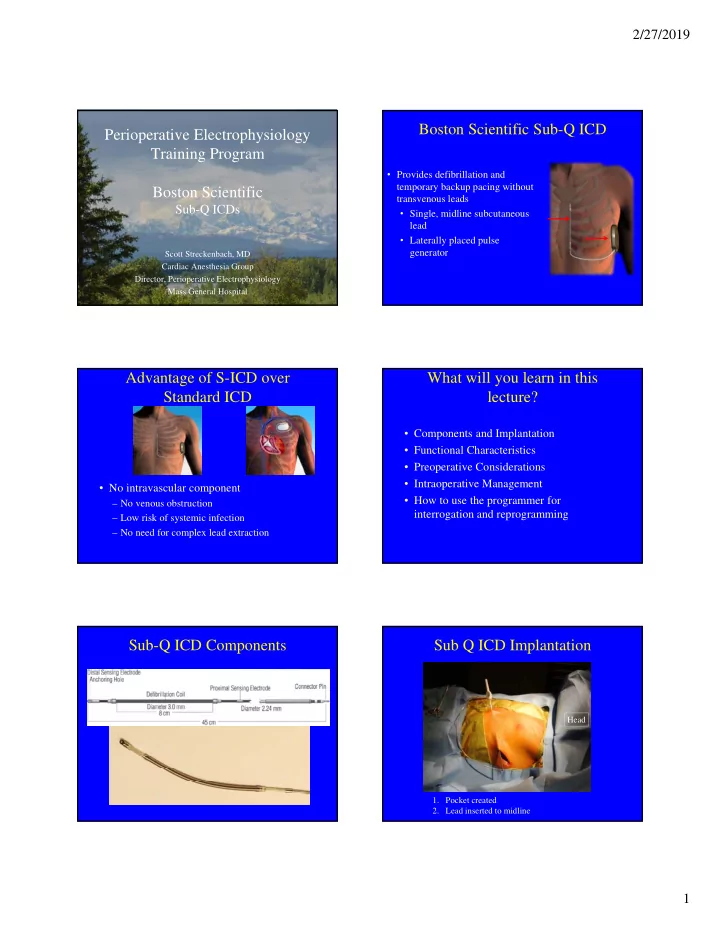
2/27/2019 Boston Scientific Sub-Q ICD Perioperative Electrophysiology Training Program • Provides defibrillation and temporary backup pacing without Boston Scientific transvenous leads Sub-Q ICDs • Single, midline subcutaneous lead • Laterally placed pulse generator Scott Streckenbach, MD Cardiac Anesthesia Group Director, Perioperative Electrophysiology Mass General Hospital Advantage of S-ICD over What will you learn in this Standard ICD lecture? • Components and Implantation • Functional Characteristics • Preoperative Considerations • Intraoperative Management • No intravascular component • How to use the programmer for – No venous obstruction interrogation and reprogramming – Low risk of systemic infection – No need for complex lead extraction Sub-Q ICD Components Sub Q ICD Implantation Head 1. Pocket created 2. Lead inserted to midline 1
2/27/2019 Sub-Q ICD Implantation Sub-Q ICD Implantation Head Head The lead will essentially be located here, but 3. Lead inserted along sternal border beneath the skin, after insertion Sub-Q ICD Implantation Sub-Q ICD Implanted Head 4. Connect the pulse generator to the lead and place in the pocket Sub-Q ICD Functional Sub-Q ICD Sensing Characteristics 1. The device detects the extracardiac • Sensing electrogram using one of three sensing • Shocking vectors • Battery life 2. The lead with the best QRS:T wave • Pacing ratio is typically • Warning tones used to sense the patient’s rhythm • Magnet response Essandoh et al, JCTVA June 2016 30(3):756-61 2
2/27/2019 Sensing Report Sensing Report Standard ICD atrial and ventricular electrograms Sub-Q ICD Sensing Three Zones based on Sensed HR • Shock Zone – ICD shocks quickly • Conditional Zone – Discrimination algorithms deployed to differentiate VT/VF from SVT before shock delivery • Safe Zone – No shock EMBLEM S-ICD System Example of S-ICD Detection and Sub-Q ICD Sensing Shock during NIPS 3
2/27/2019 Example S-ICD Detection and Sub-Q ICD Shocking Shock during NIPS • Delivers 80 J biphasic shocks: – Up to 5 times per episode – The patient will likely move more in response to an S-ICD shock than a standard ICD shock Important Concept Sub-Q ICD Battery Life • As is the case with standard ICDs, the S- • Battery Life approximately 5.1 yrs ICD will confirm that the dysrhythmia is – Do not want to have any unnecessary shocks or still present after the capacitor is charged. aborted charges which will deplete the battery while the patient is in the OR If the patient’s rhythm has normalized, the shock will be aborted, but the battery will have been depleted. This means that the S- ICD is also susceptible to unrecognized battery depletion. Sub-Q ICD Pacing Sub-Q ICD Warning Tones • Post shock pacing only • Warning tones--16 beeps every 9 hrs – 3.5 second delay after shock – Battery at ERI or EOL – Then VVI pacing at 50 bpm for 30 – Impedance > 400 ohms – Paces coil to can with 200 mA at 7.5 ms – Prolonged charge time • Very high output pacing with long pulse wave – Failed internal safety check duration will obscure EKG If you hear these tones, or your patient reports hearing these tones, contact an Electrophysiologist prior to elective procedures. 4
2/27/2019 Magnets and the Sub-Q ICD Magnets and the Sub-Q ICD • Magnet Positioning • Positioning • Beeping tone emitted • Effects of Magnet The magnet should be placed on long side of pulse generator Magnets and the Sub-Q ICD Magnets and the Sub-Q ICD • Beeping Tone • Effect of the Magnet – Tone emitted each second for 60 seconds 1. Suspends detection and therapy as long as – Tone Differs from that of standard Bos Sci magnet is on the device (even when tone ICDs stops) 2. Terminates the temporary post shock pacing Sub-Q ICD vs Bost Sci ICDs: Magnet Application can cause S- Key Magnet Differences ICD to enter Reset Mode • Standard Boston Scientific ICD • If apply magnet for 60 seconds, then – Magnet directly on device remove for 60 seconds, then re-apply for 2 – Beeping tone lasts as long as the magnet is on ICD sec the device will enter Reset Mode – Pacer not affected – Factory reset will be indicated by alternating high and low beeping tones • Sub-Q ICD – If this happens, contact the EP Service – Magnet partially on long side of the device – Beeping tone stops after 60 seconds – Pacing is stopped 5
2/27/2019 Sub-Q ICDs and CPR Preoperative Assessment • What should one do if a patient with a Sub-Q ICD needs CPR? – The ICD was designed to withstand CPR – Do not withhold CPR for fear of compromising the lead – Be wary of a potential shock if the patient is in VF Preoperative Assessment Standard ICD vs Sub-Q CXR 1. How to identify an S-ICD on CXR if you are not sure what device the patient has 2. What information should you try to obtain about the S-ICD and the patient Standard ICD Sub-Q ICD Standard vs Sub-Q ICD CXR Required Preop Information • Information to obtain from the Patient – Any new symptoms related to the ICD • Shocks • Beeping tones – Last interrogation • Should be within 3 months at MGH Standard ICD Sub-Q ICD 6
2/27/2019 Required Preop Information Required Preop Information • Last interrogation should provide the • How to get the interrogation information: following: – Patient’s chart – Battery life – Patient’s cardiologist – Confirm that therapy is ON – Interrogate the device – Recent shocks – HR zones for shocks Basic Information from Initial Interrogation Report Programmer Basic Information from Intraoperative Considerations Programmer • The lowest HR that will precipitate a shock is 200 bpm • Therapy and Post-Shock Pacing are ON 7
2/27/2019 Intraoperative Management of Intraop Management of the S-ICD the Sub-Q ICD • Standard Considerations • Does the S-ICD need to be reprogrammed? – Surgical procedure – Pacemaker component – Need for cautery – Anti-tachy component – Patient position – Access to device – Duration Intraop Management of the S-ICD Intraop Management of S-ICD • Anti-tachy therapy management • Pacemaker considerations – Theoretically cautery could be detected and the – Sub-Q ICD only provides backup VVI pacing patient could get a shock or have unrecognized for 30 secs after a shock—therefore nothing to aborted charges. change or worry about – The company thinks its SMART algorithms etc. – Patient may have a separate pacemaker which may be able to differentiate cautery from VF/VT, but it is too early to know for sure may need reprogramming – Until this issue is resolved, I will recommend managing the S-ICD the same way as standard ICDs How to Inhibit the ICD’s anti- Intraop Management of the S-ICD tachy therapy • Anti-tachy therapy management • Magnet – If bipolar cautery, no change necessary • Programmer – If unipolar cautery, particularly if above the waist, suspend the anti-tachy therapy 8
2/27/2019 Sub-Q ICD inhibition with a Using a Magnet in the OR can be Magnet challenging • It may be hard to keep a magnet on the ICD reliably given the ICD’s lateral location – Magnet induced tone disappears after 60 secs, so not able to monitor magnet position • Makes sense to learn how to turn off the ICD with a programmer Advanced Perioperative EP Boston Scientific Programmer Training: How to use the S-ICD Programmer The Boston Scientific Programmer cannot communicate with the S-ICD Sub-Q ICD Programmer Sub-Q ICD Programmer 9
2/27/2019 Programmer Powering Up— it Sub Q ICD Programmer Wand looks like a Cell Phone Initial Screen Initiating an Interrogation John Doe Click on Scan For Devices Click on the name of your patient Initial Screen Main Menu Screen Click on “Follow Up” Click on Blue Arrow to get into the Programming options 10
2/27/2019 Device Settings Screen How to Turn Off the ICD Note that the ICD is ON and pacing is ON To turn OFF the ICD, click on Therapy How to Turn Off the ICD How to Turn Off the ICD Notice the Therapy is still ON To turn off the anti-tachy therapy, you must press Program How to Turn Off the ICD Main Menu with ICD OFF Therapy is now off …click continue to return to the Main Menu 11
2/27/2019 How Turn the ICD back ON How Turn the ICD back ON Click Therapy Box again and it will turn ON Click on Follow Up again How Turn the ICD back ON How Turn the ICD back ON Click Program again ICD Therapy is back On Additional Programmer Tests Assessment of Lead Impedance • Two other tests that you will occasionally perform before or after the surgery: – Assess lead impedance – Assess sensing The first step to assessing either lead impedance or sensing electrograms is to enter the Utilities Menu from the Main Menu 12
2/27/2019 Assessment of Lead Impedance Assessment of Lead Impedance Click on Test to initiate the Device Impedance Test Open the Manual Setup Function Assessment of Lead Impedance Assessment of Lead Impedance Device reports “Measuring the device impedance. Impedance above 400 ohms because this This may take up to 30 seconds” is an explanted device Assessment of Sensing Electrograms Assessment of Sensing Electrograms Enter the Utilities Menu from the Main Menu Click on “Capture All Sense Vectors” 13
Recommend
More recommend