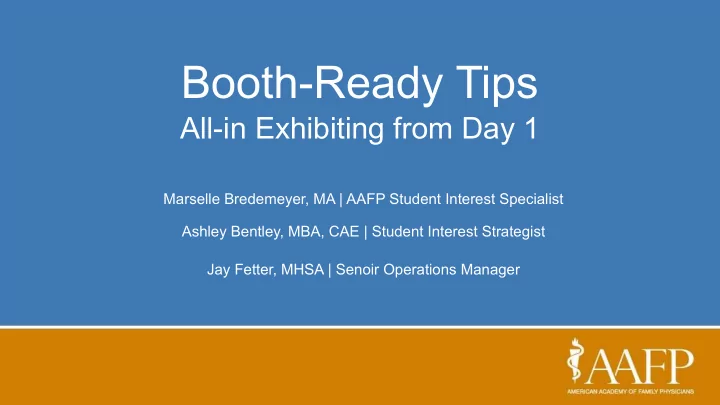
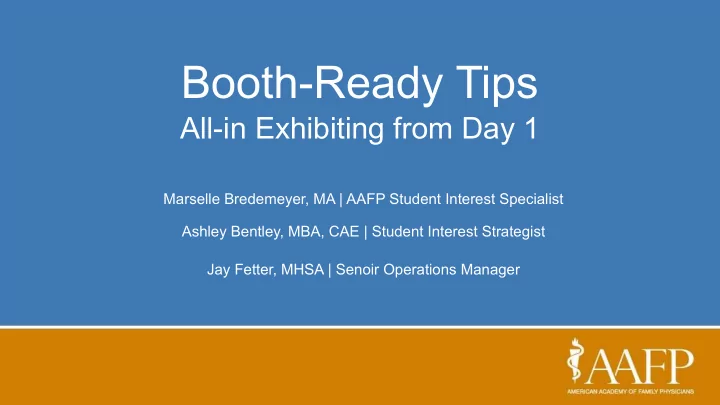
Booth-Ready Tips All-in Exhibiting from Day 1 Marselle Bredemeyer, MA | AAFP Student Interest Specialist Ashley Bentley, MBA, CAE | Student Interest Strategist Jay Fetter, MHSA | Senoir Operations Manager
The Platform Features −Private and group chat −Private video calls −Exhibitor, people, and programming search −Business cards Let’s take a look! 2
Private Chat
Getting a Call
Chat while on Call
Add Your Photo in “My Profile”
Building Your Booth Still working on it? -You can keep editing through the conference, but students may already be looking -Email HR.com staff for support: jcapewell@hr.com; mbredemeyer@aafp.org -Instructions on the AAFP website: visit aafp.org/nc
Booth-Ready Tips 8
Booth-Ready Tip 1: Scripted Responses Even if you tweak them a little bit each time, these will save you time and help you give complete answers. • Share a Google Doc that can be edited live • Keep canned responses casual and short • Have links and important contact info on the doc • Examples: Greeting message/question; responses to FAQs; main points you want people to know about the program
Booth-Ready Tip 2: Real-Time Coordination During booth hours, have a shared phone or Zoom line open for everyone exhibiting in the booth. • Coordinate who is private chatting with new visitors, ask each other questions when you aren’t sure of an answer, share resources, hear what everyone else is doing • You can also share a link to your video link in the chat if attendees want to talk as a group. • Attendees might virtually call you; make sure you mute the staff line and turn your camera off before you answer
Booth-Ready Tip 3: Chat First and Fast Chats won’t “follow” students once they leave your booth, so take the opportunity to say hello! • Coordinate how you want to do this: will one person private chat each new visitor and direct them to the group or another colleague? Only use the group chat? • Asking a question about them can help you engage people in conversation.
Booth-Ready Tip 4: Check Your Business Cards The business card function is prominent. Though visitors might use it as a communication vehicle and hope for a quick response, the information can only be seen by 1 exhibitor -- the main contact for the booth. Main contact can visit “My profile” -> “My company” -> “Admin” -> “Contacts” to find these. Business card info can be downloaded.
Booth-Ready Tip 5: Staff Smart • Know the open hours plan on having most or all of your staff present. • The open phone/zoom line can help if some want to multitask (others can fully monitor and announce when help is needed) • Make time to explore the programming and networking sessions, too. Your residents might meet potential candidates there. • Resizing your browser: losing sight of features • Leave if you aren’t there: there’s no “away” feature
Booth-Ready Tip 6: Final Booth Check • Check all your links, consider having them open in new windows • Make sure you and your staff can access • Add something fun to your booth, like your mascot or real residents! Canva can help. • Test things out together • Be camera ready!
Questions and Ideas
Virtual Match Season: AAFP resources 16
Virtual Interviews AAFP and family of family medicine organizations endorse and strongly encourage a 100% virtual Match season. Read the full letter at aafp.org/match.
AAFP Directory and App • These are high traffic. Update with info relevant for the Match season! Need help? Email aafpmedservices@aafp.org. • App is relaunching August 17 and will have student marketing.
AAFP Resources for Students
Recommend
More recommend