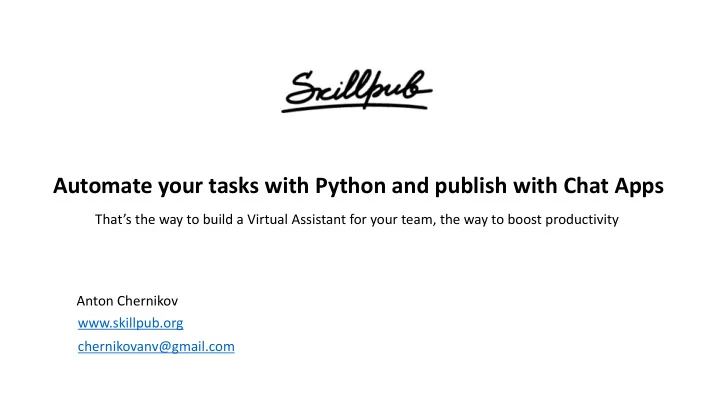
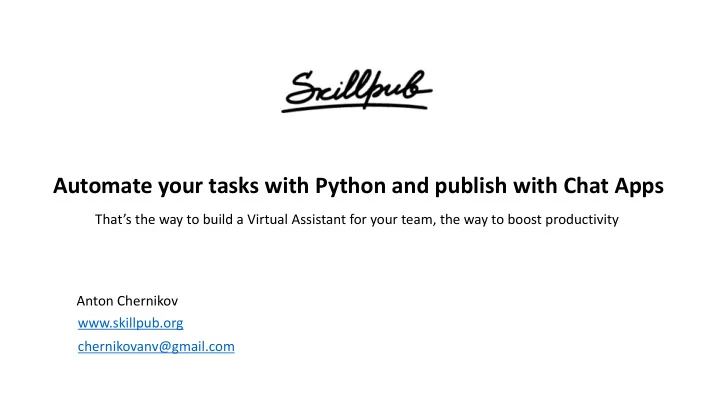
Automate your tasks with Python and publish with Chat Apps That’s the way to build a Virtual Assistant for your team, the way to boost productivity Anton Chernikov www.skillpub.org chernikovanv@gmail.com
Why should experts work with certain routine tasks? Because they have: access access network Knowledge of how access API SKILLS to applications to databases access to interpret data to API’s and what to do in a certain subject areas + What if experts create a virtual assistant for themselves? Equip his workplace as their own • • Transfer their routine tasks to the assistant This will free up experts time for new not routine tasks and will save time of tasks processing. Although there are barriers — programming a virtual assistant in itself requires additional expertise, time and cost.
What are the routine of operating activities for IT specialists? • getting / changing attributes of an entity • collection / analysis of logs • configuring systems • incident response and much more
First step of automation At first , routine actions are performed manually using: • web interfaces of systems client applications of systems • SQL clients • API clients • SSH clients • Then , to save time, employees automate their tasks using a high-level (automation-friendly) language like Python. However it is still a specific employee who runs and maintains the automation scripts.
What are the options to exclude an expert from routine processes? 1. Integrate routine into interfaces available to other employees (for example, CRM) analysts and developers • • time and money poor flexibility and speed of implementation of changes • • one interface is not enough 2. Give access to your interfaces (access to the web interface, databases, API, etc.) dangerous • • requires training routine did not go away, we shifted it to others • 3. Pass your automation scripts to others • dangerous they need network access, logins/passwords • • they need an environment for the script to work they need competence • 4. Develop a single interface for systems that are managed by a group of experts (API, web, chatbot) and make it available to other employees requires additional expertise from experts • we chose this option and removed the cons • and time for integrating scripts into interfaces
We developed a platform for publishing automation scripts within a company and published that platform How to use it? API Let's take a server, make the necessary network access for it, create credentials in the necessary systems, install the platform on the server, create a user-bot in the corporate messenger and give it to the platform. SKILL Then the magic happens! Any* script in a high-level programming language can be used in the platform without adaptation. The platform itself will integrate script with the messenger and JSON API, provide access control, monitoring and logging, only the author of the script determines who can use the SKILL .
Let's see how it works with examples!
Real example (telecom) — getting a subscriber profile from the Subscriber Profile Repository
More features! Data input and buttons
More features! Displaying images
More features!
How we use it in Customer Service API various tools 1 st level customers 2 nd level support support knowledge base reduces the number of tickets for subject matter experts subject matter experts
More use cases: • to fetch diagnostic information from multiple data sources into Chat App, gather metrics/logs and analyse them • to take action in case of incident right from a Chat App, rerouting users requests, server rebooting, launching new instances, and many other actions • to give easy access via Chat App to APIs for team members and other colleagues • to provide analytical reports by the request from Chat App, reports with graphs, images, tables, files, etc.
Python community, thank you! Anton Chernikov www.skillpub.org chernikovanv@gmail.com
Recommend
More recommend