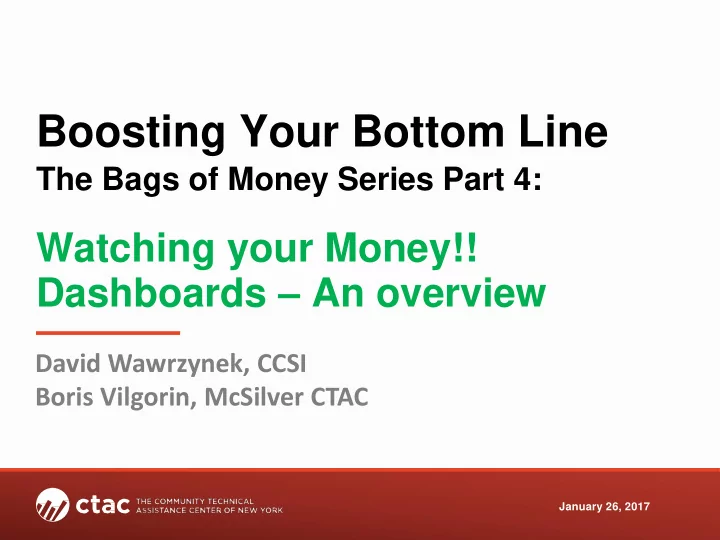
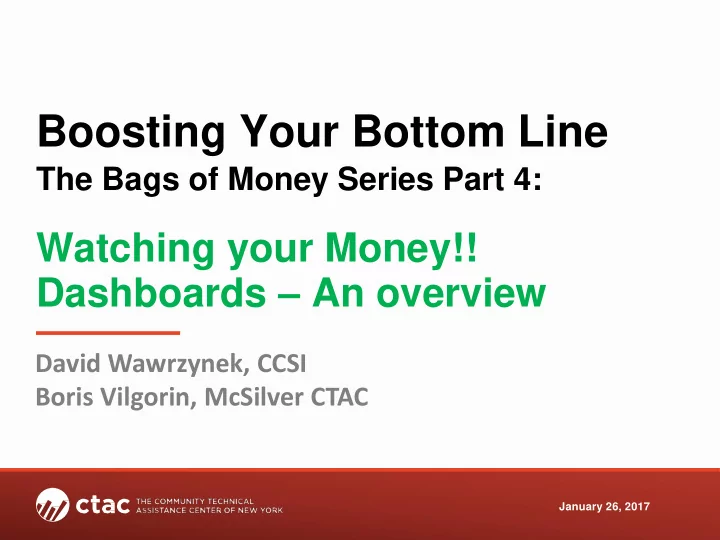
Boosting Your Bottom Line The Bags of Money Series Part 4: Watching your Money!! Dashboards – An overview David Wawrzynek, CCSI Boris Vilgorin, McSilver CTAC January 26, 2017
Agenda ‣ Introduction ‣ Best practice ‣ What you are going to need ‣ Questions
Data reporting You cannot know whether or not you are successful unless success is defined and tracked “you can’t manage what you do not measure ” Data reporting is the corner stone of good business practice • Traditional reporting is static, paper based and usually can only display a single set of data at a time • New technology allows us to rethink the ways we report data and present it in a more dynamic, user friendly and efficient manner
Why dashboards?
• Gives us the current state of the most important information • Provides us a warning for those conditions that we need to pay attention to • Gives us information that can be seen in a glance, it does not require interpretation or analysis • The information is easy to understand, little or no training should be required • Gives us comparisons to expected values • When appropriate shows us change over time
Gives us the current state of the most important information RCM Performance Benchmark Actual Variance Avg days AR Outstanding: 45 61 16 Denial rate all sources: 5.00% 4.20% -0.008 Denial rate Medicaid: 2.50% 2.10% -0.004 % claims submitted on time: 100.00% 93.00% -0.07 • Displays all revenue cycle management data determined to be important • Displays current performance
Provides us a warning for those conditions that we need to pay attention to Oak St MH Clinic YTD 6/30/2016 Budget Actual Variance Gross 856,213 850,125 (6,088) Total Rev 856,213 842,361 (13,852) Operating Surplus/(Deficit) 0 (7,764) (7,764) Units of Service 6,586 6,415 (171) Gross Cost per Unit 130.00 132.52 2.52 Net Revenue per Unit 130.00 131.31 1.31 Net Surplus/(Loss) per unit 0 (1.21) (1.21) Medicaid Participation 80.00% 82.31% 2.31% • Values that meet or exceed expectations are in green • Values that are below expectations and require attention are displayed in red
Gives us information that can be seen in a glance, it does not require interpretation or analysis % billable Billable hr. billable hours goal hrs. CPT Unit show rate John Jones 327.00 400 81.75% 390 85.96 % Jun-15 36.50 50 73.00% 43 87.30 % Jul-15 39.25 50 78.50% 47 83.75 % Aug-15 50.25 50 100.50% 60 85.86 % Sep-15 54.25 50 108.50% 64 84.62 % Oct-15 45.50 50 91.00% 55 86.96 % Nov-15 35.75 50 71.50% 43 77.33 % Dec-15 30.50 50 61.00% 37 92.73 % Jan-16 35.00 50 70.00% 42 92.42 % Year to Date 327.00 400 81.75% 390 85.96 % • Each data element is clearly identified • Your eye is drawn to those elements that are most critical • Year to date and individual month data is easy to find and distinguish
Information is easy to understand, little or no training should be required Staff Productivity Report Month % of Goal Show rate Jun-15 73% 87% Jul-15 79% 84% Aug-15 101% 86% Sep-15 109% 85% Oct-15 91% 87% Nov-15 72% 77% Dec-15 61% 93% Jan-16 70% 92% YTD 82% 86% • Most employees in your organization should be able to understand the information • Concepts are simple and labeling is clear
Gives comparisons to expected values RCM Performance Benchmark Actual Variance Avg days AR Outstanding: 45 61 16 Denial rate all sources: 5.00% 4.20% -0.008 Denial rate Medicaid: 2.50% 2.10% -0.004 % claims submitted on time: 100.00% 93.00% -0.07 • One of the more critical aspects of a dashboard • Use colors to clearly indicate if variances are good or bad (in this dashboard three variances are negative, two are good and one is bad) • In this example the variances are the numeric difference between actual performance and the benchmark goals. In some cases the variance is better displayed as the % of goal achieved.
When appropriate shows change over time Staff Productivity report Month % of Goal Show rate Jun-15 73% 87% Jul-15 79% 84% Aug-15 101% 86% Sep-15 109% 85% Oct-15 91% 87% Nov-15 72% 77% Dec-15 61% 93% Jan-16 70% 92% YTD 82% 86% • Essential for evaluating the results of quality improvement efforts • Useful for understanding seasonal patterns • Helps identify trends quickly • Can be used as a projection tool
Who should be looking at the data and what should they be looking at? Executive Leadership • High level information focusing on the organizations key performance indicators • Focus on finance, clinical operations and human resources Program management • Information is more focused and specific to programs they manage Supervisors • Information is person specific • Information is presented in a manner that supports performance and quality improvement
Executive Leadership Dashboard Agency Financial Performance Turnover rate Budget Actual % of budget Mental Health Clinic Expense: 2,543,101 2,538,540 99.82% Revenue: 2,543,101 2,514,685 98.88% 1 Surplus/(Deficit): 0 (23,855) CD Clinic 0 0.1 0.2 0.3 Expense: 1,254,712 1,250,151 99.64% Actual Benchmark Revenue: 1,254,712 1,253,502 99.90% Surplus/(Deficit): 0 3,351 Consumer Satisfaction Change in net assists: (20,504) Dec-15 Dec-16 88.15% 93.16% % of Expected Productivity 104% Billing Denial Rate 102% Benchmark: 5.00% 100% Actual: 4.12% 98% 96% 94% 92% Avg days AR outstanding 90% Benchmark: 45 88% 86% Actual: 63 Qtr 1 2016 Qtr 2 2016 Qtr 3 2016 Qtr 4 2016
Program Management Dashboard CPT Unit billable hours Payer Mix Unit Jun-15 225 196 Commercial 1.01% East Side Childrens Clinic Jul-15 251 218 Family Healthplus/Child Health Plus 3.43% Aug-15 196 170 Foster Care 2.45% North Side Adult Clinic Sep-15 237 207 Medicaid 33.75% Oct-15 201 174 Medicaid Managed Care 44.71% Nov-15 201 174 Medicare 1.26% Dec-15 230 201 Medicare Managed Care 1.15% Jan-16 213 188 Medicare Managed Care/MD 5.81% Grand Total 1,755 1,528 Medicare/Medicaid 5.63% Self Pay 0.80% Filter (Multiple Items) Grand Total 100.00% Row Labels % billable hrsshow rate 300 Staff 1 95.67% 89.06 % 250 Staff 2 77.50% 76.96 % Staff 3 87.01% 81.85 % 200 Staff 4 83.71% 72.68 % 150 Staff 5 96.00% 77.56 % Staff 6 81.75% 85.96 % 100 Grand Total 86.46% 80.15 % 50 Gross cost per unit 0 6/1/2015 7/1/2015 8/1/2015 9/1/2015 10/1/2015 11/1/2015 12/1/2015 1/1/2016 Budget Actual 123.14 122.98 CPT Unit billable hours Linear (billable hours) Linear (billable hours)
Supervisor Management Dashboard 90 Staff name Month 80 6/1/2015 70 Staff 1 60 7/1/2015 Staff 2 50 8/1/2015 Staff 3 40 9/1/2015 Staff 4 30 10/1/2015 Staff 5 20 10 11/1/2015 Staff 6 0 12/1/2015 9/1/2015 10/1/2015 11/1/2015 12/1/2015 1/1/2016 1/1/2016 billable hours Epxected billable hr billable Billable hr. % billable hours goal hrs. CPT Unit show rate Count of Services Month Staff 2 309.25 425 72.76% 671 76.57 % Service 9/1/2015 10/1/2015 11/1/2015 12/1/2015 1/1/2016 Grand Total Sep-15 75.50 85 88.82% 150 80.38 % Psych Assessment - 30 Mins 1 3 2 6 Oct-15 75.50 85 88.82% 151 78.23 % Psych Initial assessment 31 30 11 7 12 91 Nov-15 57.75 85 67.94% 135 76.15 % Psychotropic Medication Tx 178 180 184 163 161 866 Dec-15 48.25 85 56.76% 116 74.78 % TPS Medication Management 1 1 Jan-16 52.25 85 61.47% 119 72.69 % Grand Total 209 212 198 172 173 964 Year to Date 309.25 425 72.76% 671 76.57 %
Remember • More is not better! • Measure what matters • Use your data to inform your decisions • Accurate, timely and easy to understand information is the key
What you need to create simple dashboards • Data • Software Tools • Knowledge
Data “Factual information used as a basis for reasoning, discussion, or calculation” Common data sources: • Billing systems • Accounting systems • Payroll and HR systems • Scheduling systems • Clinical recordkeeping systems • Stand alone information recording systems (spreadsheets)
Data (continued) Common types of data: • Printed reports preprogramed into your software (canned reports) • Printed reports you create (ad hoc reports) • Canned and ad hoc reports exported to an excel or csv format (comma separated values text file) • Directly connecting to your databases using spreadsheet or database software
Software Tools Application software that allows you to: • Connect to your data source • Make changes to the order and format of your data • Create tables, charts, and graphs for display • Most commonly used tool – Microsoft Excel
Knowledge Intermediate Excel skills • Creating tables and using the table filtering and summary tools • Use of conditional formatting • Creating charts and graphs
Knowledge (continued) Advanced Excel skills • Pivot tables – method for summarizing large data sets • Pivot charts – charts and graphs based upon pivot tables • Creating data connections – connecting directly to the data source
Recommend
More recommend