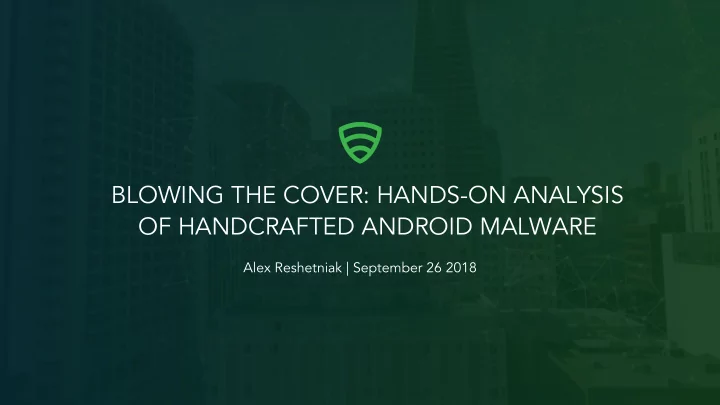
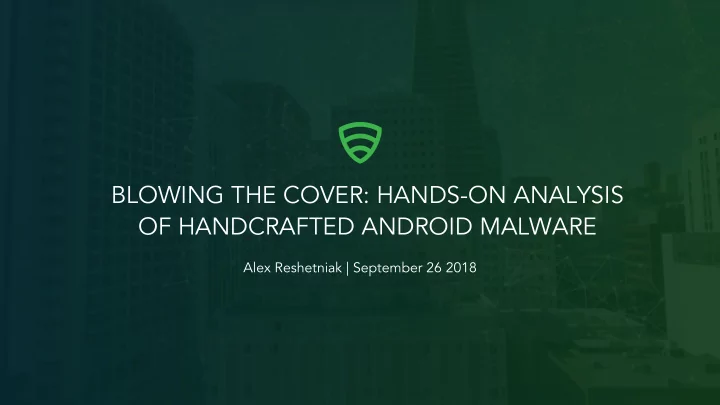
BLOWING THE COVER: HANDS-ON ANALYSIS OF HANDCRAFTED ANDROID MALWARE Alex Reshetniak | September 26 2018
About Me Senior Security Researcher @ Lookout • B.S. in Information Security • More than 5 years working in Information Security • Experience includes incident response, forensics, malware analysis • 2
APK File Structure Application name, version, permissions, components, AndroidManifest.xml .... Actual compiled code in dex format - classes.dex the core of the app Resources.arsc, res/ Layouts, strings, color definitions, .... ANDROID APPLICATION assets/ (optional) Images, audio, video, fonts, html files, ... PACKAGE /lib (optional) Compiled native code META-INF Components metadata, package signature info Any file? Since apk is ‘almost’ a zip archive
Glossary Why obfuscate? What I am talking about • Malware family - a group of malicious • Protect Intellectual Property (IP) applications that are common in code • Complicate Reverse Engineering structure, functionality, and are usually • Prevent tampering associated with the same threat actor • Obfuscation - a process of deliberately making Why decompile code? the code of a program harder to read and understand • Decompiler - a reverse engineering tool used • Much easier to read decompiled Java-like to convert a compiled executable program into code than disassembled Smali instructions (pseudo) source code 4
Common obfuscation techniques Often used by malware authors Trivial (repackaging the apk, renaming the • package, resigning) Insertion of dead code blocks • Insertion intermediate operations • Encrypting/Encoding strings • Encrypting payloads - dex files or native libraries • Usage of reflection •
Sample 1 Cosiloon
Cosiloon malware family Quick reference info Type: Adware/App Dropper What it does: Shows advertisement on the device screen. Can silently download and install additional applications.
Cosiloon - opened in JEB decompiler The apk content suggests there might be some hidden executable code classes.dex $ file assets/* assets/d.zip: data assets/small.ttf: data assets/ti.ttf: data
Cosiloon payload decoding Decoding d.zip file with Java $ file d.zip_out d.zip_out: Java archive data (JAR)
Cosiloon payload decoding Decoding other obfuscated files Base64.decode(“c21hbGwudHRm”) => small.ttf
Cosiloon - decoded files $ file * d.zip: data Original files in small.ttf: data assets folder ti.ttf: data d.zip_out: Java archive data (JAR) small.ttf_out: Java archive data (JAR) Decoded files ti.ttf_out: Java archive data (JAR)
Sample 1 - Lesson Learnt Even simple operations, such as bitwise XOR, may significantly help threat actors conceal malicious code 12
Sample 2 DressCode
DressCode malware family Quick reference info Type: ClickFraud What it does: Turns user’s device into a proxy, using SOCKS protocol. Performs ‘clicks’ on advertisements on behalf of the user to generate revenue.
DressCode - all the files are of known types Two Javascript files and an image, nothing suspicious. Well...is it?
On basic principles of RGB model and steganography About colors, bytes, and bits 128 64 32 16 8 4 2 1 0 0 0 1 1 1 0 0 16+8+4=28 Changing the least significant bit rgb(28, 69, 135) 128 64 32 16 8 4 2 1 R: 28 => 00011100 G: 69 => 01000101 1 0 0 0 1 1 1 0 B: 135 => 10000111 16+8+4 +1 = 29 Changing the most significant bit 128 64 32 16 8 4 2 1 1 0 0 1 1 1 0 0 128+ 16+8+4= 156
Insignificance of the least significant bits Results of manipulation with 2 least significant bits of the color rgb(100, 100, 100) 0x64, 0x64, 0x64 0x64 == 0110 0100 rgb(103, 103, 103) 0x67, 0x67, 0x67 0x67 == 0110 0111
Understanding the decoding routine Extracting the payload Load Image from assets -> toRBitmap -> fromBase63 => classes.dex $ file * logo.png: PNG image data, 1280 x 720, 8-bit/color RGBA, non-interlaced logo.png_out: Dalvik dex file version 035
Sample 2 - DressCode About 10% of the image is used for storing the code Payload size: 35840 bytes Required # of pixels: 35864 x 2 = 71728 720 px # of pixels in the image: 1024 x 720 = 737280 % of the picture taken by payload: 71728 / 737280 x 100% ≈ 10% 1024 px
Sample 2 - Lessons Learnt Steganography is a technique used in real-world malware. Do not just trust the file extension and/or type 20
Sample 3 Xafecopy
Xafecopy malware family Quick reference info Type: Chargeware What it does: It will silently visit specially crafted URLs and attempt to subscribe the user for paid services.
Xafecopy in decompiler Ok, I know it must be somewhere in the file…...which file? $ ls -lh classes.dex … 3.6M … . classes.dex
Xafecopy and its main method Self-explanatory method names
Xafecopy payload revealed Split payload from dex??? Read the last 4 bytes from the classes.dex file Copy the specified number of bytes from the end of the classes.dex file into a new file
Xafecopy - manual payload extraction Read the last 4 bytes of Copy the specified number Perform an XOR operation on the classes.dex file -> of bytes into a new file -> the bytes of the new file -> Get the hidden APK file! PK - magic bytes for a zip archive 0x00111C6A == 1121386 $ file * xafecopy.apk: Java archive data (JAR) xafecopy.apk_out: Java archive data (JAR)
Sample 3 - Lesson Learnt classes.dex file format allows for storage of any data appended at the end of the file 27
How does the code gets called? Reflection is the answer Class class = new DexClassLoader(this.getFilesDir().getPath() + File.separator + "module.dex", this.getApplicationInfo().dataDir, null, this.getClass().getClassLoader()).loadClass("com.appstatistics.Main"); class.getMethod("run").invoke(class.newInstance()); Class Name Method Name
Putting it all together ● There is a number of known obfuscation methods used by threat actors today ● File extension is not a reliable indication of file type ● Steganography is not just theory - it is used in real malware ● There are always more ways to hide malicious code than where we expect it to reside
What’s next? Check Lookout website soon for a blog post on DressCode malware family evolution https://blog.lookout.com/ (or just follow my LinkedIn, I’ll make sure to share the link ;) https://www.linkedin.com/in/areshetniak/ SHA1 sums of the reviewed samples for your reversing pleasure: Sample 1 - 6c0da50bbf0524df35ffea87788e4bb8f276a6b4 Sample 2 - e8d2d6ee35a54ee6328f55d2dccbce3c213690d6 Sample 3 - e0f5f0816a1e41785e7b44cf4ac46bff6d557312
EVERYTHING IS OK 31
Recommend
More recommend