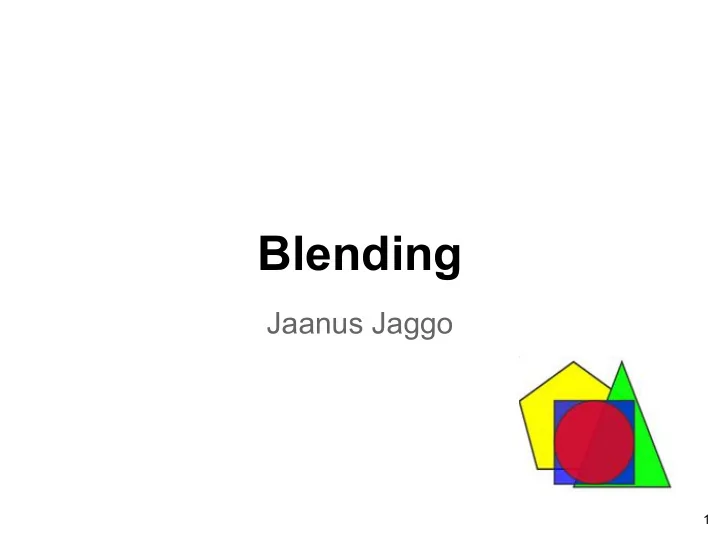
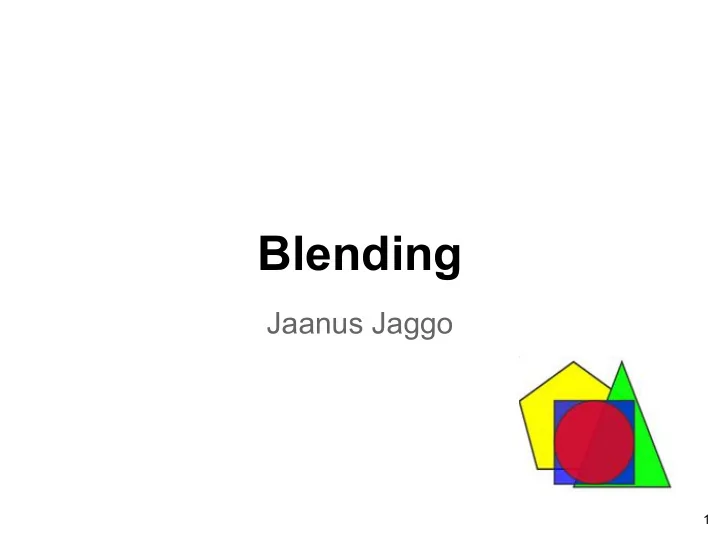
Blending Jaanus Jaggo 1
The Roadmap This week 2
This lecture ● How to determine which pixel is visible? ● How to represent transparency? ● How to draw semitransparent pixel? 3
Back to projections What does the projection matrix do? 4
Back to projections What does the projection matrix do? 5
Projection matrix With projection matrix we transform the z coordinate to range [-1, 1] 6
Projection matrix - z value How can we store this value? 7
Projection matrix - z value How do we store this value? We normalize it to range [0,1] by substituting: Finally we multiply it with the max value and round it to an integer. 8
Depth buffer While objects are rendered one by one the complete image is stored in the framebuffer . Framebuffer is a collection of buffers including color buffer, depth buffer and some other buffers. Depth buffer is a 2D array with one integer value for each screen space pixel. 9
Depth buffer is not linear But this is a linear representation: 10
Depth buffer When new portion of geometry is processed how do we determine which pixels should be drawn to the framebuffer? 11
Depth testing Depth test compares each pixel z value to the corresponding pixel z value in the framebuffer. But what happens if both pixels have the same z value, and when does it happen? 12
Z-fighting Example: https://www.youtube.com/watch?v=XjHt-4Z6PwI&t=1m04s How to avoid: ● Reducing view frustum depth ● Careful modelling of distant geometry 13
Some depth buffer applications ● Fog ● Depth of field ● Screen Space Ambient Occlusion (SSAO) ● Shadows ● Soft particles 14
Fog 15
Depth of field 16
Screen Space Ambient Occlusion https://www.youtube.com/watch?v=-IFxjKT7MXA 17
Shadow projection 18
Soft particles https://www.youtube.com/watch?v=ES0IY_e5Kd8 19
Color blending Color blending is a way to mix source and destination colors together to produce third color. Color: 20
Alpha Color consists of R, G, B, A channels At the fundamental level Alpha has no meaning Most often it’s used to represent transparency. Two ways: ● Conventional (straight) alpha ● Premultiplied alpha 21
Conventional alpha Transparency is considered as: ● RGB specifies the color of the object ● Alpha specifies how solid it is 22
Conventional alpha Blend equation: 23
Conventional alpha Blend equation: Problem: if we sample floating point precision we could encounter color bleeding issue: https://www.youtube.com/watch?v=dU9AXzCabiM 24
Premultiplied alpha Transparency is considered as: ● RGB specifies how much color the object contribute to the scene ● Alpha specifies how much it obscures whatever is behind it 25
Conventional alpha Blend equation: 26
Conventional alpha Blend equation: Advantages: ● no bleed issues ● blend function has one less multiplication ● Normal and additive blending can be done within the same batch ● Smooth transformation from normal to additive https://www.shadertoy.com/view/MdfGRX 27
Alpha conventions The information whether an image has straight or premultiplied alpha is not stored in file itself. Do not mix them together: http://www.andersriggelsen.dk/glblendfunc.php 28
Blend function Generalized formula: Conventional alpha blending: ● blendFunction = ● sourceBlendFactor = ● destBlendFactor = 29
Blend function Generalized formula: Conventional alpha blending: ● blendFunction = GL_FUNC_ADD ● sourceBlendFactor = ● destBlendFactor = 30
Blend function Generalized formula: Conventional alpha blending: ● blendFunction = GL_FUNC_ADD ● sourceBlendFactor = GL_SRC_ALPHA ● destBlendFactor = 31
Blend function Generalized formula: Conventional alpha blending: ● blendFunction = GL_FUNC_ADD ● sourceBlendFactor = GL_SRC_ALPHA ● destBlendFactor = GL_ONE_MINUS_SRC_ALPHA 32
Additive blending ● Behaves similarly to the light ● blend(source, dest) = (source * 1) + (dest * 1) 33
Multiplicative blending ● Useful for shadows ● blend(source, dest) = (source * 0) + (dest * source) 34
Try it yourself http://www.andersriggelsen.dk/glblendfunc.php Video recommendation for game designers: https://www.youtube.com/watch?v=AJdEqssNZ-U 35
Color correction 36
Curves 37
What did you learn today? What more would you like to know? 38
Recommend
More recommend