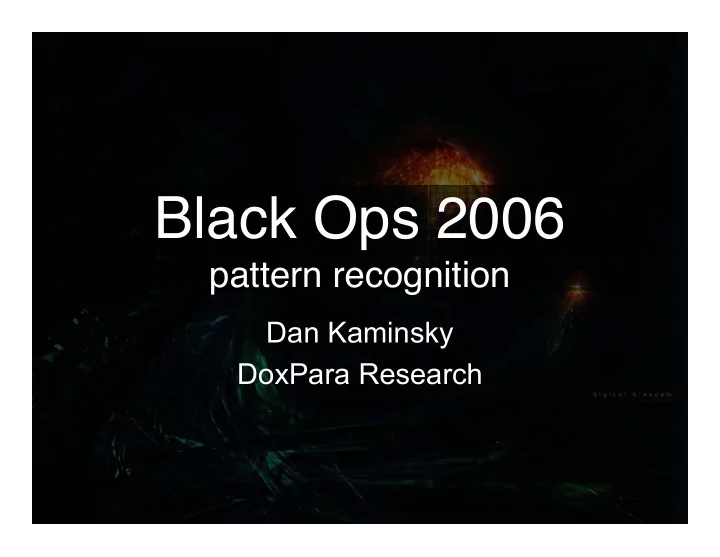
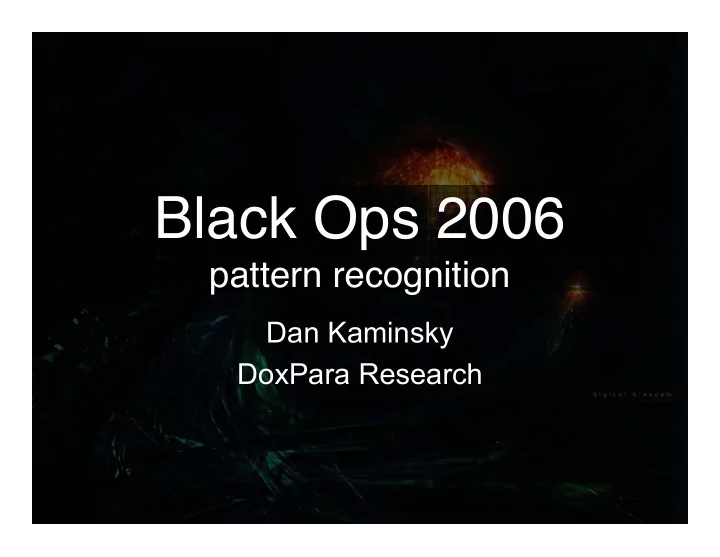
Black Ops 2006 pattern recognition Dan Kaminsky DoxPara Research
Who Am I? • Coauthor of several book series – Hack Proofing Your Network – Stealing The Network • Formerly of Cisco and Avaya – Presently partnering with IOActive – One of the “Blue Hat Hackers” that has been auditing Windows Vista • Sixth Year Speaking At Black Hat! – TCP/IP, DNS, MD5, SSH, etc.
What Are We Here To Do Today? • Enforce Network Neutrality • Gaze Horrified Upon 2.4 Million SSL Servers • Fix Online Banking (just a little) • Fix the security hole I put in OpenSSH • Make entropy recognizable – Useful for cryptosystems (like SSH) – Really useful for fuzzing • Pretty, pretty pictures. – New for this year: USEFUL pretty, pretty pictures • Even if they’re +100Mpix
Making Use of 100+ Megapixels: Visual Bindiff
Enforce Network Neutrality? • Telecom Companies have essentially stated – they wish to spy upon and selectively censor traffic, so as to maximize revenue from those who will pay the most to see their traffic pass unhindered. • This devolves down to a common refrain in Crypto: “Alice and Bob are in prison, and are attempting to communicate without the Warden interfering” – Don’t believe the premise?
Internet Isolationism: $1140 A Year To Check Your Email • “To accommodate the needs of our customers who do choose to operate VPN, Comcast offers the Comcast @Home Professional product. @Home Pro is designed to meet the needs of the ever growing population of small office/home office customers and telecommuters that need to take advantage of protocols such as VPN. This product will cost $95 per month, and afford you with standards which differ from the standard residential product.” – What, you didn’t actually think the war against Network Neutrality had anything to do with video, did you?
What It’s Really About • It’s all about $1100+ a year per telecommuter – 40M telecommuters in 2004 * $1140 a year = $45.6B – How many telecommuters if the US has to cut back on oil consumption, by saying every Friday is a telecommute-to-work day? • As people realize what’s coming, the question will stop being, “Should the network be neutral”, and will become, “Is it possible to detect non-neutral networks?” – The answer is yes. Yes it is.
TCP Bandwidth Estimation: An Elegant Weapon, For A More Civilized Age • TCP automatically determines the amount of available bandwidth between any two points – Multiple TCP streams sharing the same communication channel do not send packets to one another – All communication happens implicitly, via dropped packets – Dropped packets are a source of information about the amount of bandwidth available on a given channel • If more packets show up, then a particular line is willing to route, then some will be dropped, and TCP will quickly notice. – Can we figure out who’s causing our packets to drop?
Active Network Probing, or how TTLs just never go out of style • Suppose you can only send data to someone at 5k/sec, and you’re curious, why so slow? – What this means is – you get dropped packets whenever you try to send faster than 5k/sec. • Experiment: Send more data alongside the session, but TTL limit the transmissions until you figure out which hop causes packet drops in the primary. – Too much data…one hop…no effect on 5k/sec stream. – Too much data…two hops…no effect on 5k/sec stream. – Too much data…three hops…5k/sec stream stops. Third hop is your limiting node. – Demo
What Can You Detect? • Source Preference – Spoof the source IP for your extra packets. If Viacom can send extra data, but random_blackhole_ip can’t, then you know Viacom has preference. • Possible to detect this even if full TCP sessions are required, by controlling the client (Google Desktop) and having it send the requisite series of fake SYNs and ACKs, TTL limited to prevent the real site from responding. Ask me later if you want more details. • Content Preference – Spoof particular payloads for your extra packets. If encrypted traffic causes TCP to detect dropped packets, but unencrypted traffic gets through just fine, you get signal.
Of Course They’d Block Crypto • 1) Precedent – Comcast already tried to knock out IPsec • 2) Proxy Avoidance – “The Open Internet” is still out there – you just need to route to it, via SSH, SSL, IPsec, DNS… • Bouncing through proxies is a standard passtime in some lands – Encryption keeps them from being able to see that you’re not stealing service, therefore Encryption = Theft of Service • 3) Profit Capture – Who uses encryption? • Workplaces that make money from their employees at home • E-Commerce sites that make money from consumers at home • Money made = increased ability to pay • As security professionals, it’s hard enough deploying secure solutions without wondering if/when the telco’s going to block traffic for it being encrypted.
On Deploying SSL • SSL/TLS: Standard Internet protocol for certificate-based authentication of otherwise unknown parties – Has a couple of basic rules for deployment: • Do not put anything secret into an SSL cert; there’s a reason they’re called public keys • Do not put the same key on two different boxes. SSL lacks Perfect Forward Secrecy, so not only will Alice be able to impersonate Bob, but Alice will be able to passively monitor all of Bob’s traffic. • I have a high speed scanning node called Deluvian, with which I found 2.4M SSL hosts (specifically, HTTPS) – Weirdest results of any scan I’ve ever done – enough that I’m not going to discuss all my results, they’re too weird
Total Mysterious Statement • IF YOU ARE THE SORT OF SITE THAT DOES NOT WANT PEOPLE KNOWING ALL YOUR INTERNAL DNS NAMES, BE VERY CAREFUL WHAT SSL CERTS YOU LET THE PUBLIC SCAN FOR – Side note: You might not want to put this on your honeypot: – '/C=JP/ST=TOKYO/O=XXXXXX/OU=IT Division/CN=honeypot.xxxxxx.com/emailAddres s=nw-admin@xxxxxx.com'
What Appears To Be The Case • What DID the numbers say? – Good: 90% of keys on only one box – Bad: 10% of keys were everywhere , enough that only one out of three boxes found had a unique key. • Theory: No two devices are supposed to have the same key – Reality: A depressing number of VPN concentrators and embedded devices had SSL keys pre-burned into them at ship. – Depressing Reality: It vaguely appears like a group that really should know better has deployed tens of thousands of machines with the same cert • Caveat: Absolute numbers are really sketchy. Only half of IP addresses that respond to TCP/443 actually had anything there, and a fair number of those addresses actually changed what key they were hosting when tested. – Someone in the audience probably knows WTF – In the mean time, there is a very obvious SSL flaw…
“Why Is This Secure” The World’s Most Depressing Google Search • Everything here is delivered over HTTP. So an attacker can just replace https with http and hijack your login. • 26% of the Top 50 banks operate insecurely; all but one use a picture of a lock to assure users the link is safe – .
We’re Going To Need A Bigger Boat • People have been complaining about this for quite some time – believe me, I’m not the first to notice • Choices seem to be: – 1) Force everyone at the home page to go to SSL • Too expensive to send everyone to SSL, so that’s out – 2) Force everyone at the home page to click through to a login page • Confuses users = still too expensive. Users might call up instead, and who wants to talk to users? – 3) Allow people to log in directly through the home page • *crickets* • Is it possible for users on online applications to use a home page login screen securely?
Another Option • Web pages aren’t static – they can recode themselves in response to user input • <IFRAME> is a mechanism for putting a “mini- window” of another site in a page. – Known: IFRAMEs are useful for precaching entire web pages – Not Known: IFRAMEs can contain https links • Solution: When the user first interacts with the Username field, document.write an IFRAME to your SSL site. This initializes SSL, and starts precaching site content. When they shift focus into the password field, immediately redirect the window to the https site. – Demo
Example(HTML) • Create a username and password field, plus a SPAN to inject an IFRAME into <td>Username: <input name="login" id="username" type="text" onKeyUp="precache();"</td> Password: <input name="password" id="username" type="text" onFocus="window.location.href='https://l ogin.yahoo.com';"></td> <hr> <span id="TextDisplay"></span>
Example(JS) • Add an iframe, once, if precache is called. • <script> var changed=0; function precache() { if(changed) {return 0;} changed=1; var divel=document.getElementById("TextDisplay"); divel.innerHTML='<iframe height=400 width=400 SECURITY="restricted“ src="https://login.yahoo.com"></iframe>'; } </script>
Recommend
More recommend