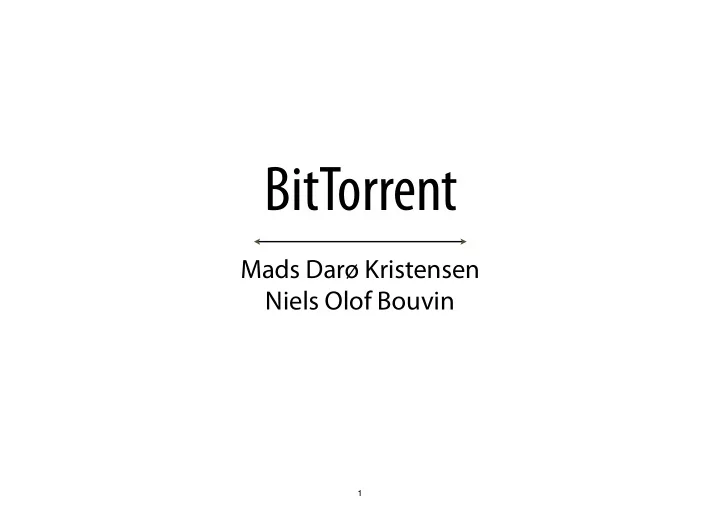
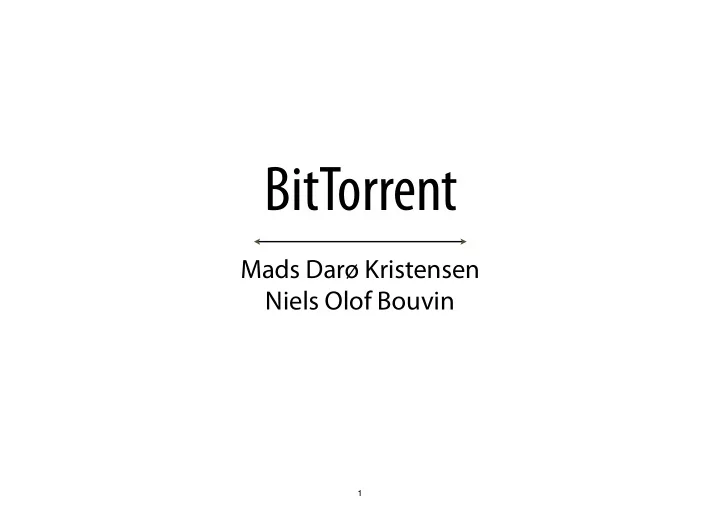
BitTorrent Mads Darø Kristensen Niels Olof Bouvin 1
Overview BitTorrent terms The BitTorrent protocol The life of a torrent Attacking BitTorrent 2
BitTorrent terms The BitTorrent protocol operates with these important terms: Tracker: a centralised component used for peer discovery. Seeds: peers that have fully downloaded the fj le being shared. Leechers: peers that are actively downloading the fj le. Swarm: the collection of peers participating in sharing the torrent data. .torrent fj le: a meta data fj le containing information about the torrent. 3
Tracker The tracker is the only centralised component in BitTorrent. It is used to bootstrap the system by providing peer discovery. The tracker thus does no heavy lifting at all. It is never involved in transferring any of the data that is shared in the torrents it provides access to. • … which is probably also why varying tracker sites have claimed to be innocent when faced with infringement suits ;-) Peer selection is done completely at random—there is no weighing of peers or peer capabilities. 4
Seeders A seeder is a peer that has the entire fj le being served. Initially, when a torrent is initiated, a single seeder connects to the tracker to make its content available. While the torrent swarm is active, peers will change from leechers to seeders when they fj nish downloading the torrent. Which also means that it is good practice to leave the BitTorrent client on for a while after downloading fj nishes, so that you get to contribute to the swarm. 5
Leechers A leecher is a peer that is actively downloading the torrent. Being a leecher does not mean that the peer contributes nothing to the swarm. All leechers must serve the pieces that they have already fj nished to the swarm. 6
Swarm The swarm is all of the peers currently participating in the torrent The swarm may be huge, so most peers only deal with a small subset of the swarm—their personal peer set. 7
.torrent fj les The .torrent fj le describes a given torrent. It contains information about the tracker(s) coordinating the torrent, as well as some meta information about the fj le being shared. The .torrent fj le is distributed “o ffl ine” (i.e., outside of the BitTorrent system). Typically it is hosted on a webpage (or send around to peers in an email). 8
A BitTorrent animation 9
Overview BitTorrent terms The BitTorrent protocol The life of a torrent Attacking BitTorrent 10
The BitTorrent protocol In the following I will explain the basics of the BitTorrent protocol. For a more in-depth introduction to the nitty gritty details see • http://bittorrent.org/beps/bep_0003.html • http://wiki.theory.org/BitTorrentSpeci fj cation 11
The contents of a .torrent fj le When a peer wishes to download a fj le, it retrieves the .torrent fj le. A .torrent fj le is a bencoded Python dictionary containing (at least) the keys announce and info . announce is the URL of the tracker. Where info is another dict containing the following keys: • name : the suggested fj le (or directory) name of the shared fj le. • p iece length : the length in bytes of the individual pieces. • pieces : one big string containing the SHA1 hashes of all pieces. • length : the total length of the fj le being shared. 12
Sharing directories It is also possible to share an entire directory using BitTorrent. In this case the length fj eld is exchanged for a fj les fj eld containing a list of fj les with information about the length and path of each fj le. For the purposes of the other keys, the multi- fj le case is treated as only having a single fj le by concatenating the fj les in the order they appear in the fj les list. 13
An example .torrent fj le This .torrent was retrieved from Ubuntu’s homepage. It has been parsed—the native format is bencoded . 14
Working with the tracker After retrieving the .torrent fj le, the peer contacts the tracker listed in that fj le. The tracker responds by returning a list of (~50) randomly chosen peers in the swarm. After that point in time the tracker is only rarely contacted: • Once every 30 minutes to show that the peer is active, • if running low on peers in the peer set, • and when leaving the swarm. 15
The peer protocol After receiving a list of ~50 peers, the new peer proceeds to establish a TCP connection to ~30 of these peers. The peer thus enters into a neighbourhood of peers and starts adhering to the peer protocol. 16
Spreading information about available pieces Initially, when a peer enters a new neighbourhood of the swarm (i.e., when it gets new neighbours) it sends a bit fj eld message to the new neighbours. The bit fj eld message contains a space e ffi cient representation of the pieces that the peer holds (a bitmap) • If the peer has the piece at index x the x’th bit is set to one • … and if it hasn’t got it the bit is set to zero When a peer fj nished downloading a piece (and the SHA1 sum matches) it sends a have message to all its neighbours, telling them that the new piece has been fetched. 17
Downloading Peers may then start downloading pieces from each other. They know which peers have got pieces that they are interested in… But peers are not allowed to download pieces willy nilly. BitTorrent is a tit-for-tat protocol, meaning that you have to give in order to receive. Once a peer is allowed to fetch a given piece is does so by sending the piece message with the index of the piece as an argument. 18
Downloading Each peer in a peer’s neighbour list has two state bits: interested/uninterested: this bit tells us whether the neighbour is interested in the pieces we have got. choked/unchoked: this bit states whether we are currently choking the neighbour. Choking a peer means disallowing it to download pieces at this point in time. Peers send choke , unchoke , interested , and not interested messages to each other in the peer protocol. 19
Choking Choking works on a tit-for-tat basis: If we are currently downloading from a peer, we will unchoke that peer so that it may also download from us. • This means, that when selecting a peer to download from, we should prefer peers that are interested in us. If a peer does not contribute (i.e., we are not able to download from it) we can choke it again. Optimistic unchoke: One or more peers will be optimistically unchoked at all time. This role rotates every 30 seconds. If an optimistically unchoked peer start contributing, it may stay unchoked. 20
Choking Choked/unchoked state of neighbours is reconsidered every 10 seconds. At any point in time a peer should have a number of unchoked neighbours. This is of course implementation speci fj c… • Some implementations have a static value of 4, whereas others use the square root of the upload capacity in KB/s Replacing contributing peers If an optimistic unchoke results in a peer that is performing better (yielding faster download rates), one of the currently unchoked peers will be replaced. 21
Choking and seeders When seeding, tit-for-tat stops making sense A seeder works for the general good of the swarm It wants to upload as much as possible to the swarm. It thus prefers to unchoke peers to which it has a high upload rate . 22
Piece distribution Piece selection strategies are in use in BitTorrent to ensure that the swarm stays alive. A client may choose to simply select pieces at random This means, that the di ff erent peers will (with high probability) possess di ff erent pieces of the fj le, meaning that they have something to contribute to the swarm Another selection strategy is the rarest fj rst strategy In this strategy peers request the pieces that are least distributed within their peer set. This decreases the likelihood of the the torrent “breaking” when a peer leaves. • … no peers will be holding “the only copy” of a piece for very long. 23
Rarest fj rst Initially, a peer will request a randomly chosen piece. This is done in order to get started—the rarest pieces will be slightly harder to get at, since many peers are interested in them. Then it will start adhering to the rarest fj rst strategy: By looking at its bit fj elds it will calculate a set of the n rarest pieces and at random choose some pieces to download from that set. • This randomisation is done to balance the load so that all peers do not jump on the same least common piece. In the end, when the peer only misses a few pieces, it may start downloading all of them in parallel. It is even allowed to download the same piece from two sources, but it is good form to notify the slowest of the two when download has succeeded from another source. 24
Overview BitTorrent terms The BitTorrent protocol The life of a torrent Attacking BitTorrent 25
The life of a (legal) torrent 26
The fj rst few days 27
Seeders vs. leechers 28
Contributions by seeders and leechers 29
Overview BitTorrent terms The BitTorrent protocol The life of a torrent Attacking BitTorrent 30
Collaboration? BitTorrent is great for collaborating peers. But can the protocol be subverted by malicious peers? An “attack” on a BitTorrent may take on two forms: Harming the swarm; i.e., making it di ffi cult for other peers to download the fj le. Taking advantage of the swarm; i.e., (mis)using the protocol to ones own advantage. 31
Recommend
More recommend