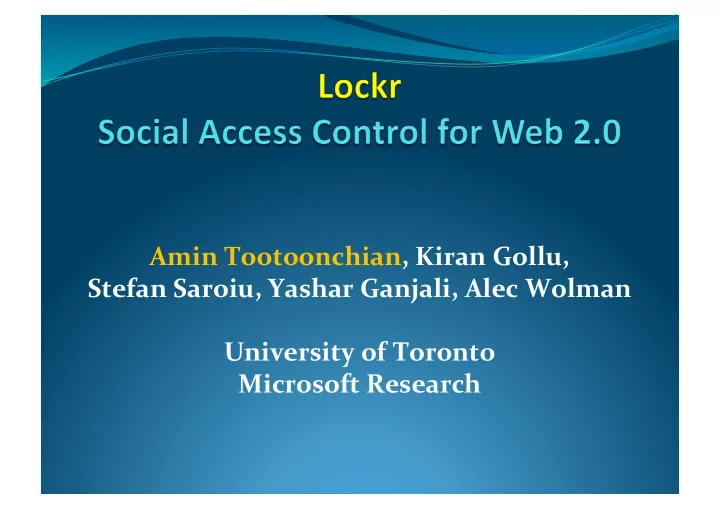
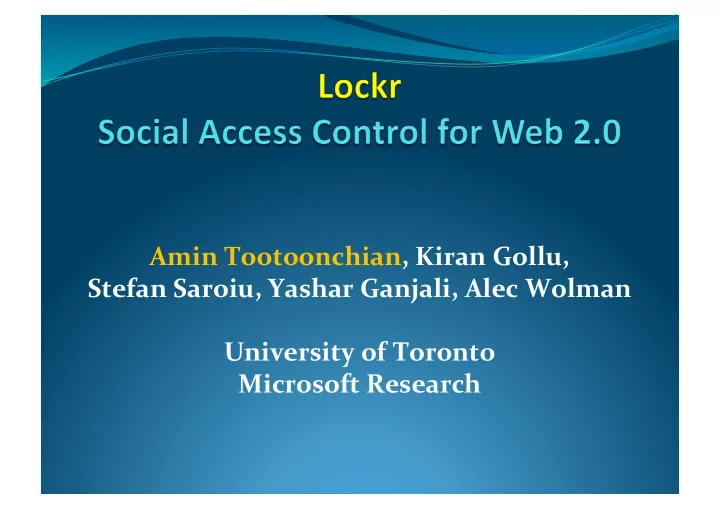
Amin Tootoonchian, Kiran Gollu, Stefan Saroiu, Yashar Ganjali, Alec Wolman University of Toronto Microsoft Research
Huge Amounts of Personal Content People have tons of photos, videos, blog posts People need to manage their personal content Online sharing systems have became very popular 2 Lockr: Social Access Control for Web 2.0 2
Sharing Personal Content is a Mess! Sites are content‐specific: YouTube (videos), Flickr (photos) Users’ content are scattered across the Web Principals and access control are often site‐specific Sites often require users to join & invite their friends Users need to reconcile their social network on each site Burden of content/reg. mgmt. is on end users Approach: Design an access control scheme Lockr: Social Access Control for Web 2.0 3
Making Content Sharing Easy 1. Use social relationships for access control Fits people’s mental model for sharing personal content 2. Decouple social networking and content sharing Users manage social network & sites provide sharing Eliminate need to manage multiple social networks Reuse social information across different systems Lockr: Web 2.0 access control based on 1, 2 Lockr: Social Access Control for Web 2.0 4
friend work family friend work family family family work family friend friend doctor Lockr: Social Access Control for Web 2.0 5
Lockr’s Two Key AbstracAons Pass Encapsulates a relationship Excludes access rights, app. semantics, object names Social Access Control List Lists relationships authorized to access content Lockr: Social Access Control for Web 2.0 6
Lockr ImplementaAon Lockr users need to use a pass manager LockrCenter – pass manager for Facebook users Lockr can be added to different systems/applications BitTorrent – a plugin for Vuze (formerly Azureus) Flickr – a Firefox extension + an access control server Our implementation bypasses Flickr’s support Lockr: Social Access Control for Web 2.0 7
LockrCenter: Pass Manager Roles: storing, issuing and exchanging passes Facebook application Lockr: Social Access Control for Web 2.0 8
Lockr for BitTorrent Available as a plugin for Vuze (formerly Azureus) BitTorrent access control with social torrents Social torrents contain social ACLs Protected content is exchanged only if both peers accept each others’ passes Lockr: Social Access Control for Web 2.0 9
Lockr for Flickr Ideal implementation needs server support A browser plugin sends passes to the server Server verifies passes and reveals protected content work family Lockr: Social Access Control for Web 2.0 10
friend work family Secret URL work family Lockr: Social Access Control for Web 2.0 11
Lockr Makes Sharing Easy Same pass is valid across different systems Lockr eliminates redundant copies of one’s social net. Lockr doesn’t need a globally trusted party No need for a third‐party to authenticate/authorize Users just need to trust content host to enforce ACLs Lockr: Social Access Control for Web 2.0 12
Conclusion Lockr makes sharing personal content easy Lets users get rid of content/registrations mgmt. hassle Lockr’s design is based on two simple observations Social relations should describe access control policies Social networks & content sharing should be decoupled http://www.lockr.org/ Lockr: Social Access Control for Web 2.0 13
http://www.lockr.org/ amin@cs.toronto.edu Lockr: Social Access Control for Web 2.0 14
Recommend
More recommend