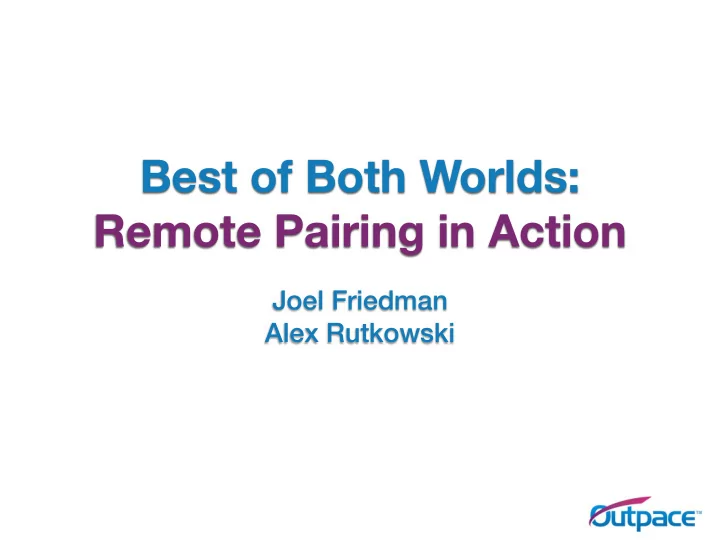
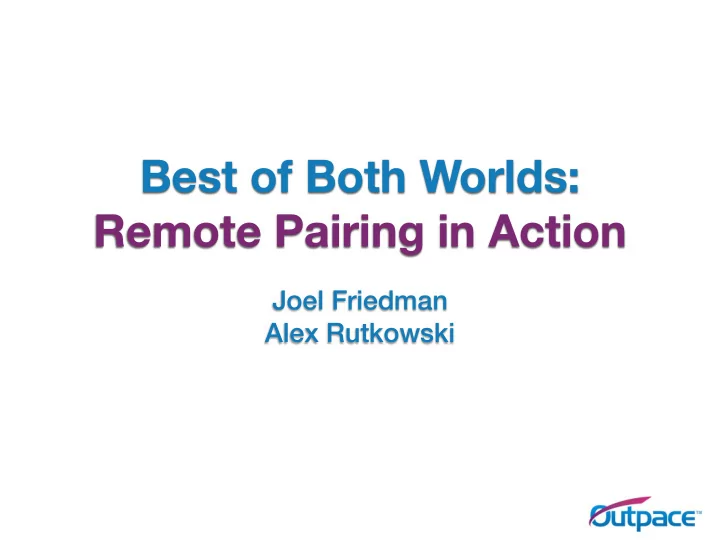
Best of Both Worlds: Remote Pairing in Action Joel Friedman Alex Rutkowski
Overview • what is Outpace? • pros and cons of traditional work settings • benefits of remote pairing • developer setup and tools • process with videos • q & a
Outpace Systems • revolutionizing enterprise software • founded in February 2013 • entirely remote • 50 employees - half developers, half business
working from an o ffi ce vs working from home
Working at an O ffi ce • pros • in person collaboration • easy access of all members of the team • cons • commute • distance between teams and offices • relocation
Working from Home • pros • no commute • flexible schedule • work from anywhere • playing with pets • cons • difficulty collaborating with office team • lack of motivation • loneliness
Solution: Remote Pair Programming • screen sharing to pair across any two locations • continuous interaction and knowledge sharing • no commute • hiring pool = the whole world
Outpace Employee Locations
Developer Setup • dual Thunderbolt Monitors • Macbook Pro • reliable high speed internet
Developer Tools • screen sharing - OSX screen share, tmux, screen • editors - Emacs, VI, IntelliJ, LightTable • languages - Clojure, ClojureScript • source control - Git • QA and production environments - AWS
Communication Tools • ease and accessibility • video chat • email • IM • transparency • status of projects and teams
Video Chat
Email and IM
Work Tracking
Our Process • daily ‘stand ups’ with dev and business members • impromptu meetings throughout the day • code reviews with other devs before pushing • release frequently throughout the day
Stand Up • zoom meeting • approximately 8 people with business analysts • discuss prior and current day’s work • split off in pairs
Stand Up
Pairing • choose a driver to start • various styles - TDD, ping pong • short breaks throughout the day
Impromptu Meetings • invite business analysts into zoom with questions • screen sharing allows clear explanations of questions
Impromptu Meeting
Code Reviews • call in another dev (pair) before commit • spreads knowledge beyond pairs
Code Review Video
Challenges • pairing across time zones • white board tools • standardization across teams • communication between teams
Questions?
Thanks • Joel Friedman • email: joel@outpace.com • github: joelash • twitter: @joelash • Alex Rutkowski • email: alex@outpace.com • github: alexmarie • twitter: @alexmarie84
Recommend
More recommend