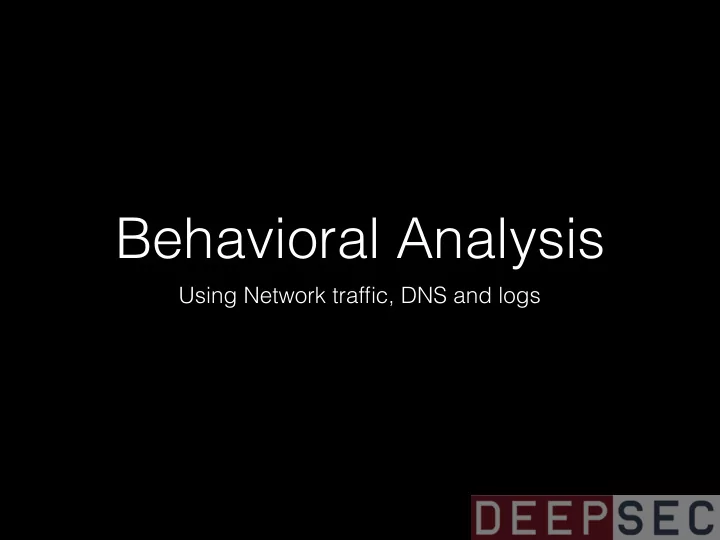
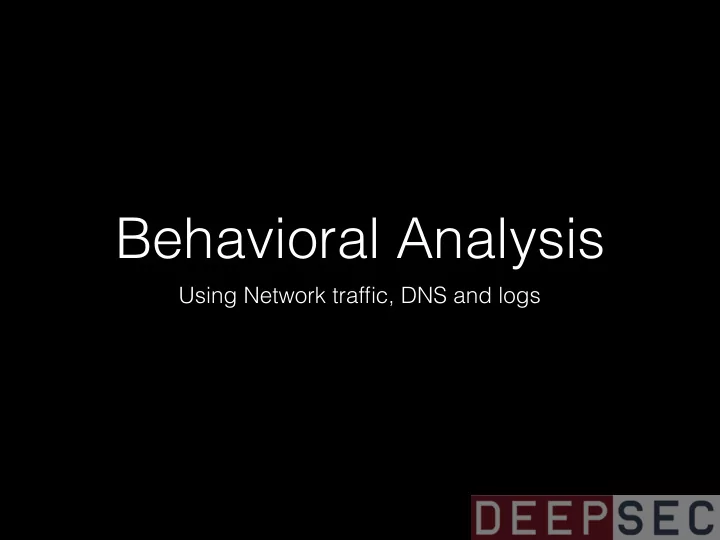
masterbrand.com mathads.com mdswanson.com medicaresupplement.com metanetwork.net mfg.com mhthemes.com military.com ministerial5.com mixpanel.com mobileapptracking.com mom.me monarchads.com mrsteam.com msftncsi.com mshcdn.com myfonts.net myvzw.com newsinc.com nexage.com nextadvisor.com norcraftcompanies.com notanpest.net obtrk.xyz office.net
This one is ok… masterbrand.com mathads.com mdswanson.com medicaresupplement.com metanetwork.net mfg.com mhthemes.com military.com ministerial5.com mixpanel.com mobileapptracking.com mom.me monarchads.com mrsteam.com msftncsi.com mshcdn.com myfonts.net myvzw.com newsinc.com nexage.com nextadvisor.com norcraftcompanies.com notanpest.net obtrk.xyz office.net
masterbrand.com mathads.com mdswanson.com medicaresupplement.com metanetwork.net mfg.com mhthemes.com military.com ministerial5.com mixpanel.com mobileapptracking.com mom.me monarchads.com mrsteam.com msftncsi.com mshcdn.com myfonts.net myvzw.com newsinc.com nexage.com nextadvisor.com norcraftcompanies.com notanpest.net obtrk.xyz office.net
masterbrand.com mathads.com mdswanson.com medicaresupplement.com metanetwork.net mfg.com mhthemes.com military.com ministerial5.com mixpanel.com mobileapptracking.com mom.me monarchads.com mrsteam.com msftncsi.com mshcdn.com myfonts.net myvzw.com newsinc.com nexage.com nextadvisor.com norcraftcompanies.com notanpest.net obtrk.xyz office.net
masterbrand.com mathads.com mdswanson.com medicaresupplement.com metanetwork.net mfg.com mhthemes.com military.com ministerial5.com mixpanel.com mobileapptracking.com mom.me monarchads.com mrsteam.com msftncsi.com mshcdn.com myfonts.net myvzw.com newsinc.com nexage.com nextadvisor.com norcraftcompanies.com notanpest.net obtrk.xyz office.net
masterbrand.com mathads.com mdswanson.com medicaresupplement.com metanetwork.net mfg.com mhthemes.com military.com ministerial5.com mixpanel.com mobileapptracking.com mom.me monarchads.com mrsteam.com msftncsi.com mshcdn.com myfonts.net myvzw.com newsinc.com nexage.com nextadvisor.com norcraftcompanies.com notanpest.net obtrk.xyz office.net
Found a bad one! masterbrand.com mathads.com mdswanson.com medicaresupplement.com metanetwork.net mfg.com mhthemes.com military.com ministerial5.com mixpanel.com mobileapptracking.com mom.me monarchads.com mrsteam.com msftncsi.com mshcdn.com myfonts.net myvzw.com newsinc.com nexage.com nextadvisor.com norcraftcompanies.com notanpest.net obtrk.xyz office.net
That process is really tedious
Tedious • Mostly Manual Process • Searching and Personal Expertise
Automate Things • Auto-process Logs / Streams • Save it so it’s Workable
Getting data • Log files • DNS, AD, System, Web, etc • Network Capture
Have to Write Parsers • We all have custom data • Use whatever is easiest for you • Python h g U • Excel • R
Creating a baseline • Counting Total Number of Domains • Getting “Scores” • Categorization
DNS • Starting with data from OpenDNS • Over a billion queries per day - approximately 3% of the internet • How do you baseline that? (You need a LOT of that data - as in TB) • Can you baseline that?
DNS looks like this
Let’s try anyway • Count how many times a domain is seen • Over 10 times: Write to normal_traffic.txt • Under 3 times: Write to suspicious_traffic.txt
08/25/2016 17:20:00,s1.mohito.com,A,360,78.24.161.76 08/25/2016 17:29:00,hotspotcostablanca.ath.cx,A,60,81.36.140.179 9 Minutes of DNS
664,938 domains looked up wc -l 2016-08-25-17-20.myzPMsaJ 664,938 2016-08-25-17-20.myzPMsaJ
File size of original logs, the normal_traffic and the suspicious_traffic output files
Normal Traffic
Suspicious Traffic
Picking one ‘suspicious’ site Suspicious Traffic
Looking at DNS requests for that ‘suspicious’ site
It’s probably fine…
Picking another ‘suspicious’ site More Suspicious Traffic
Looking at DNS requests:
Looking at the site (no longer available)
Looking at categorization: Categorization
We still have a lot that is uncategorized Categorization
Look at the Bandwidth
Total traffic by Minute
Doesn’t mean much It’s random data from unrelated sources
We must Narrow the Focus
DNS One Organization
19,801,469 DNS Requests: For a 17 hour period:
Looks like this. Lots of visits to directv.com
Remove unneeded data, still a large file:
Get rid of the obviously normal: Down to 493,351 DNS Requests:
Get rid of additional normal domains Down to 1,320 DNS Requests:
Graphing on a timeline, but it’s not too clean
Graph by domain and visit count (with some mistakes)
Auto processing through past data can take a toll 2 GB File: Taking forever
DNS • Looking at DNS traffic on the wire • Processing with various tools • Python • Pandas, etc…
DNS • Ran this on a system at home: tcpdump -i eth1 -j host port 53 -tttt >> tcpdump.log eth1 is hooked up to a network tap watching traffic between the routers internet port and the cable modem
It looks like this: 12:56:37.854306 IP 73.202.157.15.53018 > 208.67.222.222.53: 46044+ A? apple.com. (27) E..7..@.@...I....C..... 5.#.w.............apple.com..... 12:56:37.854517 IP 73.202.157.15.2461 > 208.67.222.222.53: 18586+ A? calendar.google.com. (37) E..A..@.@...I....C.. .. 5.-.xH............calendar.google.com..... 12:56:37.854681 IP 73.202.157.15.25959 > 208.67.222.222.53: 17850+ A? 1-courier.push.apple.com. (42) E..F..@.@...I....C..eg.5.2V.E........... 1- courier.push.apple.com..... 12:56:37.854906 IP 73.202.157.15.15125 > 208.67.222.222.53: 63415+ A? 14-lvl3-pdl.vimeocdn.com. (42)
Just the time, domain and visit count
Graph by domain and visit count
This is anomalous:
See if we can get an idea of network behavior from patterns Compare Traffic
Recommend
More recommend