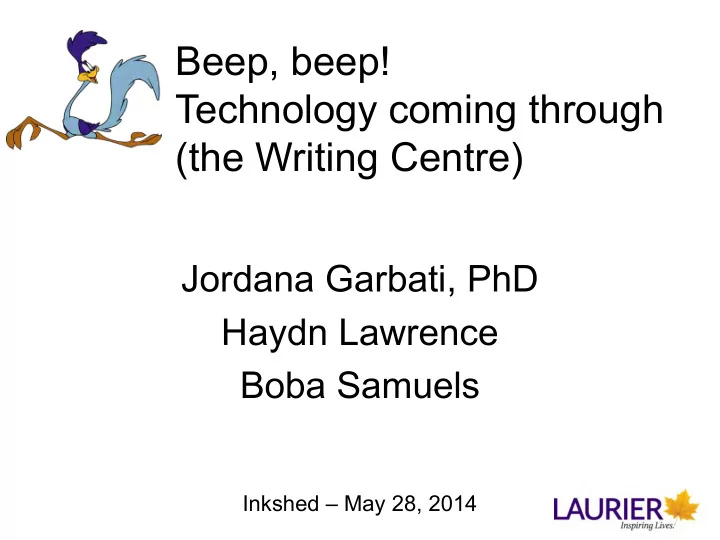
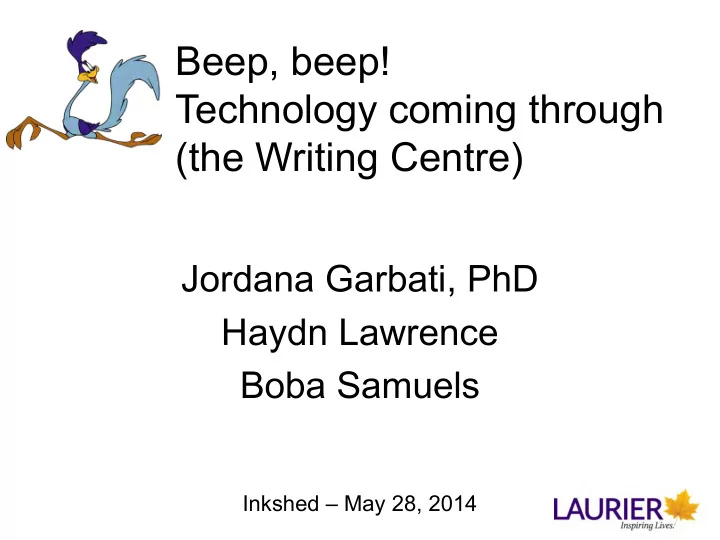
Beep, beep! Technology coming through (the Writing Centre) Jordana Garbati, PhD Haydn Lawrence Boba Samuels Inkshed – May 28, 2014
Our goal: To increase engagement with technology to better serve the Laurier community
Our challenges: • Limited resources & time • Limited expertise • Institutional restraints
Technology in Higher Education • 21 st century learning will “take advantage of technology in ways that truly enhance the learning experience” (Mintz, 2014). • Social media support collaboration, community building, participation, and sharing (HERI, 2007; Junco, Heibergert, & Loken, 2010) . • 94% of first year college students use social networking (Facebook, Twitter, MySpace) websites (HERI, 2007).
Social Media & Student Engagement • A greater percentage of high users of social networking websites participated in and spent more time in campus organizations than low users (Heiberger & Harper, 2008; HERI, 2007) • Faculty who are more engaged with students on Twitter see greater gains in academic outcomes (Junco, Elavsky, & Heiberger, 2013) • In-class (academic) engagement and out-of- class engagement in educationally relevant activities are important to student success (Kuh, 2009) .
What about outside of a classroom setting?
Technology Use outside of Class? • source of information (open days, word of mouth and, increasingly, websites) – a top 10 factor influencing student choice of university (Briggs, 2007) • Potential students want to “interact” with universities, not just read content (see Gordon & Berhow, 2009) • Web 1.0 & Web 2.0
Five Principles for Facilitation of Relationship Building Online 1. Create websites that allow the public to ask questions of the organization & for the organization to respond 2. Provide content that is useful for the user – not just the organization’s needs 3. Create websites that inspire users to make repeat visits 4. Create websites that are easy to navigate and understand 5. Links should not lead visitors astray (Kent & Taylor, 1998; Taylor & Kent, 2004)
Customers’ Perceptions & Expectations of Companies Five factors: 1. Tangibles – up-to-date equipment, physical facilities are visually appealing, materials are visually appealing (e.g., web site) 2. Reliability – doing what is promised, doing it at the promised time 3. Responsiveness – gives prompt service (e.g., time to download a web page) 4. Assurance – knowledge to answer questions (e.g., customers expect to find everything they want on a web site) 5. Empathy – missing on web sites because there is no human interaction; advanced sites try to create a face-to-virtual-face interaction (see van Iwaarden et al., 2004)
YorkU’s SPARK DePaul’s Writing Center
OLD SITE NEW SITE University of Chicago’s Visually stale; the last major design overhaul was Updated design Website Redesign in 2008 Limited platform for Wider open design to messaging. Not ideal for create an appropriate ambitious photography and canvas for messaging storytelling Modern content Technically dated management, coding standards Responsive design will Limited mobile/tablet allow content to grow & experience shrink depending on screen size No space to communicate Dedicated faculty section to or about faculty Lots of information on Wider open design, rich homepage felt crowded navigation to bring utility to and made some items top of the page difficult to find Analytics and/or comments re: finding Arts, Diversity, Cleaner design, logical Medical Center, Academic filing Calendar No space to communicate Dedicated space to link to about our global centers a new site in the works and endeavors via University Affairs
Our Writing Centre Existing Our Vision Static, dated website Updated design Text-heavy website Increase use of visuals Inactive Facebook account Increase social media/networking presence No Twitter account, blog, etc. Manual scheduling system Online scheduling system Random/disconnected Promotion plan (BU352) promotional material
Marketing Strategy Recommendations • Increase advertising • Increase visibility on social media • Contests & giveaways • Continuous improvement via feedback • Online booking (via BU352 marketing plan)
Our Programs Outreach: Tutoring Campus- Program wide Initiatives Outreach: Faculty External Support Community Research Program How can we align our technology and social media use with our program goals?
Outreach: Tutoring Campus- Program Wide Initiatives Stage 1: Social Media Initiative Outreach: External Community
Growth of Twitter @LaurierWriting Twitter Followers 2013-2014 250 200 150 100 50 0 July August February May
Twitter engagement: students, staff, faculty, external
Outreach: Tutoring Campus- Program Wide Initiatives Stage 2: Website Redesign Outreach: Faculty External Support Community
Website Redesign On our To Do list: • Reduce clicks • Include graphics, photos • Reduce text • Include Google calendar • Begin a blog “if a website design is simple, people are more likely to use it” (see Kim, 2011, p. 64)
Old website
New website Graphics, photos Reduce clicks Calendar Blog, resources Text moved to below the fold
The Writing Centre Blog tutor spotlight essays, advice columns recipes photos events
Outreach: Campus- Wide Initiatives Stage 3: VocApp Faculty Outreach: Support External Community
Emerging Technologies & Language Learning • “smartphones are ideal for individualized informal learning” (Godwin-Jones, 2011, p. 8). • “technologies, mobile or otherwise, can be instrumental in language instruction. (…) they are not in and of themselves instructors; rather, they are instructional tools. (…) effective use of any tool in language learning requires the thoughtful application of second language pedagogy” (Chinnery, 2006, p. 9).
WLU VocApp • Version 1.0 went live in January 2014 • Promotes academic vocabulary development • Available for free on iPhone & Android devices • Collaborative initiative with Haydn Lawrence (MSc student tutor) & Nadine LeGros (Intercultural Development Office) & the Writing Centre
WLU VocApp • source of words - Academic Word List • storage & categories of words • specific word lists for disciplines • cost - $100 – registration/Google/Apple + developer’s time/salary • knowledge of tech/programming for app is required • Phone Gap – simplifies work • graphics via Marketing Department • version 2.0 to come
Tutoring Program Stage 4: Online Scheduling System
Online Scheduling System • Old: – Paper, pencil, appointment book – Telephone, email, & walk-in appointment booking • New: – WCOnline online system – available to all registered Laurier students
Student Testimonials “Overall I found the year went well. The new appointment system is working well and helping with preparatory measures.” –graduate tutor “I feel like the writing centre was very lively this term, and we kept active.” –undergraduate tutor “I like the [AP] dates and links attached that helped make a thesis.” –undergraduate student
Future Projects Continue: • Photo album – historical record • More interactive blog • Increase Twitter & Facebook followers Possible initiatives: • My Learning Space modules • Investigate online tutoring options • Promotional videos (like DePaul) • App design/revamp & assessment • Assignment Planner 2.0
Thank you. Boba Samuels – bsamuels@wlu.ca Jordana Garbati – jgarbati@wlu.ca Writing Centre - DAWB 1-102 wlu.ca/writing @LaurierWriting Laurier Writing Centre
Recommend
More recommend