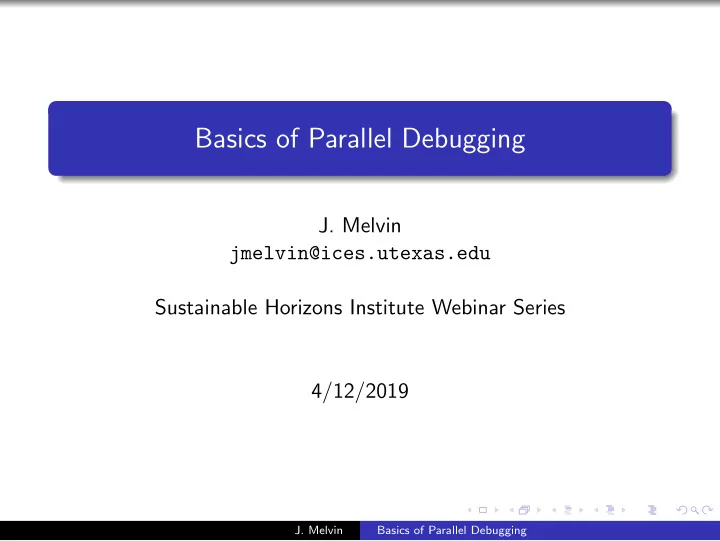
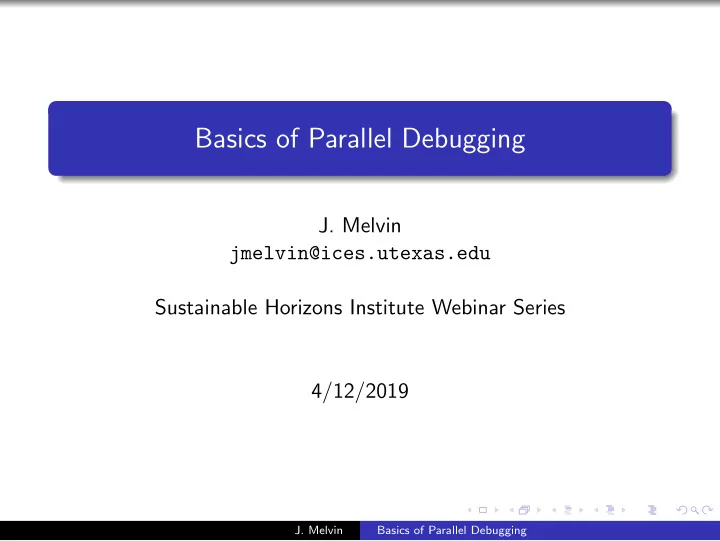
Basics of Parallel Debugging J. Melvin jmelvin@ices.utexas.edu Sustainable Horizons Institute Webinar Series 4/12/2019 J. Melvin Basics of Parallel Debugging
Introduction J. Melvin Basics of Parallel Debugging
Introduction We need debugging strategies for MPI, Threading, GPUs, etc... Debugging tools, GDB, Allinea DDT, etc... Recap: Introduction to gdb/debugging (slides): https: //github.com/jamelvin/SHI-Webinar-Debugging/blob/ master/Slides-DebuggingWebinar.pdf Introduction to gdb/debugging (Webinar): https://www.youtube.com/watch?v=3p0iNcbmZFY J. Melvin Basics of Parallel Debugging
GDB Introduction GDB (GNU Debugger) is a command line debugger ( https://www.gnu.org/software/gdb/ ) Supports C, C++, Fortran and some others You may be able to use GDB with Python as well ( https://wiki.python.org/moin/DebuggingWithGdb ) Python has a built-in debugger called PDB which functions very similarly to GDB ( https://docs.python.org/2/library/pdb.html ) Other debuggers (DDT / Totalview / IDEs) typically have a more GUI based debugger but the basic commands and ideas we will discuss today should be applicable to all debuggers J. Melvin Basics of Parallel Debugging
Running with GDB **IMPORTANT: You need to compile with debug flags (-g or -ggdb) *NOTE: For parallel programs you may need to compile with explicit linking to mpi libraries (-I ... -L ...) Launch with gdb: gdb --args* ./your exe exe runtime args You can also attach gdb to an already running process See GDB Reference card for a partial list of GDB commands Execution: run (r), continue (c), step (s), next (n) Breakpoints: break (b), break if, clear, delete Program Stack: backtrace (bt), frame Display: print (p), display J. Melvin Basics of Parallel Debugging
Today Focus mainly on MPI parallelization Parallel debugging strategies Walk through examples with GDB A brief introduction to DDT J. Melvin Basics of Parallel Debugging
First Example: MPI code for Numerical Integration 1 − 10 x 0 ≤ x < 0 . 1 3 x 2 − 2 x + 0 . 17 0 . 1 ≤ x < 0 . 6 f ( x ) = − 1 8( x − 0 . 6) + 0 . 05 0 . 6 ≤ x ≤ 1 . 0 1.0 0.8 0.6 f ( x ) 0.4 0.2 0.0 - 0.2 0.0 0.2 0.4 0.6 0.8 1.0 x Figure: The integral of this function is 0.01 J. Melvin Basics of Parallel Debugging
Debugging Strategy: Attach to Single Process Example file: mpiIntegrate.cpp Bug is occurring only on 1 processor Goal: Isolate the processor where the bug is occurring in gdb May need to put in a hung code block for that rank Attach gdb to a running process (ps ax | grep ProgramName) gdb ProgramName ProcessID J. Melvin Basics of Parallel Debugging
Debugging Strategies: Replicate on Fewer Processors Example file: mpiComm.cpp Bug seems to be a result of interaction between multiple processors Goal: Attempt to reduce the size of your problem and use GDB to manage a small number of processors Run parallel program through GDB (mpirun -np numProcs xterm -e gdb --args ProgramName ProgramArgs) J. Melvin Basics of Parallel Debugging
J. Melvin Basics of Parallel Debugging
Warning: Race Condition Example File: raceThread.c One issue that can arise in parallel and not serial is that of a race condition This can be especially difficult to debug as when you debug you alter the order of execution This is more likely to occur with threading and shared memory Some ways to spot a potential race condition Deterministic code produces different answers each time you run Different numbers of processors produce different answers Bug goes away or changes when you run it in a debugger J. Melvin Basics of Parallel Debugging
GDB with threading Example File: raceThread.c A few important commands when using GDB with threads https: //sourceware.org/gdb/onlinedocs/gdb/Threads.html info threads Shows you all the threads and their IDs thread idNum Switches debugging control to that thread J. Melvin Basics of Parallel Debugging
DDT example For debugging large parallel programs or for a more user friendly experience, commercial software like DDT Graphical User Interface based Typically available on supercomputing clusters https://www.arm.com/products/development-tools/ server-and-hpc/forge/ddt Also can be used for debugging GPU’s, OpenMP, MPI or serial codes Can make your life a lot easier J. Melvin Basics of Parallel Debugging
Summary Reminders: Slides are posted in the github repository: https: //github.com/jamelvin/SHI-Webinar-Debugging/blob/ master/Slides-ParallelDebuggingWebinar.pdf Video of the webinar will be posted to https://www.youtube.com/channel/ UCDErMJEKVXXAdMvDXYbDsRQ/videos If you have questions, feel free to email me any time: jmelvin@ices.utexas.edu J. Melvin Basics of Parallel Debugging
Recommend
More recommend