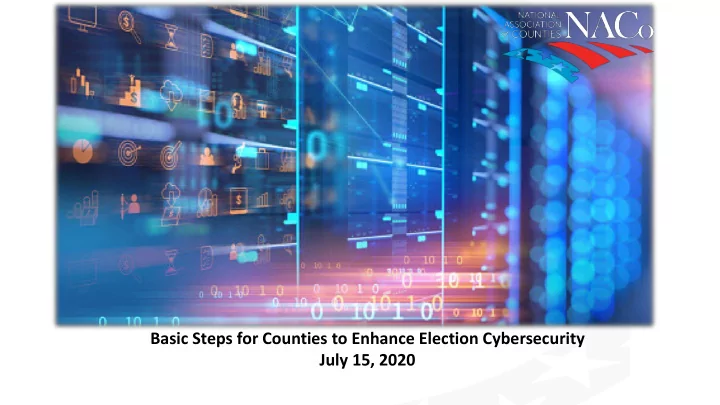
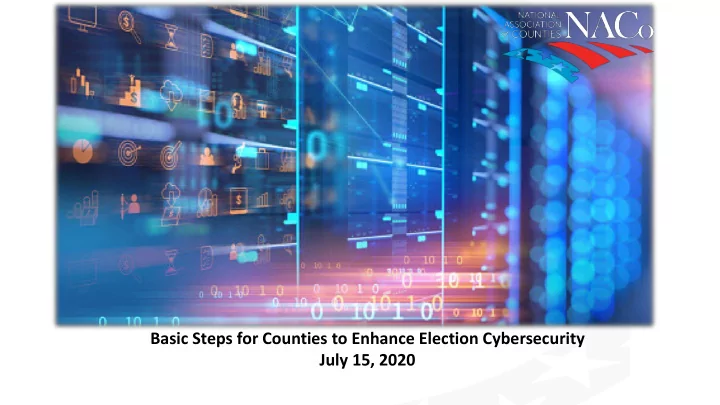
Basic Steps for Counties to Enhance Election Cybersecurity July 15, 2020
• Introductions • Cyber Trends & COVID • Practical Tips Agenda • .Gov and Securing Elections • NACo Resources and Programs • National Resources
• Introductions • CCAP Experience – 20 + years • NACo – July 1, 2019 – Technology Blueprint – Internal Technology Improvements » Security » New Membership Rita Reynolds, CTO Management System » Policies • Little Known Facts – I’m a runner – I can’t eat chicken!
The Year 2000 • Let me share with you a typical day • 6:00 AM – waking up • 7:00 AM – driving to a conference • Noon – lunch • Evening - workout
The Year 2000 • No YouTube • No Facebook • No Smart Phone – ok , maybe one, kind of (one out of 10 people owned a cell phone) • No Twitter • Paper Newspaper • No Google Maps (on your phone) • Some have websites (wayback machine) • No Wi-Fi
The Year 2000 • So what was life like in your Office? • Windows XP • Microsoft Office Version 2000 • PBX systems • Smartphones (First Blackberry)
The Year 2020 • Fast forward to today • Smart watches • Smart sound systems (speakers) • Remote teleworkers • Smart thermostats • Smart cars • Smart cloud!
Cyber in the Headlines - Elections
• Audience Interaction What are your Challenges with Cyber today?
Where is your Exposure Greatest? • End Users • End Users • End Users
COVID-19 Cyber Trends and Challenges
• Telework • Remote Support • VPN • Connectivity • Security COVID-19 • Renewed phishing tests and education; Bad actors Cyber Trends capitalizing on COVID-19 information • Virtual Team Meetings • Public Meetings
Elections and COVID- 19 Challenges • Election Officials working from home • Video oversight • Connectivity • Increase in Mail-In Ballots • Limitations of available voting locations • Finding new voting locations quickly • Lack of available volunteer voting workers • Social Distancing Measures
Elections and COVID- 19 Challenges • Election Officials working from home • Video oversight • Connectivity • Increase in Mail-In Ballots • Limitations of available voting locations • Finding new voting locations quickly • Lack of available volunteer voting workers • Social Distancing Measures
Lessons Learned (and still learning) • Staff Can Adapt • Staff equipment needs to be more mobile • Broadband is a major issue • Explore FirstNet
County Survey • Opportunities • Virtual Public Meetings • Security Issues • Open Records COVID-19 • Public Comments • Tips and best practice resources available • Training • Collaboration Tools – think MS Teams • Eliminate desktops
Technology Innovation with Elections • Virtual interpreters using Microsoft Teams • Uses older Wi-Fi enabled iPhones • Allows a few qualified interpreters to service many polling locations • Has filled the gap of lack of interpreters for polling places due to COVID-19
Technology Innovation with Elections – Video Streaming • Many are using MS Teams, Zoom and other live events • To address mandates for media and candidate representatives • To watch the canvassing of absentee ballots and mail-in ballots • To a llow the pubic to view the results of the collection process
Technology Innovation with Elections – Video Streaming • Allow election director to interact with voting location from election area (to answer questions) and for media to watch as well • To monitor the collection of electronic ballots that are collected (via USB) • From the “paper ballot processing area” to a conference room for authorized representatives to watch the process • For the scanning of paper ballots
Break
Stand Alone Policies • Acceptable use and sign off – Annual review Practical Tips • IT Confidentiality • Privacy for Addressing • Mobile Device Management Cyber
• MFA (Multi-Factor) • Email Banner • Local Admin Rights removed • Automatic Updates Practical Tips • Run a Password Audit for Addressing • Encourage the use of (secure, Cyber approved) cloud services • Reset default Wi-Fi router passwords • Mandatory backups • Avoid the use of USB sticks
• Background checks (remember the different compliances) • Limit the exceptions Practical Tips • Access Control Process (Employee for Addressing Release) Cyber
• Contracts • Incident Notification Requirements • SOC Type 2/Audit Requirements Practical Tips • Background Checks • Physical Security for Addressing Cyber
• If Elections staff will be remote • Make sure to utilize VPN • Make sure they are using a county Practical Tips issued device to connect • If using a virtual meeting tool (i.e. for Elections Zoom, MS Teams,) make sure that Security strong security settings are in place • Use business or government edition • Not the free version!
• If Location has changed • Make sure that there is good connectivity in the new Practical Tips location…test..test..test • If Using Mobile Devices for Elections • Make sure they have mobile device Security management software on them • Use non cellular enabled devices – make sure that they are wi-fi connected only
What about .Gov
• Why Switch? • Registration process that includes What about stronger due diligence for approval • Trusted .Gov • Authoritative
• Challenges • Marketing Materials What about • Name recognition .Gov • GSA will work with you • Longer domain name • GSA will work with you
• Current Updates • Preload process will be in effect on Sept 1, 2020 • This means that in order to acquire What about a .Gov, your county will need to pass certain validations .Gov • All subdomains must be https https://home.dotgov.gov/
What is NACo Doing for Technology and Cyber • Tech Xchange • Professional Development Academy • Cybersecurity Collaborative
NACo Tech Xchange Portal
• Benefits • A rich community of interaction with other county IT professionals – 460 members • An online library of technology policies, job descriptions, request for proposals, best practices as well as toolkits NACo Tech • Monthly IT newsletters • Technology webinars presented by Xchange speakers from the federal, state, local and corporate communities • Valuable external resources that county IT staff can leverage to improve their county IT infrastructure • Surveys garnering county feedback on technology opportunities such as technology software and services aggregate agreements
NACo Tech Xchange Portal • Best Practices • Job Descriptions • Policies • RFPs • Tool Kits • Use Cases • White Papers
• A knowledge transfer platform that gives access to top tier public and private cybersecurity professionals. This cybersecurity collaborative increases the access to information, intelligence, best practices and resources that creates an agile, cooperative ecosystem. The collective purpose of this social network is to proactively strengthen America’s counties to better defend and protect themselves, their communities and our economy from cyberattacks.
Features • Daily security news and security alert portal • Peer-to-Peer exchange through community discussion • Real-time security task forces and SWAT teams • Online training, webinars and live tech demos • Security research and report repository • Membership directory
Professional Development Academy • Visit NACo.org for more information • Cyber Leadership Cohort • 12-week online course • General and Cyber • Scholarships Available
• Center for Internet Security (CIS) • Provides Best Practices, Tools and Threat Notices • MS-ISAC • EI-ISAC - Elections Infrastructure National security Resources You • Department of Homeland Security – Should be Cybersecurity and Infrastructure Security Agency (CISA) Taping into • Resources – Cyber Resilience Review (CRR) • Alerts - Einstein Data Trends • FEDVTE – Virtual Training Environment
• Webinars • Coming Up • July 23 – Elections and Ransomware NACo Tech • July 29 – Data Governance and Legal Implications (date may Xchange change) • August 13 – FirstNet with AT&T: Prepared for COVID-19
Thank You Questions and to Join Tech Xchange Rita Reynolds, CTO (rreynolds@naco.org) Ashley Gallagher, Technology Programs Specialist (agallagher@naco.org)
Recommend
More recommend