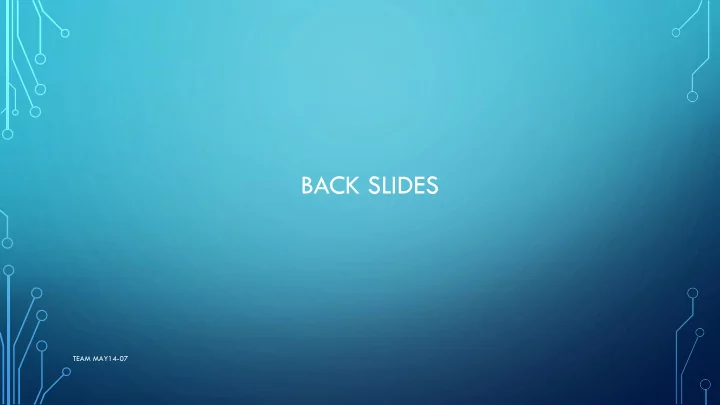
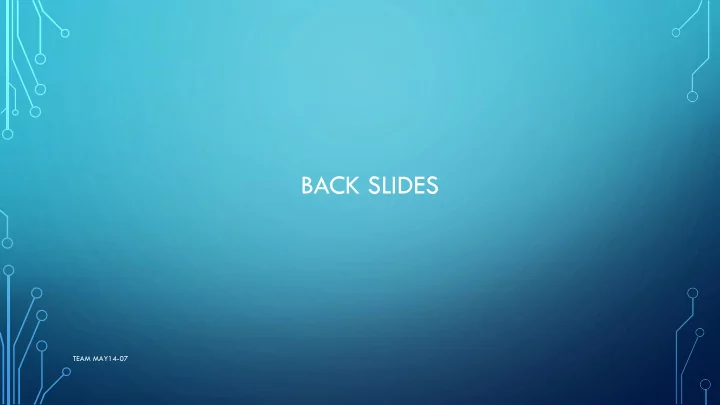
BACK SLIDES TEAM MAY14-07
TEST SPECIFICATION • Testing: • Program to calibrate hardware • Implementation program • Not testing: • Any physical hardware • Major areas to test: • Conversion of G Code to Arduino specific language • Timeliness of commands TEAM MAY14-07
DELIVERABLES • Calibration program • Program to interface with 3D printer • Send data to allow hardware to produce 3D object. • Specification on how to control device and printer TEAM MAY14-07
DELIVERABLES – INTERFACING PROGRAM • Model slicing software • Utilize open-source software stacks • RepRap CAM stack • User interface • User may select file • User may begin, pause, or cancel print • User will see status of printer at all times TEAM MAY14-07
SOFTWARE DESIGN • C++ • Utilizing RepRap CAM stack • Input G Code • Conversion using dictionary-style comparison • Output commands to Arduino board it can understand • Control of heat plate via temperature sensor TEAM MAY14-07
HARDWARE SPECIFICATION • Desktop or laptop containing: • At least one (1) USB port • Modern operating system • Windows XP or above, OS X, updated Linux distro • USB cable that is Type A male on one and Type Micro-A male on other end • temperature sensor TEAM MAY14-07
INPUT / OUTPUT SPECIFICATION • Model input in .STL format • Easier to slice with functions • Data sent to Arduino DUE to control 3D printer. • Dynamic feed of status of printer and status of temperature sensor TEAM MAY14-07
DECISION ANALYSIS • GUI – Easier for people without technical backgrounds to use • Live output – Makes it easier for people to see and correct errors • RepRap – Lots of pre-existing tools for 3D printers • .STL files – Most common type of 3D model files to print. TEAM MAY14-07
CONSTRAINTS & CONSIDERATIONS • Must be able to operate on specific hardware • The hardware can only be accessible to authorized users • Dangerous hardware – user should not be able to manually control it • Can only take in .STL files TEAM MAY14-07
COST ESTIMATE • From our side… no cost. We are just doing software. • Resource we need: Desktop computer with appropriate connections. • Hardware… • Extruder $99 • Heat bed + Power components $99 TEAM MAY14-07
USER INTERFACE SPECIFICATION • Buttons for: • Uploading STL file • Starting, pausing, stopping printing • Window with dynamic feedback • What printer is doing • Temperature of heat plate • Error messages TEAM MAY14-07
FUNCTIONAL DECOMPOSITION DIAGRAM TEAM MAY14-07
CURRENT PROJECT STATUS • Work on implementing calibration program • Understand RepRap CAM software stack • Understand methodology of implementation; calibration program must be done first • Lots of research done on implementation – working on full implementation for next semester TEAM MAY14-07
MARKET SURVEY • New field in computing • Still not established • Resources spread thinly • Strong selling point – able to produce items cheaply. • Wide variety of applications TEAM MAY14-07
TEAM MEMBER CONTRIBUTIONS • Piriya – Main C++ coder; understanding of technical implementation • Arielle – Documentation, website, requirements; will be working on GUI • Albert – Understanding of RepRap software stack; other research to assist in full implementation. • Wanting – Understanding of software stacks and will also assist in full implementation TEAM MAY14-07
PROJECT MILESTONES & SCHEDULE • September 23 – Provided code for 3D printer • October 22 – Printer moved into senior design lab • November 3 – Able to obtain local administrative access to computer to begin work • November 13 – Website launched TEAM MAY14-07
TECHNOLOGY PLATFORMS • Windows machine • C++ interface • USB cable to Arduino DUE. • temperature sensor to Arduino DUE. TEAM MAY14-07
BACK SLIDES TEAM MAY14-07
EE/CPRE/SE 491 SENIOR DESIGN 3D PRINTER – SOFTWARE TEAM MAY14-07 ARIELLE CZALBOWSKI PIRIYA KRISTOFER HALL ALBERT KURNIAWAN WANTING ZHAO ADVISOR: DR. THOMAS DANIELS TEAM MAY14-07
PROBLEM STATEMENT • Create 3D printer that will input model file and output plastic model item through 3D printer. • Need to ensure that 3D printer’s software will be able to communicate effectively with hardware. • Goal is to produce object that will be meet quality standards and be printed to specification. TEAM MAY14-07
WORK BREAKDOWN STRUCTURE TEAM MAY14-07
SOFTWARE SPECIFICATION • Calibration program: • Run specified time in set patterns • 3D Printing program: • Prepare printer for print job • Take .STL file as input and output information into Arduino DUE • Allow user full control over print job via GUI • Output plastic model of model file • Adjust print based on temperature sensor’s temperature TEAM MAY14-07
MAJOR FUNCTIONAL REQUIREMENTS • The product shall determine a path that the printer nozzle can take in order to print the 3D object. • The product shall only accept one model file at a time. • The product shall not allow the user to manually move the printer via commands excepting maintenance and calibration. • The product shall only print when the heat plate is hot enough for the print job to be successful without significant error. TEAM MAY14-07
MAJOR NONFUNCTIONAL REQUIREMENTS • The product shall take no more than 10 seconds to complete the path finding algorithm per layer and send it to the Arduino DUE. • The product shall not allow a model file over 1 GB. • The product shall only allow Iowa State University students and faculty access to printing, and therefore will always require authentication. • The product shall always clearly warn users of the safety concerns of utilizing the 3D printer. TEAM MAY14-07
RISKS • Due to having two teams, progress could be halted in the event of a communication breakdown – Have weekly meetings • The 3D printer hardware is very expensive, so if it becomes unusable, we cannot replace it – Be very careful! • The full capabilities and limitations of the hardware are currently unknown – Do work to figure out what hardware is capable of. • Communication breakdown between any of the components of the 3D printer could ruin the print job – Implement failsafes into software. TEAM MAY14-07
USER INTERFACE (CONCEPT) TEAM MAY14-07
TEST PLAN • Plan to test printer incrementally • First – Test printer’s accuracy with calibration program • Second – Test printer’s path with a marker • Third – Test with actual plastic • Program should follow deconstruction of .STL file to produce model TEAM MAY14-07
PROTOTYPE IMPLEMENTATIONS • Have been working on calibration program • Have looked into RepRap CAM software stack • Shows how to deconstruct .STL file • Methods for feeding information to 3D printer • Allows for conversion from G Code to Arduino-friendly language N3 T0*57 N4 G92 E0*67 N5 G28*22 N6 G1 F1500.0*82 N7 G1 X2.0 Y2.0 F3000.0*85 N8 G1 X3.0 Y3.0*33 TEAM MAY14-07
NEXT STEPS • Completion of calibration program • Implement RepRap CAM software stack for model slicing • Integrate temperature sensor and heat plate into program • Implement user interface TEAM MAY14-07
TIMELINE • September – Setup of system; code provided • October – Configuration of system; printer moved • November – System planning; administrative access gained; website launched • December – System programming • January – Work on GUI, finish calibration, work on system • February – Finish GUI, finish basic printing algorithm • March – Attach GUI to system, do advance printing tests, add temperature sensor support • April – Testing of all system components TEAM MAY14-07
QUESTIONS? TEAM MAY14-07
Recommend
More recommend