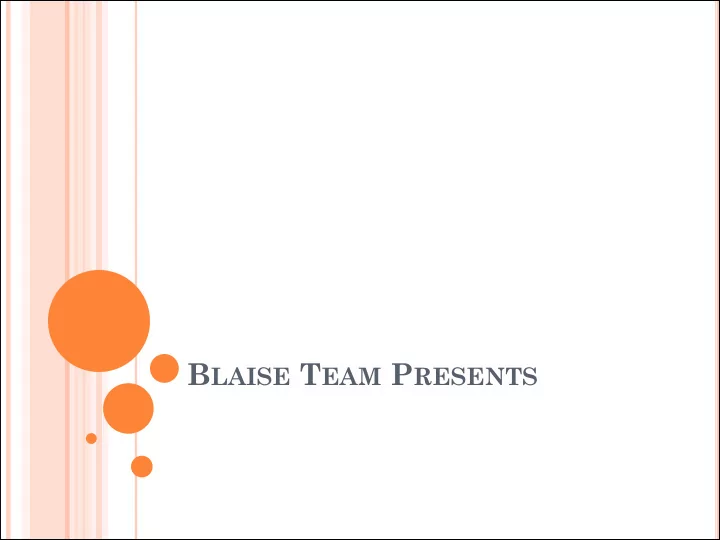
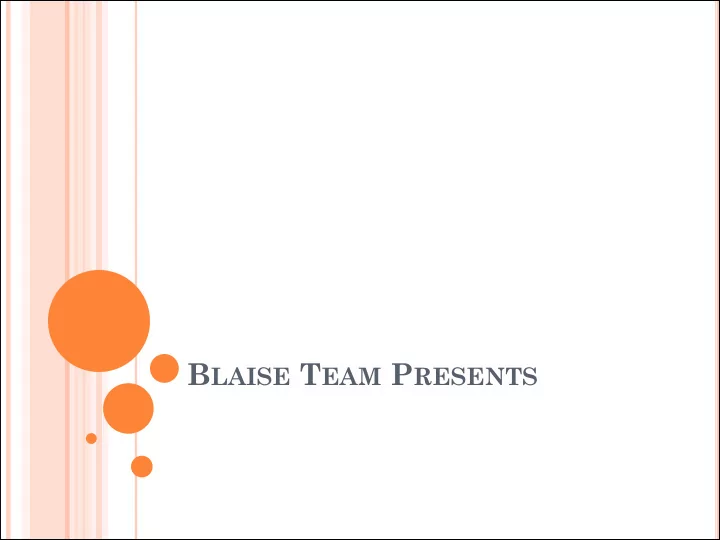
B LAISE T EAM P RESENTS
P RESENTATIONS P RE -C ONFERENCE T RAINING https://oto.cbs.nl/ibuc
A GENDA Why Blaise NG Project History Current State Demos Cloud Computing What’s Next?
W HY B LAISE NG? Blaise 4.x code technically outdated: Written in Delphi, VB6, C++ Originally designed for 80’s & 90’s hardware: Data storage file-based Single machine approach Focus on low memory usage Technology push Hard to implement new features Fundamental redesign needed
F EBRUARY 2007 – BCLUB D ÜSSELDORF Blaise NG White Paper SWOT analysis Platform discussion Research areas Meta Data Layout Development Environment Compiler Runtime Environment Case Management
S EPTEMBER 2007 – IBUC A NNAPOLIS White Paper by the BCLUB Technical Working Group on Blaise NG Use of Blaise Today Strengths of Blaise Technical Direction BCLUB involvement (Plan for Success): Documentation Testing Example datamodels Specifications Staying Engaged
J UNE 2008 – BCLUB L ILLE Research Areas Handheld devices Graphical Development Environment .NET based API Language Enhancements WPF Presentation Blaise NG prototype
J ANUARY 2009 – S TART OF P HASE 1
F EATURES New metadata XML format New control centre Third party components New approach to layout WYSIWYG New data entry programs WPF Silverlight
J UNE 2009 – IBUC R IGA Preview of Blaise NG
D ECEMBER 2009 – CTP R ELEASE Community Technology Preview Result of phase 1 User tests Positive reactions Certain items were too hard to find Solutions concept is difficult to understand
J ANUARY 2010 – S TART OF P HASE 2
F EATURES New Rules Engine New Database Storage New Runtime System Control Centre Source Editor Meta Viewer Data Entry Settings Layout Designer Template Designer
R ULES E NGINE Most functionality present (>90%) Compatible with Blaise 4.x Must be tested extensively
D ATABASE S TORAGE Introduction of Blaise Data Interface files (bdix) Successor of boi files Introduction of a new database format (bdbx) Successor of bdb files SQLite based Support for relational databases Oracle, SQL Server, MySQL, MS Access Ideas are similar to Blaise 4.8 DataLink Trigram support for all types of database Based on n-gram algorithm
R UNTIME Service Oriented Architecture Based on Windows Communication Foundation (WCF) Data Entry Service Scalable Stateless Executes rules Maintains interview state Creates interview pages Data Entry Client User interface for interview Performs range checking, but does not execute rules Two versions: Windows Client (WPF) Internet plugin (Silverlight)
C ONTROL C ENTRE Ribbon interface Projects & Solutions Dockable windows Multiple documents, multiple views Translatable
S OURCE E DITOR Syntax highlighting Code completion Collapsible regions Code snippets Unicode support Background parser
M ETA V IEWER Datamodel view Data Structure view Rules view
D ATA E NTRY S ETTINGS Replacement for Toggles Section in modelib Replacement for settings in Blaise Internet Can be overruled at runtime
L AYOUT D ESIGNER WYSIWYG PowerPoint interface Preview different resolutions Preview different languages Layout instructions Newpage Grid Masterpage Fieldpane Styles
T EMPLATE D ESIGNER Templates Pieces of layout XAML based New layout concepts Master pages Field panes Styles Elements Shapes (rectangle, circle, …) Controls (button, input box, ...) Containers (grid, stackpanel, border, scrollviewer, ...) Placeholders (title, page number, content area, …)
D EMOS
C LOUD C OMPUTING
W HAT IS CLOUD COMPUTING ? Gartner: “Scalable, IT -related capabilities Provided as a service on the internet.”
W HAT IS CLOUD COMPUTING ? A combination of: , A and on the internet
Private Platform Infrastructure (On-Premise) (as a Service) (as a Service) You manage Applications Applications Applications Runtimes Runtimes Runtimes You manage Security & Integration Security & Integration Security & Integration Managed by vendor Databases Databases Databases You manage Servers Servers Servers Managed by vendor Virtualization Virtualization Virtualization Server HW Server HW Server HW Storage Storage Storage Networking Networking Networking
C LOUD COMPUTING AS XAAS? I nfrastructure a s a s ervice: IAAS Hardware in the cloud Management by provider P latform a s a s ervice: PAAS OS in the cloud Service hosting Relational data storage S oftware a s a s ervice: SAAS Salesforce.com Google Apps Windows Live
R EASONS TO CONSIDER THE CLOUD “Explosive growth“ “On/off“ Comput Comput e e Inactivity Period Average Usage Average Usage Time Time Inactive periods Scalability is crucial Capacity must be available Hard to keep up with growth Time to market could be an issue Planning ahead is difficult “Sudden peaks “ “Predictable peaks“ Comput Comput e e Average Usage Average Usage Time Time Unexpected peaks Short term / trends Performance issues Seasonal Anticipation to peaks is very expensive Complex and overcapacity needed
A DVANTAGES OF C LOUD C OMPUTING Costs • Hosting up to 7 times cheaper than on-premise Reachability • Cloud application mostly web(service)-based Scalability • Unlimited storage space • Unlimited computing power • Elasticity
A DVANTAGES OF C LOUD C OMPUTING Easy entry • No initial investment needed for big applications • Very low investment risk Safe data storage • Backups in multiple data centers • Cloud vendor dependent on customer trust Durable • Consumers share energy resources • Energy comes from durable resources to lower costs
D ISADVANTAGES OF C LOUD C OMPUTING Legal aspects • Centralized data storage • Service level agreements not always airtight • Sensitive data (financial, military, etc.) Reliability • No direct control over incident handling • New vendors have to earn consumer trust Vendor lock-in • Lack of standards makes provider switching difficult
Public cloud Private cloud
Quincy, WA Chicago, IL San Antonio, TX Dublin, Ireland Generation 4 DCs +/- 100 International Data Centers • Mega DC’s cost 500 mln – 700 mln each • Under construction •
CAB CONTAINERS
H OW DOES B LAISE RELATE TO THE CLOUD ? Web interviewing getting more popular (costs) Small surveys (<1000 respondents): Single web server Medium surveys (1000 < respondents < 100000): Web farm Large surveys (> 100000 respondents): In reality not possible
H OW DOES B LAISE RELATE TO THE CLOUD ? Typical web survey patterns: “On/Off“ “Sudden peaks“ e p u e t Com p u Inactivity t Com Period Average Usage Average Usage Time Time Inactive periods Sudden peaks Capacity must be standby Performance issues Time to market can be an issue Hard/Expensive to anticipate on “Predictable peaks“ e p u Com t Average Usage Time Complex capacity planning Inefficient resource usage
S CENARIO 1 Single machine C omputer A ssisted P ersonal I nterviewing Runtime Datafile sent to office
S CENARIO 2 Single machine C omputer A ssisted T elephone I nterviewing Runtime Datafile shared on network
S CENARIO 3 C omputer A ssisted W eb I nterviewing with Silverlight client Runtime Runtime +Data Services Customer Data Center
S CENARIO 4 C omputer A ssisted W eb I nterviewing in the Cloud Runtime +Data
S CENARIO 5 C omputer A ssisted W eb I nterviewing via hybrid cloud application Runtime Data Customer Data Center
W HAT ’ S N EXT This year Finish Phase 2 Testing Next year Start Phase 3 Manipula or Case Management Layout Text enhancements (@A…@Z ) Grouping Deployment Distributed over Server park Runtime: Data Entry Client: more functionality User-defined actions
Recommend
More recommend