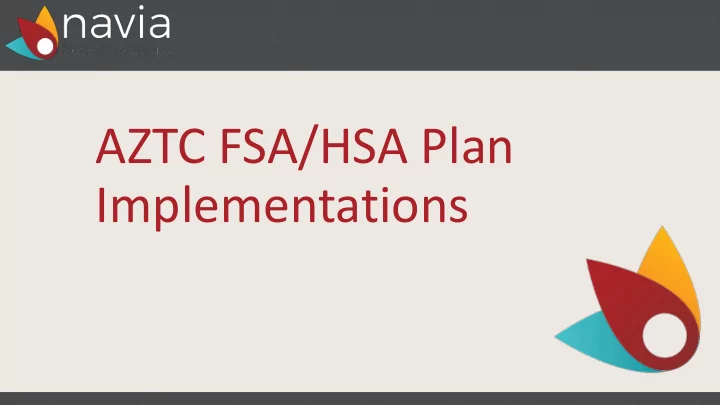
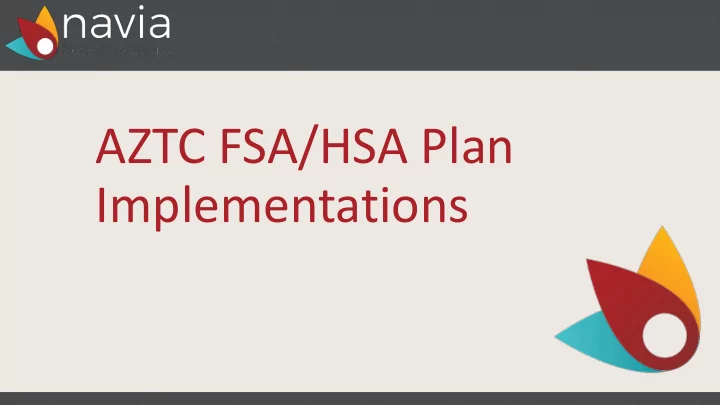
AZTC FSA/HSA Plan Implementations
What Benefits Are Being Offered? Flexible Spending Accounts The Health Care FSA reimburses participants for eligible out-of-pocket medical expenses incurred by themselves or their tax dependents. Some common eligible expenses include; prescriptions, office visit copays, over-the-counter (OTC) items, glasses, contacts, dental work, orthodontia, and expenses applied to plan deductibles. Expenses that improve general well-being, are cosmetic in nature, or are not medically necessary are not eligible for reimbursement by a Health Care FSA. Day Care is one of the single largest expenses for a family with children. A Day Care FSA can be used to pay for qualified day care expenses with pre-tax dollars. Health Savings Accounts A Health Savings Account (HSA) works with a high deductible health plan (HDHP), and lets employees set a portion of their paycheck- before taxes- into an account to help employees pay for qualified medical expenses that aren’t covered by the plan. It can also help employees plan for future medical expenses.
What to do when an employer group is ready to move forward with Navia Administration. • A new plan application will need to be submitted by using this link- https://nps.naviabenefits.com/customsetup 2 • An implementation specialist will reach out within 2 business days and provide the contract, banking forms, and employee facing materials. • The contract and banking form will need to be returned. • Enrollments can then be captured. • Active administration begins! • Navia will provide Plan Documents and Summary Plan Descriptions about 60 days after the start of the plan year. POP language is automatically included in our Plan Documents.
How Do Employees Enroll In HSA HSA First, employer groups will need to let us know who is eligible to participate in the HSA. Eligible employees are covered by the employer-sponsored high deductible health plan (HDHP). Employer groups can provide eligible employee information to us one of two ways, either through the employer portal at www.naviabenefits.com, or via a file feed. From there, employees will need to go online and establish their HSA account. Through the enrollment process they will establish their bank account and also indicate the level of contributions that they would like to have redirected to their HSA through payroll. Once an employee has successfully established their HSA through the portal they will receive an email containing a welcome kit. The welcome kit provides the employee with an overview of how the HSA works, how to use their funds, and information about online tools available to them.
How Do Employees Enroll in FSA FSA Employees must actively enroll in the FSA to participate for the year. Navia can manage enrollment a few different ways. • If the employer group as a separate benefit admin system for hosting open enrollment, they can send a file with FSA elections to Navia once open enrollment has closed. • Navia can host open enrollment on our portal. We would need a list of all FSA eligible employees from the employer group, and the dates they would like open enrollment to be hosted. Navia would then manage the communication to employees and allow them to enroll on our portal. The employer group would receive a report once open enrollment has closed with a list of all employees that made elections, this can be used to set up payroll deductions. • Navia can create paper enrollment forms and send them over. Employees would need to complete the form and return it to the HR team. The HR team can then send the forms to Navia for processing.
Employer Group Responsibilities The contract and banking form will need to be completed first for implementation. • Capture FSA enrollments and/or HSA eligibility. • FSA payroll deductions will need to be reported by the employer group for each pay date. • HSA contributions will need to be reported to employee HSA bank accounts each pay date. • Eligibility updates throughout the plan year will be managed by the employer group on the employer portal. We will set up welcome calls with each group to walk them through the employer portal so they are familiar with the processes.
Plan Funding and Administrative Fees Monthly administrative fees will be paid by AZTC, the employer group will not receive a monthly invoice. The banking form is needed for plan funding. FSA Navia will debit the employer bank account equal to the amount of FSA claims reimbursements each week. A Disbursement Report will be sent weekly on Wednesday that lists all claims paid out for the week. HSA Avidia Bank will debit the employer bank account equal to the amount of HSA contributions reported.
Existing Navia Clients Transitioning existing Navia clients under the AZTC umbrella is quick and easy! Simply send an email to implementation@naviabenefits.com. An implementation specialist will then reach out within 2 business days and provide a new contract. We then update the billing on our side. The employee experience is not effected by this move. Employees will log into their existing online accounts and use their existing debit cards .
Contacts Existing Client Transitions: implementation@naviabenefits.com Employer Groups needing more plan information: tmiesse@naviabenefits.com Navia Employer Services Team: 425-452-3488 employerservices@naviabenefits.com
Recommend
More recommend