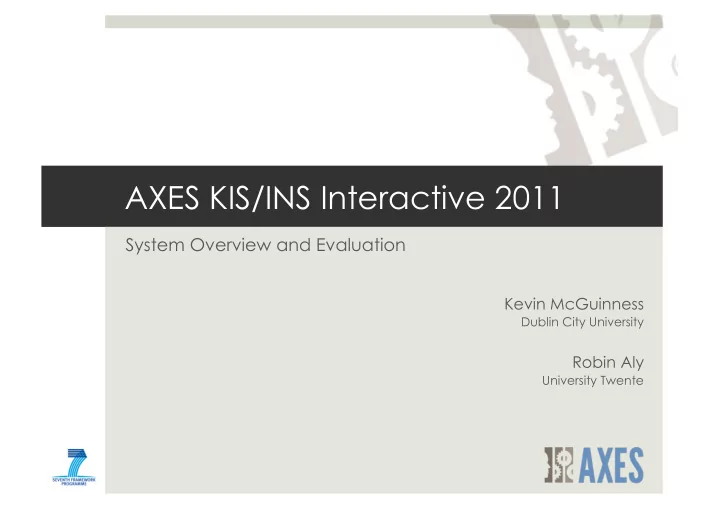
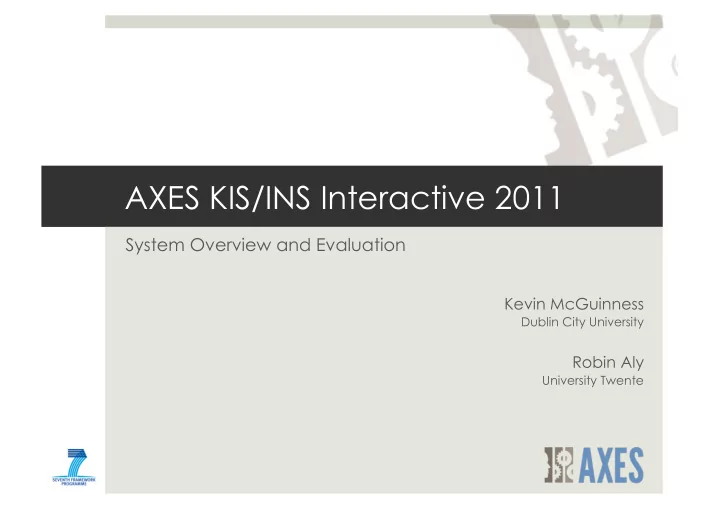
AXES KIS/INS Interactive 2011 System Overview and Evaluation Kevin McGuinness Dublin City University Robin Aly University Twente
Overview System Overview User interface System design Experiments Future
System Overview Web browser-based user interface Search using: Text Images (visual similarity) Concepts Text Search on Metadata and ASR Apache Lucene 3.1.2 Five metadata fields: title, description, keywords, subject, uploader
System Overview Visual Concepts 10 Concepts: faces, female face, airplane, boat/ship, cityscape, singing, gender, nighttime, demonstration, playing instrument. Subset of 5 used for INS Pyramid histogram of visual words (PHOW) descriptor Dense grid of VQ SIFT features at multiple resolutions Ranked using non-linear 휒 2 SVM 2 SVM Trained using PEGASOS stochastic gradient descent algorithm (vlfeat implementation) Train 100K frames in ~2 mins Classify 100K frames in ~1 min
System Overview Visual Similarity Search Web service that accepts a URL and returns a list of visually similar images Based on “Video Google” Hessian-affine interest points SIFT descriptors quantized to visual words Text retrieval methods on visual words Search 100K frames in < 1 sec
System Overview Fusion of results Simple weighted combination of results from text ASR search, text metadata search, visual concept search, and image similarity search All scores (text, concepts, similarity) normalized to [0,1] by dividing through the max score Active concepts equally weighted The text, concept, and similarity scores equally weighted
User Interface Same user interface used for both KIS and INS tasks Web browser-based (Google Chrome only) Heavy emphasis on drag-and-drop Drag to save shots Drag to add shots to visual similarity search
Query Area Timer Similarity Search Results Saved Shots
Video Demo
System Design UI Middleware LIMAS
System Design Technologies: Responsibilities: UI HTML5 • Present tasks to user • CSS3 • Allow user to • formulate query Javascript • Present results to • JQuery • user AJAX • Time experiments • Middleware Gather results • LIMAS
System Design Responsibilities: UI Store topics, tasks, • example images, etc. in a database Technologies: Assign topics to • users Python • Mediate user • Middleware Django • queries Apache/WSGI • Collect saved shots • SQLite 3 • and store them in the database Log user actions • Communicate with • LIMAS KIS oracle
System Design UI Responsibilities: Middleware Visual concept • indexing and search Technologies: Text indexing and • Java • search Servlets • Communication • Tomcat with Oxford • LIMAS Similarity search Apache Lucene • Fusion of results • Hadoop/HBase •
System Design UI Session Activity Search Logging Management Middleware LIMAS
System Design UI Middleware Search LIMAS Indexer Indexer Scripts Index Indexer Scripts Scripts
Communication UI Results AJAX HTTP POST JSON JSON Request Middleware { ¡"status": ¡"OK", ¡ ¡ ¡"resultCount": ¡1000, ¡ ¡ ¡"startShot": ¡0, ¡ { ¡ ¡ ¡ ¡"endShot": ¡54, ¡ ¡ ¡'action': ¡'search', ¡ ¡ ¡ ¡"shots": ¡[ ¡ ¡ ¡'text': ¡'test', ¡ ¡ ¡ ¡ ¡ ¡{ ¡"uid": ¡"bbc.rushes:video_017039/keyframe_001", ¡ ¡ ¡'concepts': ¡'Faces:Positive', ¡ ¡ ¡ ¡ ¡ ¡ ¡ ¡"videoNumber": ¡17039, ¡ ¡ ¡'images':'http://..9026.jpg', ¡ ¡ ¡ ¡ ¡ ¡ ¡ ¡"shotNumber": ¡1, ¡ ¡ ¡'startShot': ¡0, ¡ ¡ ¡ ¡ ¡ ¡ ¡"shotId": ¡"shot17039_1", ¡ ¡ ¡'endShot': ¡53 ¡ ¡ LIMAS ¡ ¡ ¡ ¡ ¡ ¡"shotStartTimeSeconds": ¡0, ¡ } ¡ ¡ ¡ ¡ ¡ ¡ ¡"shotEndTimeSeconds": ¡19.278, ¡ ¡ ¡ ¡ ¡ ¡ ¡"keyframeURL": ¡"http://...", ¡ ¡ ¡ ¡ ¡ ¡ ¡"thumbnailURL": ¡"http://...", ¡ ¡ ¡ ¡ ¡ ¡ ¡"videoUrls": ¡{ ¡ ¡ ¡ ¡ ¡ ¡ ¡ ¡ ¡ ¡"mp4":....mp4", ¡ ¡ ¡ ¡ ¡ ¡ ¡ ¡ ¡"webm": ¡"http://....webm" ¡} ¡ ¡ ¡ ¡ ¡}, ¡ ¡ ¡ ¡ ¡… ¡
Communication UI Middleware HTTP GET Results JSON Request LIMAS
Communication UI Similarity Search Middleware Service HTTP GET Request LIMAS XML Document
Typical Interaction User inputs query terms LIMAS fuses results • • and images and clicks into a single result “Find” list UI UI Software sends AJAX LIMAS sends result • • JSON HTTP POST request list in JSON format to middleware to middleware Middleware logs request Middleware logs • • to database results to database Middleware sends Middleware sends Middleware • • request to backend results in JSON format to UI LIMAS sends visual • similarity search UI Generates HTML • for results and LIMAS performs text • displays them to search with Apache the user Lucene LIMAS Similarity Search
Experiments NISV Hilversum, early September Known item search 14 Media Professionals 10 topics each 5 minutes per topic (1 hr total) Instance search 30 media students from Washington state (varying age) 6 topics each 15 minutes per topic (1.5 hr total)
Experiments Before experiment… Participants briefed on purpose of experiment Participants given short tutorial on UI After experiment… Participants given freeform feedback form to fill out
The experiment setting
KIS Experiments 4 runs submitted AXES_DCU_[1-4] Same interface and system for all runs Different users Each user was randomly assigned to a single run
INS Experiments 15 simultaneous users for INS experiments Latin-square method Some technical issues during the experiments 4 runs ordered by the recall orientation of users Unfortunately, no other team participated
KIS Results
Evaluation (KIS) Number of correct results found by run 14 12 10 8 correct 6 4 2 0 11 3 12 2 1 4 7 5 6 8 9 10 run
Evaluation (KIS) Number of correct results found by run 14 AXES runs 12 10 8 correct 6 4 2 0 11 3 12 2 1 4 7 5 6 8 9 10 run
Evaluation (KIS) Number of correct results found by run 14 12 10 8 correct 6 4 2 0 11 3 12 2 1 4 7 5 6 8 9 10 run AXES best run: 11/25
Evaluation (KIS) Number of correct results found by run 14 12 10 8 correct 6 4 2 0 11 3 12 2 1 4 7 5 6 8 9 10 run AXES worst run: 9/25
Evaluation (KIS) Number of correct results found by topic 12 10 8 correct 6 4 2 0 500 501 502 503 504 505 506 507 508 509 510 511 512 513 514 515 516 517 518 519 520 521 522 523 524 topic Everybody found 501 and 508
Evaluation (KIS) Number of correct results found by topic 12 10 8 correct 6 4 2 0 500 501 502 503 504 505 506 507 508 509 510 511 512 513 514 515 516 517 518 519 520 521 522 523 524 topic Everybody found 501 and 508 Nobody found 503, 505, 513, 515, 516, and 520
Evaluation (KIS) Mean time to find the correct video by topic mean time (mins) 4 Runs 3 AXES 2 Other 1 0 500 501 502 504 505 507 508 509 510 511 512 514 517 519 521 523 topic (Topics where the correct answer was not found by any AXES runs are not shown)
Evaluation (KIS) Histogram of time taken to 10 find the correct video (all runs) 8 19/41 (46%) of videos 6 count found were found in first 4 minute 2 31/41 (75%) of videos 0 found were found in first 0 1 2 3 4 5 2.5 minutes time
INS Results
Evaluation (INS) run precision recall MAP bpref rel non-rel 1 0.74 0.36 0.33 0.34 26.40 8.68 2 0.73 0.28 0.26 0.27 20.80 5.60 3 0.81 0.26 0.25 0.25 18.76 3.12 4 0.81 0.21 0.21 0.21 14.76 2.68
Evaluation (INS) Per topic comparison
Evaluation (INS) 1 2 3 4 9047 9046 9045 9044 9043 9042 9041 9040 9039 9038 9037 9036 topic 9035 9034 9033 9032 9031 9030 9029 9028 9027 9026 9025 9024 9023 0 20 40 60 80 100 120 0 20 40 60 80 100 120 0 20 40 60 80 100 120 0 20 40 60 80 100 120 count
Evaluation Summary Large variation in user performance! For KIS a combined run containing our best performing users would have found 16/25 videos Only 5/25 topics were found by all of our users Large variation in topic difficulty Six topics found by no submitted run Two topics found by all submitted runs One topic only found by one submitted run Similar results from INS experiments
Recommend
More recommend