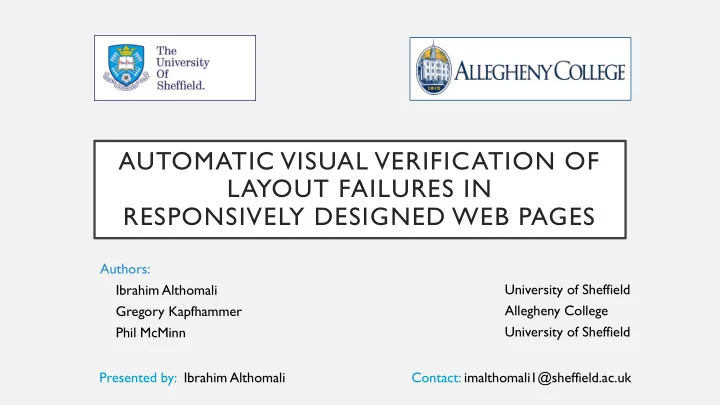
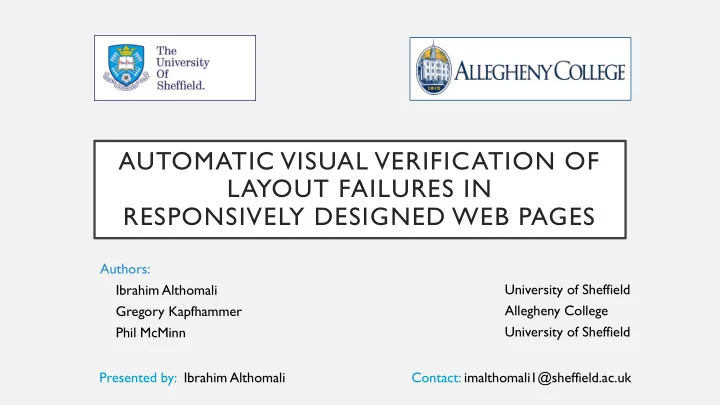
AUTOMATIC VISUAL VERIFICATION OF LAYOUT FAILURES IN RESPONSIVELY DESIGNED WEB PAGES Authors: University of Sheffield Ibrahim Althomali Allegheny College Gregory Kapfhammer University of Sheffield Phil McMinn Presented by: Ibrahim Althomali Contact: imalthomali1@sheffield.ac.uk
IMPORTANCE OF A WEB PAGE LAYOUT User Loyalty Confidence in Services Credibility Web Page - x Willingness to visit the web page Web page design and instant again is linked the design. credibility are statistically linked. Cyr et al. I&M 2006 Robins and Holmes IP&M 2008 2
LAYOUT FAILURE EXAMPLES 3
WHAT IS A WEB PAGE? HTML CSS JavaScript <!DOCTYPE html> body{background-color: black;} <script> <html> h1{color: blue;} window.onload = function() { <head> a:link{color: blue; } var element = <title>ICST 2019</title> a:visited{color: green;} document.createElement("script"); </head> a:hover {color: red;} element.src = “main.js"; <body> a:active {color: yellow;} document.body.appendChild(element); <h1> Xi’an China </h1> }; </body> </script> </html> Web Page Web Page - x 4
INFLUENCE ON THE LAYOUT HTML CSS JavaScript <!DOCTYPE html> body{background-color: black;} <script> <html> h1{color: blue;} window.onload = function() { <head> a:link{color: blue; } var element = <title>ICST 2019</title> a:visited{color: green;} document.createElement("script"); </head> a:hover {color: red;} element.src = “main.js"; <body> a:active {color: yellow;} document.body.appendChild(element); <h1> Xi’an China </h1> }; </body> </script> </html> Web Page Web Page - x 79.7% 1.6% 90.64% 10.2% 9.36% 0.16% 74.3% 5.9% 7.71% 1.74% 10.3% 4.0% 3.4% 5 English - Mandarin - Hindi - Spanish - Arabic
MANY DISPLAYS SIZES Higher 1920x1080 1366x768 1280x1024 1280x800 1024x768 Lower 32.9% 18% 34% 4% 3% 2% 6.1% Web Page Web Page Web Page Web Page Web Page - x - x - x - x 6
RESPONSIVE WEB DESIGN Web Page Web Page Web Page - x - x - x $ $ 7
RESPONSIVE WEB DESIGN • Percentage for image width. Web Page - x • Text size set to viewport width. • Change images using pictures tag. • Media queries. • CSS frameworks: • Bootstrap. • Foundation. Addresses the challenge of presenting the web page at different viewport widths 8
RESPONSIVE WEB IS GREAT BUT… TOO MANY DISPLAYS TO TEST Web Page Web Page Web Page - x - x - x $ $ Automated Responsive Detection Tool Layout Failures 9
REDECHECK • ReDeCheck: • Opens a browser. • Loads the target web page. • Searches a range of sequential viewport widths. Web Page Web Page • Captures relationships between elements. - x - x • Determine any relationship discrepancies. • Report different types of layout failures. 10
SOME TYPES OF RESPONSIVE LAYOUT FAILURES • Element Collision: - x - x • Viewport width gets smaller until elements overlap each other. • Element Protrusion: - x - x • Elements that overflow their container. • Viewport Protrusion: - x - x • Elements that overflow the main body element. 11
ELEMENT COLLISION Web Page Web Page - x - x 12
ELEMENT PROTRUSION Web Page Web Page - x - x 13
VIEWPORT PROTRUSION Web Page Web Page - x - x 14
REDECHECK - OUTPUT • Type of responsive layout failure. • Failure Range: • Viewport range where the failure was detected. • Problematic HTML Elements: Type: Element Collision Range: 320-767 • XPath of the elements. /HTML/BODY/DIV[2] /HTML/BODY/DIV Type: Viewport Protrusion Range: 320 - 710 /HTML/BODY /HTML/BODY/MAIN/DIV/DIV/DIV/UL/LI/IMG 15
OBSERVABLE LAYOUT FAILURE 966 px 933 px Observable: detectable at the DOM coordinates level and visible when rendered by the browser. 16
NON-OBSERVABLE LAYOUT FAILURE 966 px 934 px Non-Observable: detectable at the DOM coordinates level with no apparent rendering issues. 17
THE PROBLEM • DOM based detection of layout failures is not enough. • Developer must do a manual visual verification of the reported failures: • Set the right viewport size. - x - x - x - x • Scroll to problematic elements. • Visually verify the issue. • Observable Failures: • Apparent layout issue. • Non-observable Failures: • DOM level issues. 18
THE PROBLEM • DOM based detection of layout failures is not enough. • Developer must do a manual visual verification of the reported failures: • Set the right viewport size. - x - x - x - x • Scroll to problematic elements. • Visually verify the issue. • Observable Failures: • Apparent layout issue. • Non-observable Failures: • DOM level issues. 19
PROPOSED SOLUTION • Determine area requiring analysis. - x • Areas of Concern (AOC) • Check pixels of problematic area. • Use the opacity property to reveal layers. • Take snapshots. • Analyze snapshots for pixel differences. 20
PROPOSED SOLUTION • Determine area requiring analysis. - x • Areas of Concern (AOC) • Check pixels of problematic area. • Use the opacity property to reveal layers. • Take snapshots. • Analyze snapshots for pixel differences. 21
OBSERVABLE FAILURE EXAMPLE • CurrentViewport • 933 px • Failure Type • Element Collision • Failure Range • 769-933 px 22
NON-OBSERVABLE FAILURE EXAMPLE • CurrentViewport • 934 px • Failure Type • Element Collision • Failure Range • 934-965 px 23
COLLISION 1. Only check where both element intersect. 2. Snapshot 1 - Background Web Page - x 3. Snapshot 2 - Gray element 4. Snapshot 3 - Black element 5. For each pixel in the three images 1. If Snapshot 2 & Snapshot 3 != Background ≠ & ≠ • Observable layout failure 24
PROTRUSION 1. Check for collision ≠ & ≠ 2. If observable collision Web Page Web Page - x - x 1. Check the area protruding 2. Snapshot 1 - Background 3. Snapshot 2 - Protruding element 4. If Snapshot 2 ≠ Background ≠ • Observable layout failure 25
RESEARCH QUESTIONS • RQ1: Can we automatically distinguish non-observable failures? • Compare to manual classifications. • RQ2: Which viewport has the best chance of revealing an observable failure? • Compare to manual classification. • RQ3: How long does it take to verify a layout failure? 26
MANUAL RESULTS Walsh et al. ISSTA 2017 Manual Classifications 40 35 30 Number of Failures 25 20 15 10 5 0 Element Collision Element Protrusion Viewport Protrusion Types of Failures Observable Non-observable 117 Responsive Layout Failures 20 Web Pages 27
RQ1: CAN WE AUTOMATICALLY DISTINGUISH NON-OBSERVABLE FAILURES? • Compared to manual… Manual Classifications • Minimum of the failure range. 40 35 • Agreed with manual 87.2% Number of Failures 30 • Middle of the failure range. 25 20 • Agreed with manual 82.9% 15 10 • Maximum of the failure range. 5 0 • Agreed with manual 77.8% Element Collision Element Protrusion Viewport Protrusion Type of Failure Observable Non-observable 28
RQ2: WHICH VIEWPORT HAS THE BEST CHANCE OF REVEALING AN OBSERVABLE FAILURE? Results of Inspecting Three Points of the Failure Range 90 80 70 Number of Failures 60 50 40 30 20 10 0 Minimum Middle Maximum Manual Inspection Observable Non-observable Classifications change depending on viewport More failures are observable at the lower range 29
RQ3: HOW LONG DOES IT TAKE TO VERIFY A LAYOUT FAILURE? • How long does it take to verify a layout failure? • Carried out the experiment 30 times. • 0.91 Seconds - mean • 0.80 Seconds - median • Excluded • Time to load the web page • Resize the browser 30
SUMMARY 31
Recommend
More recommend