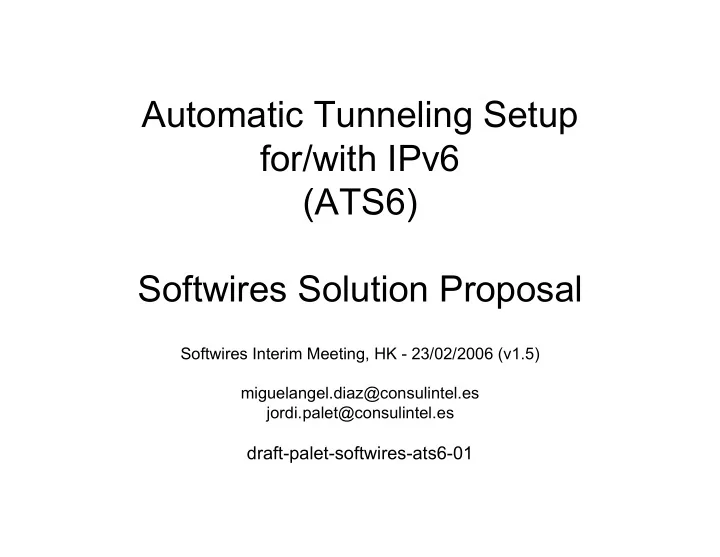
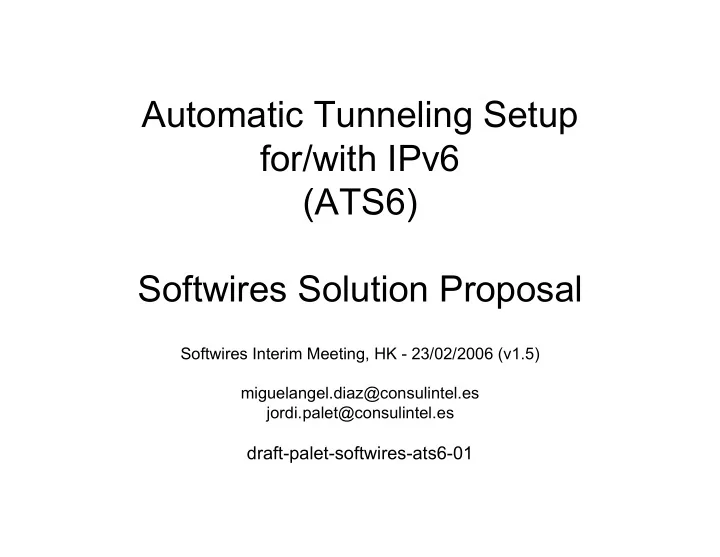
Automatic Tunneling Setup for/with IPv6 (ATS6) Softwires Solution Proposal Softwires Interim Meeting, HK - 23/02/2006 (v1.5) miguelangel.diaz@consulintel.es jordi.palet@consulintel.es draft-palet-softwires-ats6-01
Requirements • To setup (and activate) IPvX-IPvY tunnels • Typically to get either: – IPv6 address in an IPv4-only or IPv6-only network – IPv4 address in an IPv6-only network – IPv6 prefix in an IPv4-only or IPv6-only network • Low overhead on communications • Low overload on user device (PC, mobile phone, etc.) • Lightweight deployment • NAT/PAT and Firewall traversing • To authenticate the user, just in case • Compatibility with existing protocols to obtain the IP address (DHCP, DHCPv6, DHCPv6-PD) • In general the ones specified on: – draft-suryanarayanan-v6ops-zeroconf-reqs-01 – draft-nielsen-v6ops-3GPP-zeroconf-goals-00 – draft-ietf-v6ops-assisted-tunneling-requirements-01 – draft-palet-v6tc-goals-tunneling-00.txt – IPv6 address in an IPv4-only network
Assumptions • The SC (Softwires Concentrator) is discovered by other means before starting the tunnel setup • The SI (Softwires Initiator) is pre-registered within the domain. – A registered user is not the same that an authenticated user • Registered user meaning that user has an IDENTIFIER (which is assigned during the registration process), and other profile information (name, authentication method, etc…). It could be anonymous • Intermediate boxes (NAT or Firewalls) support or not proto-41 forwarding, either within the user’s network or within the operator’s network
Scenarios (I) • Realms where the user is already authenticated (Pre-Auth) – 3GPP users using cellular devices – Users already connected to their ISP (xDSL, Cable, Modem, …) • Realms where the user is registered but not authenticated yet (Non-Auth) – Users willing to use a SC from where they’re registered but located in another domain
Scenarios (II) IPv4 IPv6/IPv4 Case 1 Case 9 NAT Internet IPv6/IPv4 IPv4 Case 2 IPv6 IPv6/IPv4 IPv6/IPv4 IPv6/IPv4 IPv4 Case 3 SC IPv6/IPv4 SC IPv6-only IPv4-only Network Network NAT IPv4 IPv4 IPv6 IPv6 Case 4 IPv4 Case 6b IPv6/IPv4 Case 7b NAT IPv6/IPv4 IPv6/IPv4 IPv6 IPv4 IPv6/IPv4 IPv6/IPv4 IPv6 Case 5 Case 6 Case 7 IPv6/IPv4 Case 8 IPv6/IPv4 IPv6/IPv4 IPv6/IPv4
Scenarios (III) Case Host LAN CPE Access Core Encapsulation IPv6/IPv4 Case 1 IPv6/IPv4 - - IPv4+NAT IPv4 IPv6/UDP/IPv4 Case 2 IPv6/IPv4 - - IPv4 IPv4 IPv6/IPv4 Case 3 IPv6/IPv4 - - IPv4 IPv4 IPv6/IPv4 IPv6/IPv4 Case 4 IPv6/IPv4 - - IPv4+NAT IPv4 IPv6/UDP/IPv4 IPv6/IPv4 Case 5 IPv6/IPv4 IPv4 IPv4+NAT IPv4 IPv4 IPv6/UDP/IPv4 Case 6 IPv6/IPv4 IPv6/IPv4 IPv6/IPv4 IPv4 IPv4 IPv6/IPv4 Case 6b - IPv6/IPv4 IPv6/IPv4 IPv4 IPv4 IPv6/IPv4 Case 7 IPv6/IPv4 IPv6/IPv4 IPv6/IPv4 IPv6 IPv6 IPv4/IPv6 Case 7b - IPv6/IPv4 IPv6/IPv4 IPv6 IPv6 IPv4/IPv6 Case 8 IPv6/IPv4 IPv6 IPv6 IPv6 IPv6 IPv4/IPv6 Case 9 IPv6/IPv4 - - IPv6 IPv6 IPv4/IPv6
IPv4 -> IPv4 (IV) o./d. 1 2 3 4 5 6 6b 7 7b 8 9 IPv4 IPv4 IPv4 IPv4 IPv4 IPv4 IPv4 IPv4/SC IPv4/SC IPv4/SC IPv4/SC 1 IPv4 IPv4 IPv4 IPv4 IPv4 IPv4 IPv4 IPv4/SC IPv4/SC IPv4/SC IPv4/SC 2 3 IPv4 IPv4 IPv4 IPv4 IPv4 IPv4 IPv4 IPv4/SC IPv4/SC IPv4/SC IPv4/SC IPv4 IPv4 IPv4 IPv4 IPv4 IPv4 IPv4 IPv4/SC IPv4/SC IPv4/SC IPv4/SC 4 IPv4 IPv4 IPv4 IPv4 IPv4 IPv4 IPv4 IPv4/SC IPv4/SC IPv4/SC IPv4/SC 5 IPv4 IPv4 IPv4 IPv4 IPv4 IPv4 IPv4 IPv4/SC IPv4/SC IPv4/SC IPv4/SC 6 IPv4 IPv4 IPv4 IPv4 IPv4 IPv4 IPv4 IPv4/SC IPv4/SC IPv4/SC IPv4/SC 6b IPv4/CPE IPv4/CPE IPv4/CPE IPv4/CPE IPv4/CPE IPv4/CPE IPv4/CPE IPv4 IPv4 IPv4/CPE IPv4/CPE 7 4/6/SC 4/6/SC 4/6/SC 4/6/SC 4/6/SC 4/6/SC 4/6/SC IPv4 IPv4 4/6/SC 4/6/SC 7b 8 4/6/SC 4/6/SC 4/6/SC 4/6/SC 4/6/SC 4/6/SC 4/6/SC 4/6/SC 4/6/SC IPv4 4/6/SC 9 4/6/SC 4/6/SC 4/6/SC 4/6/SC 4/6/SC 4/6/SC 4/6/SC 4/6/SC 4/6/SC 4/6/SC IPv4
IPv6 -> IPv6 (V) o./d. 1 2 3 4 5 6 6b 7 7b 8 9 IPv6 6/4/SC 6/4/SC 6/4/SC 6/4/SC 6/4/SC 6/4/SC 6/4/SC 6/4/SC 6/4/SC 6/4/SC 1 6/4/SC IPv6 6/4/SC 6/4/SC 6/4/SC 6/4/SC 6/4/SC 6/4/SC 6/4/SC 6/4/SC 6/4/SC 2 3 6/4/SC 6/4/SC IPv6 6/4/SC 6/4/SC 6/4/SC 6/4/SC 6/4/SC 6/4/SC 6/4/SC 6/4/SC 6/4/SC 6/4/SC 6/4/SC IPv6 6/4/SC 6/4/SC 6/4/SC 6/4/SC 6/4/SC 6/4/SC 6/4/SC 4 6/4/SC 6/4/SC 6/4/SC 6/4/SC IPv6 6/4/SC 6/4/SC 6/4/SC 6/4/SC 6/4/SC 6/4/SC 5 6/4/SC 6/4/SC 6/4/SC 6/4/SC 6/4/SC IPv6 IPv6 IPv6/CPE IPv6/CPE IPv6/CPE IPv6/CPE 6 6/4/SC 6/4/SC 6/4/SC 6/4/SC 6/4/SC IPv6 IPv6 IPv6/CPE IPv6/CPE IPv6/CPE IPv6/CPE 6b IPv6/CPE IPv6/CPE IPv6/CPE IPv6/CPE IPv6/CPE IPv6/CPE IPv6/CPE IPv6 IPv6 IPv6 IPv6 7 IPv6/SC IPv6/SC IPv6/SC IPv6/SC IPv6/SC IPv6/SC IPv6/SC IPv6 IPv6 IPv6 IPv6 7b 8 IPv6/SC IPv6/SC IPv6/SC IPv6/SC IPv6/SC IPv6/SC IPv6/SC IPv6 IPv6 IPv6 IPv6 9 IPv6/SC IPv6/SC IPv6/SC IPv6/SC IPv6/SC IPv6/SC IPv6/SC IPv6 IPv6 IPv6 IPv6
Tunnel activation: state diagram Tunnel Up Pre-Auth SC Request Discovery More Non-Auth capabilities Authentication Authenticated Start & (Basic Tunnel) Handshake Not OK (Pre-Auth) Not OK OK (all) Authenticated (Extended Tunnel) End Tunnel down
Start State • Only represents the initial state. • The user’s device is ready to start the activation of the tunnel
SC Discovery State • Discovery of the Softwire Concentrator (SC) is out the scope of this mechanism specification • It is assumed that SC is discovered by other external means • Discovery mechanism will be integrated on the final specification of AST6 protocol • draft-palet-v6ops-solution-tun-auto-disc-01 could be taken into account
Tunnel Setup Request State • Once the SC has been discovered, the SI sends a request for the automatic tunnel setup • The request will be done slightly different depending on – the available infrastructure – the kind of required tunnel • If the device is already authenticated (Pre-Auth), then the tunnel request is automatically accepted and a transition to the Authenticated state is done • If the device is not yet authenticated (Non-Auth), an Authentication and Handshake procedure is required before accepting the tunnel request
Authenticated (Basic Tunnel) State • This state represents the status on which the SI is already authenticated • Tunnel is active (up) on both sides and the SI is ready to send/receive data • It sends/receives all the data by means of the tunnel, as usual • Periodical keep-alive packets are sent to: – detect whether the SI’s IP address changes. If so, a transition to the “End State” is forced in order to try to build a new tunnel – be sure the tunnel continues up. If don’t so, SC does garbage collection – refresh NAT/PAT/Firewall tables – In IPv6 tunnels NS – In IPv4 tunnels ping4 • If the user’s device won’t use the tunnel anymore, it will transit to the “End State”
Authentication & Handshake State • This state represents the state where the authentication and handshake process is done • In Pre-Auth – Tunnel is up but user might desire extending the features (type of tunnel different to 6in4, prefix delegation, etc.) – SC could need extra authentication in order to confirm if user can obtain the solicited extra-features • In Non-Auth – Requires to be authenticated before setting-up the tunnel • The actions done are: – Authenticated and not-authenticate realms: • User authentication • Handshake to obtain extra-features on the tunnel • Transition is done towards either: – Authenticated (Basic Tunnel) state if negotiation doesn’t succeeds – Authenticated (Extended Tunnel) state if negotiation succeeds – Only in non-authenticated realms: • Getting the IP address of the SI • Setting-up the tunnel on both the server and client sides • Transition is done towards either: – Authenticated (Basic Tunnel) state if negotiation succeeds – Authenticated (Extended Tunnel) state if negotiation succeeds – End state if negotiation doesn’t succeed
Authenticated (Extended Tunnel) State • Either Pre-Auth and Non-Auth SIs can transition to this state • SI was successfully authenticated and authorized to set-up a tunnel with extended features • SI is ready to send/receive data through the tunnel according to such extended features
End State • This state represents the status on which the user’s device wants to shut down the tunnel • No messages to the SC is required because the tunnel is down if it timeouts and no more NA have been received • END message can be used to indicate the SC that the SI wants to shut down the tunnel – This message speeds up the garbage collection process
Authentication & Handshake Options • IPv6 prefix: – Using DHCPv6-PD – ATS6 built-in capability • Dynamic/Static prefix • Keep-Alive Periodicity – periodicity of the keep-alive packets may be set to infinite, which in practice means that no keep-alive packets are delivered at all – other values are also possible • NAT type – If SC knows details about NAT type, it is indicated • Ciphering Type – Hash function to be used for signing the packets • Encapsulation Type – Different encapsulations are possible: IPv6-in-IPv4, IPv6-in-UDP-IPv4, IPv4-in-IPv6, etc.
Recommend
More recommend