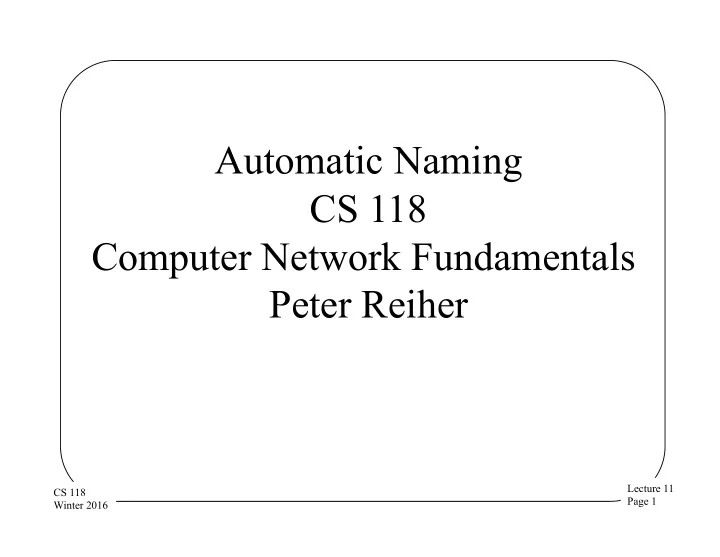
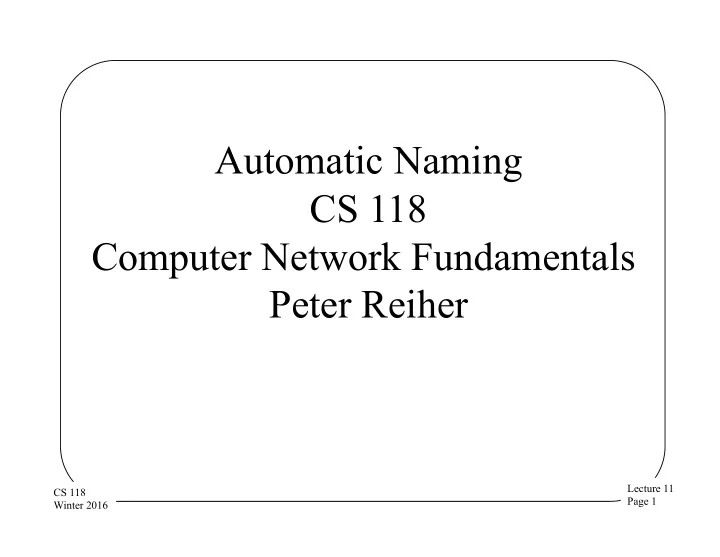
Automatic Naming CS 118 Computer Network Fundamentals Peter Reiher Lecture 11 CS 118 Page 1 Winter 2016
Outline • What is automatic naming? • Why automatic? • Designed-in • Asking someone else • Figuring it out for yourself • Issues Lecture 11 CS 118 Page 2 Winter 2016
What is automatic naming? • Assigning a name to a network entity without human intervention • Usually very dynamically • Usually at the moment when it is first needed • Often using different names for the same thing at different times Lecture 11 CS 118 Page 3 Winter 2016
Why automatic? • “Because it must be!” • Ease of configuration • Adapting to changes Lecture 11 CS 118 Page 4 Winter 2016
Because it must be! • Without a name, what can you do? – Anonymous reporting (N:1) – Broadcast announcements (1:N) Not all that useful, but… we can use these to get a name! Lecture 11 CS 118 Page 5 Winter 2016
Ease of configuration • Convenience matters – Plug-and-play, Zero-touch, etc. • Complexity is painful – How many devices do you own? – Are they all configured the same way? – What if you had to configure them explicitly? Lecture 11 CS 118 Page 6 Winter 2016
Adapting to changes • Mobility • Renaming Lecture 11 CS 118 Page 7 Winter 2016
Mobility • Change of physical location: – Changes network location • Topological or geographic names change • E.g., USC IP on campus, TimeWarner at home – Changes network • Name space changes • E.g., phone number on 4G,. IP address on WiFi Lecture 11 CS 118 Page 8 Winter 2016
Renaming • Change by the network operator – E.g., area code “split” • Change by the user – E.g., off-campus WiFi then VPN to campus Lecture 11 CS 118 Page 9 Winter 2016
How can you get a name? What are the options? Lecture 11 CS 118 Page 10 Winter 2016
Alternatives • Design-in (preconfigure) • Pick at random • Ask someone else Lecture 11 CS 118 Page 11 Winter 2016
Designed-in sub-options • The $1 solution • Dude, where’s my card? • Getting the boot Lecture 11 CS 118 Page 12 Winter 2016
The $1 solution • Maximum cost of globally unique names – Use a USD $1 serial number as your name – Put the $1 in the device (or whatever) Lecture 11 CS 118 Page 13 Winter 2016
Ethernet • Lecture 11 CS 118 Page 14 Winter 2016
Ethernet addresses • All Ethernet devices have: – Fixed • Wired-in or write-only by manufacturer • Unique Burned-in (BIA) / hardware (EHA) address • Broadcast (all 1’s) – Writeable • To change your BIA (to replace systems) • To add multicast addresses Lecture 11 CS 118 Page 15 Winter 2016
POTS, non-SIM cellphones • Assigned by a hierarchy of authorities – ITU country codes, country area codes, … – POTS – paired to the “tail circuit” (house wire) – Non-SIM cell – paired to 7-byte MEID (Mobile Equipment ID; 32-bit ESNs ran out in 2008) Lecture 11 CS 118 Page 16 Winter 2016
Dude, where’s my card? Lecture 11 CS 118 Page 17 Winter 2016
SIM-based cellphones • GSM phones have two names – The phone (IMEI) (International Mobile Equipment ID 14 digits, 6.228 bytes) – The SIM card (Subscriber Identity Module) • Includes a 20 digit ICCID (IC circuit ID) • Telco links ICCID to your phone number – Also checks your IMEI isn’t blacklisted (stolen) Lecture 11 CS 118 Page 18 Winter 2016
Getting the boot • Power-on configuration – Files on disk, USB, floppy – Flash memory – *PROM (EEPROM) – Ask the user (let’s hope not . . .) Lecture 11 CS 118 Page 19 Winter 2016
Figuring it out for yourself • Pick me a winner! • Parental support Lecture 11 CS 118 Page 20 Winter 2016
Rolling the dice… • If the number space is large enough – Why not just pick one? – What could go wrong? Lecture 11 CS 118 Page 21 Winter 2016
People names • Hierarchical in spirit – Given name(s) are “random” – But are they? – What if your last name is common? Lecture 11 CS 118 Page 22 Winter 2016
IPv4 link local • 169.254.x.x – EXCEPT first 256, last 256 (RFC 3927) – Based on MS Automatic Private IP Addressing (APIPA) – Pick randomly, do a test to confirm – Works only on the local link • Where the test works (ARP) • NEVER relayed • E.g., on your Ethernet Lecture 11 CS 118 Page 23 Winter 2016
Pseudo-what? • Random – Having no predictability – A sequence with maximum disorder • Is a single number ever random? – No such thing! – Random applies to a sequence Lecture 11 CS 118 Page 24 Winter 2016
Random number generation • Cannot be generated by a TM in finite time – A TM would read only a finite tape – TM + finite tape = predictable output So what do we do? Lecture 11 CS 118 Page 25 Winter 2016
True random • Need an external source of infinite entropy – A random physical event – E.g., radioactive decay, thermal noise, Brownian motion Lecture 11 CS 118 Page 26 Winter 2016
Pseudorandom • Deterministic, but appearing random – Unix rand() – Sometimes includes arbitrary “seed” (input) • Ethernet BIA • Disk access times • Keystroke delays • Mouse movements – Repeatable • Useful to replay simulations Lecture 11 CS 118 Page 27 Winter 2016
“Spot” the difference Lecture 11 CS 118 Page 28 Winter 2016
Eyeballs aren’t always useful 2089986280348253421 1706798214808651328 2306647093844609550 5822317253594081284 8111745028410270193 8521105559644622948 Lecture 11 CS 118 Page 29 Winter 2016
Compute the difference Lecture 11 CS 118 Page 30 Winter 2016
IPv6 link local • FE80::/10 – Assign based on MAC address or Pick randomly (RFC 4193) – Do a test to confirm – Works only on the local link • Where the test works (ND) • NEVER relayed Lecture 11 CS 118 Page 31 Winter 2016
iOS Ethernet anonymity • When configured – Every time device wakes from “sleep” (almost never, FWIW) – Pick a new random MAC – Hope it doesn’t collide (!) • There is no test! – Avoids “fingerprinting” SSID requests • Some stores monitor these Lecture 11 CS 118 Page 32 Winter 2016
Asking DAD for help • Duplicate Address Detection – Any general mechanism – “DAD” is specific to IPv6 • Works where? – IPv4: yes – IPv6: yes – Ethernet: NO Lecture 11 CS 118 Page 33 Winter 2016
IPv4 duplicate detection • Use ARP – Send an ARP probe for yourself • Source IP = none • Destination IP = broadcast • Owner MAC = yours ( presumed unique ) • Query for = the tested address – Do NOT send a query from the tested address • It will overwrite the cache of others! • Possibly even the existing owner! Lecture 11 CS 118 Page 34 Winter 2016
Crossing the streams? • ARP vs. IP – Different layers – IP nodes sit on both • Nodes on shared links • Are these gateways? – Not quite – We never translate, only encapsulate (stack) Lecture 11 CS 118 Page 35 Winter 2016
Implications for IPv4 • IPv4 addressing – Ask one network layer for help with another – Exchange ARP so IP can autonumber – Exchange ARP so IP can discover – IP on shared links doesn’t exist alone! • What about non-shared links? – Addresses are assigned statically Lecture 11 CS 118 Page 36 Winter 2016
IPv6 DAD • Use IPv6 Neighbor Solicitation – Same basic principle as IPv4 – Ask to see if anyone has the desired address – If nobody asks, we get it Lecture 11 CS 118 Page 37 Winter 2016
IPv6 Neighbor Solicitation • IP-level replacement for ARP – But IPv6 has no broadcast – Use multicast instead • How? – Could multicast to “all nodes” (like ARP does) – Instead multicast to MAC based on IPv6 addr – Only the node we want joins that group – NOBODY ELSE IS BOTHERED! Lecture 11 CS 118 Page 38 Winter 2016
More parental support – IPv6 • Global IPv6 address – Listen for a Router Advertisement (or ask routers via Router Solicitation) • Create an address you know is unique – Combine RA information with Ethernet MAC • Do a test to confirm – The test is only on the local link • Avoids MAC collisions – But the address is good globally • RA part is assumed unique Lecture 11 CS 118 Page 39 Winter 2016
IPv6 example • Listen for router advertisements – Collect them as they come in • For each RA received on an interface – Combine the router prefix with the MAC BIA – Also join an IPv6 multicast based on the BIA Lecture 11 CS 118 Page 40 Winter 2016
Asking someone else • A horse with no name • Name servers for self-namers Lecture 11 CS 118 Page 41 Winter 2016
A horse with no name • Asking a question without an ID • Getting an answer without an ID? Lecture 11 CS 118 Page 42 Winter 2016
Asking a question… • How do you start? – If you don’t know who to ask, broadcast the question – If you do know who to ask, send directly • What’s your address? – At the layer you need to know, NONE (typically “0”) Lecture 11 CS 118 Page 43 Winter 2016
What layer do you ask? • IPv4 – Another layer (generally) • IPv6 – Your layer (always) Lecture 11 CS 118 Page 44 Winter 2016
Recommend
More recommend