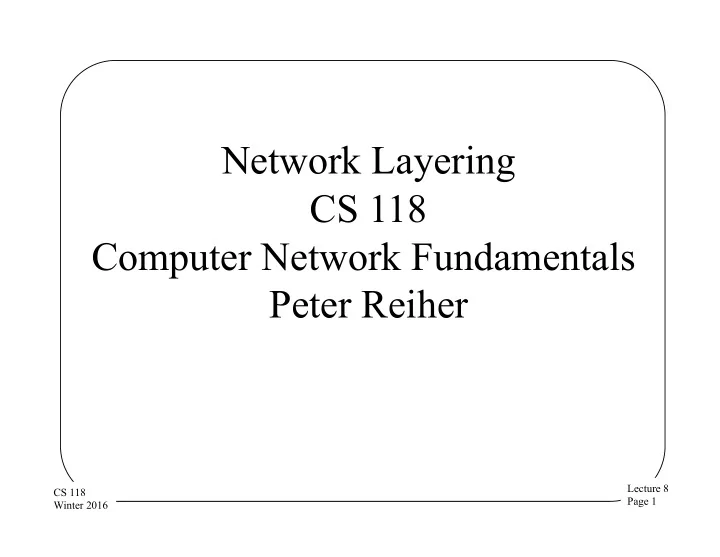
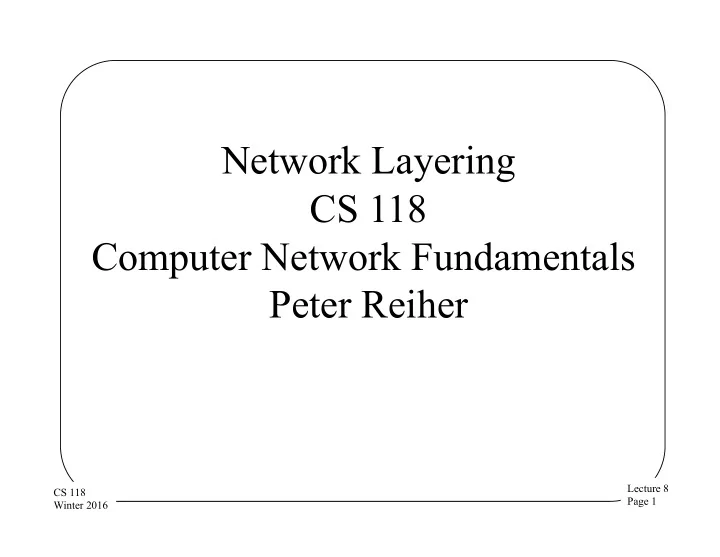
Network Layering CS 118 Computer Network Fundamentals Peter Reiher Lecture 8 CS 118 Page 1 Winter 2016
Outline • What is a layer? • Goals of layering • Internet and the One Ring Lecture 8 CS 118 Page 2 Winter 2016
What is a layer? • A layer is: – The largest set of parties (nodes) that can communicate – Using a single protocol – And a single name space – A kind of a “zone” I.e., the transitive closure of a set of nodes via relayed communication Lecture 8 CS 118 Page 3 Winter 2016
Limits of a single layer • Homogeneity • Complexity Lecture 8 CS 118 Page 4 Winter 2016
Homogeneity 1 • No environment / context optimizations – Prevents customization, e.g., for wireless, satellite, low-power, lightweight devices, etc. • Difficult to pick – Hard to pick one everyone will agree on Lecture 8 CS 118 Page 5 Winter 2016
Homogeneity 2 • Locked-in once deployed – No incremental evolution • Needs a “flag day” to change – First major change to Multics: June 14, 1966 – Internet shift from NCP to TCP: Jan. 3, 1983 Lecture 8 CS 118 Page 6 Winter 2016
Complexity • One large, flat layer – Difficult to manage – Difficult to route (determine paths) – Difficult to coordinate resources • And its one, large name space – See above… Groups of layers can be easier… Lecture 8 CS 118 Page 7 Winter 2016
Reasons to have multiple layers • Abstraction • Emulation • Containment • Scale Lecture 8 CS 118 Page 8 Winter 2016
Abstraction • Model – Simplification – Extract key features – See: Picasso -> Lecture 8 CS 118 Page 9 Winter 2016
Abstraction and Layering • Present a simpler system – Topology – Protocol – Behavior • Other simplifications – Node subset – Smaller distance Lecture 8 CS 118 Page 10 Winter 2016
IEEE 802 • Base layer • Lower layer (802.2 LLC: – Bridging (802.1), i.e., Logical Link Layer) switch control and configuration – Addressing • Upper layers – Frame format – Ethernet (802.3) – Error detection – Token bus (802.4) – Upper-layer interface (API) – Token ring (802.5) – Wireless (802.11) – Personal (802.15) – Emergency (802.23) Lecture 8 CS 118 Page 11 Winter 2016
Emulation • Abstraction to copy behavior – Replicate capabilities of another system – By limiting, composing, or modifying an existing system • Change existing system to another one by adding layers Lecture 8 CS 118 Page 12 Winter 2016
Emulation and Layering • PPP • PPPoE – Point-to-point protocol – Ethernet – Emulate a physical wire • PPPoA over a dialup modem – ATM Lecture 8 CS 118 Page 13 Winter 2016
Containment • Enforce boundaries – Protect interior • Ensure a stable locale • Enforce limited function – Protect exterior • Deploy new features • Support local capability Lecture 8 CS 118 Page 14 Winter 2016
Containment and Layering • Hide / protect a network from the world • Hide / protect the world from an experiment Lecture 8 CS 118 Page 15 Winter 2016
Scale • Limit complexity – Hard to route everywhere, so maybe route via a tree? • Overcome physical limits – Sharing can be very useful, but may require a very different protocol for relaying Lecture 8 CS 118 Page 16 Winter 2016
Scale and Layering • Tree routing • Cloud routing – Know your descendants – Traverse the clouds – Route down for known, up for without knowing what unknown happens inside – Relies on varying detail at different layers – Inside the cloud, it’s the • Label groups cloud’s problem Lecture 8 CS 118 Page 17 Winter 2016
Connections and layering • Dovetailed • Stacked – Edge connected – Top-to-bottom connected – Peer translators – Treat lower layers as encapsulation transit – Both transit or terminus – Never as terminus Lecture 8 CS 118 Page 18 Winter 2016
Translation gateways • Gateway converts – Bidirectional translation – Complex internal state • Two views – Presents two views – Proxies in both directions Lecture 8 CS 118 Page 19 Winter 2016
Benefits of adapters • Allow local optimization • Allow partial (subset) upgrades Lecture 8 CS 118 Page 20 Winter 2016
Issues with adapters • The telephone game • Semantic gaps • Gateway state • Scale vs. number of “languages” Lecture 8 CS 118 Page 21 Winter 2016
Lost in translation • Protocols have idioms – Behaviors are “native” to a protocol • Sequences of translations lose info – Telephone game Lecture 8 CS 118 Page 22 Winter 2016
Semantic gaps • No protocol is “complete” – Turing machine has “completeness” – But protocols built on finite state machines – FSM is a limited TM • Some things don’t translate – “Ballpark”, “drop a dime” Lecture 8 CS 118 Page 23 Winter 2016
State problems • Size – Physical limits constrain state – State can explode • Combined FSMs = product of states • Reliability – Gateway failure = lost state – Lost state affects protocols on both sides • Path correlation – End-to-end exchanges need to go through the same gateway for their entire interaction – OR state needs to be shared among multiple gateways Lecture 8 CS 118 Page 24 Winter 2016
Mutual modeling • My world – Has a proxy for you – Ends at that proxy • Your world – Has a proxy for me – Ends at that proxy • Sort of independent but not really – We both think our worlds are contained – But my proxy and your proxy are coupled Lecture 8 CS 118 Page 25 Winter 2016
Scale of translation • More languages = more translators – Each new language has cost proportional to the number of languages currently in use – Gets worse as languages are added • Who adds the translator? – Team effort – both new and old parties – Need someone “fluent” in both Lecture 8 CS 118 Page 26 Winter 2016
Stacked layers • The alternative to edge layers • Put one layer on top of another • Each layer has its own responsibilities – Need not worry about things higher layers handle – And higher layers assume lower layer has taken care of certain things • Layers can be customized to circumstances – Wireless vs. wired links, e.g. Lecture 8 CS 118 Page 27 Winter 2016
Stacked layers • Each layer sits on a lower layer • Each layer “depends” on the lower layer • But not directly on the layers below that • We might have “icing” connecting the layers • To “hold them together” • A network isn’t a cake, but it’s a little less different than you might think Lecture 8 CS 118 Page 28 Winter 2016
Internet model Internet Net B Net C Net A • But how do these different nets work together? • One layer to rule them all! Lecture 8 CS 118 Page 29 Winter 2016
IP Layer • The common layer for the Internet • Packets – Variable length – Includes source and destination addresses • Global addresses – Two-level hierarchy • High bits = assigned by central authority • Low bits = locally assigned • Best-effort communication – Allows for loss, reordering – Enables simple forwarding, use smart ends to repair Lecture 8 CS 118 Page 30 Winter 2016
Metcalfe’s Law • • If this is right, key to maximizing network utility is maximizing N Lecture 8 CS 118 Page 31 Winter 2016
Internet principle • Talking to everyone poorly is more important than talking to anyone well – Prefer capability over efficiency – Prefer capability over performance – Prefer capability over security – Prefer capability over anything else! Capability is everything Lecture 8 CS 118 Page 32 Winter 2016
Benefits of a common layer • All the benefits of dovetailing – Abstraction – Emulation – Containment – Scale • Common expectations – Encourages internetwork communication that avoids idioms, or uses them very carefully • Stacking supports recursion – Can be applied in various places, repeatedly – AND multiple versions don’t interact Lecture 8 CS 118 Page 33 Winter 2016
The Hourglass Principle Lecture 8 CS 118 Page 34 Winter 2016
The Narrow Waist HTTP/DNS/FTP/ NFS/IM HTTP DNS FTP NFS IM TCP/UDP/ SCTP/RTP Ethernet/ FDDI/Sonet λ PPM λ CDMA eNRZ ePCM λ PPM, λ CDMA, e - NRZ, e - PCM Lecture 8 CS 118 Page 35 Winter 2016
How may waists? • IP – The one ring… • 802.* – The lowest layer above hardware, for many • HTTP/HTTPS – A user layer that works everywhere – Even where others are blocked Lecture 8 CS 118 Page 36 Winter 2016
Issues with a common layer • Lowered expectations – Avoiding idioms may be less efficient – Least common denominator may be weak • Cost – Everyone translates, sometimes even when not necessary – Common language is native to no one • Like Esperanto Lecture 8 CS 118 Page 37 Winter 2016
Why has stacked layering won? • Benefits outweigh costs – There were critics as recently as 1990s, e.g., that IP was not fast enough for network disks • Parallels lingua franca experience – Removes “home field advantage” • Nobody “spoke” their “native languages” all that well, anyway – The lingua franca of networking developed as networking itself developed Lecture 8 CS 118 Page 38 Winter 2016
Recommend
More recommend