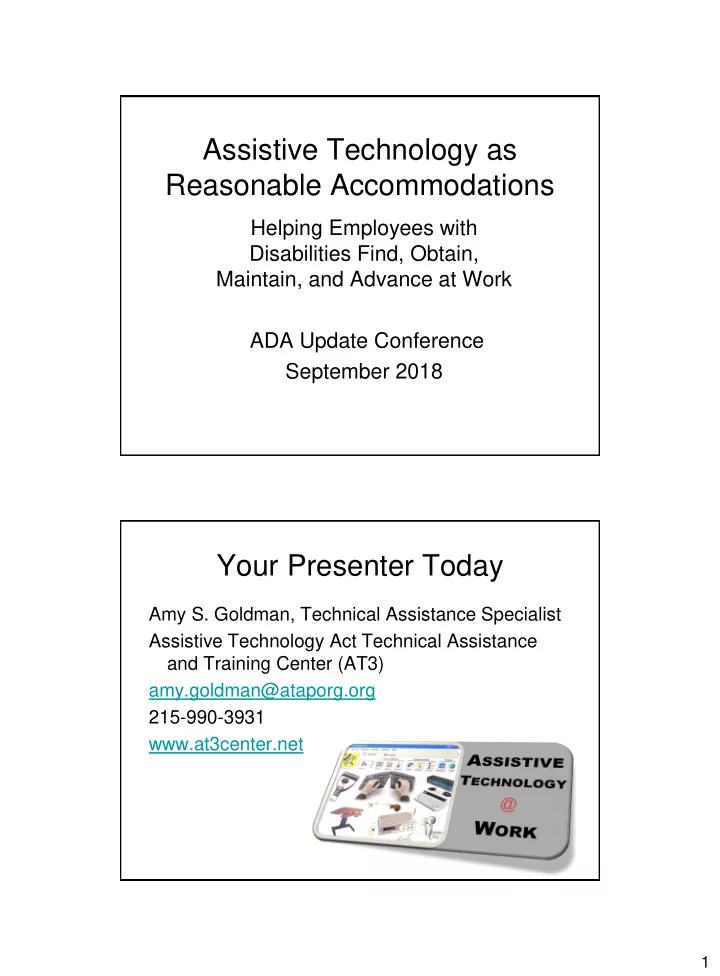
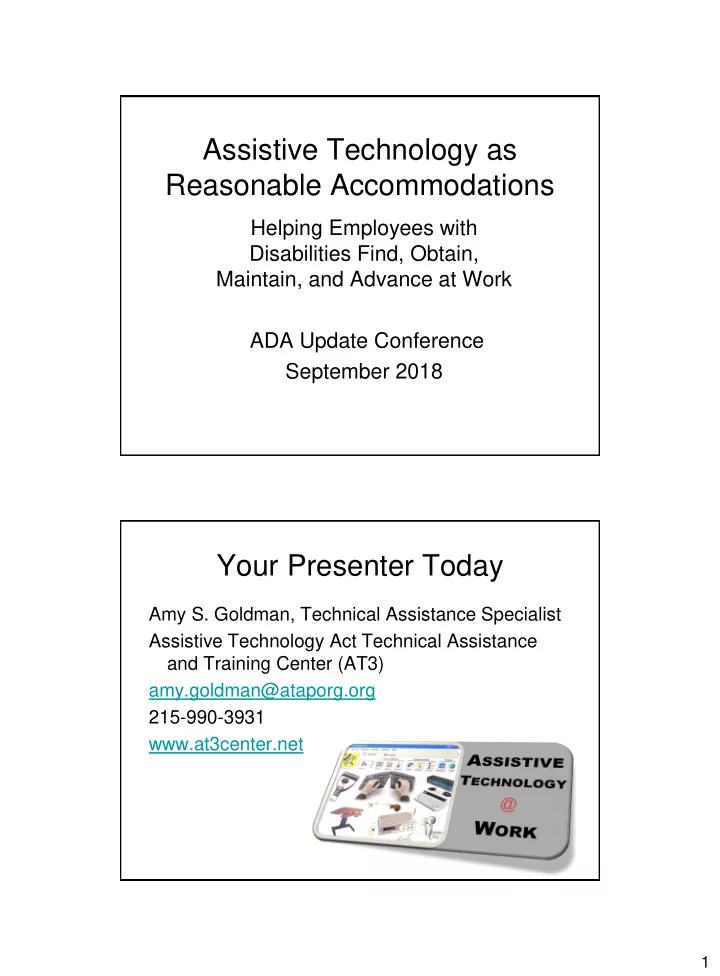
Assistive Technology as Reasonable Accommodations Helping Employees with Disabilities Find, Obtain, Maintain, and Advance at Work ADA Update Conference September 2018 Your Presenter Today Amy S. Goldman, Technical Assistance Specialist Assistive Technology Act Technical Assistance and Training Center (AT3) amy.goldman@ataporg.org 215-990-3931 www.at3center.net 1
Today’s Objectives Attendees will be able to • define AT devices and services • list 3 examples of AT solutions that represent a range of cost and complexity for 2 functional needs • describe “reasonable accommodations” for at least 3 employment scenarios • Identify AT Act program resources for learning about, trying, and acquiring AT for employment Meet Andrew • https://www.youtube.com/watch?v=- 3jjGvUWEMQ&feature=youtu.be 2
What Is Assistive Technology? • Devices – “any item, piece of equipment, or product system, whether acquired commercially, modified, or customized, that is used to increase, maintain, or improve functional capabilities of individuals with disabilities” (AT Act of 1998, as amended) • Services – "any services that directly assist an individual with a disability in the selection, acquisition, or use of an assistive technology device" (AT Act of 1998, as amended) The Technology Pyramid High Mid Low 3
Assistive Technology Devices • Low Tech Devices : Inexpensive, easily made, easy to learn, readily available, easy to replace and maintain. 7 7 Assistive Technology Devices • Mid : May cost more, require some training, may be specially designed, requires power source Large button phone 8 8 4
Assistive Technology Devices • High: Higher cost, need specific training to learn, often customized Smart Phone with “apps” Txt Refreshable braille display Text to speech and speech to text apps and software 9 9 Eye-gaze computer access Where is Assistive Technology? • Low, mid and high tech devices can be found at: – Generic retail stores (Home Depot, Staples, Apple store, Best Buy and, of course, on-line!) – Generic discount stores (Dollar Tree; Walmart; 5 Below) – Specialized vendors (Maxi-Aids, Infogrip, Dynavox) 5
Where is Assistive Technology? • Devices can be customized by: – Assistive Technology Practitioners – Occupational therapists – Physical therapists – Rehabilitation engineers – Speech language pathologists Where is Assistive Technology? • Some of the best assistive technology has been developed by users themselves, family member and professionals who saw a need, developed a tool and helped someone complete a task! • Maker movement gaining momentum – fabricating timely and less expensive alternatives to commercial solutions! • http://atmakers.org/; https://iod.unh.edu/atmakers 6
Barriers to AT Use • Attitudes (“too disabled to benefit”) • Thinking AT is all ‘high tech’ (therefore people with cognitive/intellectual disabilities can’t learn to use) • Funding (no one will pay for that; AT is too expensive) • Lack of knowledge/availability of AT solutions • Failure to “consider” AT • Other barriers? Assistive Technology Services • Evaluation • Selection of the appropriate equipment • Coordinate with service providers (therapists, engineers, personal assistants) • Training / Technical assistance for the person and supporting individuals 7
Selecting AT • Function, function, function! • Person + Environment + Tasks + Tools • TEAM: individual with a disability, support staff, family members, employers, relevant service providers (e.g. VR; OT) • Consider solutions; make a decision (demos and loans can help); procure devices and services How do I decide what assistive technology is needed? Requires consideration of the: PERSON + ENVIRONMENT + TASK What activity does the person want to do? What skills are needed to do the activity? What skills does the person have to do activity? What supports exist to help learn a new way? Where is this activity done and under what conditions ? 8
Assistive Technology Devices and Services: Reasonable Accommodations Reasonable Accommodations • Job accommodations • Modifications or adjustments to job functions, work environments, or “the way things usually are done” so that an individual with a disability gets an equal employment opportunity. • Employers with 15 or more employees. 18 18 9
Reasonable Accommodations Enable a person with a disability to: • Participate equally in the job application process • Perform “essential functions” of the job – Fundamental job duties – Job descriptions are key • Enjoy equal benefits and privileges of employment 19 19 19 Reasonable Accommodations • Reasonable accommodations need not be the “best” or “ideal” but need only be “effective.” • The employer does not have to provide an accommodation primarily for personal use. • Accommodations should assist in performing essential job functions. 20 10
Undue Hardship • A particular accommodation may not be required if it would cause “significant difficulty or expense” by the employer. • Undue hardship is any accommodation that would be unduly costly, extensive, substantial, or disruptive, or that would fundamentally alter the nature of the business. • Another effective accommodation should be sought and implemented, however. 21 21 Ways to Provide Reasonable Accommodations • Strategies • Personal assistance • Assistive technology 22 11
The Cost of Assistive Technology Accommodations • The employer is responsible to provide accommodations (may include evaluation to identify those needed) for the application process or the job itself • Based on almost 1200 interviews of employers (JAN): 46% accommodations cost $0.00; 45% one-time cost; median one time expenditure $500. 23 Who can help? – Federal and state tax credits and deductions for employers, e.g. IRS Publication 3966: Tax Benefits & Credits – State office/department for vocational rehabilitation – Private insurers (health; disability; workers comp) – State AT Act program 12
What’s the Payoff for Employers? • An increased pool of qualified and talented employees • Keep qualified and trained employees as “disabilities” surface from age or injury • Help create opportunities for individuals with disabilities What’s the Payoff for Employees? • Helps employees return to work after an accident or illness • Retains aging workforce (e.g. employees who develop macular degeneration) • Creates opportunities for employment and/or promotion • Helps employees perform work more easily and to their potential 13
Assistive Technology: A glimpse of what is available Vision 14
Hearing Conference microphone Personal FM system Writing 15
Mice Tools: Task - Organization • Reminder systems (post-its; timers and watches; alarms and signalers) • Calendars and electronic scheduling tools • Lots of apps! (e.g. Evernote; search “apps for organizing” for lots of ideas). 16
Workstation Setup Work surface: • Desk surface should allow you to place the monitor directly in front of you, at least 20 inches away. • Avoid storing items, such as a CPU, under desks. • Desks should be able to accommodate a variety of working postures. Liz at Work 17
Desks / Workstations Sit/Stand Adjustable Desks Height Adjustable Desk with Hand Crank Motorized Height Adjustable Desk What Is Universal Design? • Universal design is the design of products and environments to be usable by all people, to the greatest extent possible, without the need for adaptation or specialized design. – Ron Mace • Products developed using universal design principles – have built-in flexibility and compatibility with respect to specific environments and contexts; and – offer more choices for everyone. 18
Universal Design • Everyone can benefit – Examples: • An accommodation for one employee on a conveyor belt / assembly line will speed up the productivity of everyone on that line. • The new technique developed for the person with a disability in a factory setting may be more efficient than the traditional way. Universal Design Automatic Doors • Allows easy entry and exit • Benefits everyone • Provide accessible access – no button to find or push 19
Universal Design Box Cutter • Designed to help someone who needs better grip • May help reduce risk for repetitive stress injuries in most employees • Is safer to use for everyone Palm supported hand-held box cutter “Built In” Accessibility • iOS – computer, phones, tablets “guided access” • Microsoft https://www.microsoft.com/en- us/accessibility • Android – phones, tablets • Examples: speech to text, text to speech, font size, contrast, background color, keyboard commands, sounds, sticky keys; captioning add-ons 20
AT in Your Workplace • Is there Assistive Technology in your office that you didn’t realize you had before? Scenarios: AT at Work Challenge: Marvin is a greenhouse worker who has difficulty staying on task. He often forgets to do one or more of the tasks he is supposed to complete. Solutions: Strategy: Reduce number of tasks. Assistance from another person: Job coach for initial training Assistive technology: Smartphone app with audio periodic reminders; laminated cards with list of tasks and check sheet. Job coach develops cards and check sheet and teaches use of these; customizes app. 21
Recommend
More recommend