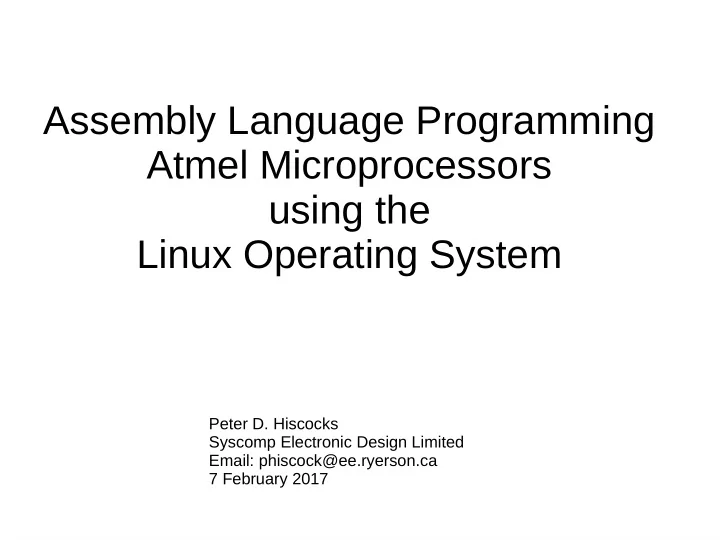
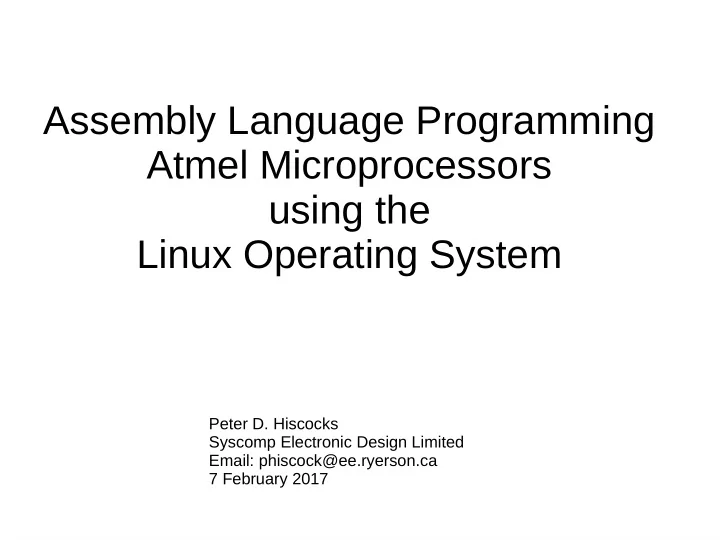
Assembly Language Programming Atmel Microprocessors using the Linux Operating System Peter D. Hiscocks Syscomp Electronic Design Limited Email: phiscock@ee.ryerson.ca 7 February 2017
Arduino + AVRISP Programmer
Why Atmel? ● Many different parts available: ATTiny to ATXMega. ● Excellent feature set. ● Readily available, reasonable price. ● Large ecosystem: eg, Arduino boards, open-source software, hundreds of hardware shields (interfaces). ● Low and medium complexity units have DIP package. ● Inexpensive development tools: eg, AVRISP $39 ● Clean, regular archictecture (mostly)
Syscomp Circuitgear Mini uses ATXmega processor
Memory Map for Atmel Microprocessor Harvard Architecture
Typical Arduino Schematic
Why Assembly Language? Assembly Code Example C Code Example USART_Receive: unsigned char USART_Receive( void ) { ; Wait for data to be received /* Wait for data to be received */ in r17, UCSR0A while ( !(UCSR0A & (1<<RXC)) ) sbrs r17, RXC ; rjmp USART_Receive /* Get and return received data from buffer */ ; Get and return received data from buffer return UDR0; in r16, UDR0 ret
Why Assembly Language (2)? ● For small programs acting as a 'hardware replacement', not much difference between Assembly Language and C. ● Better approach when teaching microprocessor hardware ● Easier understanding code timing issues. ● Simpler programming environment: ● Assembler vs Compiler-Libraries-Assembler-Linker ● Explicit control over parameter structures in call-return sequence.
Development Process ● Write the program using a text editor: foo.asm ● Assemble the program using an assembler: avra or gavrasm: foo.hex ● Upload foo.hex into the hardware using AVRDUDE program and AVRISP hardware or equivalent. ● Run the program. ● Debug using a serial monitor program.
Hello World for Assembly Language ; Send Character ; This program sends a character out the serial port. The purpose is to ; establish that the microprocessor UART and the computer terminal program ; are configured correctly. ; Terminal program on the host Linux computer: cutecom ; Configuration: 8N1, 9600 baud. ; Reference: ; ATmega168 datasheet, page 237 ; Assemble the program. ; Use the AVRISP II programmer to program the Diecimila circuit board ; with the file ’send-char.hex’. ; Connect the USB port on the Diecimila board to the host computer. ; Run cutecom at 8N1, 9600 baud, connected (probably) to ttyUSB0 ; Reset the Diecimila board, characters should appear on the terminal. ; Assemble with: gavrasm send-char.asm ; Download with: avrdude -p m168 -c avrisp2 -U flash:w:send-char.hex ; Tested operational 7 March 2017 .DEVICE ATmega168 .CSEG ; strictly speaking not necessary .ORG 0 rjmp main ; reset vector points to Main .ORG 0x100 ; stack is not used so SP not initialized. main: ; Calculate the baud rate constant and set the baud rate ; fosc = 16000000 ; Diecimila crystal oscillator, 16MHz ; baud = 9600 ; baudconst = (fosc / (16 x baud) ) -1 ; Calculate the baud constant .equ baudconst = 103 .equ baudlo = low(baudconst) . equ baudhi = high(baudconst)
Hello World for Assembly Language ; Set the Tx port line PD1 to output ldi r16, 0b00000010 out ddrb, r16 ; Set the baud rate register ldi r16, baudlo sts UBRR0L,r16 ldi r16, baudhi sts UBRR0H,r16 ; Enable the receiver and transmitter ldi r16, 0b00011000 sts UCSR0B,r16 ; Set the frame format: 8 data bits, one stop bit, no parity ldi r16, 0b00000110 sts UCSR0C,r16 ; Now send a stream of the same character. USART_Transmit: lds r17, UCSR0A ; Wait for empty transmit buffer sbrs r17, UDRE0 ; Skip if bit UDRE is set, transmit is complete rjmp USART_Transmit ldi r16, "p" ; Send the character sts UDR0, r16 wait: inc r18 brne wait ; Delay between characters rjmp USART_Transmit ; and repeat forever
Hello World for Assembly Language
Serial Monitor for Debugging ● A small program (usually written in assembler) that resides in memory with the program under test. ● Can dump memory locations, test hardware, set breakpoints etc. ● Requires some machine resources: serial port, small amount of memory. ● Can reside in protected memory so it survives reset and reprogramming. ● Communicates with a serial terminal on the host (cutecom).
Alternative Environment AVR Studio: Windows Only (maybe) http://www.avrfreaks.net/sites/default/files/HOWTO-AVRStudio%20in%20Ubuntu.pdf
Alternative Environment C Language Programming Atmel microprocessors under Linux: gcc-avr https://gcc.gnu.org/wiki/avr-gcc
Recommend
More recommend