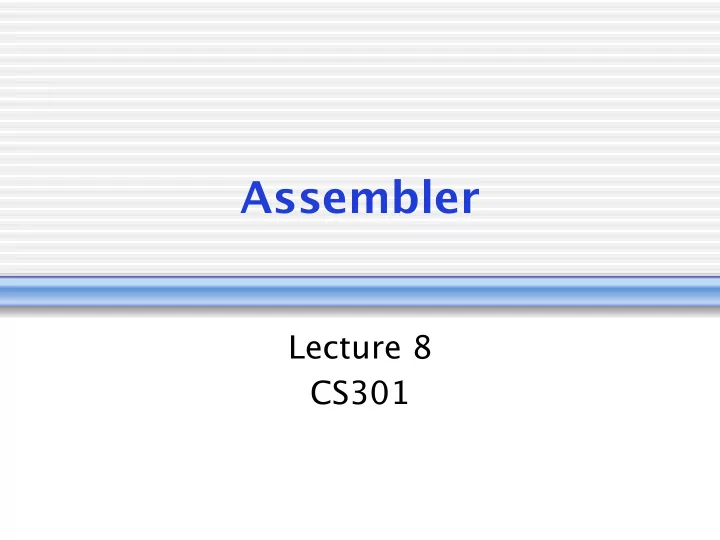
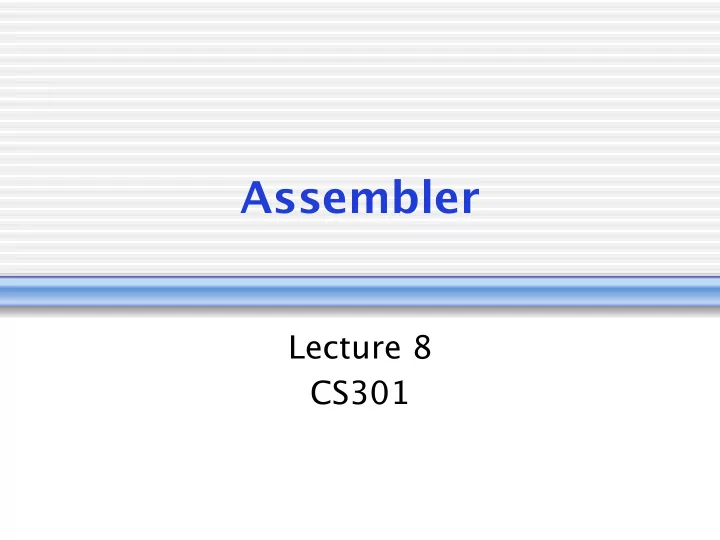
Assembler Lecture 8 CS301
Discussion Given the following function header, int foo(int a, int b); what will be on the stack before any of the calculations in foo are performed? Assume foo() calls some other function.
Discussion What will be on the stack on a call to int foo(int a, int b, int c, int d, int e, int f)?
DIFFERENT BASES
Number Systems • Decimal • Binary • Hexadecimal
Converting From Decimal to Binary string s = “”; while(value > 0){ digit = val % 2; val = val / 2; s = digit + s; }
Converting From Decimal to Binary • What is the largest power of 2 that fits into the decimal number? w That binary digit will be 1 • Subtract o fg that value from the number • Repeat until number is 0
Converting Binary To Hexadecimal • Hexadecimal w 0 through 9, A through F w 0000 through 1001, 1010 through 1111 • Start on the right. For every 4 binary digits, convert to single hexadecimal digit. (The reverse process works too!)
Assembler
# assign.asm # simple program to modify a global variable .data # add what follows to the data section of the # load mod. x: .word 5 .text # add what follows to the text section of the # load mod. .align 2 # Align on word boundaries .globl main # "exports" the symbol main so it is # accessible to other modules main: # we don't need a frame la $t0,x # $t0 = &x lw $t1, ($t0) # $t1 = x addi $t1,$t1,2 # $t1 = $t1 + 2 sw $t1, ($t0) # x = $t1 jr $ra # return - main is a function, too
Assembly File • Segments w .data § Integer (.word), character (.byte), arrays of these w .text § Instructions § main should be first instruction and needs to be specified as .globl
Two Pass Assembler • Pass 1 w Locates all labels w Determines address given to each label w Checks syntax • Pass 2 w Generates binary encoding of data and instructions, replacing labels with corresponding addresses
Pass One • At each line in file, w Detect any syntax errors w Determine how many bytes need to be allocated to handle that line w On encountering a label § Put into SymbolTable § If on left followed by a colon, set the address of the label in the symbol table • Start of segment + bytes already seen
Pass Two • Assuming all labels defined and no syntax errors in Pass One. w For each line, § Generate binary encoding § If instruction contains label as an operand, use binary encoding of label’s address taken from SymbolTable
.data x: .word 5 .text .align 2 .globl main main: la $t0,x # $t0 = &x lw $t1, ($t0) # $t1 = x addi $t2, $r0, 5 # $t2 = 5 loop: beq $t2, $r0, done # if($t2 == 0) go to done addi $t1,$t1,2 # $t1 = $t1 + 2 addi $t2, $t2, -1 # $t2 = $t2 – 1 b loop done: sw $t1, ($t0) # x = $t1 jr $ra
.data str: .asciiz “Hey!” x: .word 7 3 y: .word -1 .text .align 2 .globl main main: addi $sp, $sp, -4 sw $ra, 0($sp) la $a0,str jal print lw $ra, 0($sp) addi $sp, $sp, 4 jr $ra print: addi $sp, $sp, -4 sw $ra, 0($sp) li $v0, 4 syscall lw $ra, 0($sp) addi $sp, $sp, 4 jr $ra
Creating Executables
Object Files Created by assembler from assembly language program that contains machine language instructions, data, and info for placing instructions in memory. • Object file header w Describes size and position of other segments of object file • Text segment w Machine language code • Data segment w Static and dynamic data • Relocation information w Identifies instructions and data words that depend on absolute addresses when program loaded into memory § Ex. reloc may specify instruction as “sw $t0, Y” with dependency on address of data Y
Object Files (cont) • Symbol table w Labels that are not defined, such as external references w E.g., symbol table might contain Y and address (unknown) of labels • Debugging information w Includes info that associates machine instructions with source code
Object File Header object file header text data relocation symbol table
Executable File Created by linker that stitches object files together and can be run on hardware. • Places code and data modules symbolically in memory • Determines addresses of data and instruction labels • Patches both internal and external references
Executable File Header executable file header text data
Representing Instructions in Machine Language op rs rt rd shamt funct 6b 5b 5b 5b 5b 6b • op: Basic operation (opcode) • rs: First source register • rt: Second source register • rd: Destination register • shamt: Shift amount • funct: Function
Representing Instructions in Machine Language R-Type (register) – opcode 000000 op rs rt rd shamt funct 6b 5b 5b 5b 5b 6b I-Type (data transfer) op rs rt address 6b 5b 5b 16b J-Type (jump) – opcode 00001x Note: NOT branch op address 6b 26b
Note: • J-Type instructions are only j and jal • I-Type is all instructions immediate operand, branch instructions, and load and store instructions • R-Type is all arithmetic and logic with all operands in registers, shift instructions, and register direct jump instructions (jalr and jr) 27
MIPS Addressing Modes Immediate: holds a constant Register addressing: a register number specifies which register holds the data Base addressing/Register indirect: O fg set added to contents of register to determine address of memory location for data.
MIPS Addressing Modes Take the value encoded in the instruction, shift two to left to make that a word aligned address (instructions are all 4B), then add to nextPC (branches) Take the value encoded in the instruction, shift two to left to make that a word aligned address, concatenate with first 4 bits of nextPC (Jump/Jal)
Example Encoding 0000 0000 1010 1111 1000 0000 0010 0000
31
32
Branch Instructions I-Type (data transfer) op rs rt address 6b 5b 5b 16b • Computing target address: w Take 16b address w Shift 2b to left w Add result to PC+4
Jump Instructions J-Type (jump) – opcode 00001x op address 6b 26b • Computing target address: w Take 26b address w Shift 2b to left w Append 28b to first 4b of PC
.data x: .word 5 str:.asciiz “A” y: .word -1 .text .align 2 # Align on word boundaries .globl main main: la $t1, x lw $t0, 0($t1) foo:addi $t0,$t0,2 sw $t0, 0($t1) b foo jr $ra
Recommend
More recommend