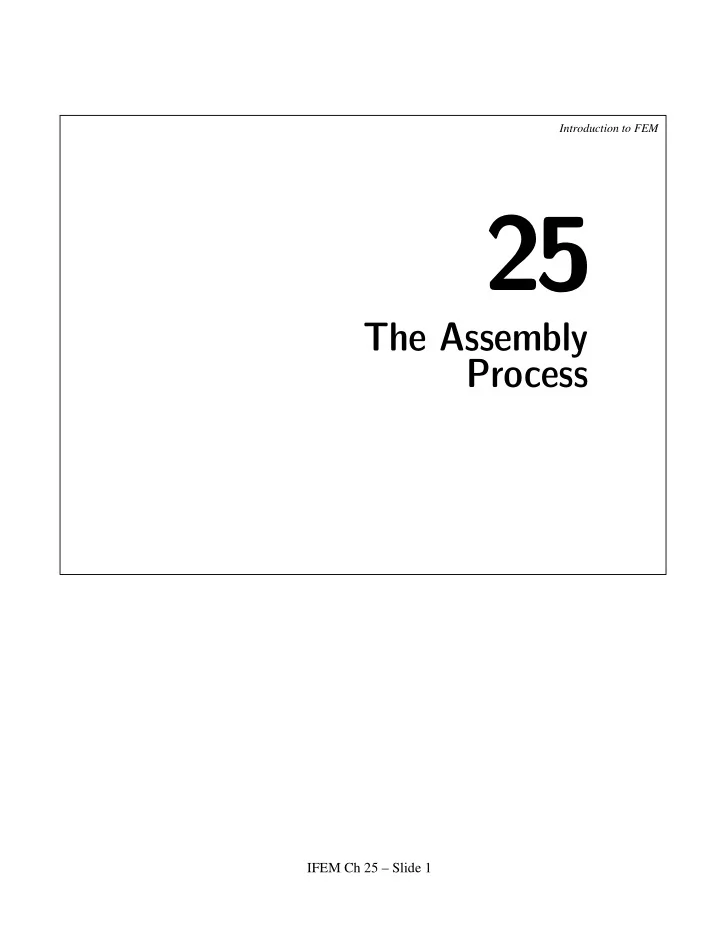
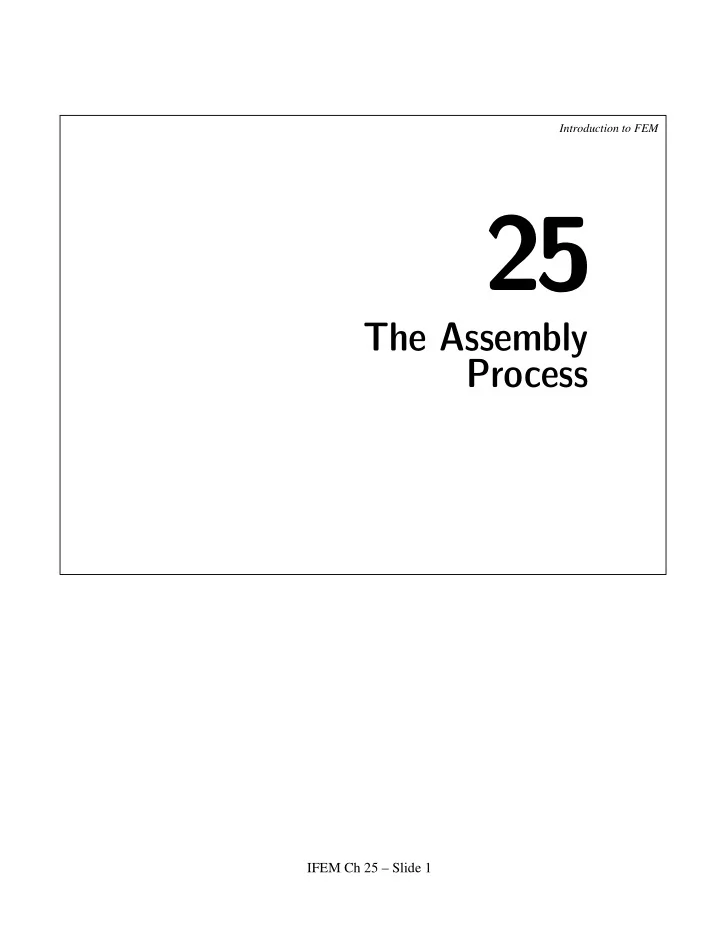
Introduction to FEM 25 The Assembly Process IFEM Ch 25 – Slide 1
Introduction to FEM Role of the Assembler in a FEM Code Model definition data: geometry element connectivity ^ material K K Modify Eqs Equation fabrication Assembler Solver for BCs freedom activity Some equation solvers apply BCs merge loop e and solve simultaneously K Nodal displacements Element ELEMENT Stiffness LIBRARY Matrices To postprocessor IFEM Ch 25 – Slide 2
Introduction to FEM Simplified Assembly Process is Possible If All elements are of the same type ; e.g. 2-node bars The number and configuration of DOFs at each node is the same Restrictions removed There are no gaps in the node numbers in Chapter There are no multifreedom constraints (MFCs) The master stiffness matrix is stored as a Not addressed full symmetric matrix in Chapter IFEM Ch 25 – Slide 3
Introduction to FEM Assemblers Presented in Chapter Simplified Assembler Meets all restrictions of previous slide MET Assembler Allows multiple element types MET-VFC Assembler Allows multiple element types & variable freedom configurations at nodes (in particular, gaps in node numbers) IFEM Ch 25 – Slide 4
Introduction to FEM Simplified Assembler Example: Plane Truss Structure (2) (1) 1 (1,2) 2 (3,4) 3 (5,6) E = 3000 and y (3) A = 2 for all bars (5) (4) (2) (1) 3 1 2 4 (7,8) (4) assembly 3 (5) (3) x 2 (3,4) 4 1 (1,2) 3 (5,6) 4 4 4 (7,8) Global DOF numbers written in parenthesis after node number IFEM Ch 25 – Slide 5
Introduction to FEM Plane Truss Assembly Process Start by clearing the master stiffness array K 0 0 0 0 0 0 0 0 1 0 0 0 0 0 0 0 0 2 Global DOF 0 0 0 0 0 0 0 0 3 numbers (aka 0 0 0 0 0 0 0 0 4 K = 0 0 0 0 0 0 0 0 global equation 5 0 0 0 0 0 0 0 0 6 numbers) 0 0 0 0 0 0 0 0 7 0 0 0 0 0 0 0 0 8 and merge Form stiffness of bar (1) 1500 0 − 1500 0 0 0 0 0 1 0 0 0 0 0 0 0 0 1500 0 − 1500 0 2 1 − 1500 0 1500 0 0 0 0 0 0 0 0 0 3 2 Element 0 0 0 0 0 0 0 0 − 1500 0 1500 0 4 3 Freedom 0 0 0 0 0 0 0 0 0 0 0 0 4 Table 0 0 0 0 0 0 0 0 0 0 0 0 0 0 0 0 (EFT) 0 0 0 0 0 0 0 0 IFEM Ch 25 – Slide 6
Introduction to FEM Plane Truss Assembly Process (cont'd) and merge Form stiffness of bar (2) 1500 0 − 1500 0 0 0 0 0 0 0 0 0 0 0 0 0 1500 0 − 1500 0 3 − 1500 0 3000 0 − 1500 0 0 0 0 0 0 0 3 4 0 0 0 0 0 0 0 0 − 1500 0 1500 0 4 5 0 0 − 1500 0 1500 0 0 0 5 0 0 0 0 6 0 0 0 0 0 0 0 0 6 0 0 0 0 0 0 0 0 0 0 0 0 0 0 0 0 and merge Form stiffness of bar (3) 2268 − 576 − 1500 0 0 0 − 768 576 1 − 576 432 0 0 0 0 576 − 432 2 768 − 576 − 768 576 1 − 1500 0 3000 0 − 1500 0 0 0 − 576 432 576 − 432 2 0 0 0 0 0 0 0 0 − 768 576 768 − 576 7 0 0 − 1500 0 1500 0 0 0 576 − 432 − 576 432 8 0 0 0 0 0 0 0 0 − 768 576 0 0 0 0 768 − 576 7 576 − 432 0 0 0 0 − 576 432 8 IFEM Ch 25 – Slide 7
Introduction to FEM Plane Truss Assembly Process (cont'd) Form stiffness of bar (4) and merge 2268 − 576 − 1500 0 0 0 − 768 576 − 576 432 0 0 0 0 576 − 432 0 0 0 0 3 − 1500 0 3000 0 − 1500 0 0 0 3 0 2000 0 − 2000 4 0 0 0 2000 0 0 0 − 2000 4 0 0 0 0 7 0 0 − 1500 0 1500 0 0 0 0 − 2000 0 2000 8 0 0 0 0 0 0 0 0 − 768 576 0 0 0 0 768 − 576 7 576 − 432 0 − 2000 0 0 − 576 2432 8 Form stiffness of bar (5) and merge 2268 − 576 − 1500 0 0 0 − 768 576 − 576 432 0 0 0 0 576 − 432 768 576 − 768 − 576 5 − 1500 0 3000 0 − 1500 0 0 0 576 432 − 576 − 432 6 0 0 0 2000 0 0 0 − 2000 − 768 − 576 768 576 7 0 0 − 1500 0 2268 576 − 768 − 576 5 − 576 − 432 576 432 8 0 0 0 0 576 432 − 576 − 432 6 − 768 576 0 0 − 768 − 576 1536 0 7 576 − 432 0 − 2000 − 576 − 432 0 2864 8 IFEM Ch 25 – Slide 8
Introduction to FEM Plane Truss Assembly Process (cont'd) Because all elements have been processed 2268 − 576 − 1500 0 0 0 − 768 576 − 576 432 0 0 0 0 576 − 432 − 1500 0 3000 0 − 1500 0 0 0 K = 0 0 0 2000 0 0 0 − 2000 0 0 − 1500 0 2268 576 − 768 − 576 0 0 0 0 576 432 − 576 − 432 − 768 576 0 0 − 768 − 576 1536 0 576 − 432 0 − 2000 − 576 − 432 0 2864 is the master stiffness matrix Eigenvalue check shows 3 zeros. IFEM Ch 25 – Slide 9
Introduction to FEM Plane Truss Assembler Module PlaneTrussMasterStiffness[nodxyz_,elenod_,elemat_,elefab_, eleopt_]:=Module[{numele=Length[elenod],numnod=Length[nodxyz], e,ni,nj,eft,i,j,ii,jj,ncoor,Em,A,options,Ke,K}, K=Table[0,{2*numnod},{2*numnod}]; For [e=1, e<=numele, e++, {ni,nj}=elenod[[e]]; eft={2*ni-1,2*ni,2*nj-1,2*nj}; ncoor={nodxyz[[ni]],nodxyz[[nj]]}; Em=elemat[[e]]; A=elefab[[e]]; options=eleopt; Ke=PlaneBar2Stiffness[ncoor,Em,A,options]; For [i=1, i<=4, i++, ii=eft[[i]]; For [j=i, j<=4, j++, jj=eft[[j]]; K[[jj,ii]]=K[[ii,jj]]+=Ke[[i,j]] ]; ]; ]; Return[K] ]; IFEM Ch 25 – Slide 10
Introduction to FEM Plane Truss Assembler Script & Results nodxyz={{-4,3},{0,3},{4,3},{0,0}}; elenod= {{1,2},{2,3},{1,4},{2,4},{3,4}}; elemat= Table[3000,{5}]; elefab= Table[2,{5}]; eleopt= {True}; K=PlaneTrussMasterStiffness[nodxyz,elenod,elemat,elefab,eleopt]; Print["Master Stiffness of Plane Truss of Fig 25.2:"]; K=Chop[K]; Print[K//MatrixForm]; Print["Eigs of K=",Chop[Eigenvalues[N[K]]]]; Master Stiffness of Plane Truss of Fig 25.2: 2268. −576. −1500. 0 0 0 −768. 576. −576. 432. 0 0 0 0 576. −432. −1500. 0 3000. 0 −1500. 0 0 0 0 0 0 2000. 0 0 0 −2000. 0 0 −1500. 0 2268. 576. −768. −576. 0 0 0 0 576. 432. −576. −432. −768. 576. 0 0 −768. −576. 1536. 0 576. −432. 0 −2000. −576. −432. 0 2864. Eigs of K={5007.22, 4743.46, 2356.84, 2228.78, 463.703, 0, 0, 0} IFEM Ch 25 – Slide 11
Introduction to FEM Multiple Element Type (MET) Assembler 4 (7,8) 5 (9,10) Useful for problems such as this trig (1) plane stress example. bar (3) Three element types: bar, quad (2) triangle & quadrilateral, but 1 (1,2) 3 (5,6) all nodes have 2 DOFs ( u , u ) and 2 (3,4) y x bar (4) assembly no numbering gaps are allowed. 4 (7,8) 5 (9,10) For implementation details see Notes. Here we go directly to the next level of assembler (most complicated type considered in Chapter) 1 (1,2) 2 (3,4) 3 (5,6) IFEM Ch 25 – Slide 12
Introduction to FEM MET-VFC Assembler ( allows Multiple Element Types & Variable Freedom Configuration) Allows element type mixing in one FEM model Nodes may have different freedom configurations identified by a signature Additional data structures needed For the MET part: Element Type List For the VFC part: Detailed definitions in Node Freedom Arrangement Notes. Here most are Node Freedom Signature introduced through Node Freedom Allocation table an application example Node Freedom Map table Element Freedom Signature IFEM Ch 25 – Slide 13
Introduction to FEM Trussed Frame Structure to Illustrate MET-VFC Assembly 2 E= 30000 MPa , A= 0.02 m , E= 200000 MPa I = 0.0004 m 4 y A= 0.003 m 2 zz Two element types: Beam-column & bar 3 m E= 200000 MPa A= 0.001 m 2 x Nodes 1, 3 and 5 E= 200000 MPa 4 m 4 m have 3 DOFs each A= 0.001 m 2 FEM idealization Node 2 has 2 DOF Beam- Beam- column (1) column (2) 3 5 1 Node 4 is not Bar (4) defined (numbering Bar (3) Bar (5) gap) 2 ( node 4 : undefined ) IFEM Ch 25 – Slide 14
Introduction to FEM Trussed Frame Structure (cont'd) (2) (1) Beam- Beam- 3 (6,7,8) 1 (1,2,3) 5 (9,10,11) column column (3) (5) (4) Bar Bar assembly 5 (9,10,11) 3 (6,7,8) 1 (1,2,3) Global DOF numbers written in parenthesis 2 (4,5) after node number IFEM Ch 25 – Slide 15
Recommend
More recommend