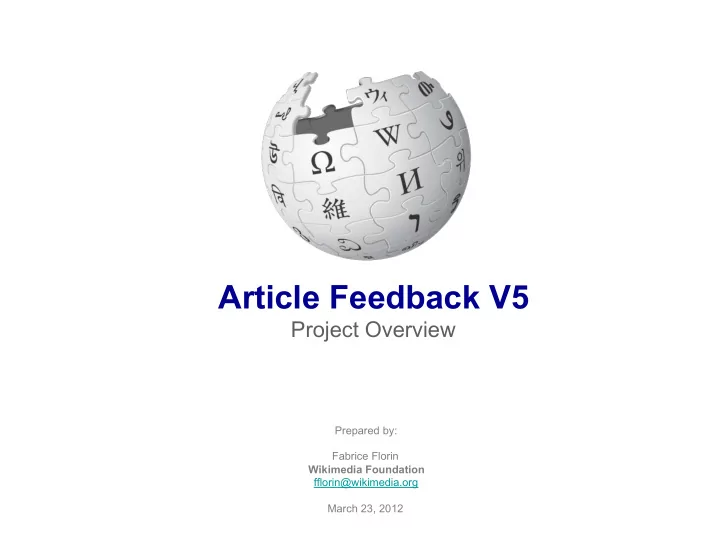
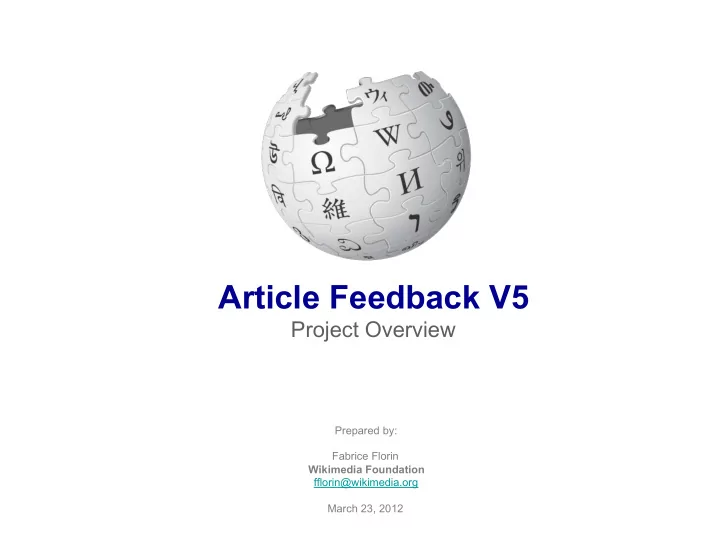
Truthsquad Fact check your news Article Feedback V5 Project Overview Prepared by: Fabrice Florin Wikimedia Foundation fflorin@wikimedia.org March 23, 2012
Article Feedback v5 Wikimedia Product Group • Goal 1 : engage readers to contribute to Wikipedia • Goal 2 : help editors improve articles on Wikipedia • Solution: invite readers to provide article feedback • Process: develop and test 3 different feedback forms • Research: collect and analyze 4 different data points
Phase 1 Overview (Dec. 2011 to Jan. 2012) • Call to action : Help improve this page • Inputs: comments for all 3 forms + yes/no or rating • Scope: 22,000+ articles on English encyclopedia (0.6%) • Outreach: IRC chats, talk page, surveys, evaluations • Timeline: launch in Dec. 2011, collect data in Jan. 2012 • Decision: Selected option 1 as the final form in Feb. • Next steps: Final tests in Mar.-Apr., deployment in May .
Key Features • feedback forms (phase 1.0) • feedback page (phase 1.5) • calls to action (phase 1.0+) • talk page integration (phase 2.0) • expanded feedback (phase 2.0)
Activity Flow Here are the 3 key stages of the desired “virtuous circle.” Read Article Post Feedback Edit Article
Touchpoints Article page Feedback form Edit page + Calls to action Did you know you can edit this article? Feedback page Talk page + Moderation tools Editors promote the best posts to Talk.
Feedback forms
Feedback Forms We tested 3 different forms in phase 1: • Option 1: Find what you’re looking for? • Option 2: Make a suggestion • Option 3: Rate this article
Feedback Form – Option 1 SCREENSHOT
Feedback Form – Option 2 SCREENSHOT
Feedback Form – Option 3 SCREENSHOT
Overall Findings Phase 1 (Dec. 2011 to Jan. 2012) • 30,000+ feedback posts in first 6 weeks • 73% of posts had comments • 98% of posts were from anonymous users • 64% of users surveyed like the feedback forms • 45% of posts were found useful by at least 2 editors
Comparison - Overall How do the three designs compare? Option 1 Option 2 Option 3 37% 35% 28% Feedback volume (% posts) 46% 44% 47% Useful to editors (% posts) 66% 59% 66% Useful to readers (% responses) 84% 74% 47% Useful to team (% responses)
Feedback Volume
Graph – Editor Evaluations
Graph – Reader Satisfaction
Feedback page
Sample Feedback Page (Reader) ROUGH MOCKUP: READERS’S VIEW
Feedback Page ROUGH MOCKUP: EDITOR’S VIEW
MOCKUP: MONITOR’S VIEW
Feedback Page Goals • Surface good feedback Promote high-quality suggestions • Help editors use feedback Create list of actionable tasks • Reduce the noise Filter out low-quality feedback
Problems • Only some of the feedback is useful . • Moderating feedback is more work for editors. • Bad feedback harms everyone.
Solutions • Use software to pre-filter abuse or spam. • Invite readers to pre-moderate (mark/flag). • Have editors focus on using the best feedback.
Surface good feedback FEEDBACK PAGE 1 Needs info 2 Needs a link Filtered by: • Software 3 Needs a photo • Readers • Editors Good Average Bad Feedback Feedback Feedback
Help editors use feedback FEEDBACK PAGE 1 Needs info √ 2 Needs a link 3 Needs a photo 4 Needs editing Editor 1: Editor 2: Feature this post Mark as resolved
Reduce the noise Different ways to block or decrease bad feedback. AUTOMATED MANUAL • Readers • Software (before posting) • Editors • Software (after posting) Abuse Filter Spam block e.g.: Flag this post Bad Bad Bad Feedback Feedback Feedback
Actions I want to read post view mark edit talk article feedback article on article feedback feedback hide oversight mark as mark as flag as request feature oversight this post * helpful unhelpful abuse < < < readers > > > < < < editors > > > < < oversighters > > * ‘feature this post’ is a proposed new feature
Next Release
Features for next release • Feature this post • Mark as resolved • Relevance filter • Abuse filter Under consideration for future releases: • Custom settings for each page • Captcha on controversial articles? • API / Tool server for developers
Feature this post This new feature lets editors surface actionable feedback: • in default view • in “featured” filter Who can feature posts? • Any auto-confirmed editor How does it work? • Shared, a bit like “Hide this post” • Toggle with “ Unfeature this post”
Mark as resolved This feature lets editors mark issues that have been solved: • shown in “resolved” filter • hidden from default view or “featured” filter Who can mark posts as resolved? • Any auto-confirmed editor How does it work? • Shared, a bit like “Hide this post” • Toggle with “ Unfeature this post” • Only available for posts that have been “ featured”
Relevance filter Show readers a filtered view of the feedback page, with: • Helpful posts • Featured posts • Comments-only (filtered first, then sorted by date, then by “relevance score”) Remove from default view all posts that are: • Unhelpful (if helpfulness score is negative - min. 2? users) • Marked as resolved • Flagged as abuse, Hidden, or Oversighted
Abuse filter Automated software to filter abuse , spam and junk . Can be used before or after posting: • before : prevent users from posting bad feedback • after : auto-flag questionable posts for monitors Examples of items to be filtered include: • offensive words (e.g.: 'f*** you') • links to known spam sites • gibberish (e.g.: the same characters repeated 10+ times?) email addresses (e.g.: anything with a '@' symbol?) • We aim to leverage these MediaWiki extensions: • AbuseFilter by Andrew Garrett (Werdna) • SpamBlacklist by Tim Starling
Questions • Who can post feedback ? • Who can view feedback ? • What is the default view ? • What cannot be viewed ? • How is this monitored ? • Can settings be changed ?
Who can post feedback? Everyone can post feedback, except: • Blocked users • Abusive users (filtered out via Abuse filter) • Readers of controversial pages (if protected by admins)
Who can view feedback? • Everyone can view “filtered” feedback on default view Restrictions: • Some users cannot view controversial page feedback (if protected by admins) • Only monitors can view hidden feedback • Only oversighters can view oversighted feedback
What cannot be viewed? Readers cannot view these feedback posts: • Flagged 5x or more (auto-hidden) • Hidden • Oversight requested • Oversighted • Feedback on controversial pages (if protected by admins)
How is feedback monitored? Monitors can moderate feedback with these tools: • Feature this post (proposed) • Mark as resolved (proposed) • Hide this post • Request oversight Oversighters can do the same, plus: • Oversight this post • Decline oversight
Can feedback settings be changed? Admins can change feedback settings for a page : • Restrict posting on this article • no posts • posts with captcha • unrestricted posting • Restrict viewing of the feedback page • monitors only • editors only • unrestricted viewing • Feedback settings would be added in “ Protect” feature.
Our Vision • Help get readers more engaged. • Give them tools to suggest article improvements. • Encourage them to become editors over time. • Offer practical feedback tools to experienced editors . • Get readers and editors to collaborate, so everybody wins!
Recommend
More recommend