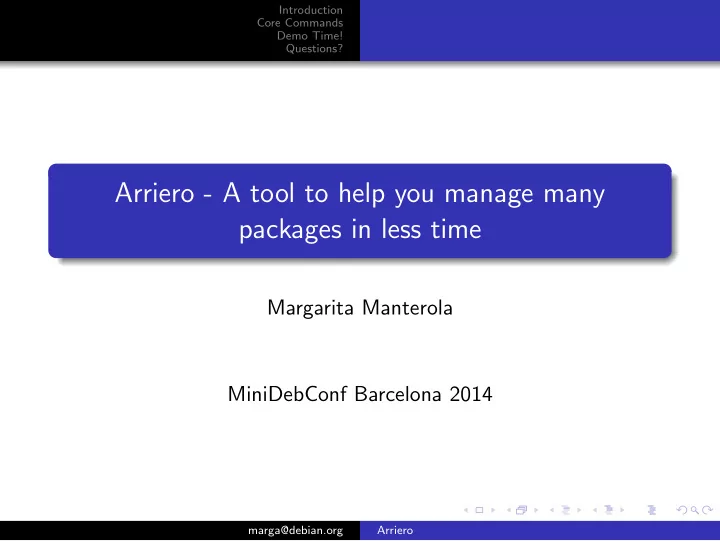
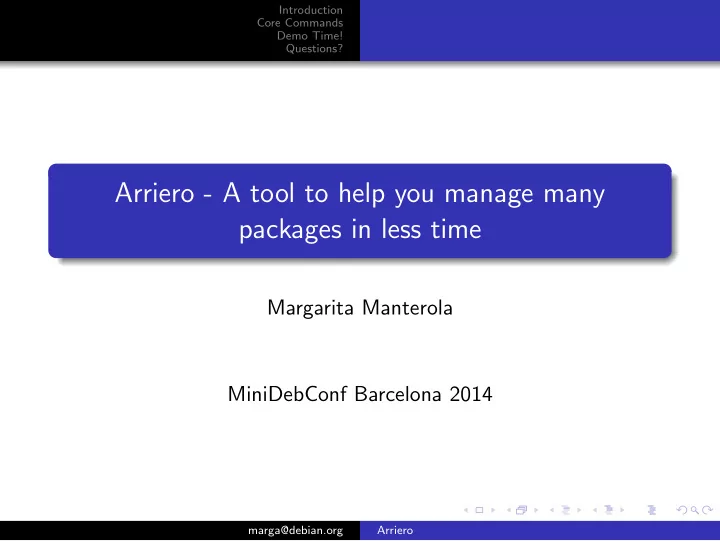
Introduction Core Commands Demo Time! Questions? Arriero - A tool to help you manage many packages in less time Margarita Manterola MiniDebConf Barcelona 2014 marga@debian.org Arriero
Introduction Core Commands Demo Time! Questions? What it’s for Arriero is a tool that helps you manage many packages. It’s not intended to maintain just one or two packages, but many. It makes heavy use of git and git-buildpackage. marga@debian.org Arriero
Introduction Core Commands Demo Time! Questions? Where it comes from Originally developed by Maximiliano Curia for the KDE team. I then helped extend it to any other git package and make it more consistent and user friendly. The name is in Spanish and means ”muleteer” or ”wrangler”: a person that leads many animals and takes care of them. Foto by Juan Carlos Martins, Arreo por la Ruta 40 marga@debian.org Arriero
Introduction Core Commands Demo Time! Questions? Clone To work with Arriero you need to already have your debian package in a git repository (creating new repositories is not currently supported). There are many things that can be configured in the configuration file, but if you do: arriero clone <git-url> Arriero will try to guess most of the configuration parameters, you can then go and fix any that are not correct by editing the configuration file. marga@debian.org Arriero
Introduction Core Commands Demo Time! Questions? Update arriero update package1 package2 group-of-packages Arriero can fetch new upstream releases and update the changelogs of many packages at the same time. marga@debian.org Arriero
Introduction Core Commands Demo Time! Questions? Build arriero build package1 package2 group-of-packages Arriero can build many packages, currently only in serialized form, using git-pbuilder. It will build the package for whatever distribution is indicated in the changelog. If the pbuilder instance doesn’t exist, it will create it for you. marga@debian.org Arriero
Introduction Core Commands Demo Time! Questions? Overlay arriero overlay package If your package has separate branches for debian/ and the upstream code, and you need to create a quilt patch, it can be quite frustrating. Arriero can help you with that by creating an ”overlay” of the upstream code into the debian/ branch. Cleaning up afterwards is currently not done by Arriero. marga@debian.org Arriero
Introduction Core Commands Demo Time! Questions? Exec arriero exec group-of-packages1 -x script1 -x script2 You may want to execute a bunch of commands over many or all of your packages. Arriero will call each script with the package variables (name, version, branch, etc) so that you can operate on them as needed. marga@debian.org Arriero
Introduction Core Commands Demo Time! Questions? Other Commands arriero push packages : pushes changes to your git remote arriero pull packages : pulls changes from your git remote arriero release packages : changes the debian/changelog distro arriero status packages : shows the status of your packages arriero upload packages : uploads your packages, with your specified command and hostname, allowing for local uploads marga@debian.org Arriero
Introduction Core Commands Demo Time! Questions? Demo with spacezero arriero clone git+ssh://git.debian.org/git/collab-maint/spacezero.git arriero update spacezero arriero build spacezero arriero upload spacezero marga@debian.org Arriero
Introduction Core Commands Demo Time! Questions? Questions Foto by Jacob Rush, A cat in winter. marga@debian.org Arriero
Recommend
More recommend