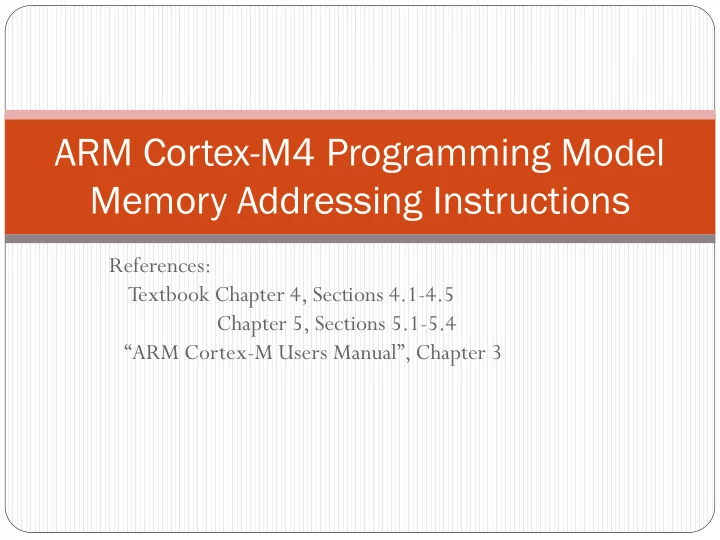
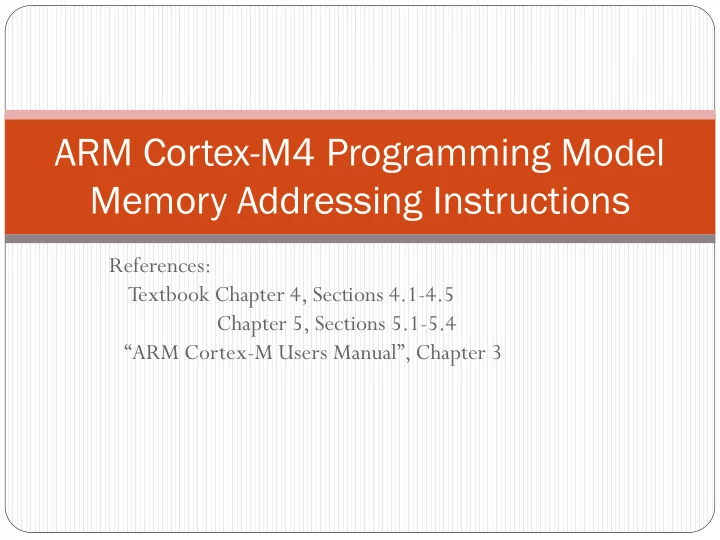
ARM Cortex-M4 Programming Model Memory Addressing Instructions References: Textbook Chapter 4, Sections 4.1-4.5 Chapter 5, Sections 5.1-5.4 “ARM Cortex-M Users Manual”, Chapter 3
CPU instruction types Data movement operations register-to-register constant-to-register (or to memory in some CPUs) memory-to-register and register-to-memory includes different memory “addressing” options “memory” includes registers in peripheral functions Arithmetic operations add/subtract/multiply/divide multi-precision operations (more than 32 bits) Logical operations and/or/exclusive-or/complement (between operand bits) shift/rotate bit test/set/reset Flow control operations branch to a location (conditionally or unconditionally) branch to a subroutine/function return from a subroutine/function 2
ARM ALU instruction operands r1 r2 Register format: adder Flags ADD r0,r1,r2 Computes r1+r2, stores in r0. r0 Immediate operand: ADD r0,r1,#2 Constant (up to 16 bits) Computes r1+2, stores in r0. embedded in instruction code. Set status condition flags, based on the result: ADDS r0,r1,r2 • Flags unchanged if S not specified. • “S” suffix can be used for most ALU Set status flags: Z, N, C, V instructions. Shortcut for “two-operand format”: ADD r1,r2 converted by assembler to: ADD r1,r1,r2 (cannot use this form for MUL instruction) 3
Flexible second operand <op2> General format: ADD Rd, Rs, <op2> ADD R0, R1, R2 ; R0 = R0 + R2 ADD R0, R1, #4 ; R0 = R0 + 4 ADD R0, R1, R1, LSL #4 ; R0 = R0 +(R1*16) Shift operators LSL, LSR ASR ROR RRX Shift by 1-32 bits 4
ARM “move” instruction (copy register or constant to a register) MOV r0, r1 ; copy r1 to r0 Before After r1 23 17 r0 r1 17 17 r0 R1 unchanged MOV r0, #64 ; copy 64 (0x40) to r0 Constant embedded in instruction code. Before After # limited to 16-bit unsigned value. 0xFFFFFFF8 r0 r0 0x00000040 zero-extended to upper bits of register MOVT r0,#0x1234 ; # -> r0[31:16] (move to Top) Before After MOV followed by MOVT to set 0xFFFFFFF8 r0 0x1234FFF8 r0 all 32 bits of a register to any number. MVN r0, r1 ; copy r1 to r0 (move “NOT”) Example: mov r0,#-20 will assemble to: mvn r0,#0x13 Since: NOT(0x00000013)= 0xFFFFFFEC = -20 5
Data Addressing Modes Immediate addressing Data is contained within the instruction (immediately available as instruction is decoded) MOV R0,#100 ; R0=100, immediate addressing 100 R0 EEPROM PC 0x00000266 0x00000260 0x00000264 F04F 0064 MOV R0,#100 0x00000268 0x0000026C 6
ARM load/store instruction (memory to/from register) Load operand from memory into target register LDR – load 32 bits LDRH – load halfword (16 bit unsigned #) / zero-extend to 32 bits LDRSH – load signed halfword / sign-extend to 32 bits LDRB – load byte (8 bit unsigned #) / zero-extend to 32 bits LDRSB – load signed byte / sign-extend to 32 bits Store operand from register into memory* STR – store 32-bit word STRH – store 16-bit halfword (right-most16 bits of register) STRB : store 8-bit byte (right-most 8 bits of register) * Signed/Unsigned not specified for STR instruction, since it simply stores the low N bits of the register into N bits of memory (N=8,16, or 32) 7
Addressing Example Memory Operand: Register-Indexed Addressing A register contains the memory address of (points to) the data Address equivalent to an index into the array of memory bytes LDR R0,[R1] ; R0= value pointed to by R1 EEPROM 0x00000142 0x00000144 6808 LDR R0,[R1] PC 0x00000144 0x00000146 0x00000148 0x12345678 RAM R0 0x20000000 2 32 bytes 0x20000004 12345678 0x20000008 of memory R1 0x20000004 0x2000000C 8
Load a Byte, Half-word, Word Load a Byte 0x87 LDRB r1, [r0] 0x20000003 0x65 0x20000002 0x00 0x00 0x00 0xE1 0xE3 0x20000001 31 0 0xE1 0x20000000 Little Endian Load a Halfword LDRH r1, [r0] 0x00 0x00 0xE3 0xE1 Assume 31 0 r0 = 0x20000000 Load a Word LDR r1, [r0] 0x87 0x65 0xE3 0xE1 31 0 9
Example LDRH r1, [r0] ; r0 = 0x20008000 Memory Memory r1 before load Address Data 0x12345678 0x20008003 0x89 r1 after load 0x20008002 0xAB 0x0000CDEF 0x20008001 0xCD 0x20008000 0xEF 10
Load with Sign Extension Load a Signed Byte LDRSB r1, [r0] 0x87 0x20000003 0xFF 0xFF 0xFF 0xE1 0x65 0x20000002 31 0 0xE3 0x20000001 0xE1 0x20000000 Load a Signed Halfword Little Endian LDRSH r1, [r0] 0xFF 0xFF 0xE3 0xE1 31 0 Assume r0 = 0x20000000 Facilitate subsequent 32-bit signed arithmetic! 11
Example LDSB r1, [r0] ; r0 = 0x20008000 Memory Memory r1 before load Address Data 0x12345678 0x20008003 0x89 0x20008002 0xAB r1 after load 0xFFFFFFEF 0x20008001 0xCD 0x20008000 0xEF 12
Memory addressing modes DIRECT – operand address contained within the instruction (used by many CPUs) Example (Intel x86): MOV AX,Bob ;address of Bob contained in the instruction code ….. Bob DW 1523 ;defined in a data area ARM does not support direct addressing! (32-bit address can’t be embedded in a 32-bit instruction) 13
Memory addressing modes INDIRECT – instruction tells CPU how to determine operand address Address can be in a register (the register acts as a pointer ) Address can be computed as a base address plus an offset Example - Read array value ARY[k] , where ARY is an array of characters LDR r2,=ARY ;r2 = base address of ARY LDR r3,=k ;r3 = address of variable k ARY 0 1 LDR r4,[r3] ;r4 = value of k 2 LDR r5,[r2,r4] ;r5 = ARY[k] / address = r2+r3 = ARY+k 3 4 14
Create address pointer with ARM load “pseudo-op” Load a 32-bit constant (data, address, etc.) into a register Cannot embed 32-bit value in a 32-bit instruction Use a pseudo-operation (pseudo-op) , which is translated by the assembler to one or more actual ARM instructions LDR r3,=constant Assembler translates this to a MOV instruction, if an appropriate immediate constant can be found Examples: Source Program Debug Disassembly LDR r3,=0x55 => MOV r3,#0x55 LDR r3,=0x55000000 => MOV r3,#0x55000000 (0x55 shifted left 24 bits) 15
Create address pointer with ARM load “pseudo-op” LDR r3,=0x55555555 Constant too large for mov instruction 32-bit constant is placed in the “literal pool” Literal pool = set of constants stored after program in code area Constant loaded from literal pool address [PC,#offset] LDR r3,[PC ,#immediate12 ] ….. “immediate12” = offset from PC to data in the literal pool within the code area DCD 0x55555555 ;in literal pool following code This pseudo-op requires two 32-bit words : One word for the LDR instruction One word for the 32-bit constant in the literal pool 16
Address pointer example AREA C1,CODE LDR r3,=Bob ;Load address of Bob into r3 LDR r2,[r3] ;Load value of variable Bob into r2 … AREA D1, DATA ;assume D1 starts at 0x20000000 Bob DCD 0 Assembler stores address of Bob (constant 0x20000000) in the “literal pool” in code area C1 Constant loaded from literal pool address [PC,#offset] LDR r3,=Bob LDR r3,[PC ,#offset ] ;access value from literal pool ….. PC points to next instruction Assembler translation PC + offset points to literal pool DCD 0x20000000 ;in literal pool following code address of Bob 17
Create address pointer with ARM ADR “pseudo-op” Only valid for labels defined in a CODE AREA ADR r1,LABEL ;load r1 with address of LABEL Assembler translates ADR pseudo-op to ARM instruction(s) that will result in address of a LABEL being placed in a register Use LDR rd,=LABEL for label in DATA AREA Can also use LDR rd,=LABEL for label in CODE AREA AREA C1, CODE Main ADR r0,Prompt ; r0 = address of Prompt (PC + 16) LDRB r1,[r0] ; r1 = 1 st character of Prompt LDR r2,=Bob ; r2 = address of Bob STRB r1,[r2] ; store r1 byte in variable Bob B . ; Assembled as: Here B Here Prompt DCB “Enter data:”,0 ;constant in code area AREA D1,Data ; start of data area Bob DCB 0 18
ARM load/store addressing modes Addressing modes: base address + offset (optional) register indirect : LDR r0,[r1] with constant : LDR r0,[r1,#4] LDR r0,[r1,#-4] with second register : LDR r0,[r1,r2] LDR r0,[r1,-r2] pre-indexed: LDR r0,[r1,#4]! post-indexed: LDR r0,[r1],#8 scaled index: LDR r1,[r2,r3,LSL #2] Immediate #offset = 12 bits (2’s complement) 19
Addressing examples ldr r1,[r2] ; address = (r2) ldr r1,[r2,#4] ; address = (r2)+4 ldr r1,[r2,#-4] ; address = (r2)-4 ldr r1,[r2,r3] ; address = (r2)+(r3) ldr r1,[r2,-r3] ; address = (r2)-(r3) ldr r1,[r2,r3,LSL #2] ; address=(r2)+(r3 x 4) Scaled index Base register r2 is not altered in any of these instructions 20
Addressing examples Base-plus-offset addressing: LDR r0,[r1,#4] ;positive offset Loads from location [r1+4] LDR r0,[r1,#-4] ;negative offset Loads from location [r1-4] LDR r0,[r1,r2] ;add variable offset Loads from location [r1+r2] LDR r0,[r1,-r2] ;sub variable offset Loads from location [r1-r2] 21
Recommend
More recommend