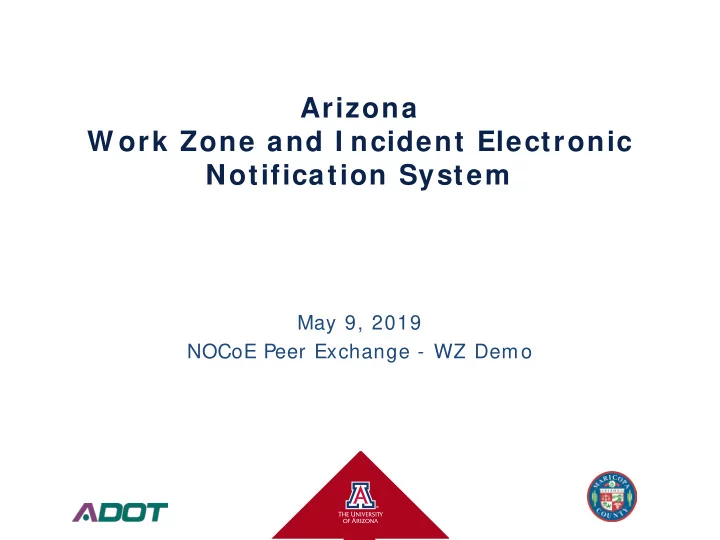
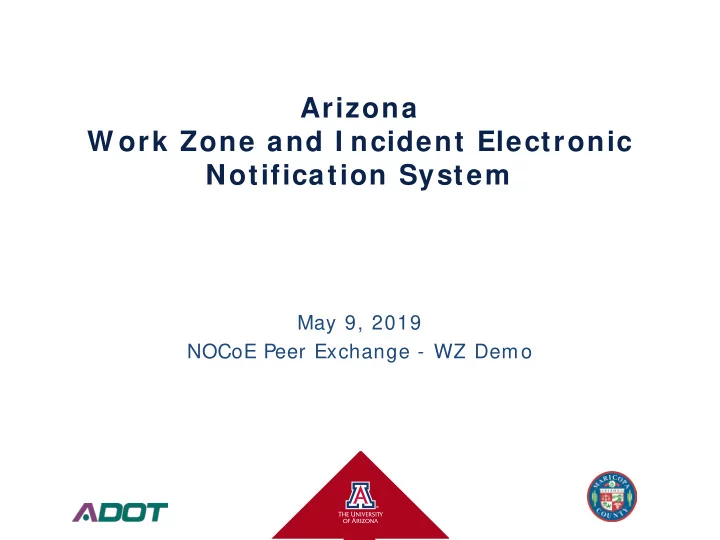
Arizona W ork Zone and I ncident Electronic Notification System May 9, 2019 NOCoE Peer Exchange - WZ Demo
Project Goals and Objectives • Goals 1. Improve safety in work zones on freeway and freight corridors 2. Improve traffic flow and reduce congestion on freeways and freight corridors due to work zones • Objectives 1. Develop and demonstrate a Work Zone warning and alert system using connected vehicle technologies (5.9 GZ DSRC communications) to provide in-vehicle information for commercial vehicle operators. 2. Develop and demonstrate the use of connected vehicle systems, including variable speed limits, queue warning, lane closure warning, and vehicle-to-vehicle messages to augment the operation of core CVISN capabilities (e.g. electronic credentialing and enforcement).
Current W ork Zone System s Equipment/Hardware Cones “End of Work Zone” Signage Speed Limit Sign Additional Signage Nighttime Lighting Protective Barriers Construction Equipment Aggregates/Raw Materials Cones Orange Barrels Other Channelizing Devices Arrow Boards Portable DMS Flashing/Oscillating/Strobe Lights Flashing/Oscillating/Strobe Lights Flags Portable DMS Partial Source: MUTCD 2009 Edition/May 2012
I TS/ Sm art W ork Zones ITS Technology Use and Benefit Field Sensors and Video Traffic Volumes, Traffic Flow Vehicle and On-Board Sensors (via Traffic Speeds, Queue Locations, Hard DSRC) Braking Wired and Wireless Communications Transmit/Receive Data for Processing, Dissemination, and Roadside Use Field or TMC Software Process, Analyze, and Visualize WZ Performance Data Electronic Equipment (e.g., Dynamic Disseminate Processed Data and Message Signs, DMS) Information for Traveling Public and Agencies
Com parison of W ork Zone Control System s Traveler Information Incident Detection Vehicle Notification In-Vehicle Signage Entering/Exiting Queue Warning Measurement Performance Enforcement Lane Merge Automated Speed Limit and Alerts Traditional Work Static Signs Traveler and Fixed Records Zone Personnel Report Smart Work Zone Real- Fixed Signs, Fast Variable, Capture CMS Sensor 511, Time Points Dynamic Detection Fixed Point, Images Warnings based WAZE, Fixed Points CMS Google,.. Connected Real- Continu Dynamic, In- Vehicle Variable, V2V Vehicle Direct: Vehicle Work Time ous Vehicle Info, Based Vehicle Alerts Based Visual, Zone Continuous Detection Based Auditory, Haptic Message s and Alerts
CVW Z Stakeholders Transportation Stakeholder Gov’t/Agency Stakeholder Other Stakeholder Owner (DOT) Police (Local, County – MCSO) POV Driver Roadway Operator (TMC) Highway Patrol (AZ DPS) Freight (CMV) Operator WZ Traffic Management Plan Firefighters Motorcyclists (TMP) Lead Construction Worker EMS / EMT Pedestrians Traffic Control Personnel Schools Bicyclists Local Neighborhood(s) Regional Transportation ADOT, MCDOT (RADS) Business Communities Management Agency Transit Provider(s) Valley Metro Utility Suppliers
Concept for the Proposed System
I NFORM • Allows driver to find alternative routes to avoid work zones • Uses data from • MCDOT Road Closure and Restriction System • ADOT AZ511 • Common Source: RADS • External to the CVWZ System of Interest
AW ARE Basic MAP • Driver is notified of a work zone in the roadway • Information about • Lane Closures • Real-Time Traffic Conditions • Speed Limit • Connected Vehicle Work Zone System Components Ahead 30 mph • MAP • TIM – Traveler Information Message HMI Concept Drivewyze Concept • RSA – Roadside Alert Message
ALERT • Driver can be alerted to • Alert Conditions hazardous conditions • Merge Warning (late merge) • Based on Traffic Data • Speed Warning and Vehicle Decisions (exceeding speed) ALERT – Speed ALERT – Merge Now Host Vehicle Host Vehicle Host Vehicle
W ARN • V2V Events ALERT – Construction Vehicle Entering Roadway - Warn: • Construction Vehicle Ahead Vehicle Entering Roadway Entering Roadway • Vehicle Based Warning • A vehicle in the work zone has a heading that intersects the current lane and is in the Drive gear
Connected Work Zone Softw are Toolchain Work Flow and Current Progress Niraj Vasant Altekar 04/15/2019 1 2
Work Flow (2) 13
Data Collection on 03/28/2019 33.435425, -112.293444 to 33.437068, -112.225599 MC85/S-107th Avenue to MC85/S-75 th Avenue (4.0 Miles) • • One Round Trip (12:00PM – 01:00PM) • Data Captured: (.csv) • GPS waypoints, lane closures, presence of workers, locations of RSUs 14
Data Collection on 03/28/2019 33.435425, -112.293444 to 33.437068, -112.225599 • Data collected in (.csv) format • # of Data Points: 4641 15
Work Zone Configuration 16
Map Builder - Info 17
Map Visualizer 18
Range Testing of RSU for Freew ay Applications Debashis Das 04/12/2019 1 9
• The RSU hardware used for Range testing was supplied by Savari, Inc. and is called the StreetWave unit. Roadside Unit (RSU) • There are other manufacturers of RSUs – Cohda, Leer, etc. 2 0
Onboard Unit (OBU) • Onboard Unit (OBU) is a hardware device that is deployed on the vehicle to exchange messages with the RSU based on the SAE J2735 standard using the Dedicated Short Range Communications (DSRC) standards. • The OSU hardware used for Range testing was supplied by Savari, Inc. and is called Savari MobilWave units. 2 1
DSRC Radio • The following figure demonstrates the V2V and V2I Communication via DSRC radio. Source:https://www.researchgate.net/publication/287406124_Sensing_Traffic_Density_Combining_V2V_and_V 2I_Wireless_Communications/figures 2 2
Basic Safety Message (BSM) • The Basic Safety Message (BSM) is transmitted 10 times per second from an OBU. A BSM message has two parts: • BSM Part 1: • Contains the core data elements (vehicle size, position, speed, heading acceleration, brake system status) • BSM Part 2: • Contains a variable set of data elements drawn from many optional data elements. • The BSM is transmitted over DSRC has a minimum range of 300 meters. Experience has shown that this range can be as much asy 1,000 meters. 23
Range Testing Objective • Locate an RSU at a candidate installation location in the field • Drive a vehicle with an OBU that is broadcasting BSMs along the roadway segment • Received the BSMs on the RSU at the candidate location when the vehicle is in the range of the RSU • Evaluate the range and roadway coverage of the RSU at the candidate location. 24
Test Procedure – Location 1 • RSU was mounted near the DMS of freeway of west I-10 at Location-1. 2 5
Test Procedure - Location 1 • RSU was mounted near the DMS of freeway of west I-10 at Location-1. 2 6
Test Procedure – Location 2 • RSU was mounted near junction of 67 Ave and west I-10 at location-2. 2 7
Test Procedure – Location 2 • RSU was mounted near junction of 67 Ave and west I-10 at location-2. 2 8
Data Collection • After mounting the RSU, a python script was run to collect and store all the received BSMs in the external computer(Computer-1). • More than three thousand BSMs were received by the RSU at each location. Figure: Received BSMs 29
• All the collected BSMs were decoded by using the MMITSS J2735 library to obtain the GPS points from each BSM. Vehicle ID Latitude Longitude Elevation Speed(kmh) Heading 691104299 33.4628098 -112.2267247 281.8 96 269 Data Collection 691104299 33.4628065 -112.2270139 281.8 97 269 691104299 33.4628062 -112.2270429 281.8 97 269 691104299 33.4628059 -112.2270717 281.8 97 269 691104299 33.4628056 -112.2271007 281.8 97 269 691104299 33.4628052 -112.2271295 281.8 97 269 691104299 33.4628049 -112.2271584 281.8 97 269 691104299 33.4628047 -112.2271871 281.8 97 269 691104299 33.4628044 -112.227216 281.8 97 269 691104299 33.4628039 -112.2272449 281.8 97 269 691104299 33.4628035 -112.2272737 281.8 96 269 691104299 33.4628032 -112.2273026 281.8 97 269 691104299 33.4628029 -112.2273315 281.8 97 269 691104299 33.4628026 -112.22736 281.8 96 269 691104299 33.4628022 -112.2273887 281.8 96 269 691104299 33.4628016 -112.2274177 281.8 97 269 691104299 33.4628012 -112.2274467 281.8 97 269 691104299 33.4628007 -112.2274756 281.8 97 269 3 0
Google Earth Plot • The KML file is viewed in Google Earth Pro. • Point A denotes the location of the RSU at location-1 and all yellow marks indicates the vehicle location. 3 1
Google Earth Plot • The KML file is viewed in Google Earth Pro. • Point A denotes the location of the RSU at location-2 and all yellow marks indicates the vehicle location. 3 2
Analysis: Location-1 • For the westbound approach, the RSU can receive the BSMs from a distance approximately 480 meter to the east and 930 meter to the west. • For the eastbound approach, the RSU can receive the BSMs from a distance approximately 600 meter to the east and 450 meter to the west. 3 3
Recommend
More recommend