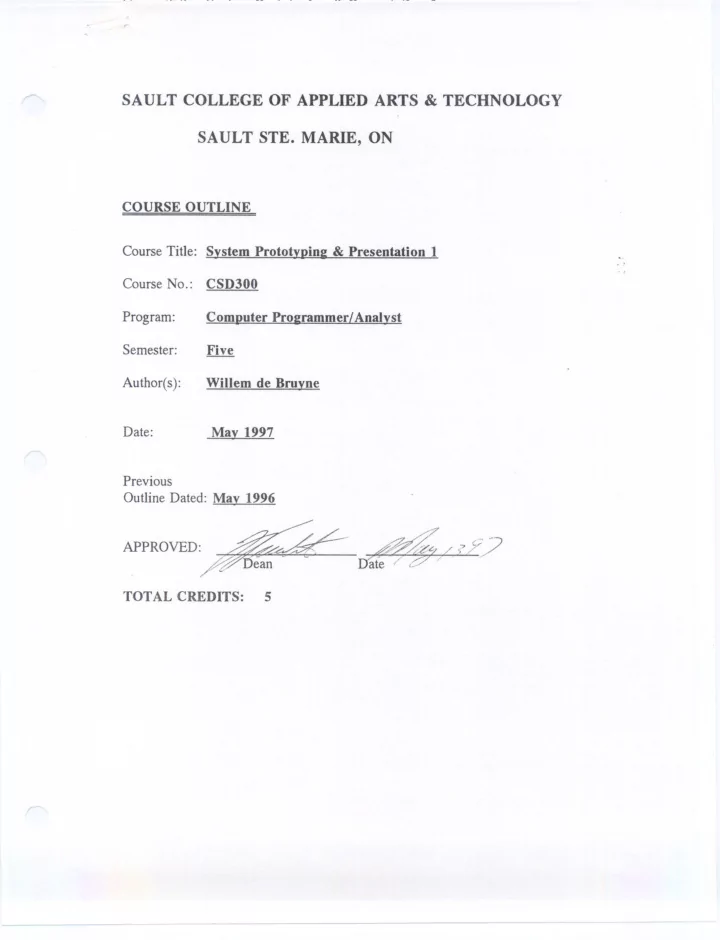
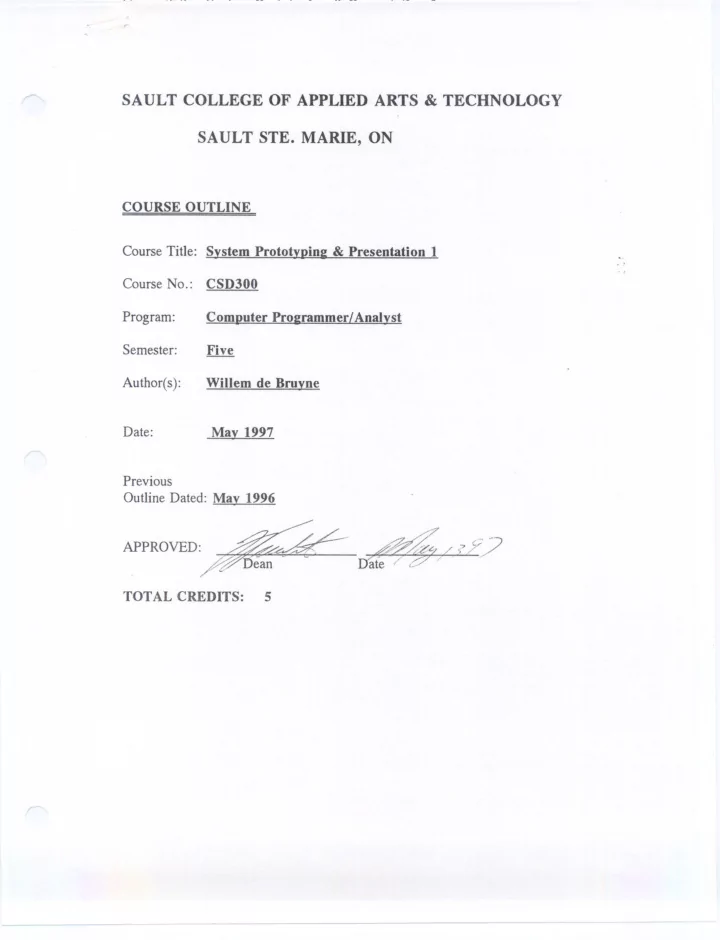
SAULT COLLEGE OF APPLIED ARTS & TECHNOLOGY SAULT STE. MARIE, ON COURSE OUTLINE Course Title: System Prototyping & Presentation 1 Course No.: CSD300 Program: Computer Programmer/ Analvst Semester: Five Author(s): Willem de Bruyne Date: May 1997 Previous Outline Dated: May 1996 APPROVED: p TOTAL CREDITS: 5 -----
-1- CSD300 System Prototyping & Presentation 1 COURSE NAME COURSE CODE TOTAL CREDITS: 5 I. COURSE DESCRIPTION: o. It has been stated that two of the most severe problems facing Information Systems today is the increasing backlog of service request and decline in user confidence. The reasons for these problems stem from the traditional methodologies of developing systems which are not meeting these needs. The students have studied in detail the traditional development life cycle of business information systems. They are, therefore, prepared to study new methodologies such as prototyping and RAD, along. with its apparent advantages of pleasing users, reducing development costs, decreasing communication problems, and so on. The industry is swinging towards prototyping and using tools such as Fourth and Fifth Generation Languages, and RAD tools, which prepares the student to meet these new challenges. The 4th G. L. tool used in previous semesters was Powerhouse, this semester the students will be using visual Basic. The student will use the CASE tool Excelerator to assist them in planning, analysis, design, documentation and construction of a computer based information system in accordance to one or more software development methodologies. II. TOPICS TO BE COVERED: 1. Tradition Life Cycle Methodology reviewed. 2. RAD using visual Basic 4. 3. CASE tool Excelerator for Windows. 4. Student project. ------------
- - --- -2- CSD300 System Prototyping & Presentation 1 COURSE CODE COURSE NAME I I I. LEARNING OU'lCOMES AND ELEMENTS OF THE PERFORMANCE: A. Learning Ou~comes: 1. Review the Tradition Life Cycle Methodology for developing and implementing computer based computer systems. -. 2. Examine the Prototying Methodology for developing and implementing computer based information systems. 3. Use the CASE tool Excelerator for Windows. 4. Analyze and design a computer based system for the School of Business and Hospitalityor for an externalclient. B. Learning Ou~comes and Elemen~s of ~he Performance: Upon successful completion of this course the student will demonstrate the ability to: 1. Review the Tradition Life Cycle Methodologyfor developing and implementing computer based computer systems. Elements of the performance: o define the role of the systems analyst o describe the system development life cycle o explain the systems development methodologies o explain the steps in determining feasibility o create a process model o define the project dictionary o perform fact-finding techniques (interviews, questionnaires, observation) - - - - - - -- - - - - - - - - - - - -
-3- CSD300 System Prototyping & Presentation 1 COURSE CODE COURSE NAME 2. Examine the Prototying Methodology for developing and implementing computer based information systems. Elements of the performance: o defineprototyping. compare prototypingto T.L.C.M. o o list the advantages vs disadvantages of prototyping vs T.L.C.M. o use prototyping to design and develop a computer based system. o creating databases o using the Data Manager o create data entry forms with bound controls o input validation o creating reports with Crystal Report Writer o using the Visdata Program o use the JET Engine o create database programs with VB code o error trapping 3. Use the CASE tool Excelerator for windows. Elements of the performance: o understanding Excelerator terminology o learn how to log onto Excelerator o know how to change Excelerator project defaults o understanding effective use of the graphics profile o know how to use the action keypad options o learn how to print graphics drawings o know how to transfer printed output to a file o understand how to set print options o know how to save project work using the Backup feature o know how to transfer backup files into the project o understand how to use the Export feature o understand how to Import project backup o know how to exit Excelerator and the Exit options o learn how to move objects, connections, text o know how to copy objects o know how to delete objects and other graph components o understand the screen refresh option o learn how to centre the drawing o know how to add a line or a block of text to the drawing o learn how to add lines and boxes to the drawing o understand how to disconnect an object from its XLDictionary o know how to create and delete a drawing title o learn how to create data flow diagrams ----- - - - -
-4- CSD300 System Prototyping & Presentation 1 COURSE NAME COURSE CODE o understand the various methods of connecting objects o know how to create labels and data dictionary descriptions o understand how to link data flow diagram components o learn how to create child data flow diagrams for processes o know how to use the Analysis feature to validate data flow o understand how to produce summary reports o know how to create a presentation graph '. o learn how to describe objects on the graph o understand how to link an object to the XLDictionary o understand how to create an explosion path for presentation graph objects o know how to create a screen flow diagram using Excelerator o know how to use the XLDictionary feature for creating record structures and elements o know what to include in the element description areas o understand the meaning and use of edit rules learn how to print data dictionary entries o o understand how to delete, copy, and rename know how to list and inspect the data dictionary entities o o learn how to use Excelerator for data modelling 4. Analyze and design a computer based.system for the School of Business and Hospitality or for an external client. Elements of the performance: o Understand the Visual Basic Language and Environment. o Explore the Tool Box controls. o Use the Image Viewer application. o Interact with end user to obtain detailed system specifications. o Prototype the system to the end-user. o Use presentation skills to demonstrate the model. o Prepare to develop and implement the system. - - - - - -- - - - - -
-5- - - ----- IV. EVALUATION METHODS: The mark for this course will be arrived at as follows: Test #1 40% 10% ExceleratorAssign 40% project 10% Participation 100% The grading scheme used will be as follows: 90 - 100% A+ Outstanding achievement 80 - 89% A Excellent achievement 70 - 79% B Average achievement 60 - 69% C Satisfactory achievement R Repeat X Incomplete. V. SPECIAL NOTES 1. In order to pass this course the student must obtain an overall ~es~/quiz average of 60% or better. 2. Assignments must be submitted by the due date according to the specifications of the instructor. Late assignments will normally be given a mark of zero. Late assignments will only be marked at the discretion of the instructor in cases where there were extenuating circumstances. 3. The instructor reserves the right to modify the assessment process to meet any changing needs of the class. Consultation with the class will be done prior to any changes. 4. The method of upgrading an incomplete grade is at the discretion of the instructor, and may consist of such things as makeoup work, rewriting tests, and comprehensive examinations. 5. Students with special needs (eg. physical limitations, visual impairments, hearing impairments, learning disabilities) are encouraged to discuss required accommodations confidentially with the instructor. 6. Your instructor reserves the right to modify the course as he/she deems necessary to meet the needs of students. -- --
-6- CSD300 System Prototyping & Presentation 1 COURSE NAME COURSE CODE VI . PRIOR LEARNING ASSESSMENT: Students who wish to apply for advanced credit in the course should consult the instructor. VI I. REQUIRED STUDENT RESOURCES 1. Excelerator Reference Guides can be signed out from the library. 2. teach yourself DATABASE PROGRAMMING with VISUAL BASIC 4 in 21 days, SAMS Publishing ISBN: 0-672-30832-0, Michael Amundsen and Curtis Smith -- - - - -
Recommend
More recommend