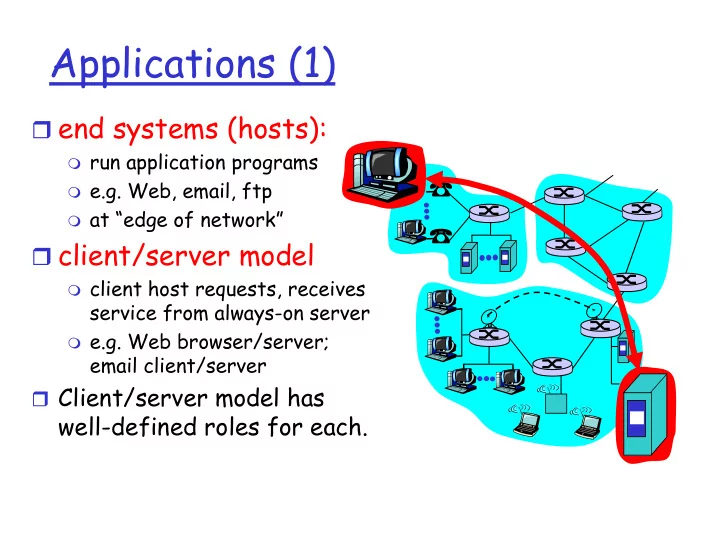
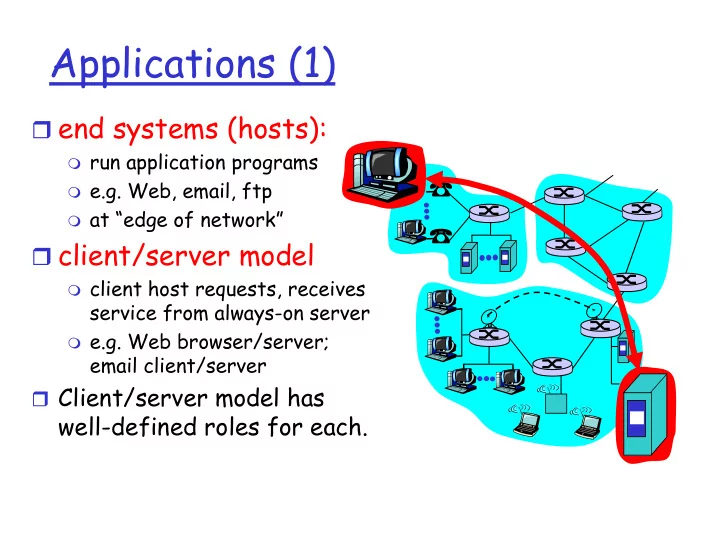
Applications (1) end systems (hosts): run application programs e.g. Web, email, ftp at “edge of network” client/server model client host requests, receives service from always-on server e.g. Web browser/server; email client/server Client/server model has well-defined roles for each.
Applications (2) peer-to-peer model: No fixed clients or servers Each host can act as both client and server at any time Examples: Napster, Gnutella, KaZaA, BitTorrent
Applications (3) File transfer Remote login (telnet, rlogin, ssh) World Wide Web (WWW) Instant Messaging (Internet chat, text messaging on cellular phones) Peer-to-Peer file sharing Internet Phone (Voice-Over-IP) Video-on-demand Distributed Games
Why Study Multimedia Networking? Exciting and fun! Industry-relevant research topic Multimedia is everywhere Lots of open research problems
Multimedia Networking Applications Fundamental Classes of MM applications: characteristics: 1) Streaming stored audio Inherent frame rate and video Typically delay - sensitive 2) Streaming live audio and end-to-end delay video delay jitter 3) Real-time interactive But loss-tolerant : audio and video infrequent losses cause minor transient glitches Unlike data apps, which Jitter is the variability are ofen delay-tolerant of packet delays within but loss-sensitive. the same packet stream
Streaming Stored Multimedia (1/2) VCR-like functionality: client can start, stop, pause, rewind, replay, fast-forward, slow-motion, etc. 10 sec initial delay OK 1-2 sec until command effect OK need a separate control protocol? timing constraint for data that is yet to be transmitted: must arrive in time for playback
Streaming Stored Multimedia (2/2) 2. video sent 3. video received, 1. video network played out at client recorded delay time streaming: at this time, client playing out early part of video, while server still sending later part of video
Streaming Live Multimedia Examples: Internet radio talk show Live sporting event Streaming playback buffer playback can lag tens of seconds after transmission still have timing constraint Interactivity fast-forward is not possible rewind and pause possible!
Interactive, Real-Time Multimedia applications: IP telephony, video conference, distributed interactive worlds end-end delay requirements: audio: < 150 msec good, < 400 msec OK • includes application-layer (packetization) and network delays • higher delays noticeable, impair interactivity session initialization callee must advertise its IP address, port number, frame rate, encoding algorithms
Consider first ... Streaming Stored Multimedia application-level streaming techniques for Media Player making the best out of jitter removal best effort service: decompression client-side buffering error concealment use of UDP versus TCP graphical user interface multiple encodings of w/ controls for multimedia interactivity
Internet multimedia: simplest approach audio or video stored in file files transferred as HTTP object received in entirety at client then passed to player audio, video is downloaded, not streamed: long delays until playout, since no pipelining!
Streaming vs. Download of Stored Multimedia Content Download: Receive entire content before playback begins High “start - up” delay as media file can be large ~ 4GB for a 2 hour MPEG II movie Streaming: Play the media file while it is still being received Reasonable “start - up” delays Assumes reception rate exceeds playback rate. (Why?)
Progressive Download browser retrieves metafile using HTTP GET browser launches player, passing metafile to it media player contacts server directly server downloads audio/video to player
Streaming from a Streaming Server This architecture allows for non-HTTP protocol between server and media player Can also use UDP instead of TCP. Example: Browse the Helix product family http://www.realnetworks.com/products/media_delivery.html
Streaming Multimedia: Client Buffering constant bit rate video client video constant bit transmission reception rate video playout at client variable network buffered video delay time client playout delay Client-side buffering, playout delay compensate for network-added delay, delay jitter
Streaming Multimedia: Client Buffering constant variable fill drain rate, x(t) rate, d buffered video Client-side buffering, playout delay compensate for network-added delay, delay jitter
Streaming Multimedia: UDP or TCP? UDP server sends at rate appropriate for client (oblivious to network congestion !) often send rate = encoding rate = constant rate then, fill rate = constant rate - packet loss short playout delay (2-5 seconds) to compensate for network delay jitter error recover: time permitting TCP send at maximum possible rate under TCP fill rate fluctuates due to TCP congestion control larger playout delay: smooth TCP delivery rate HTTP/TCP passes more easily through firewalls
Streaming Multimedia: client rate(s) 1.5 Mbps encoding 28.8 Kbps encoding Q: how to handle different client receive rate capabilities? 28.8 Kbps dialup 100 Mbps Ethernet A1: server stores, transmits multiple copies of video, encoded at different rates A2: layered and/or dynamically rate-based encoding
User Control of Streaming Media: RTSP What it doesn’t do: HTTP doesn’t define how does not explicitly audio/video is target multimedia encapsulated for content streaming over network no commands for fast doesn’t restrict how forward, etc. streamed media is RTSP: RFC 2326 transported (UDP or client-server application TCP possible) layer protocol doesn’t specify how user control: rewind, media player buffers fast forward, pause, audio/video resume, repositioning, etc.
RTSP: out-of-band control RTSP messages also sent FTP uses an “out -of- out-of-band: band” control channel: RTSP control file transferred over messages use one TCP connection. different port control info (directory numbers than media changes, file deletion, stream: out-of-band. rename) sent over port 554 separate TCP connection media stream is considered “in - band”. “out -of- band”, “in - band” channels use different port numbers
RTSP Example Scenario: metafile communicated to web browser browser launches player player sets up an RTSP control connection, data connection to streaming server
Metafile Example <title>Twister</title> <session> <group language=en lipsync> <switch> <track type=audio e="PCMU/8000/1" src = "rtsp://audio.example.com/twister/audio.en/lofi"> <track type=audio e="DVI4/16000/2" pt="90 DVI4/8000/1" src="rtsp://audio.example.com/twister/audio.en/hifi"> </switch> <track type="video/jpeg" src="rtsp://video.example.com/twister/video"> </group> </session>
RTSP Operation
RTSP Exchange Example C: SETUP rtsp://audio.example.com/twister/audio RTSP/1.0 Transport: rtp/udp; compression; port=3056; mode=PLAY S: RTSP/1.0 200 1 OK Session 4231 C: PLAY rtsp://audio.example.com/twister/audio.en/lofi RTSP/1.0 Session: 4231 Range: npt=0- C: PAUSE rtsp://audio.example.com/twister/audio.en/lofi RTSP/1.0 Session: 4231 Range: npt=37 C: TEARDOWN rtsp://audio.example.com/twister/audio.en/lofi RTSP/1.0 Session: 4231 S: 200 3 OK
Real-Time Protocol (RTP) RTP runs in end systems RTP specifies packet RTP packets structure for packets encapsulated in UDP carrying audio, video segments data interoperability: if two RFC 3550 Internet phone RTP packet provides applications run RTP, payload type then they may be able identification to work together packet sequence numbering time stamping
RTP runs on top of UDP RTP libraries provide transport-layer interface that extends UDP: • port numbers, IP addresses • payload type identification • packet sequence numbering • time-stamping
RTP Example consider sending 64 kbps PCM-encoded RTP header indicates voice over RTP. type of audio encoding in each packet application collects encoded data in sender can change encoding during chunks, e.g., every 20 conference. msec = 160 bytes in a RTP header also chunk. contains sequence audio chunk + RTP numbers, timestamps. header form RTP packet, which is encapsulated in UDP segment
RTP and QoS RTP does not provide any mechanism to ensure timely data delivery or other QoS guarantees. RTP encapsulation is only seen at end systems (not) by intermediate routers. routers providing best-effort service, making no special effort to ensure that RTP packets arrive at destination in timely matter.
Recommend
More recommend