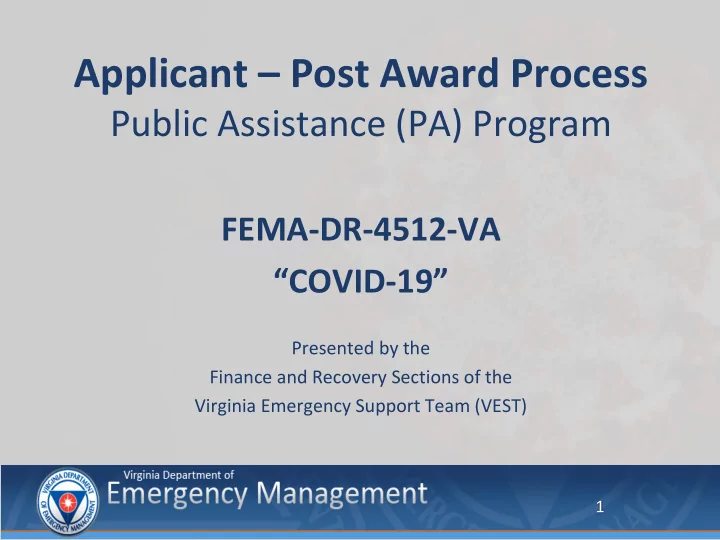
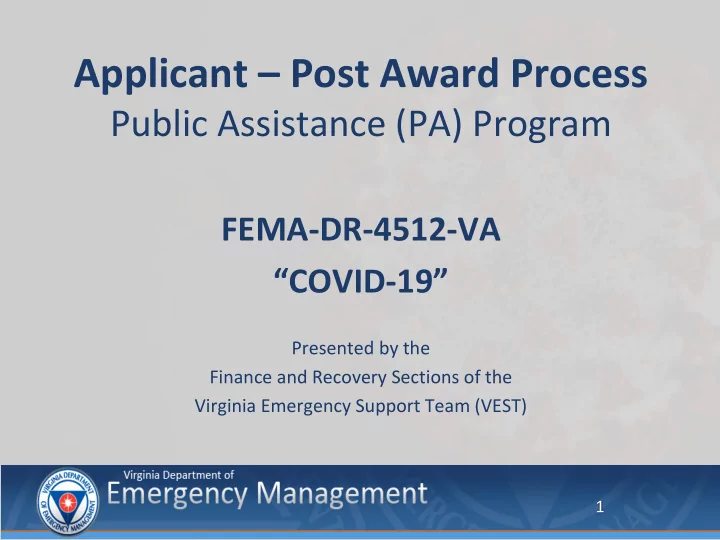
Applicant – Post Award Process Public Assistance (PA) Program FEMA-DR-4512-VA “COVID - 19” Presented by the Finance and Recovery Sections of the Virginia Emergency Support Team (VEST) 1
What Happens Post-Award? 2
What happens next? • Sub-recipients (all PA Applicants) will be required to enter into a grant agreement which contains the federal terms and conditions of awards • Sub-recipients may request reimbursement for COVID-19 grant project costs • Sub-recipients are required to submit quarterly reports for large projects or projects that have incomplete work through closeout 3
Reimbursements: Small Projects • For Small Projects (under $131,100) – You may request the entire federal share (75% of the total project amount) for completed work, if the project was written with 100% work complete. – The remaining federal share (for work to-be completed) will be reimbursed at closeout. – If a project was written with a combination of completed work and work to-be completed, Applicants can request the completed work reimbursement (federal share) while the remaining work is being completed. – Supporting documentation must be submitted for projects that are written to include work to-be completed, prior to reimbursement once the work is complete. 4
Reimbursements: Large Projects • For large projects (above $131,100) – You may request the entire federal share (75% of the total project amount) for Category B completed work, if the project was written with 100% work complete. – The remaining federal share (for work to-be completed) will be reimbursed at closeout. – If a project was written with a combination of completed work, and work to-be completed, Applicants can request the completed work reimbursement (federal share) while the remaining work is being completed. – Supporting documentation must be submitted for projects that are written to include work to-be completed, prior to reimbursement, once the work is complete. 5
Reimbursements: Cat Z Projects • Category Z Costs (management costs) will be reimbursed after all other projects have been 100% completed and obligated, and as your submitted documentation is reviewed to support the costs. • Cat Z projects will not be reimbursed until all supporting documentation is received by VDEM and when an Applicant certifies their final Cat Z costs, if less than the obligated Cat Z amount. 6
What is the timeline for Closeout? • Due to the unprecedented nature of this event, closeout timeline is unknown • Smaller disasters have taken 2-4 years to close 7
How to Request a Reimbursement • Go to https://vdem.emgrants.com/index.cfm • Log in using your email and password: Note: If you do not have an account, click register.: 8
• Your homepage will look similar to this: • Click on the button for Accounts at the top of the page 9
• You will now see your account summary, click on Projects 10
• Select the project in which you’d like to request for reimbursement 11
• Click Create New Request 12
• Select New Reimbursement Request 13
Select either Create New Expense or Link an Existing Expense. Existing Expense is based on invoices. 14
To Create a New Expense, fill out the form and click Create 15
If you clicked Link an Existing Expense, to provide support for your reimbursement request, select your expense and press “Link” 16
Once complete, click Advance for VDEM Review. Now, your reimbursement request will be reviewed by the PA Grants team. Reimbursement Request Complete! 17
VDEM Technical Support For Technical Assistance please contact Recovery or reach out directly to your Regional PA Grant Administrator: Geographic Area PA/Recovery Coordinator Contact ALL Recovery Recovery@vdem.virginia.gov
Stay Updated Register for Grant Updates 19
Recommend
More recommend