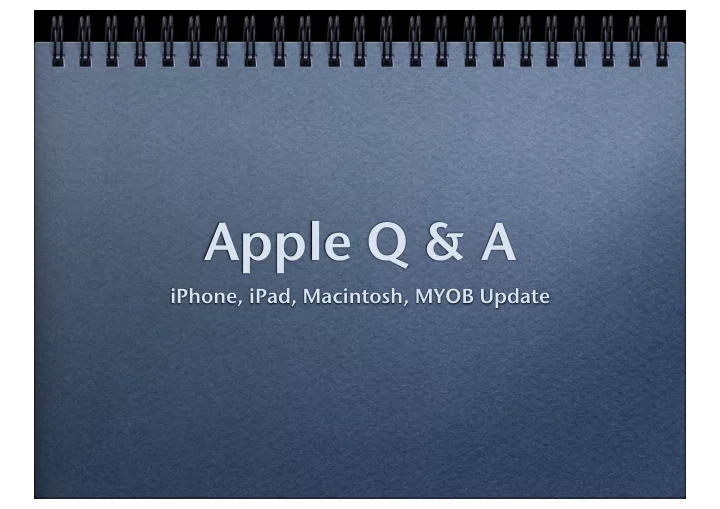
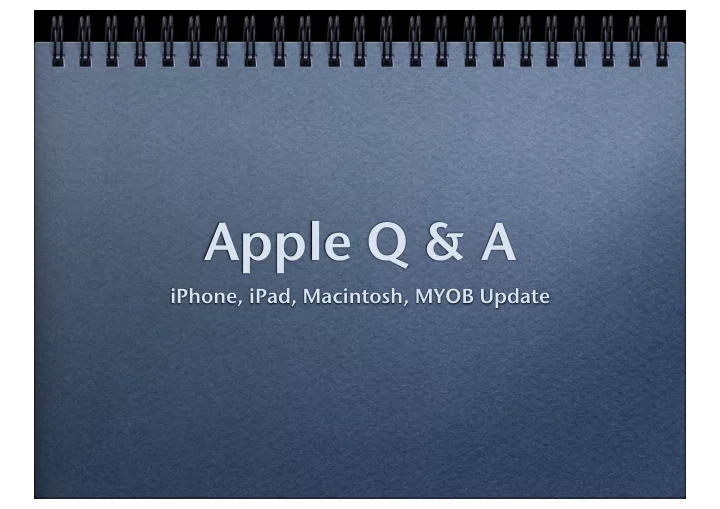
Apple Q & A iPhone, iPad, Macintosh, MYOB Update
Agenda MYOB Mac and Windows a quick history. MYOB’s Direction for Macintosh Apple Hardware update IOS Tethering Your Questions
AccountEdge compatibility Account Accounting Accounting Premier / Enterprise Edge /Standard Plus file version 2 12 12 6 3 13 13 7 1 None 13.5 13.5 7.5 1.5 4 14 14 8 2 5 15 15 9 3 6 16 16 10 4 7 17 17 11 5 8 18 18 12 6 8.5 18.5 18.5 12.5 6.5 9, 9.5, 9.6 19,19.5,19.6 19,19.5,19.6 19,19.5,19.6 19,19.5,19.6 Prior to AccountEdge 2 the Mac had the same products as Windows. Eg Premier 5 for Mac and Windows
FirstEdge The Macintosh version of Business Basics FirstEdge v1 file compatible with Business Basics v1 FirstEdge v1.1 (file confirmation)compatible with Business Basics v1.1
FirstEdge Current version: FirstEdge v4 not file compatible - avoid. Upgrade Assistant will upgrade it to AccountEdge v8 / Accounting v18 or later format but no reverse path
AccountEdge Network Edition Introduced in 2008 with version 8 Like Premier it is peer to peer It is slow for large files or many users. Consider Windows based Terminal Server connected from the Macs
MYOB Upgrade Options FE 1 BB 1 AE/NE 11 FE 4 AEPE FE 1.1 BB 1.1 AE/NE 9, AR 2011 AE 7 AE/NE 8 AE/NE 8.5 9.5,9.6 A+ 17 A+ 18 A+ 18.5 AR 19, AP 11 AP 12 AP 12.5 19.5,19.6 FE - FirstEdge for Macintosh BB - Business Basics for Windows AE - AccountEdge for Macintosh AE/NE - AccountEdge and AccountEdge Network Edition for Macintosh other AR - AccountRight for Windows Note that FE 1,FE1.1 and AE6 A+ - MYOB Accounting Plus for Windows or earlier will not work on AP - MYOB Premier Accounting for Windows Mac OS X 10.7 Lion or later. AEPE - AccountEdge Partner Edition for Windows
Macintosh Hardware Which one? Wait for announcements at WWDC June 12 early morning(Aust time).
What is coming up.. iPad recently updated with retina display iPhone 5 expected later in the year 15” MacBook Air expected at WWDC Mac Os X 10.8 Mountain Lion expected this winter
MacMini Starts from $699 and is a Macintosh Use your 52” Plasma TV as the display Bluetooth mouse and keyboard or remote control from a MacBook or similar. Use Internet for ABC iView and similar services from other stations.
MacMini Watch DVD’s or copy them to the hard drive or an external USB one so you don’t need discs. Use EyeTV adaptor to watch, pause, rewind and record TV Can use it for work too.
Tethering demo Share your iPhone 3G data connection with your Mac, iPad or Windows machine. Can connect via: Cable Bluetooth Wi-Fi
Tethering demo On the iPhone: Go to Setting > Personal Hotspot Turn on. Stay in this screen while you connect Connect the other device using the Wi-Fi password shown or use one of the other methods.
Questions? This file is downloadable from the ‘Files’ section of my website: www.ready.com.au
Recommend
More recommend